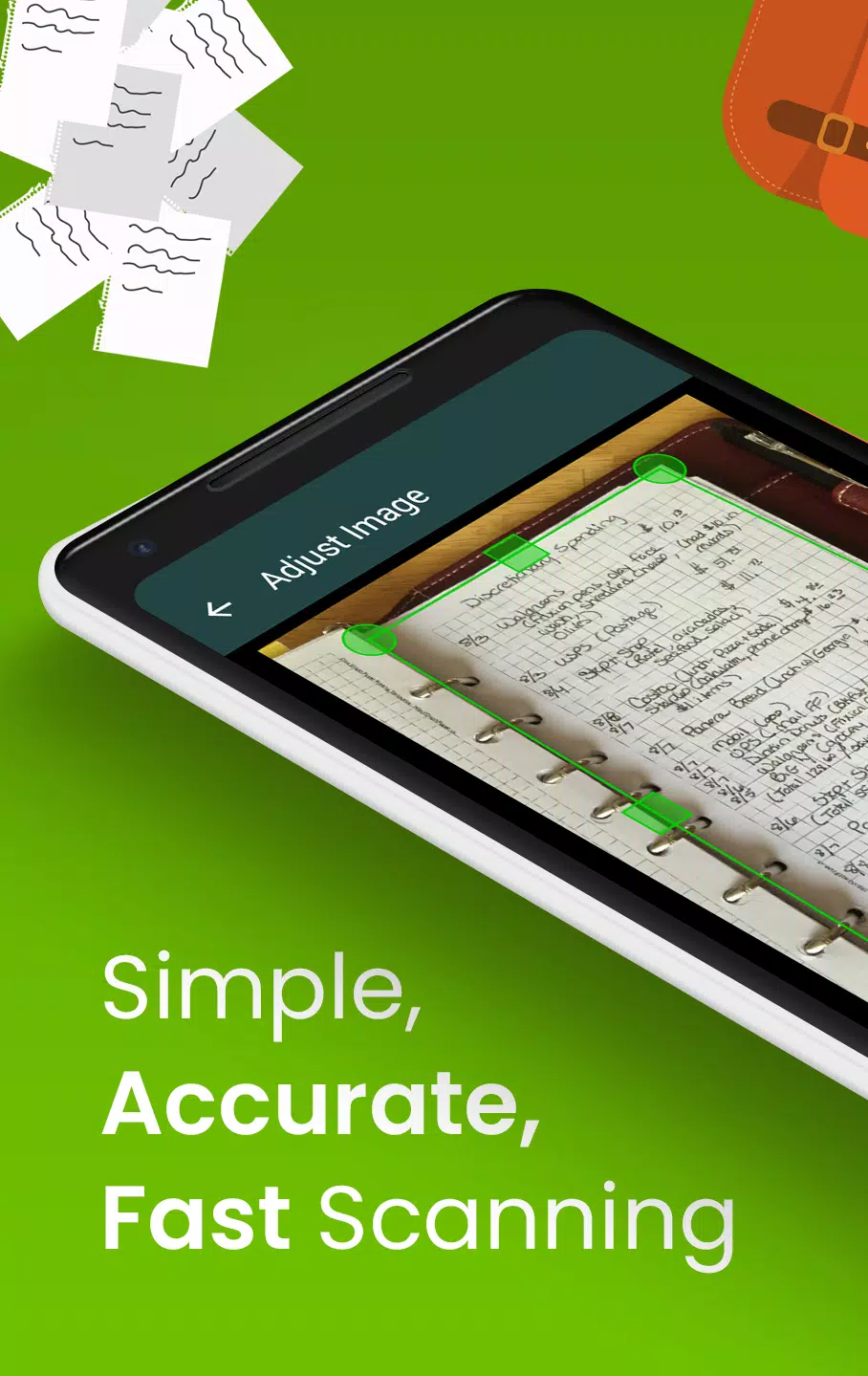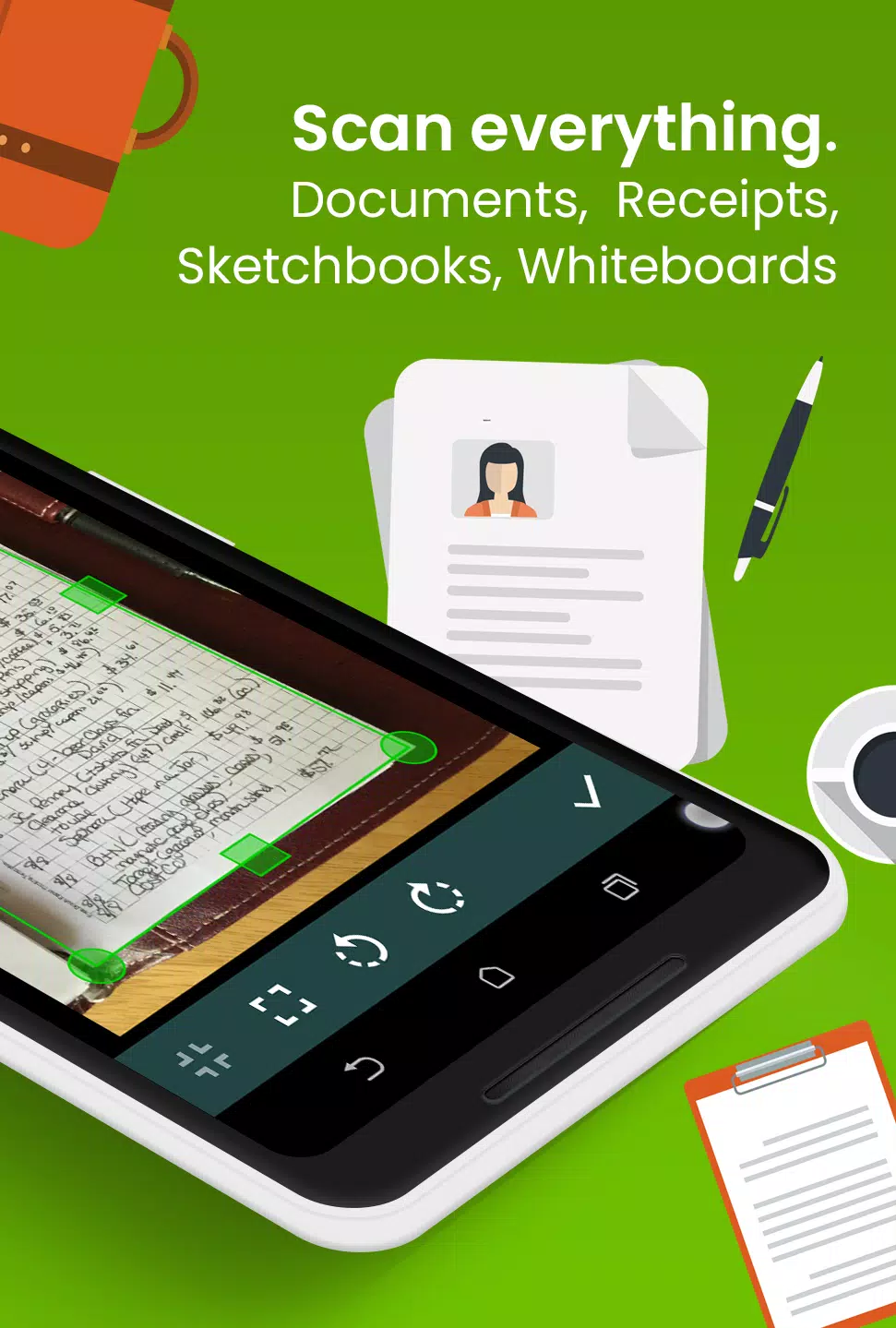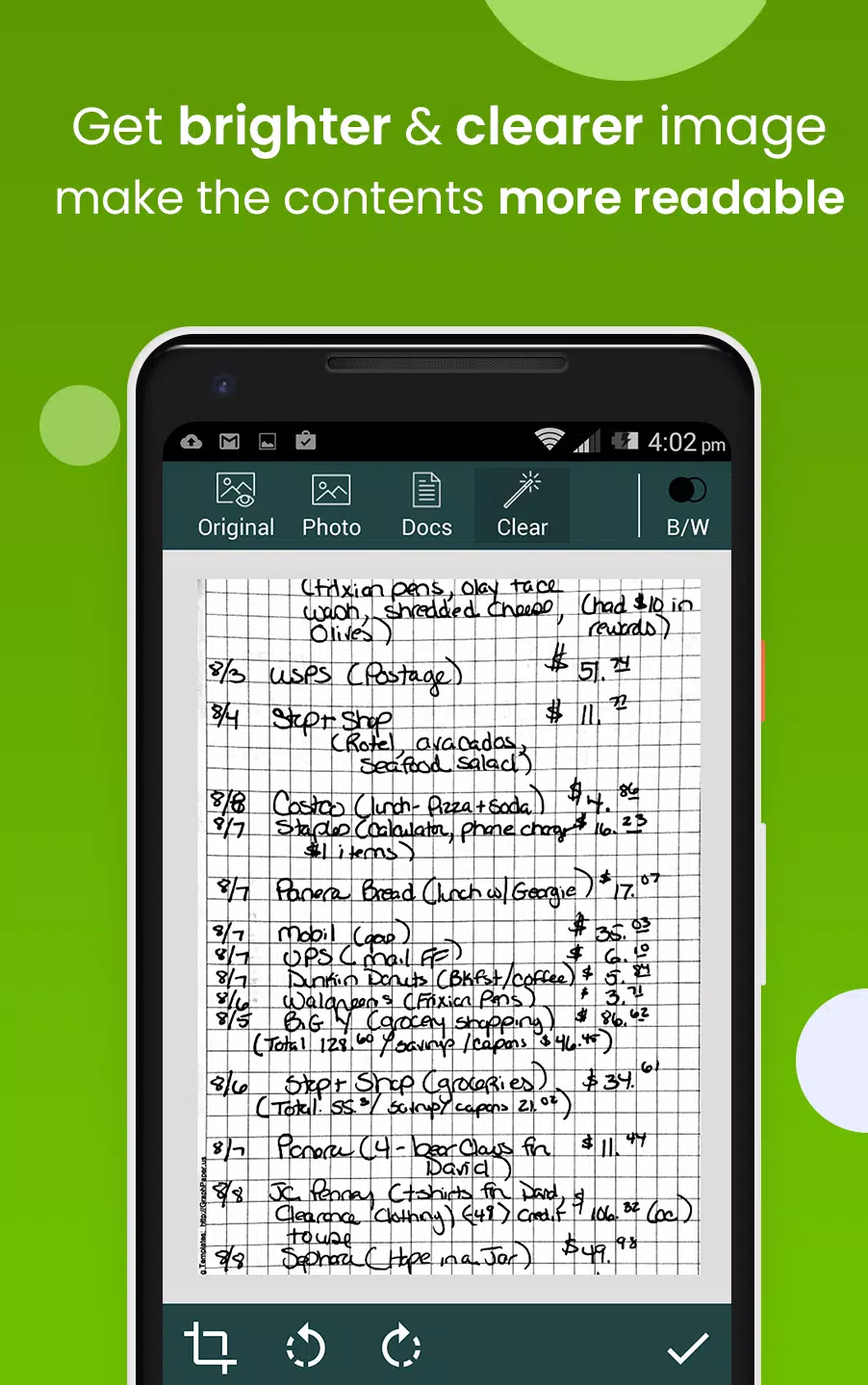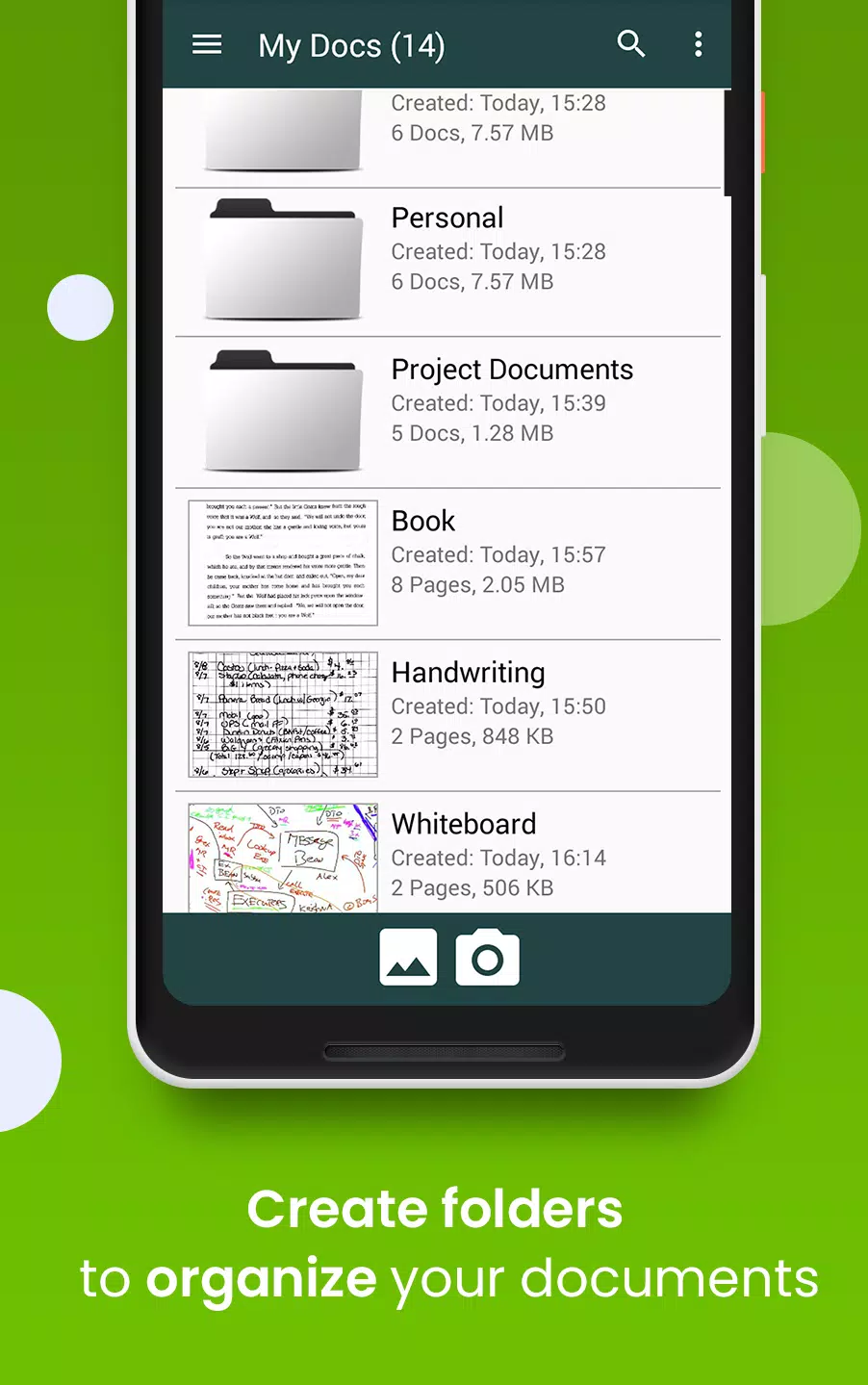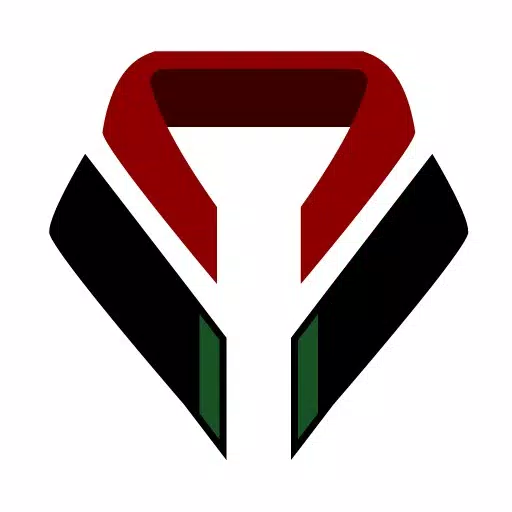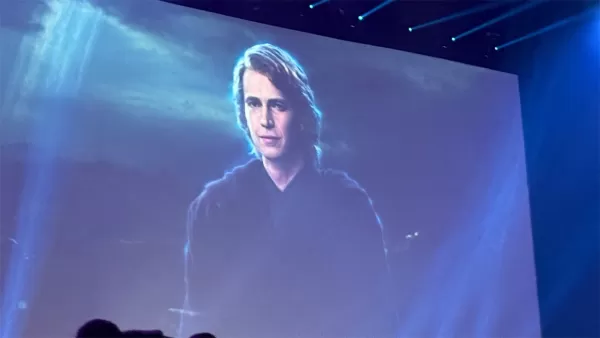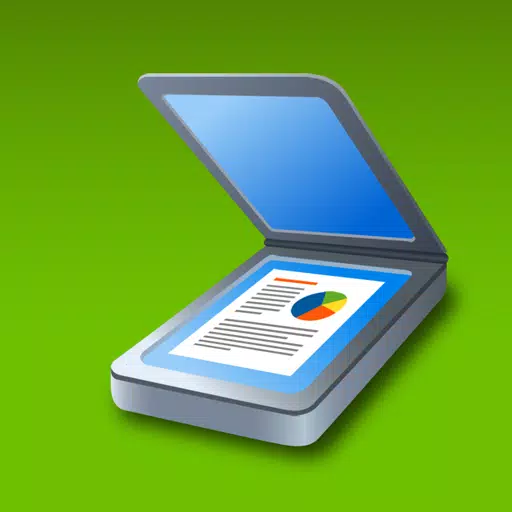
Clear Scan - PDF Scanner App
- Business
- 9.1.6
- 59.1 MB
- by Indy Mobile App
- Android 5.0+
- May 02,2025
- Package Name: com.indymobileapp.document.scanner
Transform your smartphone into a powerful, portable scanner with the highly efficient **Clear Scanner: Free PDF Scans** app. Designed to cater to the needs of students, professionals, and anyone in between, Clear Scanner enables you to digitize a wide range of documents—everything from office papers and images to bills, receipts, books, magazines, and class notes—quickly and effortlessly. With just one touch, you can achieve high-quality scans and convert them into PDF or JPEG formats, ready for sharing or storage on your device.
Clear Scanner is indispensable for anyone who needs to digitize documents. Whether you're a student, a business professional, or just someone who needs to keep digital records, this app ensures that your scans are of the highest quality, making texts easy to read. The app smartly detects document corners for superior quality scans and offers the flexibility to crop specific parts of the document. Additionally, Clear Scanner includes auto-correction features such as brightness adjustment, shadow removal, and image straightening to enhance the clarity and quality of your scans.
Experience rapid scanning and instant sharing with Clear Scanner. Share your files effortlessly via email, Dropbox, OneDrive, SkyDrive, Google Drive, Evernote, and more. The app supports conversion of your scans into JPEG or PDF formats, and you can even print directly using Cloud Print. Post-scan, you can further refine your images with professional editing tools and apply various filters. Organize your scans efficiently by saving them with appropriate names and reordering them within the app, making it simple to locate your files later. Choose to send a single document or an entire folder swiftly.
APP FEATURES
✓ Automatic document edge detection and perspective correction for perfect scans every time.
✓ Remarkably fast processing to keep you moving.
✓ Professional-quality results with a variety of filter options, including photo, document, clear, color, or black & white.
✓ Flexible editing capabilities, allowing changes even after saving.
✓ Organize your scans with folders and subfolders for better document management.
✓ Easy document naming, in-app storage, and search functionality.
✓ Add or delete pages or entire documents as needed.
✓ Reorder pages after adding or deleting for seamless organization.
✓ Set page sizes for PDF documents (Letter, Legal, A4, and more).
✓ Email specific pages or entire documents directly from the app.
✓ Print PDF files via Cloud Print for convenience.
✓ Seamlessly open PDFs or JPEGs in other apps like Dropbox, OneDrive, SkyDrive, Google Drive, Evernote, etc., to send to the cloud.
✓ Extract text from images using OCR technology, allowing you to search, edit, or share text.
✓ Backup and restore features to safeguard your data manually in case of device loss or change.
✓ Compact app size for minimal impact on your device's storage.
Clear Scanner is the ultimate scanning app that saves you time and money, offering a hassle-free experience. Download this incredible free mini pocket scanner app now and start scanning from anywhere in the world, instantly sending your high-quality scanned images to anyone, anywhere.
SAY HELLO
We are continually enhancing the “Clear Scanner: Free PDF Scans” app to make it even more useful for you. Your support is vital to our progress. Feel free to email us with any queries, suggestions, problems, or even just to say hello. We value your feedback and would love to hear from you. If you've enjoyed any feature of the “Clear Scanner: Free PDF Scans” app, please take a moment to rate us on the Play Store.
What's New in the Latest Version 9.1.6
Last updated on Oct 21, 2024
- Improved the accuracy of document edge detection.
- Added an automatic document capture option in the camera screen.
- Enhanced performance and resolved issues from previous versions.
-
Top Heroes in Fist Out CCG Duel: 2025 Tier List Revealed
Fist Out: CCG Duel – A High-Octane Martial Arts Card BattlerFist Out: CCG Duel is an electrifying collectible card game (CCG) that blends the intensity of martial arts combat with deep strategic gameplay. Set in a richly detailed universe filled with underground fighters, ancient rivalries, and secr
Jun 17,2025 -
Hayden Christensen Confirmed to Reprise Anakin Skywalker Role in Ahsoka Season 2 at Star Wars Celebration
Big news for *Star Wars* fans was revealed at Star Wars Celebration: Hayden Christensen is officially returning as Anakin Skywalker in Season 2 of *Ahsoka*. While specific details about Anakin’s role in the upcoming season remain under wraps, this announcement is sure to excite fans who have been ea
Jun 17,2025 - ◇ "Ultra: New Hardcore Retro Platformer Hits Android" Jun 17,2025
- ◇ "Top Deals: Nintendo Switch 2 Preorders, 4K Blu-rays Available Now" Jun 17,2025
- ◇ "Reverse 1999 and Assassin’s Creed to Collaborate in August 2025 Event" Jun 16,2025
- ◇ "The Seven Deadly Sins: Grand Cross Marks 6th Anniversary with New Heroes and Events" Jun 16,2025
- ◇ Fire Spirit Cookie: PvE Build and Usage Guide in CookieRun Kingdom Jun 16,2025
- ◇ Peacock TV Annual Subscription Now Only $24.99 - Just $2 Monthly Jun 15,2025
- ◇ Best Victoria Hand Decks in Marvel Snap Jun 15,2025
- ◇ Alolan Ninetales Joins Pokemon TCG Pocket's New Drop Event Jun 15,2025
- ◇ Season 20 of Fallout 76 Introduces Ghoul Transformation and New Mechanics Jun 15,2025
- ◇ "Silksong Team's Deadpool VR Callout Surprises Fans" Jun 15,2025
- 1 Roblox Forsaken Characters Tier List 2025 Feb 14,2025
- 2 Pokemon Go’s first Community Day of 2025 will feature Sprigaito Jan 05,2025
- 3 Holiday Thief Arrives in Seekers Notes Dec 26,2024
- 4 Watcher of Realms Is Dropping New Heroes and Skins This Thanksgiving and Black Friday! Dec 30,2024
- 5 Jujutsu Kaisen Phantom Parade: Tier List Update for 2024 Dec 28,2024
- 6 How To Find and Beat the Storm King in LEGO Fortnite Jan 05,2025
- 7 Goddess Of Victory: Nikke Is Dropping a New Year’s Update and Collabs with Evangelion and Stellar Blade Soon Jan 04,2025
- 8 Marvel Rivals' Controversial Hitbox System Draws Attention Feb 11,2025
-
Mastering the Art of Digital Tools
A total of 10
-
Hidden Gems: Unexpectedly Useful Other Apps
A total of 10
-
Top Free Adventure Necessary Games for Android
A total of 4