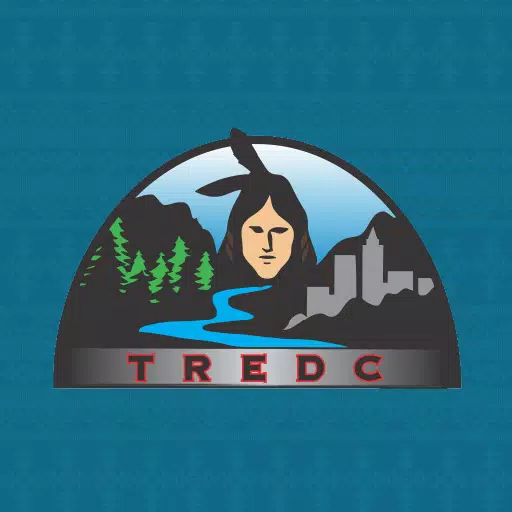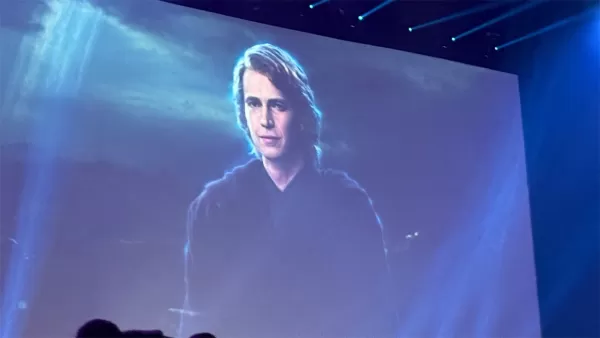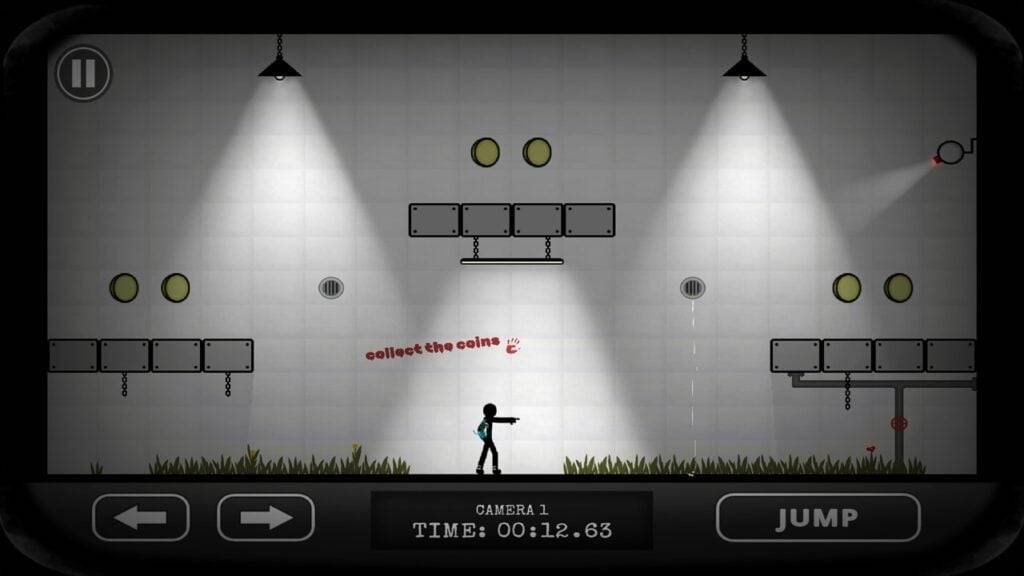AnyDesk Remote Desktop
- Business
- 7.1.8
- 20.5 MB
- by anydesk software gmbh
- Android 5.0+
- May 02,2025
- Package Name: com.anydesk.anydeskandroid
Unlock the power of remote access from anywhere with AnyDesk—fast, secure, and compatible with all operating systems and devices. Whether you're an IT professional needing to provide support, a remote worker looking to stay connected, or a student engaged in distance learning, AnyDesk's remote desktop software is tailored to meet your needs. Experience seamless connections and robust security features that make AnyDesk the go-to solution for remote assistance.
AnyDesk stands out with its powerful features, including:
- File Transfer: Easily share files between local and remote devices.
- Remote Printing: Print documents from your remote device as if you were physically present.
- Wake-On-LAN: Wake up remote devices over the internet.
- Connection via VPN: Establish a private network for enhanced security.
The AnyDesk VPN feature creates a secure, private network between connecting devices, adding an extra layer of security. While you can't access other devices on the remote client's local network, once connected via VPN, you can use applications like SSH for remote device access or engage in LAN-multiplayer games over the internet.
For those interested in exploring all the features AnyDesk offers, visit our detailed overview at https://anydesk.com/en/features. Should you need further assistance or more information, our Help Center is just a click away at https://support.anydesk.com/knowledge/features.
Why choose AnyDesk?
- Outstanding Performance: Enjoy high frame rates and low latency for a smooth remote experience.
- Universal Compatibility: Works seamlessly across every operating system and device.
- Top-Notch Security: Banking-standard encryption ensures your data stays safe.
- Flexible Deployment: Use AnyDesk in the cloud or on-premises according to your needs.
Download the latest version of AnyDesk for all platforms here: https://anydesk.com/en/downloads.
Quick Start Guide:
- Install and launch AnyDesk on both devices.
- Enter the AnyDesk-ID displayed on the remote device.
- Confirm the access request on the remote device.
- Done. You can now control the remote device from anywhere.
AnyDesk is ad-free and free for personal use. For commercial use, visit: https://anydesk.com/en/order.
Have any questions or need further assistance? Reach out to us at https://anydesk.com/en/contact.
-
Hayden Christensen Confirmed to Reprise Anakin Skywalker Role in Ahsoka Season 2 at Star Wars Celebration
Big news for *Star Wars* fans was revealed at Star Wars Celebration: Hayden Christensen is officially returning as Anakin Skywalker in Season 2 of *Ahsoka*. While specific details about Anakin’s role in the upcoming season remain under wraps, this announcement is sure to excite fans who have been ea
Jun 17,2025 -
"Ultra: New Hardcore Retro Platformer Hits Android"
*Collect or Die – Ultra* is bringing back the essence of classic, frustration-fueled platformers with intense speed, brutal traps, and plenty of stickman destruction. Developed by Super Smith Bros, this enhanced version builds upon the original 2017 release, packing in new content while preserving t
Jun 17,2025 - ◇ "Top Deals: Nintendo Switch 2 Preorders, 4K Blu-rays Available Now" Jun 17,2025
- ◇ "Reverse 1999 and Assassin’s Creed to Collaborate in August 2025 Event" Jun 16,2025
- ◇ "The Seven Deadly Sins: Grand Cross Marks 6th Anniversary with New Heroes and Events" Jun 16,2025
- ◇ Fire Spirit Cookie: PvE Build and Usage Guide in CookieRun Kingdom Jun 16,2025
- ◇ Peacock TV Annual Subscription Now Only $24.99 - Just $2 Monthly Jun 15,2025
- ◇ Best Victoria Hand Decks in Marvel Snap Jun 15,2025
- ◇ Alolan Ninetales Joins Pokemon TCG Pocket's New Drop Event Jun 15,2025
- ◇ Season 20 of Fallout 76 Introduces Ghoul Transformation and New Mechanics Jun 15,2025
- ◇ "Silksong Team's Deadpool VR Callout Surprises Fans" Jun 15,2025
- ◇ Crashlands 2 Update 1.1 Restores Compendium Jun 15,2025
- 1 Roblox Forsaken Characters Tier List 2025 Feb 14,2025
- 2 Pokemon Go’s first Community Day of 2025 will feature Sprigaito Jan 05,2025
- 3 Holiday Thief Arrives in Seekers Notes Dec 26,2024
- 4 Watcher of Realms Is Dropping New Heroes and Skins This Thanksgiving and Black Friday! Dec 30,2024
- 5 Jujutsu Kaisen Phantom Parade: Tier List Update for 2024 Dec 28,2024
- 6 How To Find and Beat the Storm King in LEGO Fortnite Jan 05,2025
- 7 Goddess Of Victory: Nikke Is Dropping a New Year’s Update and Collabs with Evangelion and Stellar Blade Soon Jan 04,2025
- 8 Marvel Rivals' Controversial Hitbox System Draws Attention Feb 11,2025
-
Mastering the Art of Digital Tools
A total of 10
-
Hidden Gems: Unexpectedly Useful Other Apps
A total of 10
-
Top Free Adventure Necessary Games for Android
A total of 4