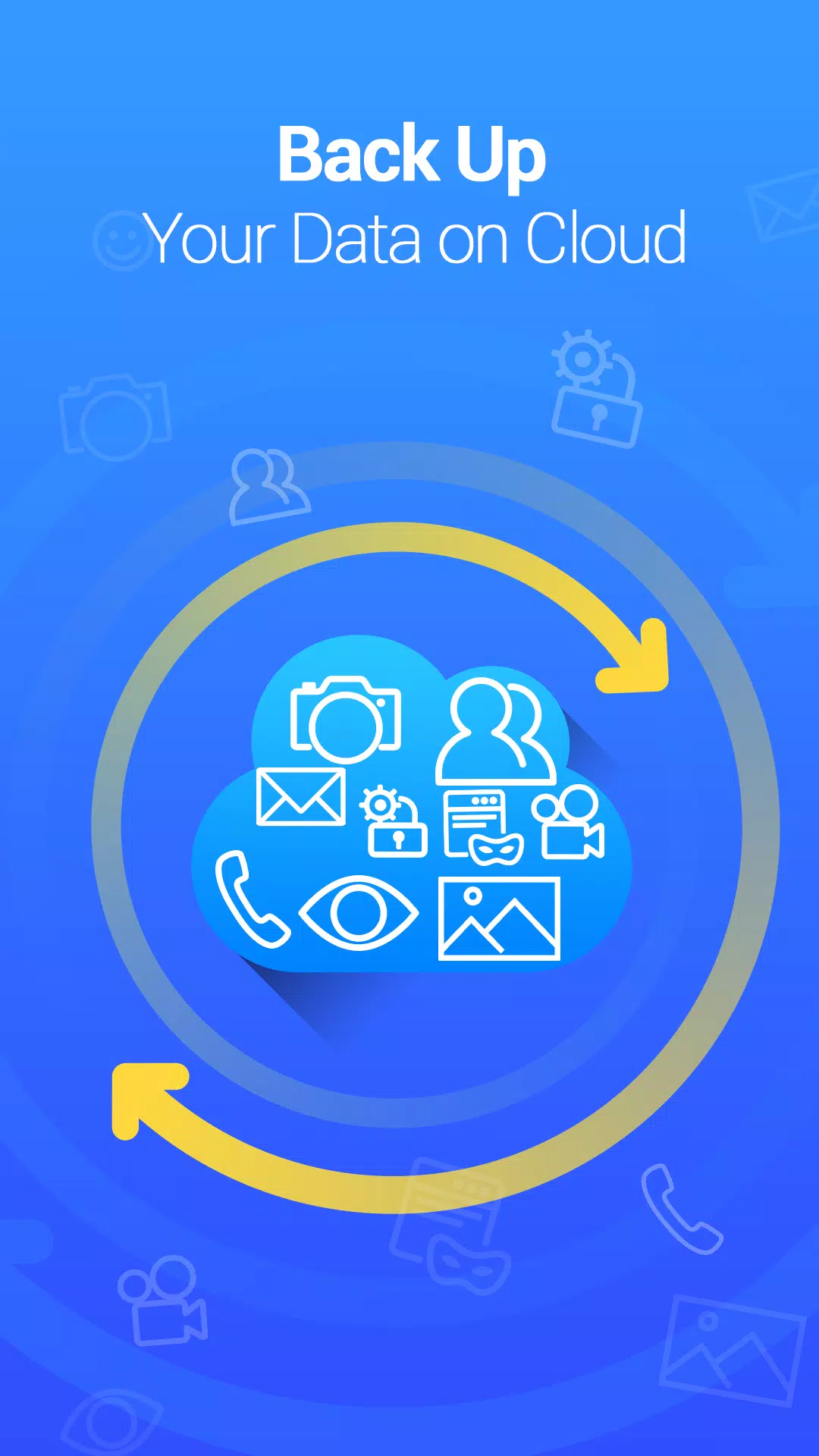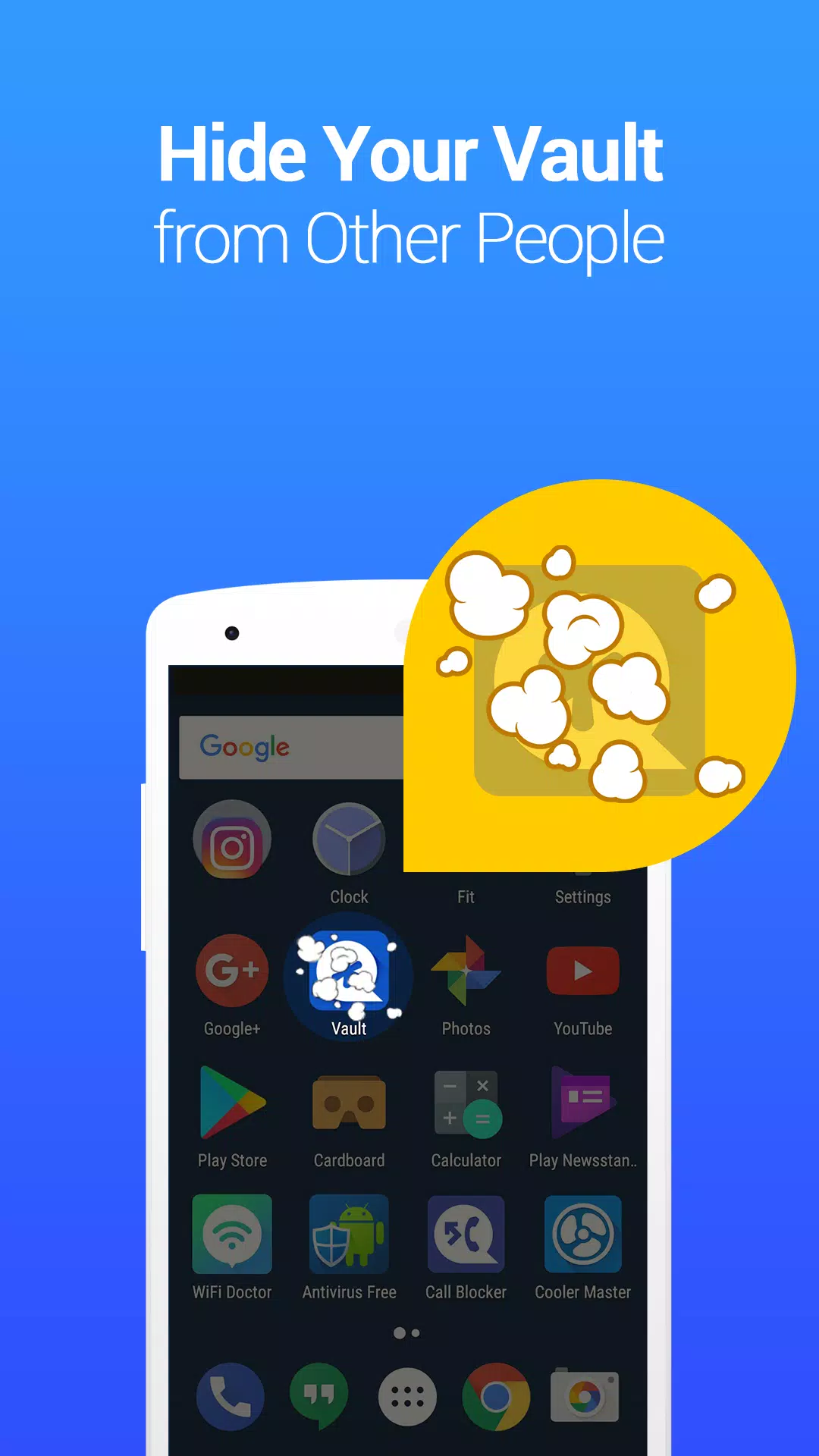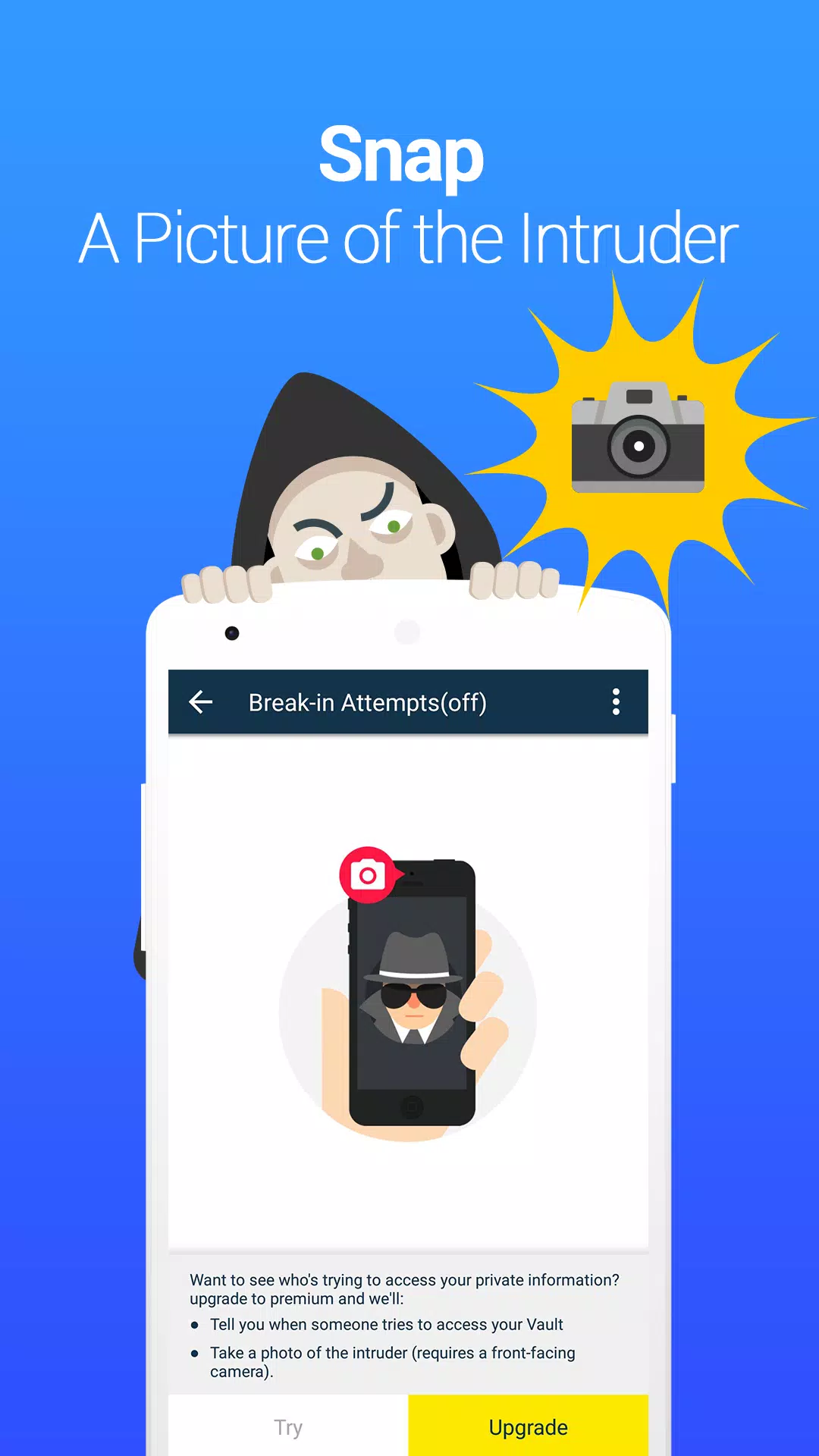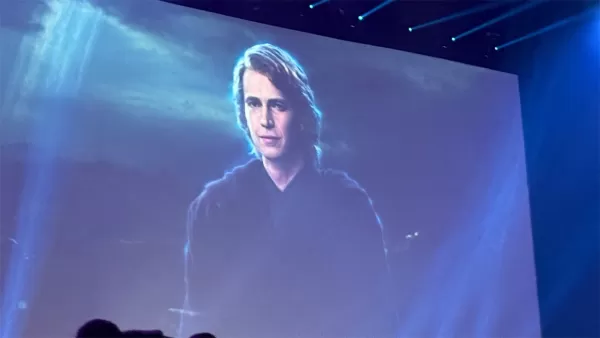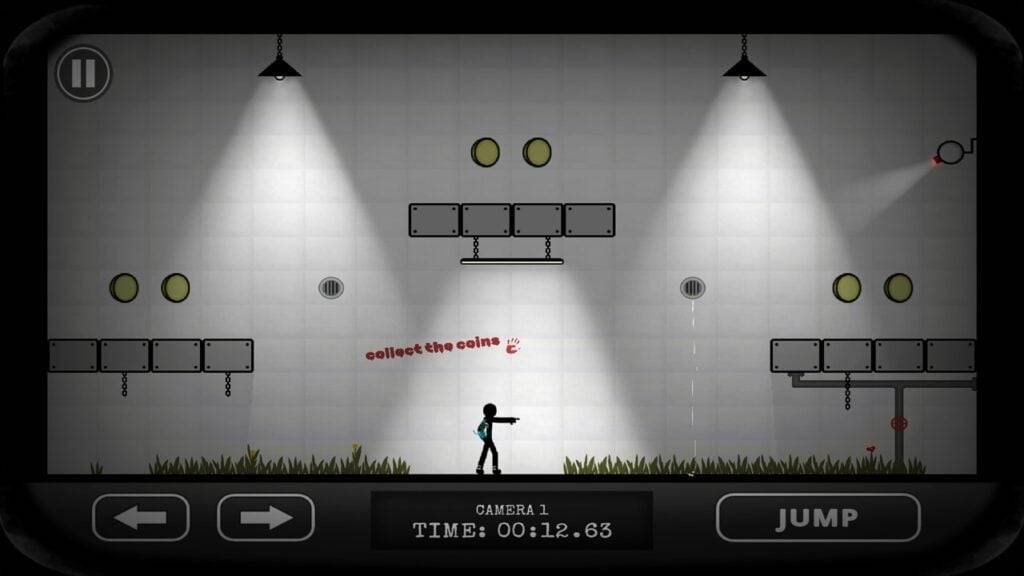Vault - Hide Pics, App Lock
Vault: Securely Hide Photos, Videos, and Apps on Your Android Device
Vault is a popular mobile application trusted by over 100 million users globally for safeguarding personal data. This comprehensive privacy app offers a suite of features to protect your photos, videos, and other sensitive information, all completely free.
Key Features:
-
Secure Photo & Video Vault: Import your private photos and videos. Access is restricted by a password, ensuring only authorized users can view them. Cloud backup is available for enhanced security.
-
Robust App Lock: Enhance your privacy by locking access to sensitive apps, including social media, photo galleries, call logs, and more, preventing unauthorized access.
-
Private & Secure Browsing: Enjoy private browsing with a built-in incognito browser that leaves no trace of your online activity. A private bookmark feature is also included.
-
Convenient Cloud Backup & Data Transfer: Effortlessly back up your valuable photos and videos to the cloud, preventing data loss. Seamlessly transfer your data to a new device using cloud synchronization.
-
Password Recovery: Forgot your password? Rest assured, Vault allows you to set a recovery email for password retrieval.
Advanced Security Measures:
-
Multiple Vaults & Decoy Vault: Create multiple vaults with unique passwords to categorize your content. The decoy vault adds an extra layer of security.
-
Stealth Mode: Conceal the Vault icon from your home screen. Access is only possible after entering the correct password, making it virtually invisible to unauthorized users.
-
Intrusion Detection: Vault secretly captures images of anyone attempting to access the app with an incorrect password, recording the timestamp and incorrect PIN.
Frequently Asked Questions (FAQ):
-
Password Reset: If a recovery email is set, a "Forgot Password" option will appear after incorrect password attempts. If not, cloud backup allows data recovery after reinstalling the app.
-
Accessing Vault in Stealth Mode: Access via the added Vault widget or through the "NQ calculator" app (available on Google Play), requiring the correct password.
-
Data Loss Prevention: Avoid using cleaning apps that might delete Vault's data folder (mnt/sdcard/SystemAndroid). Cloud backup is recommended for ultimate data protection.
What's New (Version 6.9.11.90.22 - October 12, 2024):
- Android 14 compatibility.
- General bug fixes and performance improvements.
This app requires Device Administrator permission.
-
Hayden Christensen Confirmed to Reprise Anakin Skywalker Role in Ahsoka Season 2 at Star Wars Celebration
Big news for *Star Wars* fans was revealed at Star Wars Celebration: Hayden Christensen is officially returning as Anakin Skywalker in Season 2 of *Ahsoka*. While specific details about Anakin’s role in the upcoming season remain under wraps, this announcement is sure to excite fans who have been ea
Jun 17,2025 -
"Ultra: New Hardcore Retro Platformer Hits Android"
*Collect or Die – Ultra* is bringing back the essence of classic, frustration-fueled platformers with intense speed, brutal traps, and plenty of stickman destruction. Developed by Super Smith Bros, this enhanced version builds upon the original 2017 release, packing in new content while preserving t
Jun 17,2025 - ◇ "Top Deals: Nintendo Switch 2 Preorders, 4K Blu-rays Available Now" Jun 17,2025
- ◇ "Reverse 1999 and Assassin’s Creed to Collaborate in August 2025 Event" Jun 16,2025
- ◇ "The Seven Deadly Sins: Grand Cross Marks 6th Anniversary with New Heroes and Events" Jun 16,2025
- ◇ Fire Spirit Cookie: PvE Build and Usage Guide in CookieRun Kingdom Jun 16,2025
- ◇ Peacock TV Annual Subscription Now Only $24.99 - Just $2 Monthly Jun 15,2025
- ◇ Best Victoria Hand Decks in Marvel Snap Jun 15,2025
- ◇ Alolan Ninetales Joins Pokemon TCG Pocket's New Drop Event Jun 15,2025
- ◇ Season 20 of Fallout 76 Introduces Ghoul Transformation and New Mechanics Jun 15,2025
- ◇ "Silksong Team's Deadpool VR Callout Surprises Fans" Jun 15,2025
- ◇ Crashlands 2 Update 1.1 Restores Compendium Jun 15,2025
- 1 Roblox Forsaken Characters Tier List 2025 Feb 14,2025
- 2 Pokemon Go’s first Community Day of 2025 will feature Sprigaito Jan 05,2025
- 3 Holiday Thief Arrives in Seekers Notes Dec 26,2024
- 4 Watcher of Realms Is Dropping New Heroes and Skins This Thanksgiving and Black Friday! Dec 30,2024
- 5 Jujutsu Kaisen Phantom Parade: Tier List Update for 2024 Dec 28,2024
- 6 How To Find and Beat the Storm King in LEGO Fortnite Jan 05,2025
- 7 Goddess Of Victory: Nikke Is Dropping a New Year’s Update and Collabs with Evangelion and Stellar Blade Soon Jan 04,2025
- 8 Marvel Rivals' Controversial Hitbox System Draws Attention Feb 11,2025
-
Mastering the Art of Digital Tools
A total of 10
-
Hidden Gems: Unexpectedly Useful Other Apps
A total of 10
-
Top Free Adventure Necessary Games for Android
A total of 4