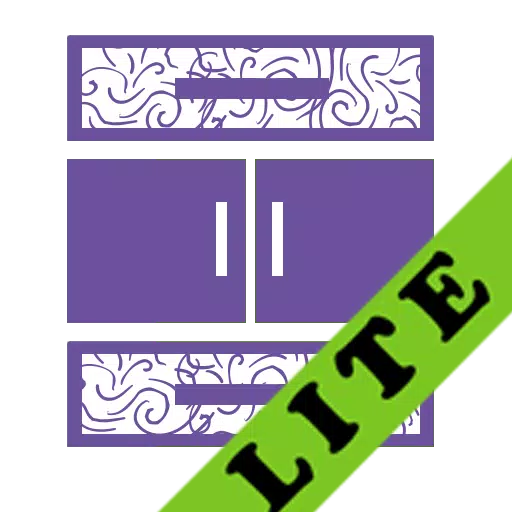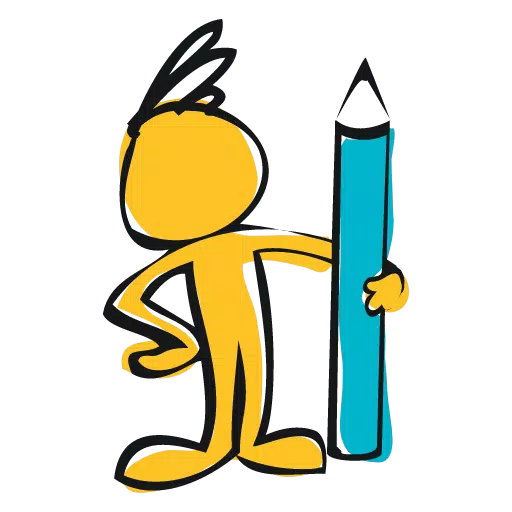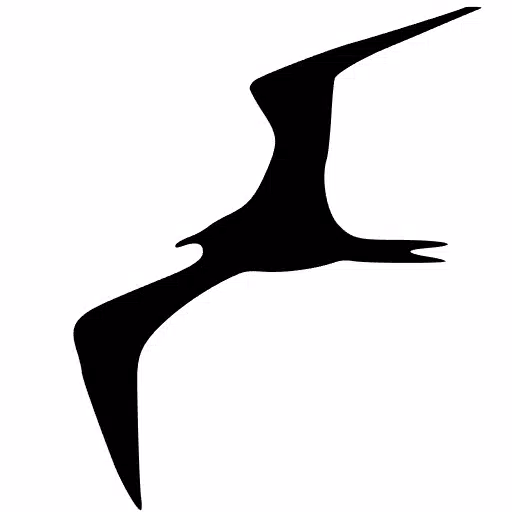Remote for Samsung Smart TV
- House & Home
- 1.5.8
- 54.5 MB
- by BoostVision
- Android 5.0+
- Apr 28,2025
- Package Name: com.boost.samsung.remote
Are you tired of constantly searching for your misplaced Samsung TV remote or dealing with the frustrations of a malfunctioning controller? Look no further! The TV Remote for Samsung Control app is here to revolutionize your Samsung Smart TV experience. This free, fast, and stable app serves as a genuine Samsung TV remote, compatible with a wide range of Samsung smart TV models including the 7 series, 6 series, Curved TVs, and K-Series (2016+) Tizen models, among others.
With the TV Remote for Samsung Control, you can say goodbye to the hassle of dead batteries and lost remotes. This eco-friendly solution simplifies your life by offering a reliable and user-friendly alternative to traditional remote controls. Download the app today and transform your mobile device into a powerful tool for controlling your Samsung Smart TV with ease!
Key Features:
- Automatic Detection: The app effortlessly detects your Samsung Smart TV on the same WiFi network, ensuring a seamless connection.
- Enhanced Text Input: Utilize the keyboard feature to streamline text entry and search functions on your Samsung Smart View TV.
- Full Control: Power your TV on/off, adjust volume, switch channels, and change navigation modes with just a few taps.
- Favorite Access: Quickly access your favorite channels and apps on your TV for a personalized viewing experience.
- Screen Mirroring: Mirror your phone or tablet's screen to your smart TV in high resolution for an immersive experience.
- Media Casting: Cast local photos, videos, and web content directly to your Samsung Smart TV with ease.
How to Connect:
- Launch the TV Remote for Samsung Control app and navigate to the main interface.
- Tap the device button in the top right corner to view the list of available devices.
- Select the Samsung Smart TV you wish to connect to.
- That's it! Enjoy the convenience of an all-in-one Samsung smart control solution.
Transform your smartphone into a versatile Samsung remote controller and enjoy a smarter, more convenient way to manage your Samsung televisions. Experience the future of TV control today!
Troubleshooting Tips:
- Ensure that both your mobile device and Samsung Smart TV are connected to the same WiFi network for the app to function properly.
- If you encounter connection issues, try reinstalling the app and rebooting your TV.
- Updating to the latest version of the TV Remote for Samsung Control app can resolve many connectivity problems.
- For persistent issues with mobile devices, consider downloading the app on another device to test connectivity.
Please note that BoostVision, the developer of the TV Remote for Samsung Control app, is not affiliated with Samsung Electronics. This app is not an official product of Samsung or its affiliates. Due to the variety of Samsung smart TV models, compatibility may vary.
For more information, please review our Terms of Use and Privacy Policy.
What's New in Version 1.5.8
Last updated on Jul 16, 2024
- Bug fixes to enhance the stability and performance of remote control functions.
- Improved capabilities for mirroring your phone's screen to your Samsung TV and managing TV apps and channels within seconds.
- Enhanced casting features for web videos to your Samsung TV.
-
inZOI Fixes Bug, Prevents Running Over Children
The developers behind *inZOI* have addressed and fixed a controversial bug that previously allowed players to run over children in the game. This unsettling issue was discovered during the game’s Early Access phase, sparking concern among the player community. Read on to find out how the team at Kra
Jun 23,2025 -
Pokémon Go Launches May Event with Reward Road and Power Up Ticket
If you're diving into Pokémon Go this May, get ready to power up with two returning features that are back and better than ever: the Reward Road and the Power Up Ticket. As part of the ongoing Might and Mastery season, these in-game systems offer fresh opportunities to stock up on resources, boost y
Jun 23,2025 - ◇ Dragon Ball Project: Multi Renamed to Dragon Ball Gekishin Squadra Jun 23,2025
- ◇ "Benedict Cumberbatch: Doctor Strange Absent from Avengers Doomsday, Central to Secret Wars" Jun 23,2025
- ◇ Beacon Light Bay: Illuminating Seas with Activated Lighthouses Jun 23,2025
- ◇ Jenna Ortega Jokes About Tiny MCU Role in Iron Man 3: 'They Took All My Lines Out' Jun 22,2025
- ◇ Infinity Nikki: Guide to Changing Skin Tone Jun 21,2025
- ◇ Infinity Nikki Postpones Version 1.6 Release After Community Feedback Jun 21,2025
- ◇ MageTrain: Fast-Paced Pixel Roguelike Now on Android Jun 21,2025
- ◇ "Marvel Rivals Season 1 Update: Mods Disabled" Jun 20,2025
- ◇ "Path of Exile 1 3.26 Development Paused Until Path of Exile 2 0.2.0 Release, Dev Apologizes" Jun 20,2025
- ◇ Honkai: Star Rail 3.3 'The Fall at Dawn's Rise' Launches Soon Jun 20,2025
- 1 Roblox Forsaken Characters Tier List 2025 Feb 14,2025
- 2 Pokemon Go’s first Community Day of 2025 will feature Sprigaito Jan 05,2025
- 3 Holiday Thief Arrives in Seekers Notes Dec 26,2024
- 4 Watcher of Realms Is Dropping New Heroes and Skins This Thanksgiving and Black Friday! Dec 30,2024
- 5 Jujutsu Kaisen Phantom Parade: Tier List Update for 2024 Dec 28,2024
- 6 Marvel Rivals' Controversial Hitbox System Draws Attention Feb 11,2025
- 7 How To Find and Beat the Storm King in LEGO Fortnite Jan 05,2025
- 8 Goddess Of Victory: Nikke Is Dropping a New Year’s Update and Collabs with Evangelion and Stellar Blade Soon Jan 04,2025
-
Mastering the Art of Digital Tools
A total of 10
-
Hidden Gems: Unexpectedly Useful Other Apps
A total of 10
-
Ultimate Strategy Gaming Experience on Android
A total of 10