
GoChess™
Welcome to GoChess, where the traditional game of chess meets cutting-edge technology to offer an unparalleled gaming experience. With GoChess, distance is no longer a barrier to enjoying your favorite game. Whether you prefer face-to-face matches, online battles via Chess.com or Lichess, or challenging AI, GoChess allows you to Play with Anyone, Anywhere, Anytime.
Advanced Lighting System
GoChess is designed to cater to both beginners and seasoned professionals. Its innovative light system provides real-time suggestions, potential moves, and scores, enabling amateurs to learn quickly and engage in competitive play with the level of companionship they seek. For professionals, GoChess is an excellent tool to refine their strategic skills and outsmart their opponents.
Smart and Connected
Experience the joy of playing on a tangible chess board while connecting with millions of players online through the GoChess App. Equipped with built-in magnetic sensors and connectivity features, GoChess tracks and remembers your moves, allowing you to play with anyone, regardless of their location, while maintaining the authentic feel of a real chess game.
Connect. Play. Improve. Compete
Crafted by chess masters, enthusiasts, and aspiring players, the GoChess app is designed to be intuitive and user-friendly. By syncing your physical board with our exclusive app, you can access all of GoChess's features effortlessly. Connect to popular chess platforms like Chess.com and Lichess, and benefit from the app's ability to remember the game state for seamless resumption. Additionally, real-time analysis is available to help you enhance your gameplay.
What's New in the Latest Version 2024.4.2
Last updated on Oct 19, 2024
Bug fixes
-
Pre-Register Now for Hardcore Leveling Warrior: Action RPG Inspired by Hit Webtoon
Adapted from the popular Webtoon series, *Hardcore Leveling Warrior* is an upcoming action RPG set to make waves in the mobile gaming scene. Inspired by the intense power struggles and martial arts fantasy of the original story, this new title blends idle RPG mechanics with dynamic combat features a
Jun 24,2025 -
"Experience Mr Rabbit's Magic in New Free Rusty Lake Game"
A new free addition to the beloved Rusty Lake series is set to arrive on Android, offering fans and newcomers alike an intriguing journey into the bizarre world of Mr Rabbit Magic Show. Celebrating the franchise’s tenth anniversary, this quirky entry invites players to witness—and participate in—a p
Jun 24,2025 - ◇ inZOI Fixes Bug, Prevents Running Over Children Jun 23,2025
- ◇ Pokémon Go Launches May Event with Reward Road and Power Up Ticket Jun 23,2025
- ◇ Dragon Ball Project: Multi Renamed to Dragon Ball Gekishin Squadra Jun 23,2025
- ◇ "Benedict Cumberbatch: Doctor Strange Absent from Avengers Doomsday, Central to Secret Wars" Jun 23,2025
- ◇ Beacon Light Bay: Illuminating Seas with Activated Lighthouses Jun 23,2025
- ◇ Jenna Ortega Jokes About Tiny MCU Role in Iron Man 3: 'They Took All My Lines Out' Jun 22,2025
- ◇ Infinity Nikki: Guide to Changing Skin Tone Jun 21,2025
- ◇ Infinity Nikki Postpones Version 1.6 Release After Community Feedback Jun 21,2025
- ◇ MageTrain: Fast-Paced Pixel Roguelike Now on Android Jun 21,2025
- ◇ "Marvel Rivals Season 1 Update: Mods Disabled" Jun 20,2025
- 1 Roblox Forsaken Characters Tier List 2025 Feb 14,2025
- 2 Pokemon Go’s first Community Day of 2025 will feature Sprigaito Jan 05,2025
- 3 Holiday Thief Arrives in Seekers Notes Dec 26,2024
- 4 Watcher of Realms Is Dropping New Heroes and Skins This Thanksgiving and Black Friday! Dec 30,2024
- 5 Jujutsu Kaisen Phantom Parade: Tier List Update for 2024 Dec 28,2024
- 6 Marvel Rivals' Controversial Hitbox System Draws Attention Feb 11,2025
- 7 How To Find and Beat the Storm King in LEGO Fortnite Jan 05,2025
- 8 Goddess Of Victory: Nikke Is Dropping a New Year’s Update and Collabs with Evangelion and Stellar Blade Soon Jan 04,2025
-
Mastering the Art of Digital Tools
A total of 10
-
Hidden Gems: Unexpectedly Useful Other Apps
A total of 10
-
Ultimate Strategy Gaming Experience on Android
A total of 10

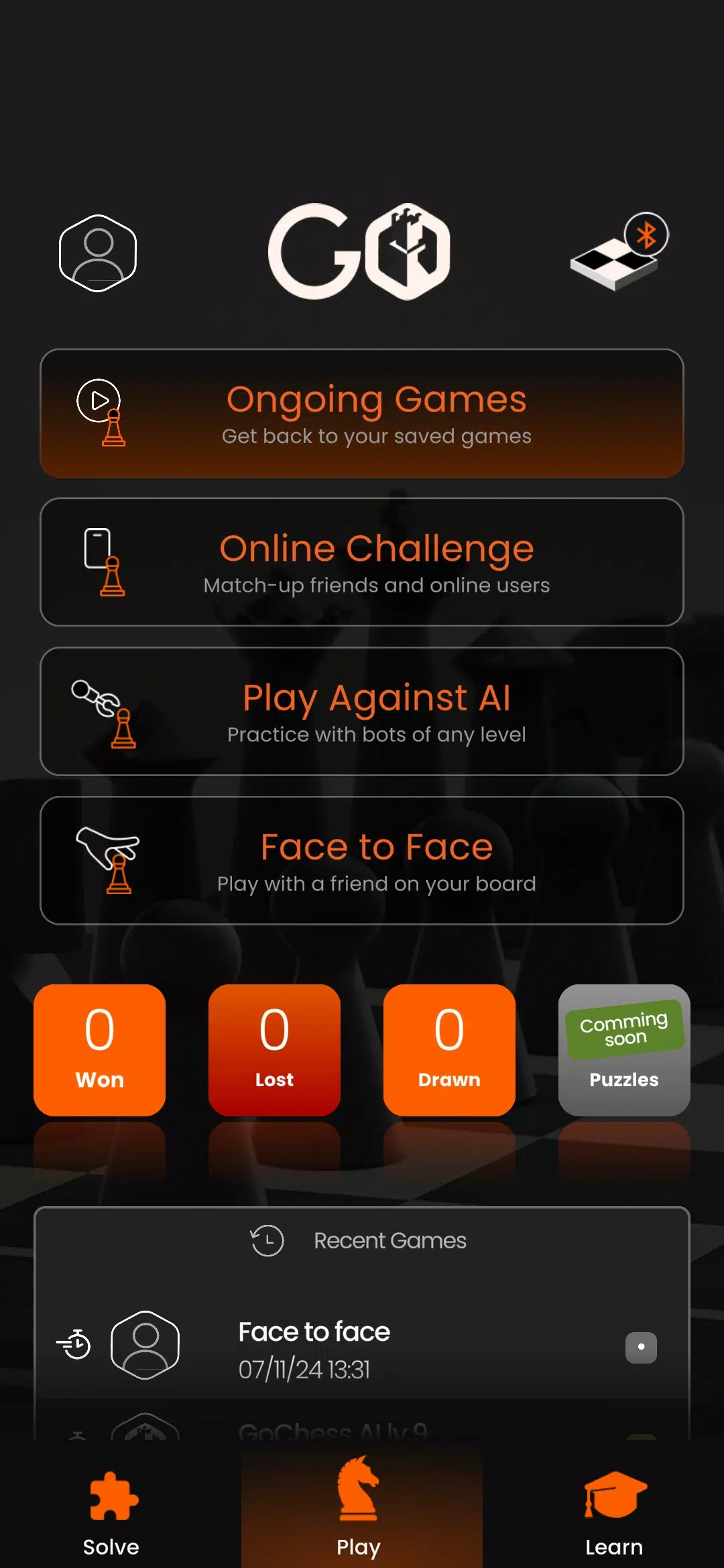
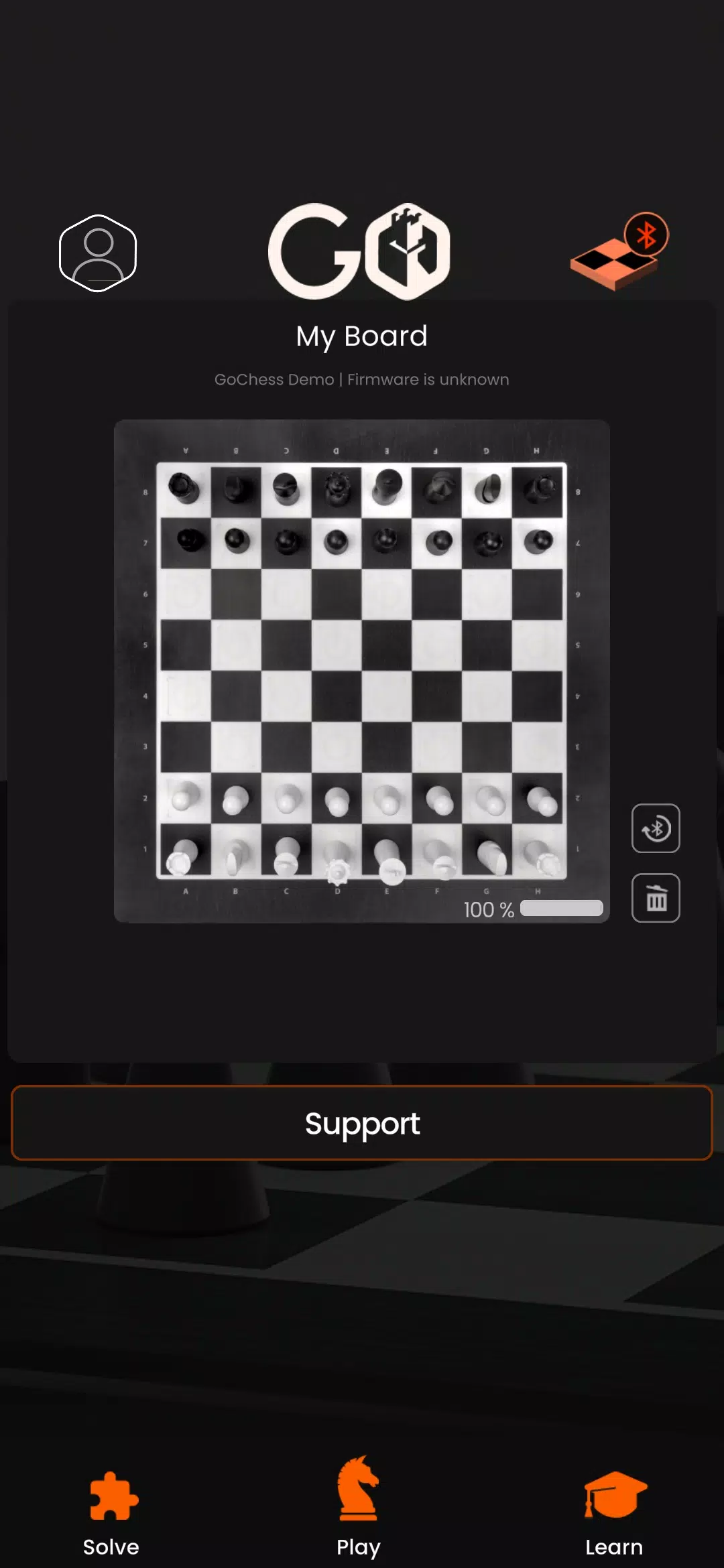

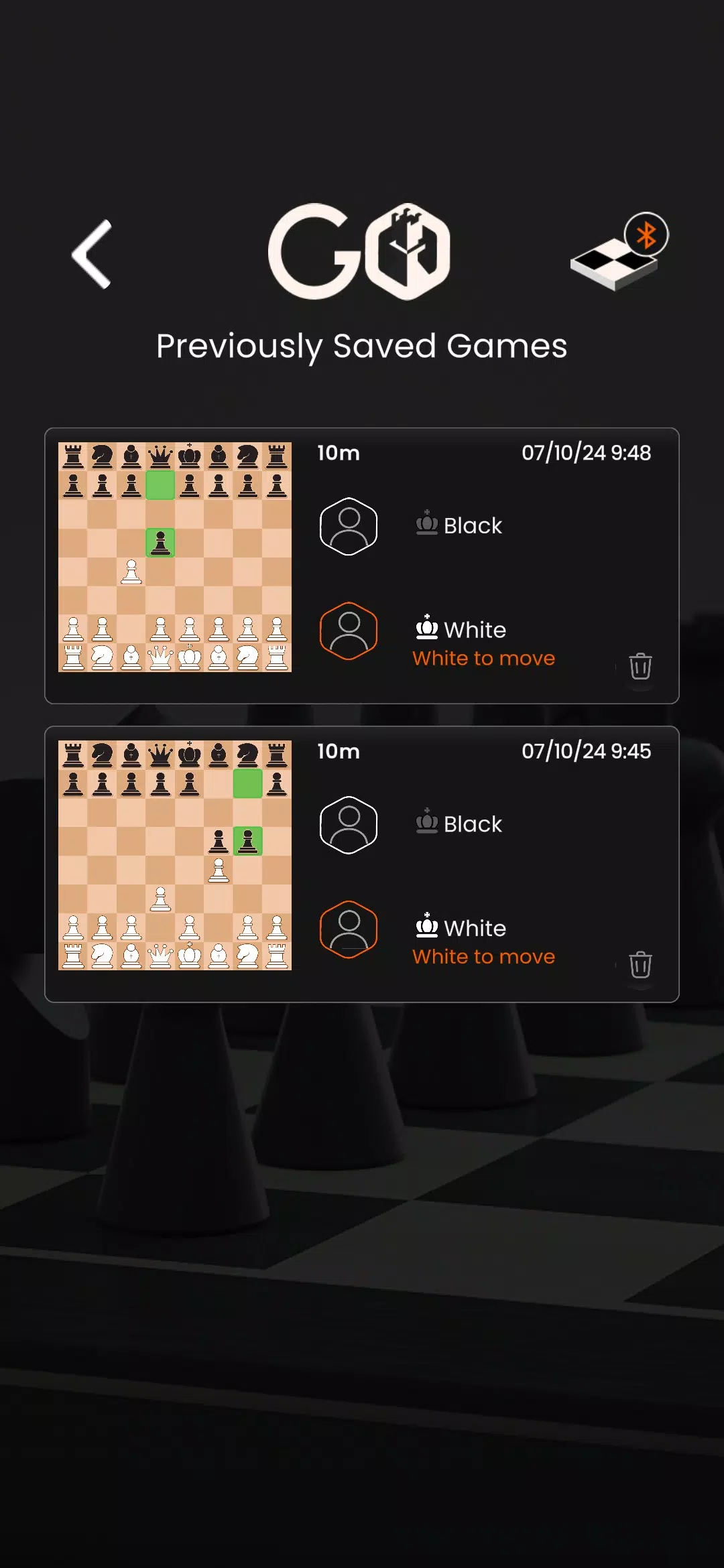


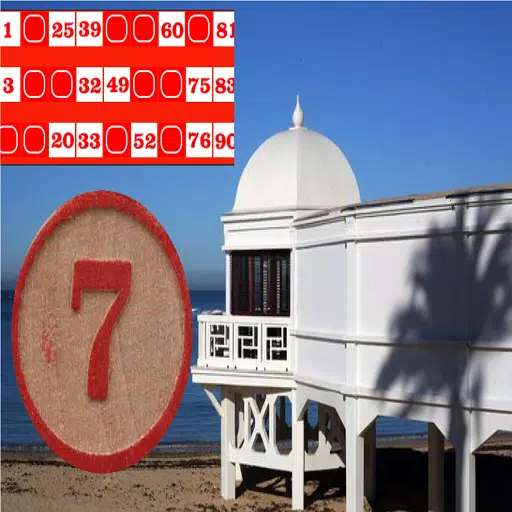










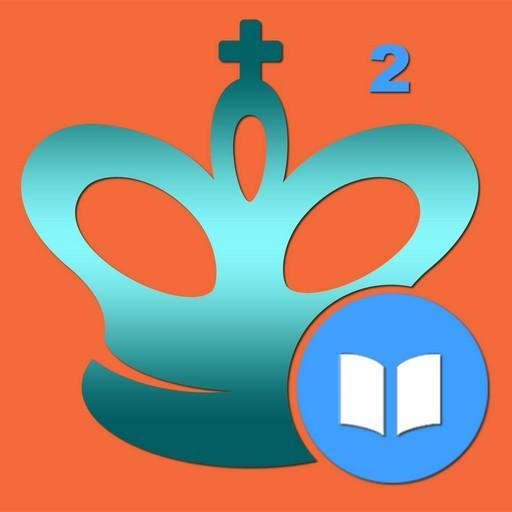

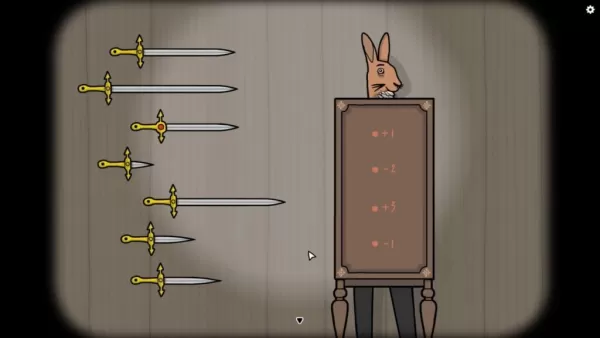





![LeMOMnade: Family Squeeze! – Version 1.1.1 [mtrellex]](https://img.3xbz.com/uploads/38/1719569762667e8d62c486e.jpg)

![My Cute Roommate 2 – New Version 1.0 Extra [Astaros3D]](https://img.3xbz.com/uploads/38/1719606486667f1cd652f1a.jpg)












