
GENPlusDroid
If you're a fan of classic gaming, you'll be thrilled to know that GENPlusDroid is an exceptional open-source emulator designed for Sega Genesis and Sega Master System enthusiasts. Powered by GENPlus, this emulator offers a seamless gaming experience, boasting high compatibility with a wide range of games. Whether you're diving into the fast-paced action of Virtual Racing or exploring the expansive worlds of Phantasy Star, you'll find that these titles run at full speed without a hitch. To enhance your visual experience, GENPlusDroid supports various shaders like hq2x, super eagle, and 2xSaI, elevating the graphics of your favorite retro games. Additionally, the real-time rewind feature lets you correct any mistakes in your gameplay, ensuring a smooth and enjoyable experience.
One of the standout features of GENPlusDroid is its robust support for game controllers, including popular models like DS4 and Xbox, which also supports multiplayer gaming. The emulator also offers extensive customization options for multi-touch inputs, allowing you to adjust the size and position of on-screen buttons to suit your preferences. With features like cheat file support, Sega 6 Button and Mode button support, fast forward, and auto-save, you can enjoy uninterrupted gaming even during phone calls. GENPlusDroid also supports loading games from compressed archives such as .zip and .7z, and allows you to organize your games into custom directories.
Features
- Sega Mega Drive / Genesis, Sega Master System
- Cheat File support (.cht files)
- Sega 6 Button Support + Mode button
- Game controller supported (DS4, XB, WM, etc)
- Touch input with multi button support
- Custom key bindings
- Custom multi touch input location and size
- Real Time rewind
- Fast Forward
- Auto Save, phone calls won't ruin your game
- Load/Browse compressed archives (*.zip, *.7z)
- Custom directories
- PAL support
- Shaders! (hq2x, super eagle, 2xSaI, etc).
Usage
Getting started with GENPlusDroid is straightforward. After installation, launch the app and follow the instructions on the welcome screen. To play your favorite games, simply copy your ROM files to the GENPlusDroid/roms/ folder on your storage device.
Issues
Should you encounter any issues while using GENPlusDroid, most problems can be resolved by deleting the GENPlusDroid/config.xml file. If you have any further issues or feature requests, feel free to reach out via email.
Legal
It's important to note that GENPlusDroid is not affiliated with, nor authorized, endorsed, or licensed in any way by Sega Corporation, its affiliates, or subsidiaries. Sega Genesis game software is sold separately. Sega and Sega Genesis are trademarks or registered trademarks of Sega Corporation. All rights reserved. Company and product names mentioned are trademarks or registered trademarks of their respective companies. All brands, names, and images are copyrighted by their respective owners and are used here for documentation purposes only. Halsafar is not affiliated with, nor authorized, endorsed, or licensed in any way by software/hardware companies.
What's New in the Latest Version 1.12.1
Last updated on Oct 11, 2020, the latest version of GENPlusDroid, 1.12.1, includes several enhancements:
- Fix custom controller input
- Download cheats (see cheat browser menu)
- Fix portrait mode
- Support custom touch UI layout per device orientation
- Nude Camera 15 puzzle (18+)
- Father Figure
- Kidnapped Isekai Story
- Marinette’s Training
- Feed the Kitty Cat Game
- QOS MILF
- Kingdom of Cloud
- Reflex,Reaction Training-Shoot
- Shadows of Desire – Unofficial Ren’Py Port
- Harem Inspector 3
- Don’t Leae My Side
- Spiral Excavator Empire
- Chat Master!
- Hero's Fantastic
-
inZOI Fixes Bug, Prevents Running Over Children
The developers behind *inZOI* have addressed and fixed a controversial bug that previously allowed players to run over children in the game. This unsettling issue was discovered during the game’s Early Access phase, sparking concern among the player community. Read on to find out how the team at Kra
Jun 23,2025 -
Pokémon Go Launches May Event with Reward Road and Power Up Ticket
If you're diving into Pokémon Go this May, get ready to power up with two returning features that are back and better than ever: the Reward Road and the Power Up Ticket. As part of the ongoing Might and Mastery season, these in-game systems offer fresh opportunities to stock up on resources, boost y
Jun 23,2025 - ◇ Dragon Ball Project: Multi Renamed to Dragon Ball Gekishin Squadra Jun 23,2025
- ◇ "Benedict Cumberbatch: Doctor Strange Absent from Avengers Doomsday, Central to Secret Wars" Jun 23,2025
- ◇ Beacon Light Bay: Illuminating Seas with Activated Lighthouses Jun 23,2025
- ◇ Jenna Ortega Jokes About Tiny MCU Role in Iron Man 3: 'They Took All My Lines Out' Jun 22,2025
- ◇ Infinity Nikki: Guide to Changing Skin Tone Jun 21,2025
- ◇ Infinity Nikki Postpones Version 1.6 Release After Community Feedback Jun 21,2025
- ◇ MageTrain: Fast-Paced Pixel Roguelike Now on Android Jun 21,2025
- ◇ "Marvel Rivals Season 1 Update: Mods Disabled" Jun 20,2025
- ◇ "Path of Exile 1 3.26 Development Paused Until Path of Exile 2 0.2.0 Release, Dev Apologizes" Jun 20,2025
- ◇ Honkai: Star Rail 3.3 'The Fall at Dawn's Rise' Launches Soon Jun 20,2025
- 1 Roblox Forsaken Characters Tier List 2025 Feb 14,2025
- 2 Pokemon Go’s first Community Day of 2025 will feature Sprigaito Jan 05,2025
- 3 Holiday Thief Arrives in Seekers Notes Dec 26,2024
- 4 Watcher of Realms Is Dropping New Heroes and Skins This Thanksgiving and Black Friday! Dec 30,2024
- 5 Jujutsu Kaisen Phantom Parade: Tier List Update for 2024 Dec 28,2024
- 6 Marvel Rivals' Controversial Hitbox System Draws Attention Feb 11,2025
- 7 How To Find and Beat the Storm King in LEGO Fortnite Jan 05,2025
- 8 Goddess Of Victory: Nikke Is Dropping a New Year’s Update and Collabs with Evangelion and Stellar Blade Soon Jan 04,2025
-
Mastering the Art of Digital Tools
A total of 10
-
Hidden Gems: Unexpectedly Useful Other Apps
A total of 10
-
Ultimate Strategy Gaming Experience on Android
A total of 10

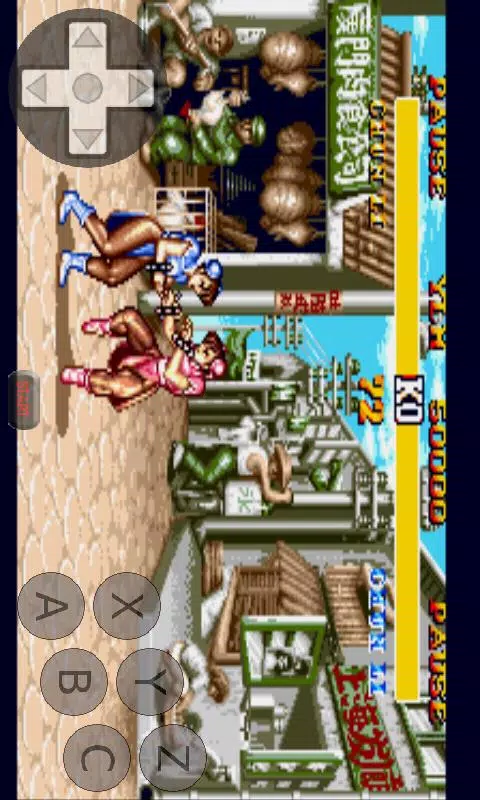


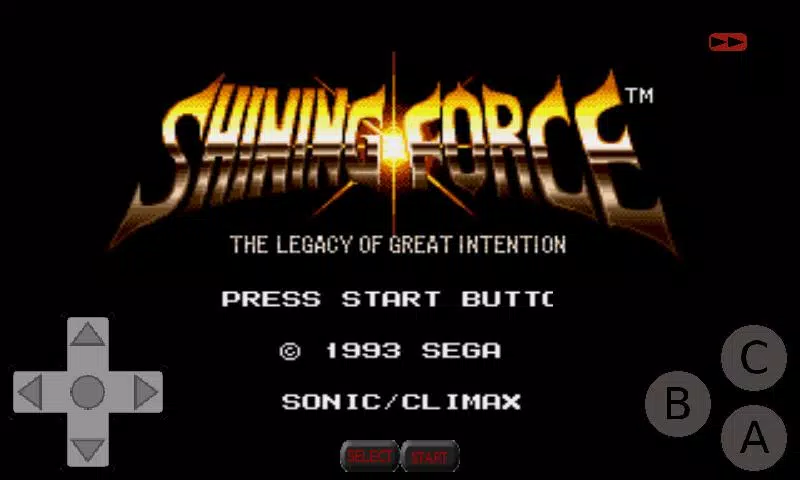





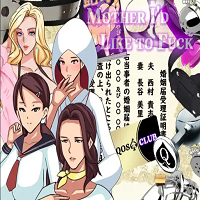

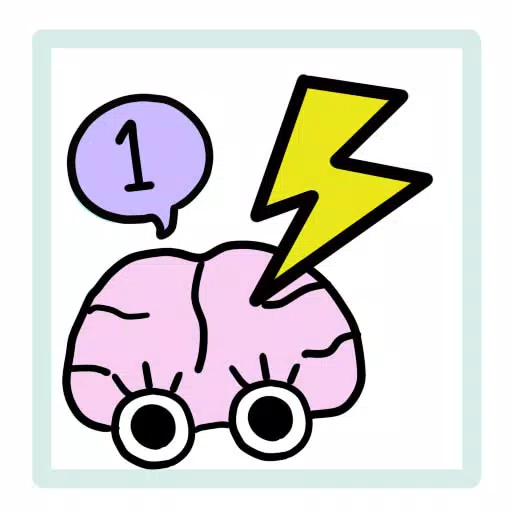













![LeMOMnade: Family Squeeze! – Version 1.1.1 [mtrellex]](https://img.3xbz.com/uploads/38/1719569762667e8d62c486e.jpg)

![My Cute Roommate 2 – New Version 1.0 Extra [Astaros3D]](https://img.3xbz.com/uploads/38/1719606486667f1cd652f1a.jpg)












