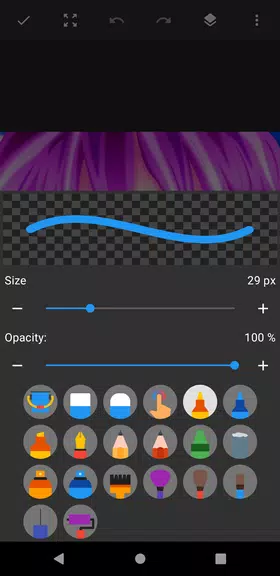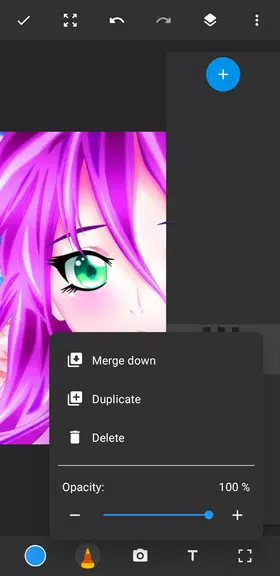Sketchbook Lite - Artbook
- Personalization
- 2.5.4
- 13.90M
- by Cards
- Android 5.1 or later
- May 07,2025
- Package Name: com.raed.drawing
Unleash your inner artist with Sketchbook Lite - Artbook, a top-notch drawing app designed to bring your creative visions to life! This app boasts a user-friendly interface that's perfect for both beginners and seasoned artists, loaded with powerful brushstrokes and pencil tools that make creating stunning digital art and doodles a breeze. Dive into a diverse selection of brushes, pens, and markers to paint your sketches with vibrant colors and intricate details. Utilize the layers feature to experiment with different ideas and customize your creations to your heart's content. Whether you're just starting out or you're a pro, Sketchbook Lite is the ultimate tool to ignite your creativity and transform your drawings into masterpieces.
Features of Sketchbook Lite - Artbook:
Easy-to-Use Sketch Pad: The app's intuitive interface makes it simple for beginners to start sketching independently, ensuring a seamless creative experience.
Beautiful Brushstrokes: A wide variety of brushstrokes awaits you, enhancing your digital art and allowing for expressive and detailed work.
Pencils, Pens, and Markers: Choose from an array of tools to create stunning drawings, giving you the flexibility to explore different artistic styles.
Layers - Save Your Digital Art in Layers: Organize your sketches and experiment with different ideas using layers, making it easy to refine and perfect your art.
Drawing Pad - Draw on Photos: Add a creative touch to your photos by drawing on them, merging reality with your artistic flair.
Sketchbook - Doodle for Fun: Let your creativity flow freely with the doodle feature, perfect for spontaneous and fun art sessions.
Create Amazing Digital Art: Unleash your inner artist and create extraordinary digital art pieces that stand out.
Tips for Users:
Experiment with Different Brushstrokes: Explore the various brush and pencil tools to create unique and captivating drawings, pushing the boundaries of your creativity.
Utilize Layers for Organization: Make the most of the layers feature to keep your sketches organized and easily make adjustments, ensuring a smooth workflow.
Play Around with Colors: Dive into the vibrant color options available to add depth and personality to your artwork, making each piece truly yours.
Mix and Match Tools: Combine different tools like pencils, pens, and markers to create diverse and engaging illustrations, giving you endless possibilities.
Conclusion:
With its diverse range of brushstrokes, pencil tools, vibrant colors, and layer customization options, Sketchbook Lite - Artbook stands out as the ultimate sketch pad for unleashing your creativity. Whether you're a beginner or a seasoned artist, this drawing editor provides everything you need to create stunning digital art pieces. Download Sketchbook Lite today and start turning your artistic visions into reality.
-
Infinity Nikki: Guide to Changing Skin Tone
Did you know that in *Infinity Nikki*, you can customize more than just your outfits? That’s right—you can also change your character's skin color, all for free and in just a few simple steps. This feature gives players the freedom to personalize their avatars without any cost, making the game even
Jun 21,2025 -
Infinity Nikki Postpones Version 1.6 Release After Community Feedback
After weeks of player frustration and unanswered questions, the Infinity Nikki development team has finally addressed concerns surrounding the troubled Version 1.5 update. As many players noticed, the release felt incomplete—and now, the developers have confirmed that they were indeed unprepared for
Jun 21,2025 - ◇ MageTrain: Fast-Paced Pixel Roguelike Now on Android Jun 21,2025
- ◇ "Marvel Rivals Season 1 Update: Mods Disabled" Jun 20,2025
- ◇ "Path of Exile 1 3.26 Development Paused Until Path of Exile 2 0.2.0 Release, Dev Apologizes" Jun 20,2025
- ◇ Honkai: Star Rail 3.3 'The Fall at Dawn's Rise' Launches Soon Jun 20,2025
- ◇ Deadpool and Wolverine Join Marvel Strike Force in New Update Event Jun 19,2025
- ◇ Etheria: Restart's Final Closed Beta Now Live Jun 19,2025
- ◇ MathOn Solves Multiple Equations: Discover How Many! Jun 18,2025
- ◇ FNAF: Mimic Secret Unveiled - Release Date and Time Revealed Jun 18,2025
- ◇ Japan Expansion for Ticket to Ride: Build the Bullet Train Network! Jun 18,2025
- ◇ Top Heroes in Fist Out CCG Duel: 2025 Tier List Revealed Jun 17,2025
- 1 Roblox Forsaken Characters Tier List 2025 Feb 14,2025
- 2 Pokemon Go’s first Community Day of 2025 will feature Sprigaito Jan 05,2025
- 3 Holiday Thief Arrives in Seekers Notes Dec 26,2024
- 4 Watcher of Realms Is Dropping New Heroes and Skins This Thanksgiving and Black Friday! Dec 30,2024
- 5 Jujutsu Kaisen Phantom Parade: Tier List Update for 2024 Dec 28,2024
- 6 Marvel Rivals' Controversial Hitbox System Draws Attention Feb 11,2025
- 7 How To Find and Beat the Storm King in LEGO Fortnite Jan 05,2025
- 8 Goddess Of Victory: Nikke Is Dropping a New Year’s Update and Collabs with Evangelion and Stellar Blade Soon Jan 04,2025
-
Mastering the Art of Digital Tools
A total of 10
-
Hidden Gems: Unexpectedly Useful Other Apps
A total of 10
-
Ultimate Strategy Gaming Experience on Android
A total of 10