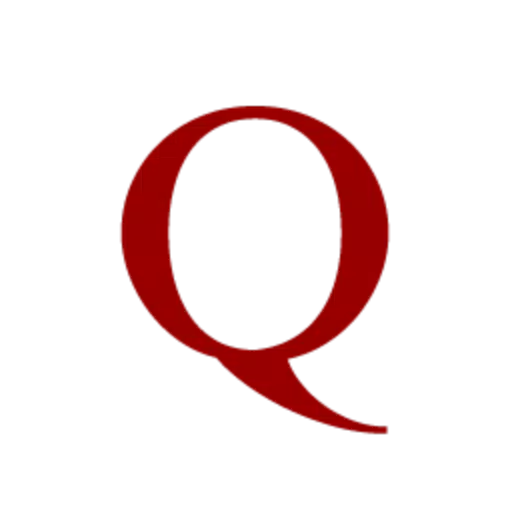Noir
- Video Players & Editors
- 6
- 8.4 MB
- by GuoPing He
- Android 11.0+
- Apr 22,2025
- Package Name: me.dt2dev.uvcpreview.free
Experience the versatility of your device with the High-Quality USB Camera Viewer & HDMI Display. Transform your device into a portable display for cameras, gaming consoles, laptops, PCs, and more, using an HDMI to USB C dongle, often referred to as a UVC capture device or Video Capture Card. This setup is distinct from a USB C hub or a USB C to HDMI cable, ensuring optimal compatibility and functionality.
Noir supports a wide range of devices, including cameras, endoscopes, and microscopes with USB streaming capabilities. It offers robust support for UVC video streaming and UAC audio streaming, allowing you to choose between OpenGL ES and Vulkan for the graphics backend. The free version provides essential functions and an immersive experience, albeit with ads (which do not appear during the preview). Upgrade to the pro version for an ad-free experience, additional features, and to support the ongoing development and maintenance of Noir.
Common Use Cases
- Camera Monitor: The pro version enhances your monitoring capabilities with LUTs, Histogram, and Edge Detection.
- Primary Monitor for Gaming Console & PC: Enjoy advanced features like Visual Effects, Brightness & Contrast Adjustment, App-specific Volume Control, and FSR 1.0.
- Secondary Monitor for Laptop: Extend your workspace seamlessly.
- Compatibility: Works with any device featuring HDMI output or USB streaming.
Recommended Video Capture Cards
Hagibis UHC07(P) #AD: An affordable option that supports convenient PD charging. Recommended Link
Genki ShadowCast 2 #AD: Known for its portability, elegance, and beauty. Recommended Link
More Pro Version Features
- No Ads, Zero Tracking
- Visual Effects
- Picture in Picture Mode
- Brightness & Contrast Adjustment
- Stretch to Fullscreen
- 3D LUTs
- App-specific Volume Control
- Luminance Histogram & Color Histogram
- Edge Detection
- FSR 1.0
FAQ
Why doesn't Noir recognize my device? Possible reasons include your phone or tablet not supporting USB Host (OTG) or the connected device not being a Video Capture Card. In some cases, additional power via a USB hub might be required.
Why is the preview so laggy? Laggy previews often result from using the wrong USB version. Ensure USB 3.0 compatibility for both the capture card and the connecting cable. For USB 2.0 capture cards, use MJPEG format and stay within 1080p30fps specifications.
Why did my capture card, which was working fine, suddenly fail to connect? This issue is typically due to system glitches. A simple restart of your phone or tablet can resolve this.
Why does my gaming console or Video playback device show a black screen when connected? A common issue with PS5 and PS4 users, often caused by HDCP being enabled. Disable HDCP in the PS console's settings. For other devices, consider using an HDMI splitter that bypasses HDCP restrictions.
Why are resolutions other than 16:9 and 4:3 not supported? Current capture cards generally support only these ratios. Use Noir's Stretch feature to adjust, ensuring your capture card's EDID supports the desired ratio and setting your device's output accordingly.
Links
Special thanks to Genki for supporting Noir's growth: Genki
Pixel Font: Munro Font
Bottom Bar Design: Dribbble
What's New in the Latest Version 6
Last updated on Oct 26, 2024
- Support for Android 15
- Support for 16KB page size
- German language support added by an anonymous user
- Optimizations for USB2.0 capture cards
- AutoPlay enabled by default, option removed
- In-app Screenshot feature added for Pro Version
- Bug fixes and other improvements
-
Infinity Nikki: Guide to Changing Skin Tone
Did you know that in *Infinity Nikki*, you can customize more than just your outfits? That’s right—you can also change your character's skin color, all for free and in just a few simple steps. This feature gives players the freedom to personalize their avatars without any cost, making the game even
Jun 21,2025 -
Infinity Nikki Postpones Version 1.6 Release After Community Feedback
After weeks of player frustration and unanswered questions, the Infinity Nikki development team has finally addressed concerns surrounding the troubled Version 1.5 update. As many players noticed, the release felt incomplete—and now, the developers have confirmed that they were indeed unprepared for
Jun 21,2025 - ◇ MageTrain: Fast-Paced Pixel Roguelike Now on Android Jun 21,2025
- ◇ "Marvel Rivals Season 1 Update: Mods Disabled" Jun 20,2025
- ◇ "Path of Exile 1 3.26 Development Paused Until Path of Exile 2 0.2.0 Release, Dev Apologizes" Jun 20,2025
- ◇ Honkai: Star Rail 3.3 'The Fall at Dawn's Rise' Launches Soon Jun 20,2025
- ◇ Deadpool and Wolverine Join Marvel Strike Force in New Update Event Jun 19,2025
- ◇ Etheria: Restart's Final Closed Beta Now Live Jun 19,2025
- ◇ MathOn Solves Multiple Equations: Discover How Many! Jun 18,2025
- ◇ FNAF: Mimic Secret Unveiled - Release Date and Time Revealed Jun 18,2025
- ◇ Japan Expansion for Ticket to Ride: Build the Bullet Train Network! Jun 18,2025
- ◇ Top Heroes in Fist Out CCG Duel: 2025 Tier List Revealed Jun 17,2025
- 1 Roblox Forsaken Characters Tier List 2025 Feb 14,2025
- 2 Pokemon Go’s first Community Day of 2025 will feature Sprigaito Jan 05,2025
- 3 Holiday Thief Arrives in Seekers Notes Dec 26,2024
- 4 Watcher of Realms Is Dropping New Heroes and Skins This Thanksgiving and Black Friday! Dec 30,2024
- 5 Jujutsu Kaisen Phantom Parade: Tier List Update for 2024 Dec 28,2024
- 6 Marvel Rivals' Controversial Hitbox System Draws Attention Feb 11,2025
- 7 How To Find and Beat the Storm King in LEGO Fortnite Jan 05,2025
- 8 Goddess Of Victory: Nikke Is Dropping a New Year’s Update and Collabs with Evangelion and Stellar Blade Soon Jan 04,2025
-
Mastering the Art of Digital Tools
A total of 10
-
Hidden Gems: Unexpectedly Useful Other Apps
A total of 10
-
Ultimate Strategy Gaming Experience on Android
A total of 10