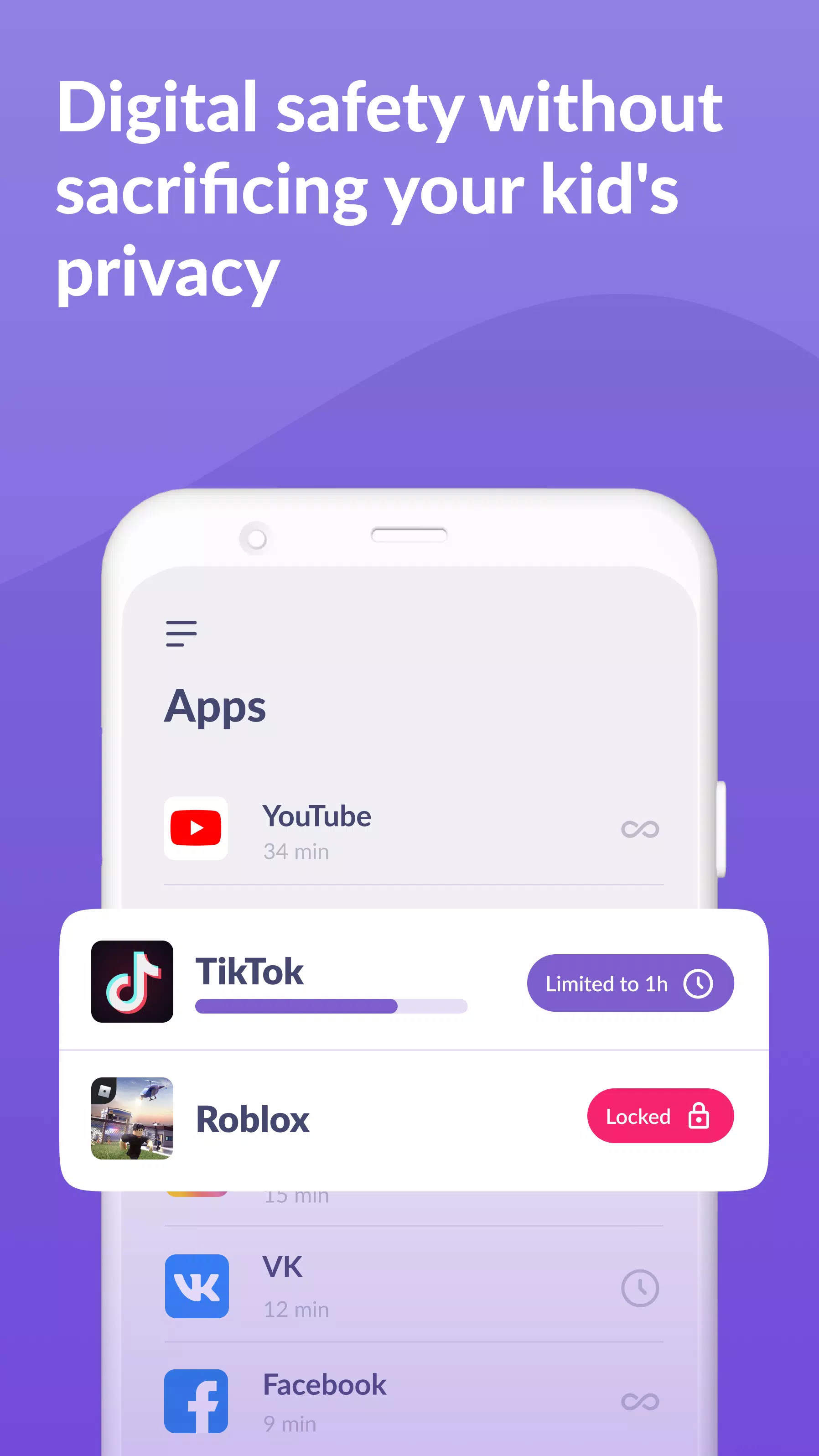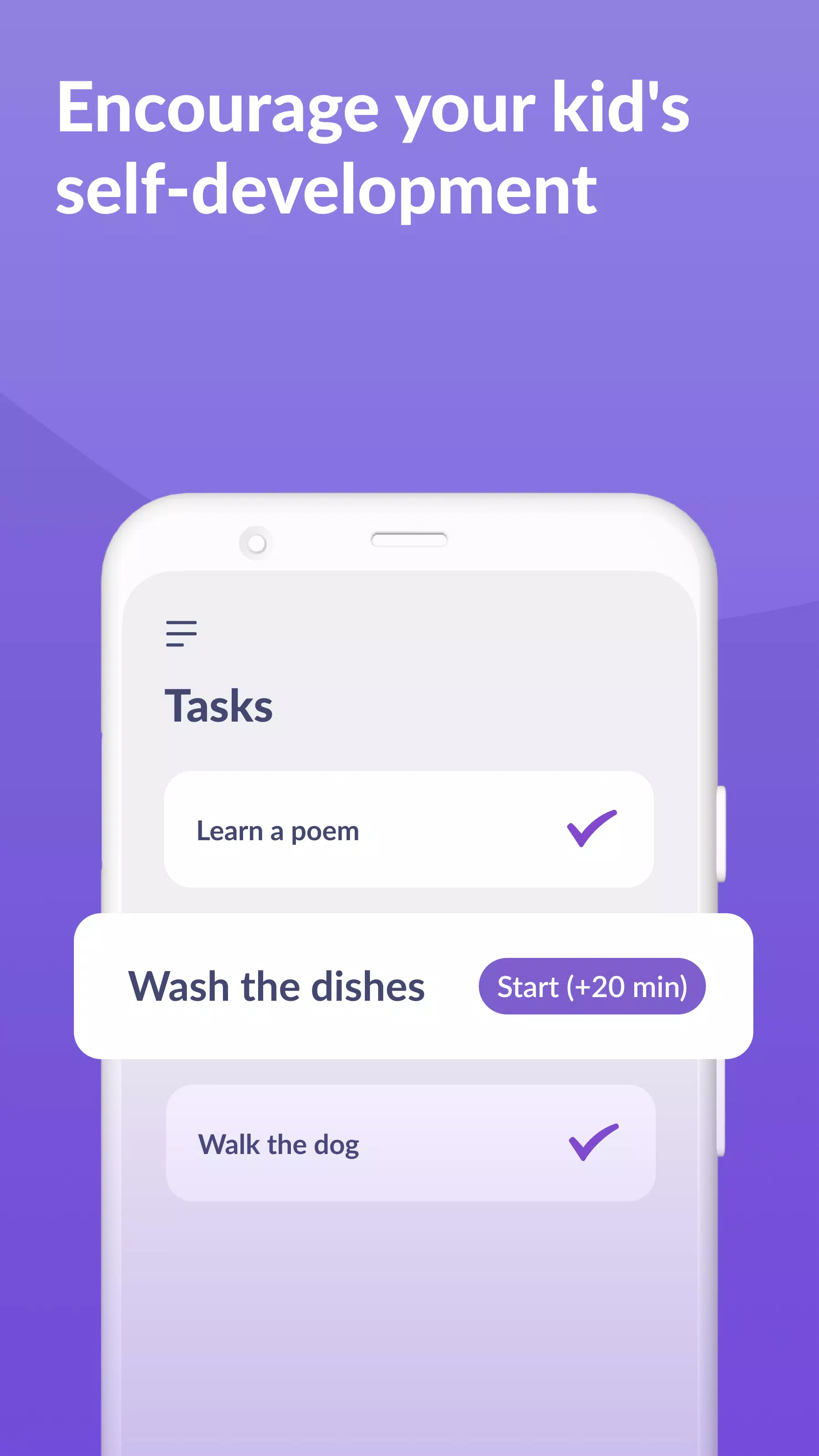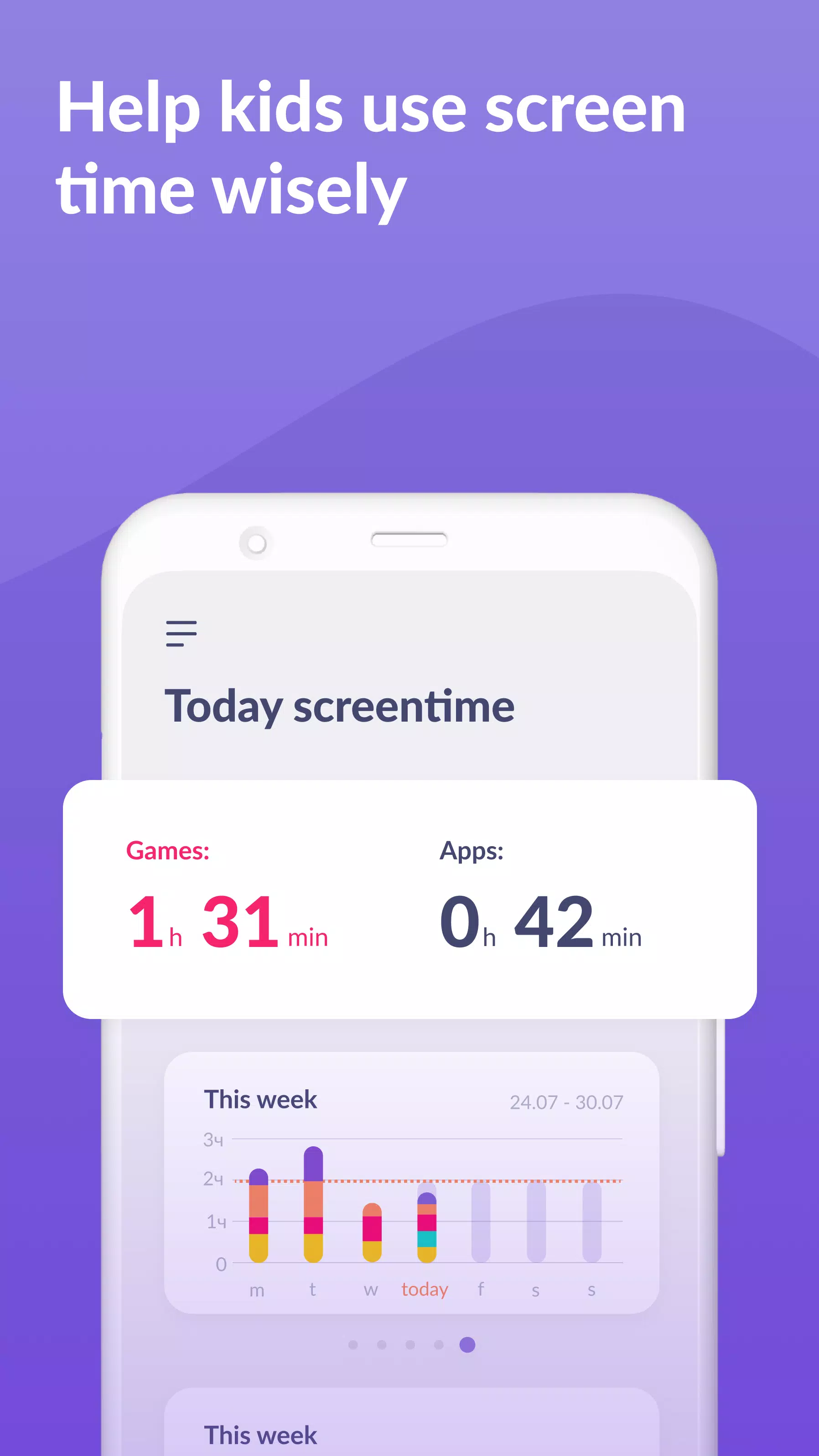Kids360: Parental Control App
- Parenting
- 2.27.1
- 23.0 MB
- by ANKO Solutions LLC
- Android 7.0+
- Apr 26,2025
- Package Name: app.kids360.parent
Introducing Kids360, the ultimate easy-to-use parental control and screen time management app designed to enhance child monitoring and promote safe online behavior. With Kids360, you can set time limits, block distracting apps, track your child's GPS location, and monitor app activity, ensuring your child's digital safety and well-being.
Kids360 and Alli360 work in tandem to offer a comprehensive suite of features for vigilant parenting:
App Usage Limiter - Control your child's screen time by setting limits on distracting apps, games, and social media. Kids360 functions as a child lock app, enabling a kids mode and robust parental control to manage your child's device usage effectively.
Usage Schedule - Customize your child's schedule to prioritize productive school time and ensure restorative sleep during bedtime. The child monitoring app and child lock feature consider the time spent on games, social media, and entertainment apps, adjusting limits accordingly to promote healthy digital habits.
App Statistics - Gain insights into your child's app usage patterns, including which apps they use and for how long. This feature helps you understand if they're playing games during class instead of focusing on studies.
Screen Time - Monitor the total time your child spends on their phone with our child monitoring app. Identify the apps that consume the most of their attention and enable kid control to manage their screen time more effectively.
Stay in Touch - Essential apps for communication, such as calls, texts, and ride-sharing services, remain accessible, ensuring you stay connected with your child without compromising their safety.
Kids360 is crafted with your child's safety in mind, helping you monitor their screen time effortlessly. Our mobile app tracker keeps you informed about the time your child spends on their phone, the games they play, and the apps they use most frequently.
It's important to note that the app cannot be installed secretly and requires your child's consent to use. We handle personal data with the utmost care, strictly adhering to legal standards and the GDPR policy.
To begin using Kids360 parental control apps:
- Install Kids360 – parental control on your phone.
- Install Alli360 on your child’s phone and enter the code displayed in Kids360.
- Allow monitoring of your child's smartphone through the Kids360 app.
Once your child's device is connected, you can view their screen time on your smartphone for free. Features such as scheduling and blocking apps are available during the trial period and with a paid subscription.
Kids360 requires the following permissions to function effectively:
- Display over other apps - This allows the app to block applications when time limits are reached.
- Special access - Necessary to limit screen time effectively.
- Access to usage data - Collects statistics about the time spent on various apps.
- Autorun - Ensures the app tracker remains active on your child's device at all times.
- Device administrator - Prevents unauthorized deletion and maintains kids mode.
If you encounter any technical issues, Kids360's 24/7 support team is readily available to assist you. You can reach them via email at [email protected].
-
Infinity Nikki: Guide to Changing Skin Tone
Did you know that in *Infinity Nikki*, you can customize more than just your outfits? That’s right—you can also change your character's skin color, all for free and in just a few simple steps. This feature gives players the freedom to personalize their avatars without any cost, making the game even
Jun 21,2025 -
Infinity Nikki Postpones Version 1.6 Release After Community Feedback
After weeks of player frustration and unanswered questions, the Infinity Nikki development team has finally addressed concerns surrounding the troubled Version 1.5 update. As many players noticed, the release felt incomplete—and now, the developers have confirmed that they were indeed unprepared for
Jun 21,2025 - ◇ MageTrain: Fast-Paced Pixel Roguelike Now on Android Jun 21,2025
- ◇ "Marvel Rivals Season 1 Update: Mods Disabled" Jun 20,2025
- ◇ "Path of Exile 1 3.26 Development Paused Until Path of Exile 2 0.2.0 Release, Dev Apologizes" Jun 20,2025
- ◇ Honkai: Star Rail 3.3 'The Fall at Dawn's Rise' Launches Soon Jun 20,2025
- ◇ Deadpool and Wolverine Join Marvel Strike Force in New Update Event Jun 19,2025
- ◇ Etheria: Restart's Final Closed Beta Now Live Jun 19,2025
- ◇ MathOn Solves Multiple Equations: Discover How Many! Jun 18,2025
- ◇ FNAF: Mimic Secret Unveiled - Release Date and Time Revealed Jun 18,2025
- ◇ Japan Expansion for Ticket to Ride: Build the Bullet Train Network! Jun 18,2025
- ◇ Top Heroes in Fist Out CCG Duel: 2025 Tier List Revealed Jun 17,2025
- 1 Roblox Forsaken Characters Tier List 2025 Feb 14,2025
- 2 Pokemon Go’s first Community Day of 2025 will feature Sprigaito Jan 05,2025
- 3 Holiday Thief Arrives in Seekers Notes Dec 26,2024
- 4 Watcher of Realms Is Dropping New Heroes and Skins This Thanksgiving and Black Friday! Dec 30,2024
- 5 Jujutsu Kaisen Phantom Parade: Tier List Update for 2024 Dec 28,2024
- 6 Marvel Rivals' Controversial Hitbox System Draws Attention Feb 11,2025
- 7 How To Find and Beat the Storm King in LEGO Fortnite Jan 05,2025
- 8 Goddess Of Victory: Nikke Is Dropping a New Year’s Update and Collabs with Evangelion and Stellar Blade Soon Jan 04,2025
-
Mastering the Art of Digital Tools
A total of 10
-
Hidden Gems: Unexpectedly Useful Other Apps
A total of 10
-
Ultimate Strategy Gaming Experience on Android
A total of 10