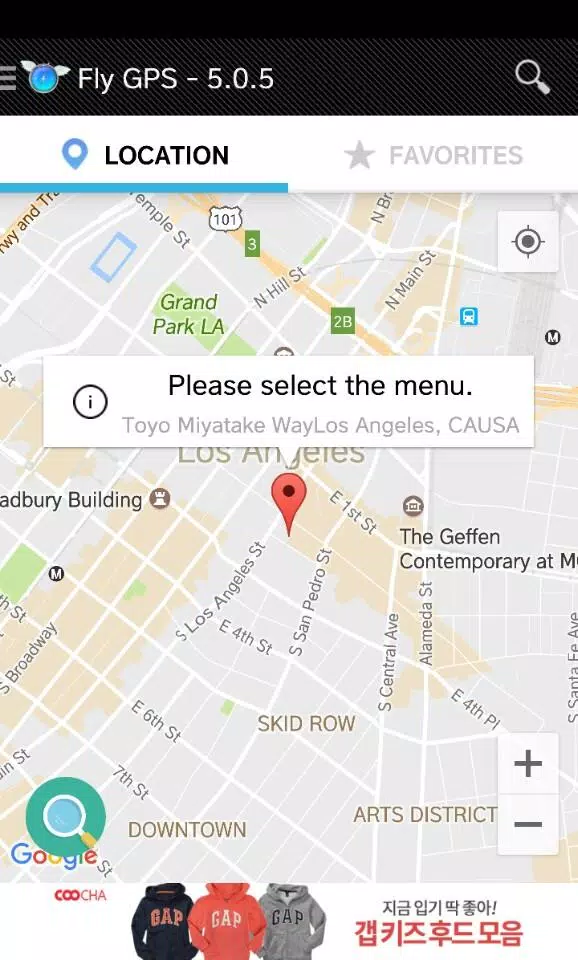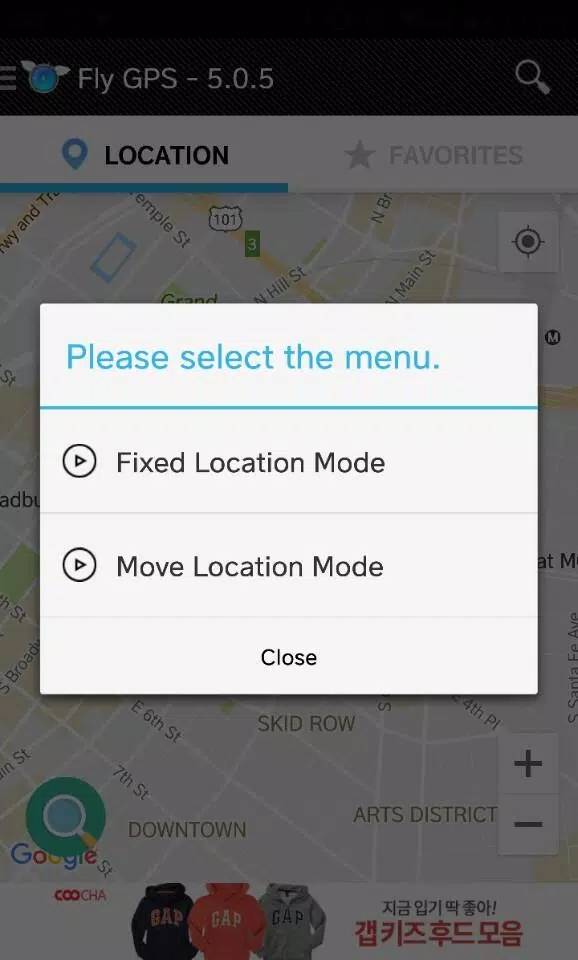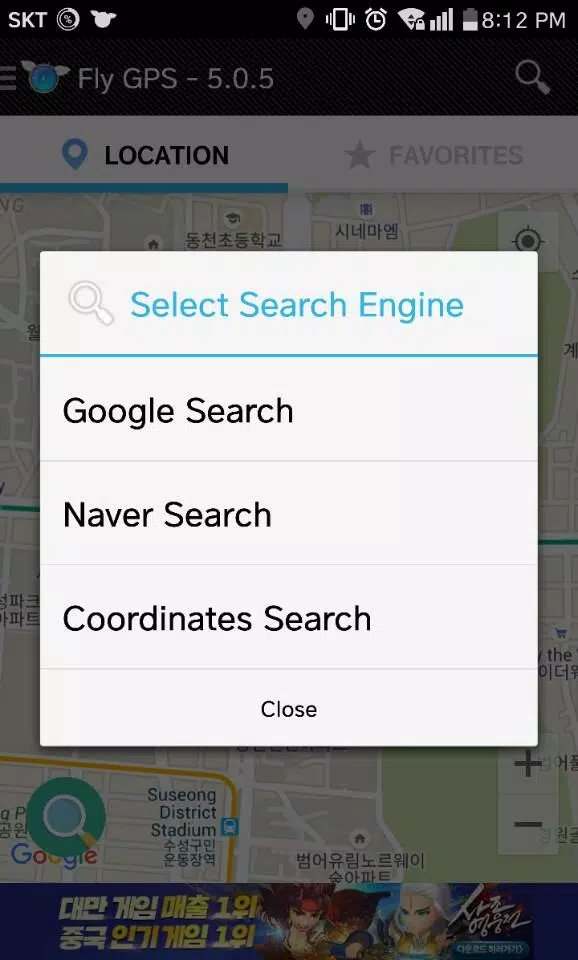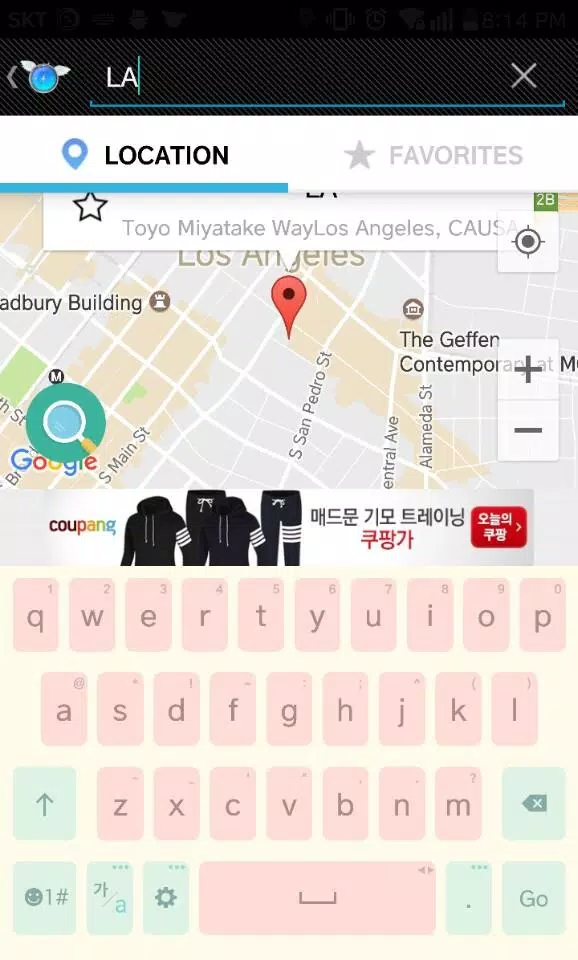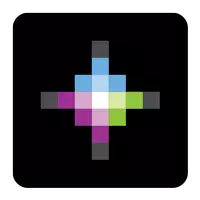Fly GPS-Location fake/Fake GPS
- Travel & Local
- 7.2.4
- 9.5 MB
- by SAMBOKING
- Android 5.0+
- May 04,2025
- Package Name: com.fly.gps
If you're looking to enhance your gaming experience with advanced features like Fly/Fake/GPS settings, along with favorite, search, and recent history functionalities, you're in the right place. Let's dive into how you can make the most of these features using a joystick and activating Developer Mode.
Using the Joystick
The joystick is a versatile tool that can significantly improve your gameplay. Here's how you can use it effectively:
Move the Joystick: You can position the joystick by simply dragging it around the screen. This allows for quick and intuitive control over your movements.
Click and Hold: There's a hidden feature around the joystick that you can access by clicking and holding. This can reveal additional options or settings that enhance your control.
Set the Joystick: If you prefer the joystick to be in a different location, you can move it away from its default position through the Preferences menu. This customization ensures that the joystick is always where you need it to be for optimal gameplay.
# # Developer Mode
Activating Developer Mode unlocks a range of advanced settings that can be particularly useful for gamers. Here's how to do it:
Developer mode can be activated by following these steps:
Settings - About phone - Software - Build number: Tap on the Build number seven times. You'll see a message indicating that Developer Mode has been enabled.
Using the App: Once Developer Mode is active, go to Settings - Developer Options. Here, you can enable "Allow mock locations" and select apps like FlyGPS to use fake GPS locations. This can be incredibly useful for testing different locations within games or apps.
What's New in the Latest Version 7.2.4
The latest version of the app, released on July 13, 2024, includes several updates to enhance your experience:
- Minor bug fixes and improvements have been implemented to ensure smoother performance.
- Install or update to the newest version to take advantage of these enhancements and enjoy a more seamless gaming experience.
By leveraging these features and staying up-to-date with the latest version, you can enjoy a more customized and efficient gaming experience. Whether it's through the flexibility of the joystick or the advanced capabilities of Developer Mode, these tools are designed to give you the edge you need.
- Simply Learn Portuguese
- Thon Hotels
- Rajmargyatra
- Cooltra Motosharing Scooter
- Passporter: Planner and Travel
- World Clock Widget 2024 Pro
- Greyhound: Buy Bus Tickets
- 인터파크 투어 - 국내외항공권, 호텔/펜션/리조트예약
- Volaris
- Visa Airport Companion
- PickMe (Sri Lanka)
- Tallinja - Plan your trip
- pickUP Driver
- Brussels Airport Flight Info
-
MageTrain: Fast-Paced Pixel Roguelike Now on Android
Tidepool Games has launched an exciting, fast-paced pixel art roguelike for Android titled *MageTrain*. If you’ve ever enjoyed *Nimble Quest*, this title will feel familiar—drawing strong inspiration from it while adding its own unique twist. The game blends elements of classic Snake mechanics with
Jun 21,2025 -
"Marvel Rivals Season 1 Update: Mods Disabled"
The Season 1 update for *Marvel Rivals* has reportedly removed the ability to use custom-made mods, marking a significant shift in the game’s accessibility and customization. Since its launch, many players have enjoyed adding personalized character skins and visual tweaks through modding communities
Jun 20,2025 - ◇ "Path of Exile 1 3.26 Development Paused Until Path of Exile 2 0.2.0 Release, Dev Apologizes" Jun 20,2025
- ◇ Honkai: Star Rail 3.3 'The Fall at Dawn's Rise' Launches Soon Jun 20,2025
- ◇ Deadpool and Wolverine Join Marvel Strike Force in New Update Event Jun 19,2025
- ◇ Etheria: Restart's Final Closed Beta Now Live Jun 19,2025
- ◇ MathOn Solves Multiple Equations: Discover How Many! Jun 18,2025
- ◇ FNAF: Mimic Secret Unveiled - Release Date and Time Revealed Jun 18,2025
- ◇ Japan Expansion for Ticket to Ride: Build the Bullet Train Network! Jun 18,2025
- ◇ Top Heroes in Fist Out CCG Duel: 2025 Tier List Revealed Jun 17,2025
- ◇ Hayden Christensen Confirmed to Reprise Anakin Skywalker Role in Ahsoka Season 2 at Star Wars Celebration Jun 17,2025
- ◇ "Ultra: New Hardcore Retro Platformer Hits Android" Jun 17,2025
- 1 Roblox Forsaken Characters Tier List 2025 Feb 14,2025
- 2 Pokemon Go’s first Community Day of 2025 will feature Sprigaito Jan 05,2025
- 3 Holiday Thief Arrives in Seekers Notes Dec 26,2024
- 4 Watcher of Realms Is Dropping New Heroes and Skins This Thanksgiving and Black Friday! Dec 30,2024
- 5 Jujutsu Kaisen Phantom Parade: Tier List Update for 2024 Dec 28,2024
- 6 Marvel Rivals' Controversial Hitbox System Draws Attention Feb 11,2025
- 7 How To Find and Beat the Storm King in LEGO Fortnite Jan 05,2025
- 8 Goddess Of Victory: Nikke Is Dropping a New Year’s Update and Collabs with Evangelion and Stellar Blade Soon Jan 04,2025
-
Mastering the Art of Digital Tools
A total of 10
-
Hidden Gems: Unexpectedly Useful Other Apps
A total of 10
-
Ultimate Strategy Gaming Experience on Android
A total of 10