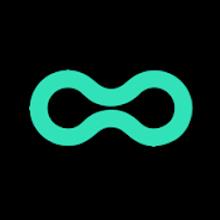Canon Camera Connect
- Photography
- 3.2.30.34
- 28.6 MB
- by Canon Inc.
- Android 11.0+
- Apr 25,2025
- Package Name: jp.co.canon.ic.cameraconnect
Unlock the full potential of your Canon camera with the Canon Camera Connect app, designed to seamlessly transfer images from your camera to your smartphone or tablet via Wi-Fi. Whether you're using a direct connection or connecting through a wireless router, this app offers a range of features to enhance your photography experience.
With Canon Camera Connect, you can easily transfer and save images directly from your camera to your smartphone. This feature is perfect for sharing your photos on the go or backing up your precious memories. Additionally, the app enables remote shooting with live view imaging, allowing you to control your camera from your smartphone and capture the perfect shot from a distance.
The app also integrates with various Canon services, providing a comprehensive photography ecosystem. For compatible cameras, you can acquire location information from your smartphone and add it to your images, making it easier to remember where your photos were taken. If your camera supports Bluetooth, you can switch to a Wi-Fi connection from pairing status, or use touch operation if your camera has NFC capabilities. This allows for a convenient remote release of the camera shutter via Bluetooth, enhancing your flexibility when shooting.
Keep your camera up to date with the latest firmware updates, which can be transferred directly through the app. For detailed information on compatible models and features, visit the following website: Canon Camera Connect.
System Requirements
- Android 11/12/13/14
Bluetooth System Requirement
- For Bluetooth connection, the camera must have a Bluetooth function, and your Android device needs to have Bluetooth 4.0 or later (supporting Bluetooth Low Energy technology) and the OS must be Android 5.0 or later.
Supported Languages
- Japanese, English, French, Italian, German, Spanish, Simplified Chinese, Russian, Korean, Turkish
Compatible File Types
- JPEG, MP4, MOV
- Note: Importing original RAW files is not supported (RAW files are resized to JPEG). MOV files and 8K movie files shot with EOS cameras cannot be saved. HEIF (10 bit) and RAW movie files shot with compatible cameras cannot be saved. AVCHD files shot with camcorders cannot be saved.
Important Notes
- If the application does not operate properly, try restarting it.
- The app is not guaranteed to operate on all Android devices.
- When using a Power Zoom Adapter, ensure the Live View function is set to ON.
- If the OS network confirmation dialogue appears when connecting the device to the camera, check the box to enable the same connection in the future.
- Be cautious when posting images online, as they may include personal information such as GPS data.
- For more details, visit your local Canon web pages.
Canon Camera Connect is a game-changer for photographers! The app makes it incredibly easy to transfer images from my camera to my phone. The Wi-Fi connection is fast and reliable, and the additional features like remote shooting are amazing. A must-have for Canon users!
Canon Camera Connect 对摄影师来说是一个变革!该应用使得从我的相机到手机传输图像变得无比简单。Wi-Fi 连接快速且可靠,额外的功能如远程拍摄非常棒。Canon 用户的必备应用!
Canon Camera Connect ist ein Gamechanger für Fotografen! Die App macht es unglaublich einfach, Bilder von meiner Kamera auf mein Handy zu übertragen. Die Wi-Fi-Verbindung ist schnell und zuverlässig, und die zusätzlichen Funktionen wie Fernaufnahmen sind fantastisch. Ein Muss für Canon-Nutzer!
Application correcte pour l'investissement, mais l'interface pourrait être améliorée.
Canon Camera Connect es muy útil para transferir fotos de mi cámara a mi teléfono. La conexión Wi-Fi funciona bien y las funciones adicionales como el disparo remoto son geniales. Solo desearía que la interfaz fuera un poco más intuitiva.
- technikboerse.com
- DaMENSCH Comfortable Menswear
- AI Video Face Swap AI Headshot
- Pic Retouch - Remove Objects
- Effects Art - Photo Cartoon
- Brown Sugar Babe
- Motion Ninja Video Editor
- Passport Photo Maker & Editor
- PhotoKit AI Photo Editor
- Earn Rewards & Cashback
- Toosla - rent a car in France
- Bollywood actors photo editor
- Fly Camera - Hover Camera
- Teeth Whitener Photo Effects
-
MageTrain: Fast-Paced Pixel Roguelike Now on Android
Tidepool Games has launched an exciting, fast-paced pixel art roguelike for Android titled *MageTrain*. If you’ve ever enjoyed *Nimble Quest*, this title will feel familiar—drawing strong inspiration from it while adding its own unique twist. The game blends elements of classic Snake mechanics with
Jun 21,2025 -
"Marvel Rivals Season 1 Update: Mods Disabled"
The Season 1 update for *Marvel Rivals* has reportedly removed the ability to use custom-made mods, marking a significant shift in the game’s accessibility and customization. Since its launch, many players have enjoyed adding personalized character skins and visual tweaks through modding communities
Jun 20,2025 - ◇ "Path of Exile 1 3.26 Development Paused Until Path of Exile 2 0.2.0 Release, Dev Apologizes" Jun 20,2025
- ◇ Honkai: Star Rail 3.3 'The Fall at Dawn's Rise' Launches Soon Jun 20,2025
- ◇ Deadpool and Wolverine Join Marvel Strike Force in New Update Event Jun 19,2025
- ◇ Etheria: Restart's Final Closed Beta Now Live Jun 19,2025
- ◇ MathOn Solves Multiple Equations: Discover How Many! Jun 18,2025
- ◇ FNAF: Mimic Secret Unveiled - Release Date and Time Revealed Jun 18,2025
- ◇ Japan Expansion for Ticket to Ride: Build the Bullet Train Network! Jun 18,2025
- ◇ Top Heroes in Fist Out CCG Duel: 2025 Tier List Revealed Jun 17,2025
- ◇ Hayden Christensen Confirmed to Reprise Anakin Skywalker Role in Ahsoka Season 2 at Star Wars Celebration Jun 17,2025
- ◇ "Ultra: New Hardcore Retro Platformer Hits Android" Jun 17,2025
- 1 Roblox Forsaken Characters Tier List 2025 Feb 14,2025
- 2 Pokemon Go’s first Community Day of 2025 will feature Sprigaito Jan 05,2025
- 3 Holiday Thief Arrives in Seekers Notes Dec 26,2024
- 4 Watcher of Realms Is Dropping New Heroes and Skins This Thanksgiving and Black Friday! Dec 30,2024
- 5 Jujutsu Kaisen Phantom Parade: Tier List Update for 2024 Dec 28,2024
- 6 Marvel Rivals' Controversial Hitbox System Draws Attention Feb 11,2025
- 7 How To Find and Beat the Storm King in LEGO Fortnite Jan 05,2025
- 8 Goddess Of Victory: Nikke Is Dropping a New Year’s Update and Collabs with Evangelion and Stellar Blade Soon Jan 04,2025
-
Mastering the Art of Digital Tools
A total of 10
-
Hidden Gems: Unexpectedly Useful Other Apps
A total of 10
-
Ultimate Strategy Gaming Experience on Android
A total of 10