Dive into the immersive world of soccer with our cutting-edge first-person soccer game that also offers versatile viewing options including third person, top, and stadium views. Experience the thrill of the game with advanced ball control for dribbling and kicking, allowing you to master the art of soccer with precision and flair.
Whether you're playing in small-scale 4 vs 4 matches or full-on 11 vs 11 games, you have the freedom to become any player on the field, including the goalkeeper. Choose between auto dribble for a more relaxed play or take full control with manual dribble options. Hone your skills with specialized practice modes for free kicks, corner kicks, and against-the-wall drills. Unleash your creativity with freestyle moves and master the art of ball spin to outmaneuver your opponents.
Enhance your gameplay with features like time slowdown, enabling you to make those crucial shots with pinpoint accuracy. Engage in multiplayer action with support for LAN and internet play, accommodating up to 5 vs 5 matches. The game introduces the K1 and K2 kicks, allowing you to direct the ball exactly where you're looking.
Enjoy the atmosphere in two different stadiums and experiment with Xbox 360 controller support via USB. The controller layout is intuitive: A for dribbling, X for a medium kick in the camera direction, Y or the right button for a high power kick, B for passing to an AI-controlled player, START to switch camera views, the left button to slow time, the up pad to change players, BACK to return to the menu, the right hat for camera control, and the left hat for player movement.
Setting Up a LAN/WAN Server
To set up a LAN/WAN server, follow these steps:
- Turn on your WiFi and ensure it connects to a Router/Modem.
- Select "LAN GAME" in the menu.
- Click on "START SERVER."
- Click "Connect" once or twice until you're connected to the server as both a player and the server host.
For the second player to join:
- Ensure your WiFi is connected to the same Router/Modem as the server.
- Select "LAN GAME."
- Click "CONNECT" a few times until you're successfully connected to the game.
Playing Over the Internet
To create an internet server:
- Port forward port 2500 on your modem/router to the IP address of your phone or tablet.
- Select "LAN GAME" in the menu.
- Click on "START SERVER."
- Click "Connect" once or twice until you're connected to the server as both a player and the server host.
To connect to an internet server:
- Click "LAN CONNECT."
- Select "IP / TI SERVER."
- Enter the IP address of the server (e.g., 201.21.23.21) and click "connect IP" once or twice until you're in.
-
Infinity Nikki: Guide to Changing Skin Tone
Did you know that in *Infinity Nikki*, you can customize more than just your outfits? That’s right—you can also change your character's skin color, all for free and in just a few simple steps. This feature gives players the freedom to personalize their avatars without any cost, making the game even
Jun 21,2025 -
Infinity Nikki Postpones Version 1.6 Release After Community Feedback
After weeks of player frustration and unanswered questions, the Infinity Nikki development team has finally addressed concerns surrounding the troubled Version 1.5 update. As many players noticed, the release felt incomplete—and now, the developers have confirmed that they were indeed unprepared for
Jun 21,2025 - ◇ MageTrain: Fast-Paced Pixel Roguelike Now on Android Jun 21,2025
- ◇ "Marvel Rivals Season 1 Update: Mods Disabled" Jun 20,2025
- ◇ "Path of Exile 1 3.26 Development Paused Until Path of Exile 2 0.2.0 Release, Dev Apologizes" Jun 20,2025
- ◇ Honkai: Star Rail 3.3 'The Fall at Dawn's Rise' Launches Soon Jun 20,2025
- ◇ Deadpool and Wolverine Join Marvel Strike Force in New Update Event Jun 19,2025
- ◇ Etheria: Restart's Final Closed Beta Now Live Jun 19,2025
- ◇ MathOn Solves Multiple Equations: Discover How Many! Jun 18,2025
- ◇ FNAF: Mimic Secret Unveiled - Release Date and Time Revealed Jun 18,2025
- ◇ Japan Expansion for Ticket to Ride: Build the Bullet Train Network! Jun 18,2025
- ◇ Top Heroes in Fist Out CCG Duel: 2025 Tier List Revealed Jun 17,2025
- 1 Roblox Forsaken Characters Tier List 2025 Feb 14,2025
- 2 Pokemon Go’s first Community Day of 2025 will feature Sprigaito Jan 05,2025
- 3 Holiday Thief Arrives in Seekers Notes Dec 26,2024
- 4 Watcher of Realms Is Dropping New Heroes and Skins This Thanksgiving and Black Friday! Dec 30,2024
- 5 Jujutsu Kaisen Phantom Parade: Tier List Update for 2024 Dec 28,2024
- 6 Marvel Rivals' Controversial Hitbox System Draws Attention Feb 11,2025
- 7 How To Find and Beat the Storm King in LEGO Fortnite Jan 05,2025
- 8 Goddess Of Victory: Nikke Is Dropping a New Year’s Update and Collabs with Evangelion and Stellar Blade Soon Jan 04,2025
-
Mastering the Art of Digital Tools
A total of 10
-
Hidden Gems: Unexpectedly Useful Other Apps
A total of 10
-
Ultimate Strategy Gaming Experience on Android
A total of 10



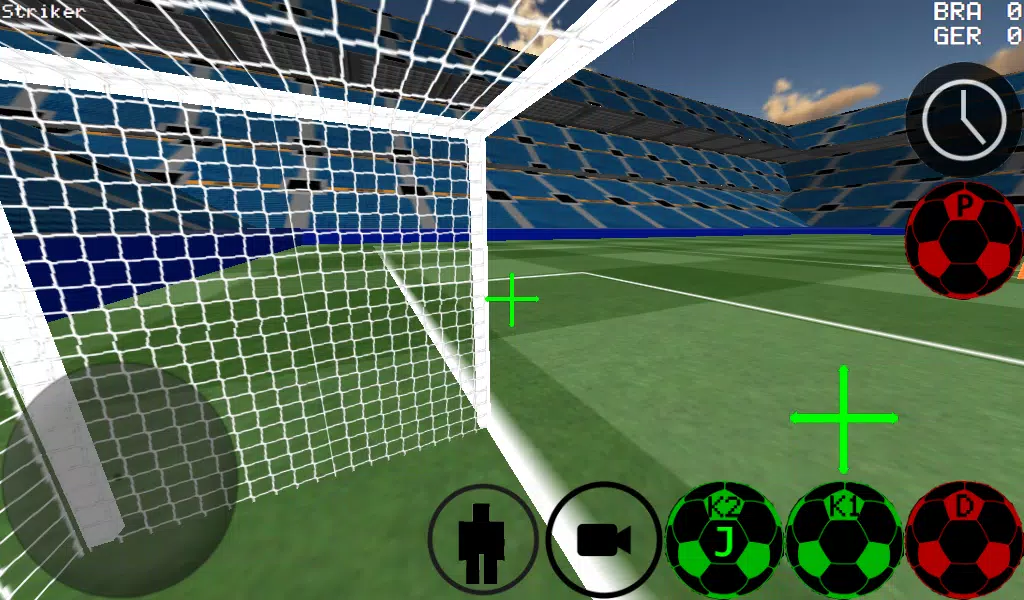











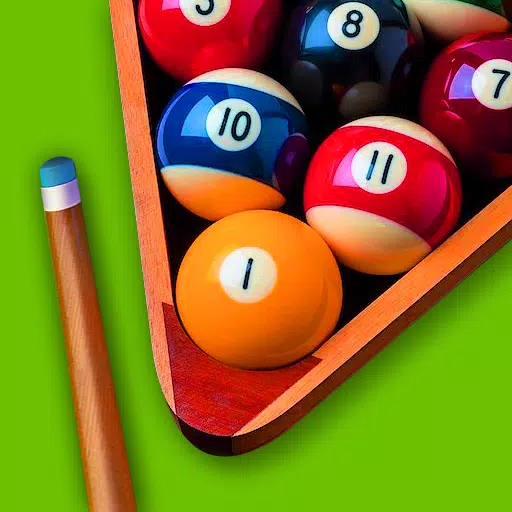
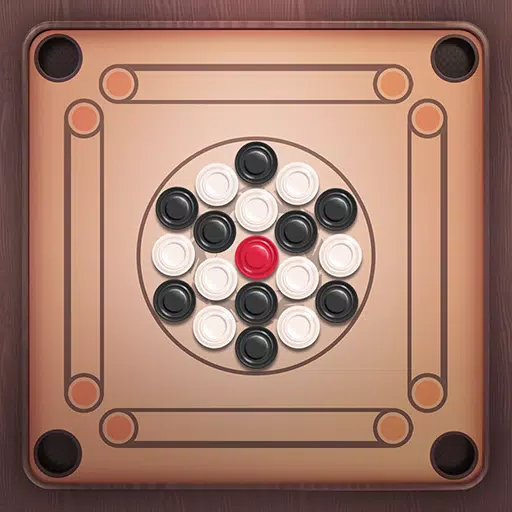










![LeMOMnade: Family Squeeze! – Version 1.1.1 [mtrellex]](https://img.3xbz.com/uploads/38/1719569762667e8d62c486e.jpg)

![My Cute Roommate 2 – New Version 1.0 Extra [Astaros3D]](https://img.3xbz.com/uploads/38/1719606486667f1cd652f1a.jpg)












