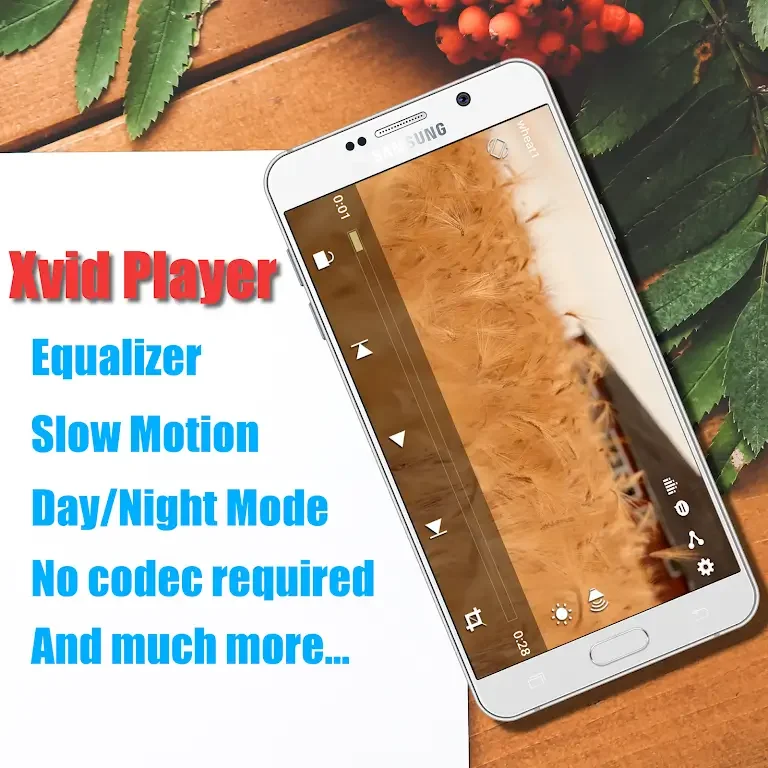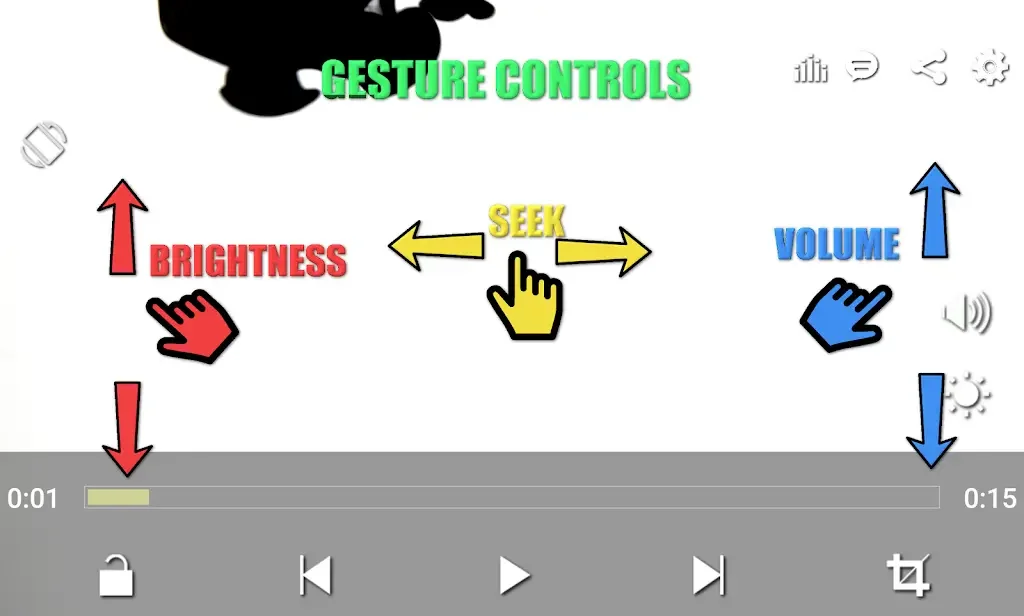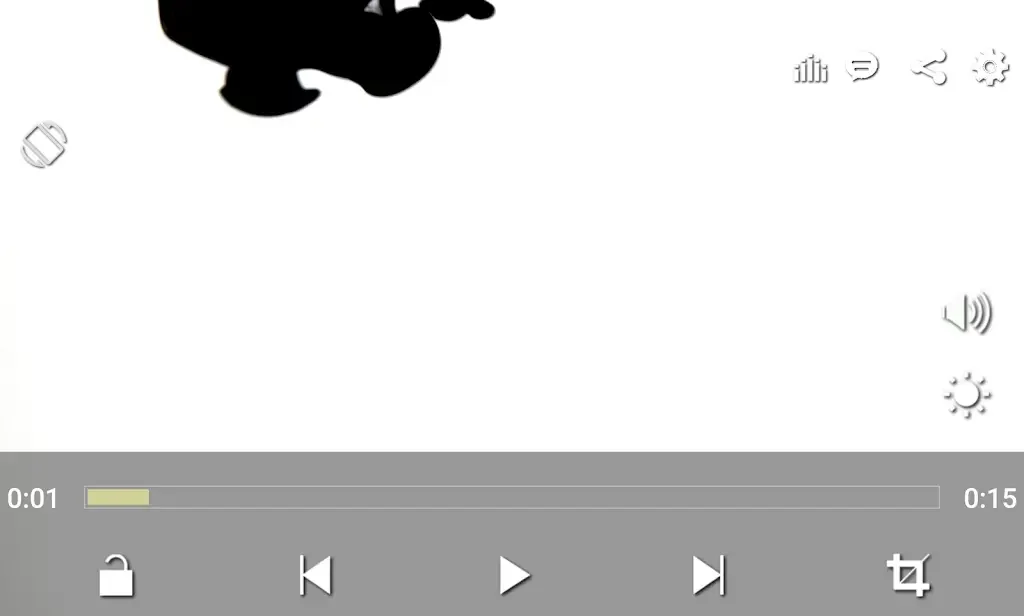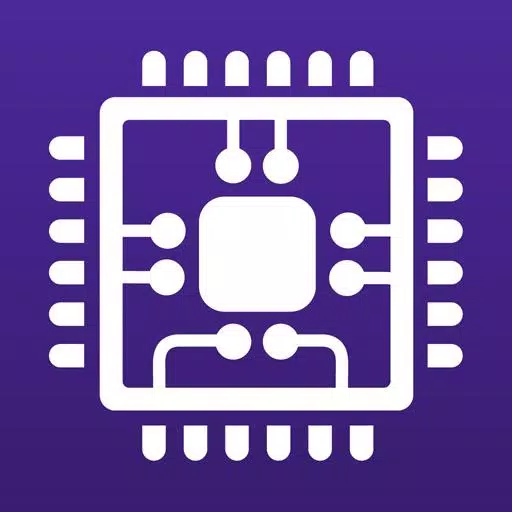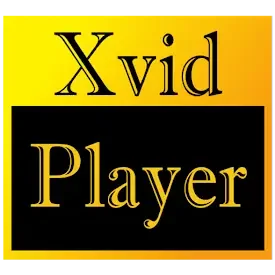
Xvid Video Codec Player
- Tools
- 1.0.4
- 14.64M
- by Advance Media
- Android 5.1 or later
- May 30,2025
- Package Name: xvid.video.player
The Xvid Video Codec Player is a robust application designed to efficiently play videos encoded with the Xvid codec. It supports an extensive array of video formats, ensuring seamless playback without any glitches. The app boasts a user-friendly interface, which makes navigating and enjoying your favorite movies and videos a breeze. For those who crave more control, Xvid Video Codec Player offers advanced settings for video quality and playback speed, appealing to both casual viewers and tech-savvy enthusiasts.
Features of Xvid Video Codec Player:
❤ Xvid Video Codec Player provides complete control and customization over your audio and video files.
❤ It supports the Xvid format natively, eliminating the need for additional codec or plugin downloads.
❤ As an all-in-one video player, it comes with advanced options and controls for a personalized entertainment experience.
❤ The app supports a wide range of video formats and qualities, from 240p all the way to 4320p.
❤ It also functions as an all-format music player, capable of playing any audio format at any bit rate.
❤ With 10 frequencies and 12 default settings, it offers a fully customizable music and audio experience.
Conclusion:
Xvid Video Codec Player stands out as the ideal app for users seeking comprehensive control and customization of their audio and video files. With its support for numerous formats, advanced controls, and a customizable equalizer, it delivers a tailored entertainment experience for all users. Click to download now and elevate your media playback experience to new heights!
What is new
Minor bug fixes have been implemented to enhance the overall performance of the app.
- iRoot
- Inco Proxy: fast & secure VPN
- Mirchi VPN - Private & Fast
- Always On Display Super amoled
- MyENGIE
- Honey VPN - Fast & Secure
- Download Status : Save Video
- Installation Tools Max
- Super Speed VPN Proxy App
- Bangladesh VPN - Unlimited VPN
- DaVinci - AI Image Generator
- Double Exposure
- InstaBeauty: Makeup Selfie Cam
- CPU-Z
-
Black and White Kyurem Debut at Pokémon Go Tour: Unova Global Event
If you're a fan of Pokémon GO, you won’t want to miss the upcoming Pokémon GO Tour: Unova – Global event, where the legendary duo Black Kyurem and White Kyurem will make their grand entrance. These powerful Pokémon bring along exciting new features that can significantly enhance your gameplay experi
Jun 02,2025 -
GWENT: The Witcher Card Game - Full Deck Strategies Revealed
In GWENT: The Witcher Card Game, every deck aligns with a specific faction, each boasting distinct mechanics and strategies. Whether you favor overpowering your opponent, exerting tactical control over the battlefield, or executing complex combos, comprehending each faction’s playstyle is crucial fo
Jun 02,2025 - ◇ "Build Your Slimy Town with Cute Heroes in Idle RPG" Jun 02,2025
- ◇ Monster Hunter Board Game: Buying Guide & Expansions Jun 02,2025
- ◇ Doom Now Playable in PDF Format Jun 01,2025
- ◇ Top Baldur's Gate Mods for PS5 Revealed Jun 01,2025
- ◇ Top Pets for Rune Slayer: A Tier List Jun 01,2025
- ◇ The Best Deals Today: New PlayStation 5 Astro Bot Console Bundles, PS Portal, and DualSense Controllers Jun 01,2025
- ◇ "Switch 2's Joy-Con Mouse Feature Enhances Home Menu Navigation" Jun 01,2025
- ◇ The Best Deals Today: My MAINGEAR RUSH PC, Glorious Gaming Gear, and Samsung OLED Monitors May 31,2025
- ◇ "Captain America: Brave New World 4K Steelbook Now Available for Preorder" May 31,2025
- ◇ Step-by-Step Guide to Acquiring the Brick Rod in Fisch May 31,2025
- 1 Pokemon Go’s first Community Day of 2025 will feature Sprigaito Jan 05,2025
- 2 Roblox Forsaken Characters Tier List 2025 Feb 14,2025
- 3 Holiday Thief Arrives in Seekers Notes Dec 26,2024
- 4 Watcher of Realms Is Dropping New Heroes and Skins This Thanksgiving and Black Friday! Dec 30,2024
- 5 Jujutsu Kaisen Phantom Parade: Tier List Update for 2024 Dec 28,2024
- 6 How To Find and Beat the Storm King in LEGO Fortnite Jan 05,2025
- 7 Goddess Of Victory: Nikke Is Dropping a New Year’s Update and Collabs with Evangelion and Stellar Blade Soon Jan 04,2025
- 8 PUBG Mobile's Championship Finale Nears Jan 09,2025
-
Mastering the Art of Digital Tools
A total of 10
-
Hidden Gems: Unexpectedly Useful Other Apps
A total of 10
-
Top Free Adventure Necessary Games for Android
A total of 4