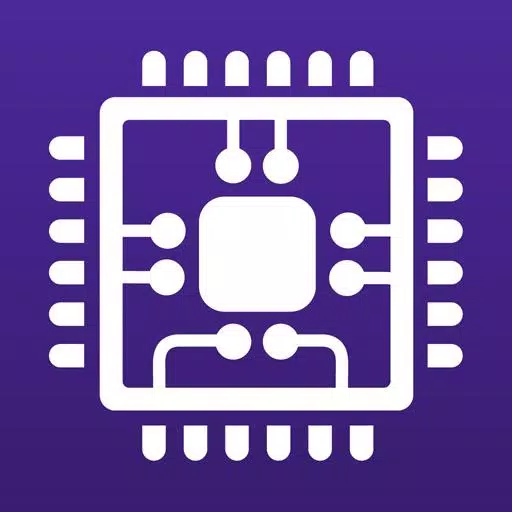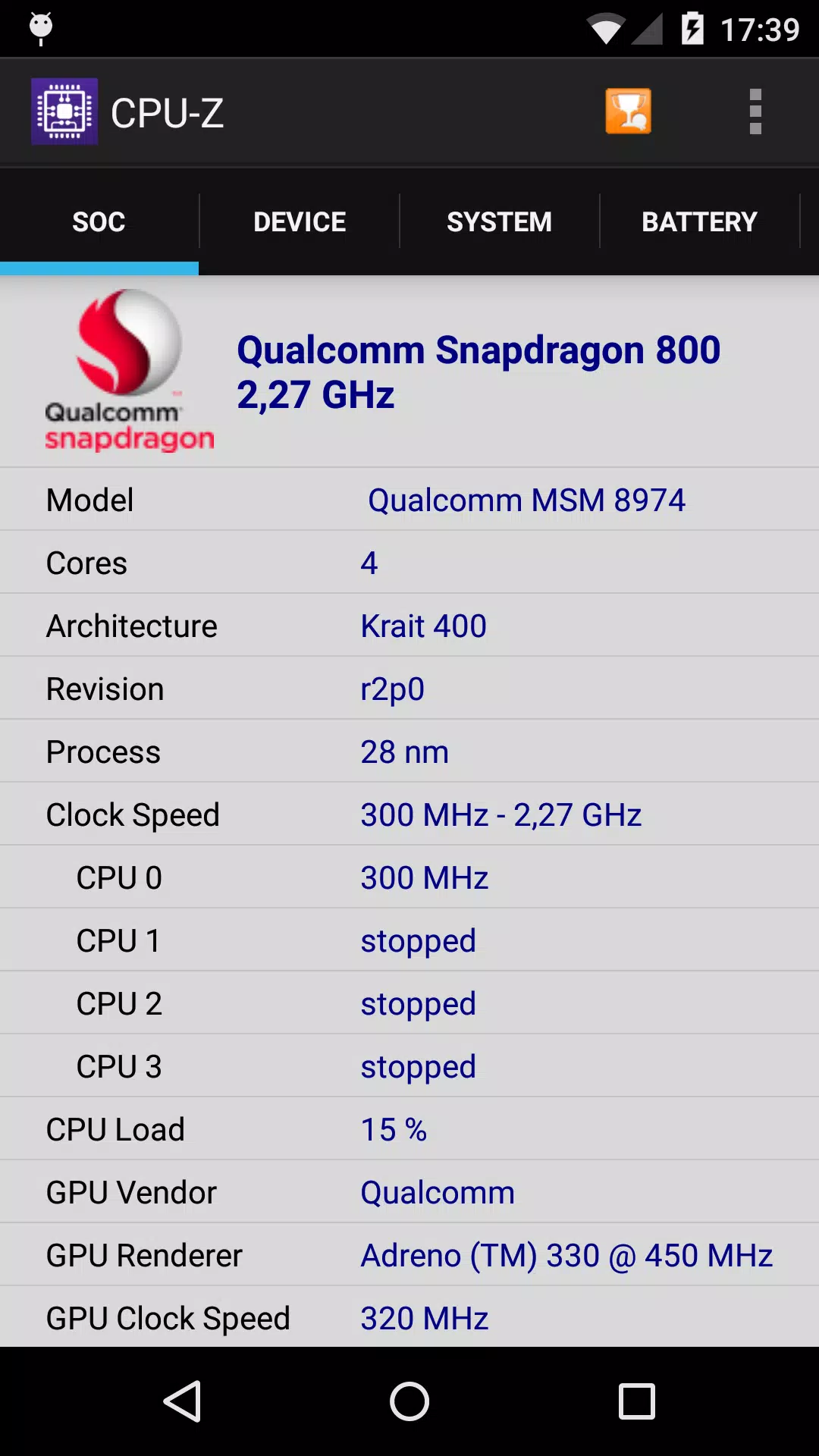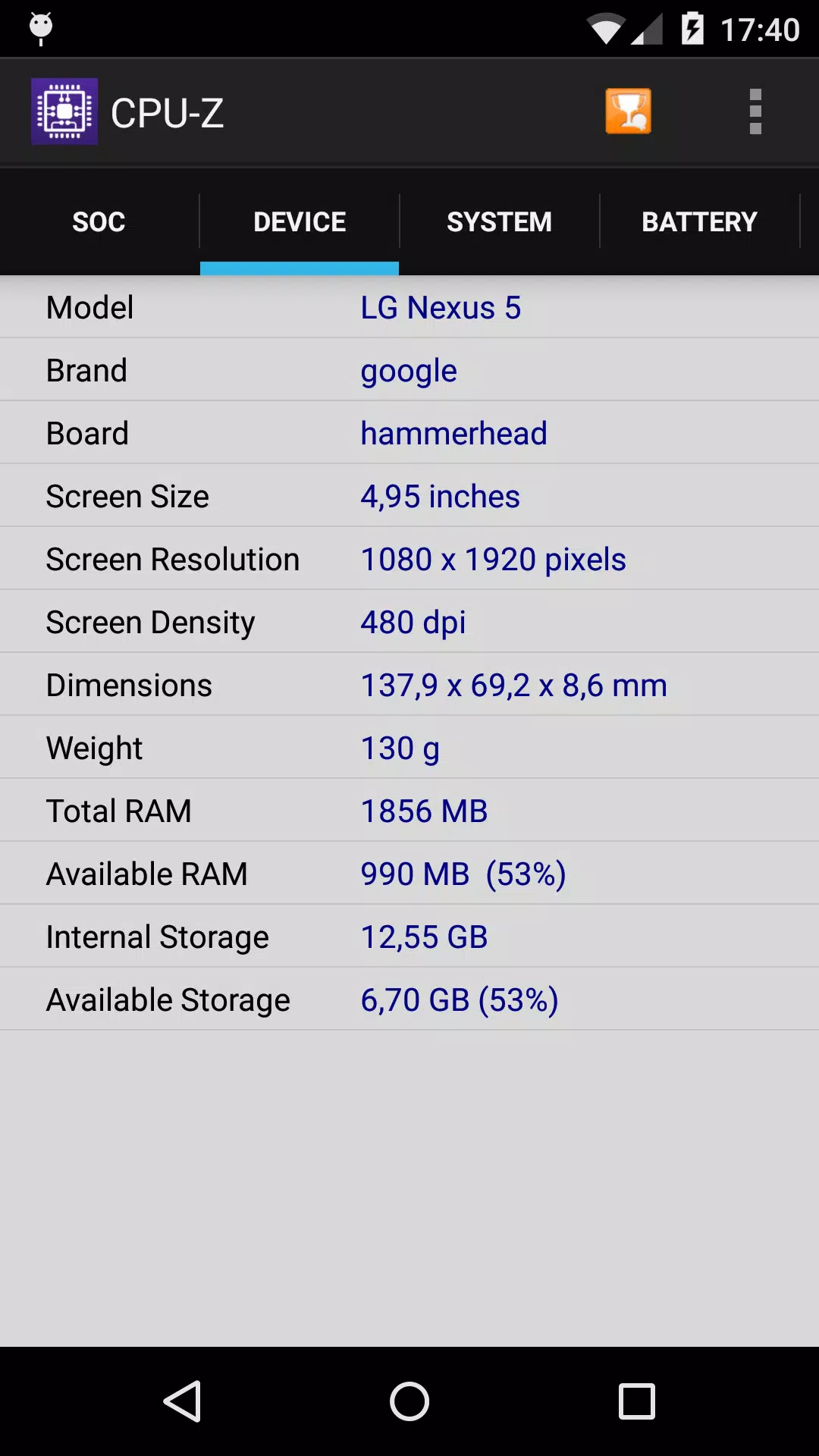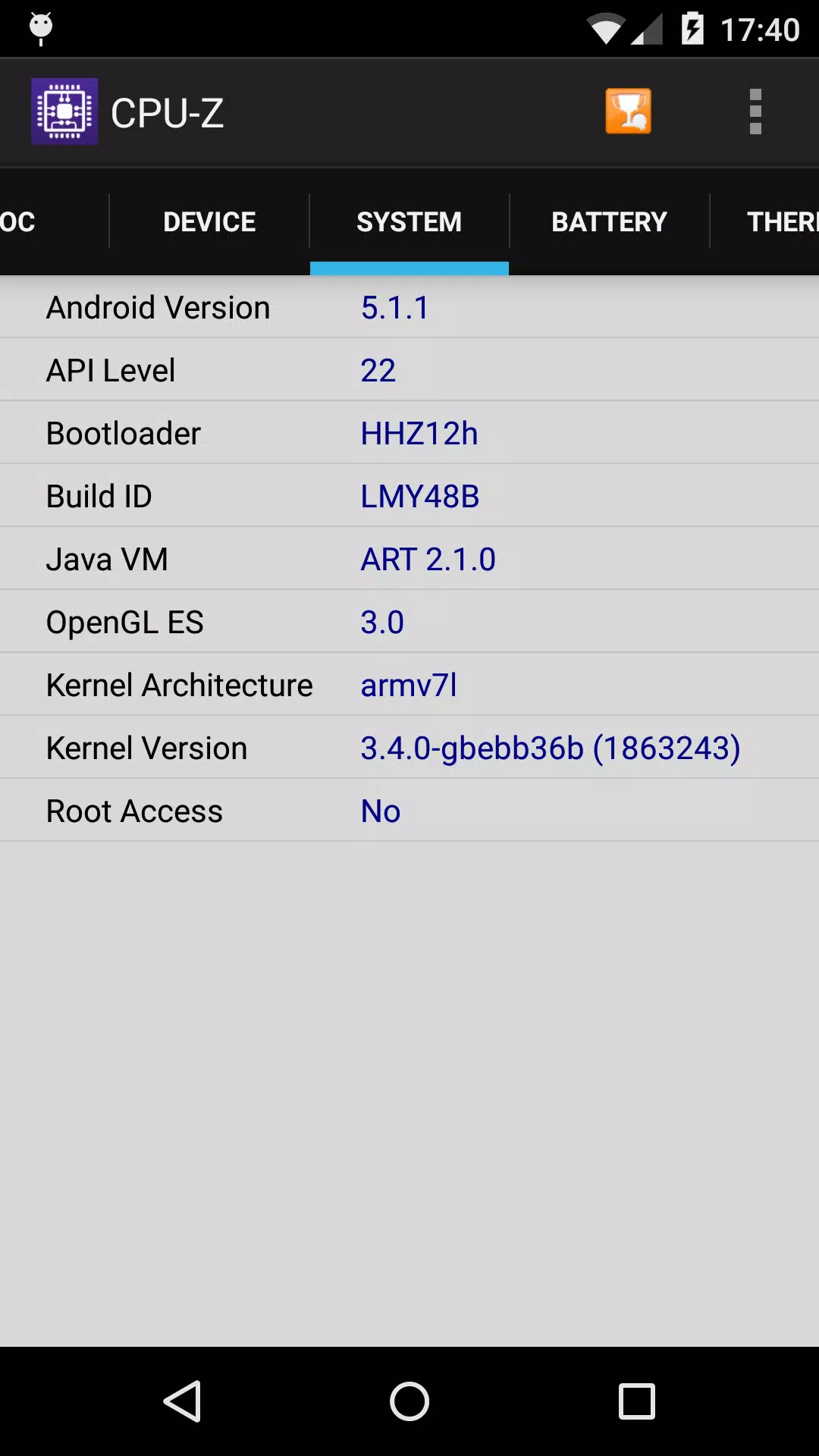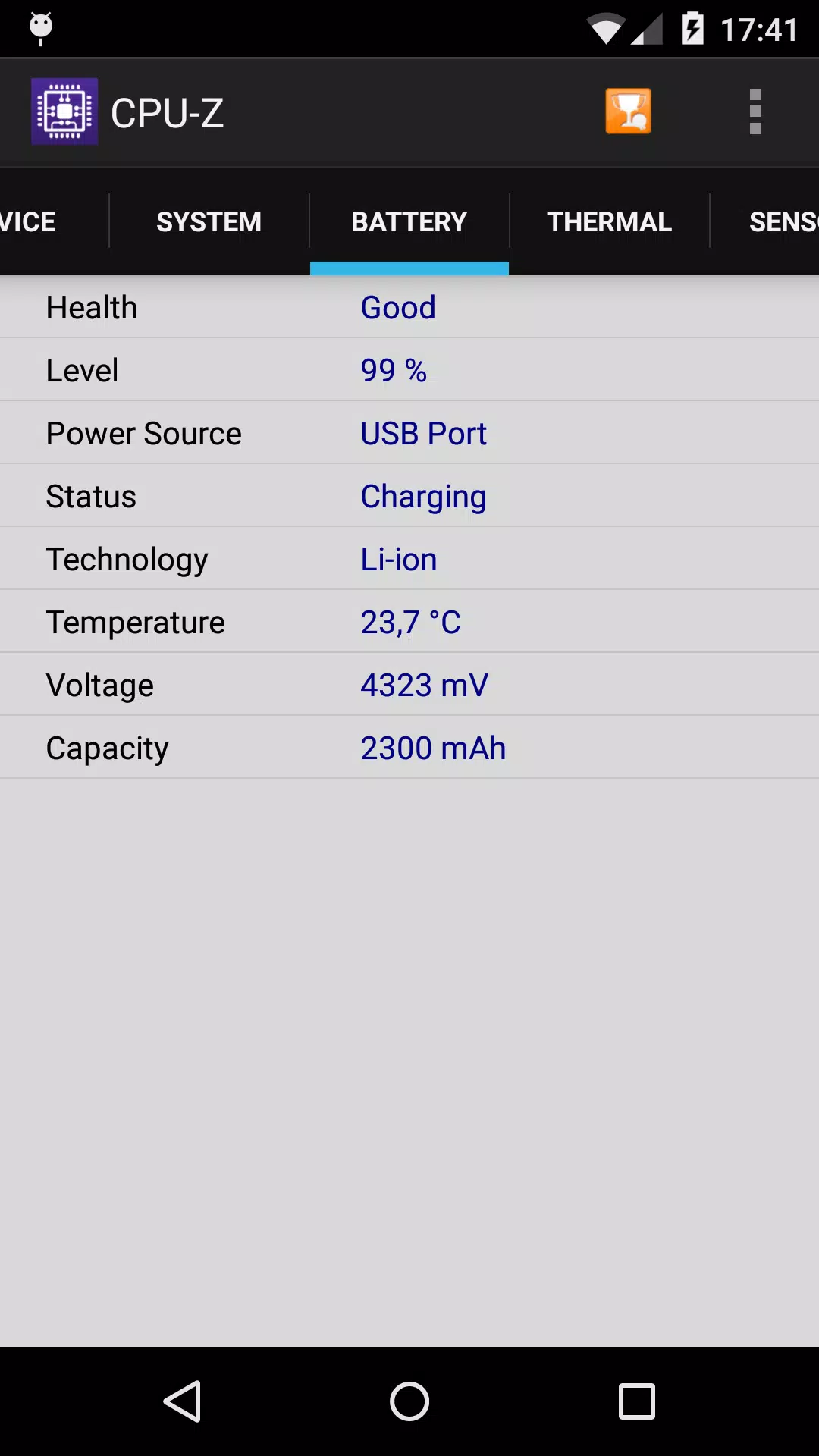CPU-Z is a highly useful application for Android users looking to delve into the specifics of their device's hardware. As an Android version of the renowned CPU identification tool for PCs, CPU-Z offers a comprehensive suite of features that help you understand your device's capabilities better. This free application meticulously reports a wealth of information about your device, ensuring you have all the details at your fingertips.
With CPU-Z, you can explore the following key aspects of your device:
- SoC (System On Chip) Details: Get insights into the name, architecture, and clock speed for each core of your device's processor. This is crucial for understanding the performance potential of your device.
- System Information: Learn about your device's brand, model, screen resolution, RAM, and storage capacities. This helps you gauge the overall hardware configuration of your Android device.
- Battery Information: Monitor your battery's level, status, temperature, and capacity. This feature is essential for managing your device's power usage and health.
- Sensors: Discover the various sensors integrated into your device, which can be vital for applications that rely on sensor data.
To use CPU-Z, your device must run on Android 2.2 or a later version. The app requires certain permissions to function optimally:
- INTERNET Permission: This is necessary for the online validation feature, which stores your device's hardware specifications in a database. Upon validation, CPU-Z opens a URL in your browser, and if you provide an email address, a reminder link will be sent to you.
- ACCESS_NETWORK_STATE: This permission is used for collecting statistics to improve the app's performance.
If CPU-Z encounters any issues and closes unexpectedly, the settings screen will appear on the next launch. This feature allows you to toggle off main detection features to help the app run smoothly. In case of bugs, you can send a debug report via the app's menu to assist the developers in resolving issues.
For any questions or troubleshooting, you can refer to the comprehensive FAQ available at http://www.cpuid.com/softwares/cpu-z-android.html#faq.
What's New in the Latest Version 1.45
Last updated on Oct 15, 2024
- Support for ARM Cortex-A520, Cortex-A720, Cortex-X4, Neoverse V3, Neoverse N3.
- Support for MediaTek Helio G35, G50, G81, G81 Ultra, G85, G88, G91, G91 Ultra, G99 Ultra, G99 Ultimate, G100.
- Support for MediaTek Dimensity 6300, 7025, 7200-Pro/7200-Ultra, 7300/7300X/7300-ENERGY/7300-Ultra, 7350, 8200-Ultimate, 8250, 8300/8300-Ultra, 8400/8400-Ultra, 9200.
- Support for Qualcomm Snapdragon 678, 680, 685.
- Sono S1, S2 Speaker Controller
- USA Gaming VPN - Get US IP
- NIK Patrika Digitala
- Austria VPN - Private Proxy
- A NET ONE VPN
- Akita VPN: Fast, Secure
- Global Net VPN
- VPN Unblock – smart dns+ proxy
- Smart Notes App
- Video Downloader and Stories
- Dron Remote Control
- Lomo Camera Filters & Effects
- Fill and Sign PDF Forms
- Hair Color Changer
-
Japan Expansion for Ticket to Ride: Build the Bullet Train Network!
The beloved board game *Ticket to Ride* is now offering players a fresh journey through one of the most iconic countries in the world—Japan. Marmalade Game Studio and Asmodee Entertainment have officially launched the Japan Expansion for the digital edition of the game, bringing new mechanics, chara
Jun 18,2025 -
Top Heroes in Fist Out CCG Duel: 2025 Tier List Revealed
Fist Out: CCG Duel – A High-Octane Martial Arts Card BattlerFist Out: CCG Duel is an electrifying collectible card game (CCG) that blends the intensity of martial arts combat with deep strategic gameplay. Set in a richly detailed universe filled with underground fighters, ancient rivalries, and secr
Jun 17,2025 - ◇ Hayden Christensen Confirmed to Reprise Anakin Skywalker Role in Ahsoka Season 2 at Star Wars Celebration Jun 17,2025
- ◇ "Ultra: New Hardcore Retro Platformer Hits Android" Jun 17,2025
- ◇ "Top Deals: Nintendo Switch 2 Preorders, 4K Blu-rays Available Now" Jun 17,2025
- ◇ "Reverse 1999 and Assassin’s Creed to Collaborate in August 2025 Event" Jun 16,2025
- ◇ "The Seven Deadly Sins: Grand Cross Marks 6th Anniversary with New Heroes and Events" Jun 16,2025
- ◇ Fire Spirit Cookie: PvE Build and Usage Guide in CookieRun Kingdom Jun 16,2025
- ◇ Peacock TV Annual Subscription Now Only $24.99 - Just $2 Monthly Jun 15,2025
- ◇ Best Victoria Hand Decks in Marvel Snap Jun 15,2025
- ◇ Alolan Ninetales Joins Pokemon TCG Pocket's New Drop Event Jun 15,2025
- ◇ Season 20 of Fallout 76 Introduces Ghoul Transformation and New Mechanics Jun 15,2025
- 1 Roblox Forsaken Characters Tier List 2025 Feb 14,2025
- 2 Pokemon Go’s first Community Day of 2025 will feature Sprigaito Jan 05,2025
- 3 Holiday Thief Arrives in Seekers Notes Dec 26,2024
- 4 Watcher of Realms Is Dropping New Heroes and Skins This Thanksgiving and Black Friday! Dec 30,2024
- 5 Jujutsu Kaisen Phantom Parade: Tier List Update for 2024 Dec 28,2024
- 6 How To Find and Beat the Storm King in LEGO Fortnite Jan 05,2025
- 7 Goddess Of Victory: Nikke Is Dropping a New Year’s Update and Collabs with Evangelion and Stellar Blade Soon Jan 04,2025
- 8 Marvel Rivals' Controversial Hitbox System Draws Attention Feb 11,2025
-
Mastering the Art of Digital Tools
A total of 10
-
Hidden Gems: Unexpectedly Useful Other Apps
A total of 10
-
Top Free Adventure Necessary Games for Android
A total of 4