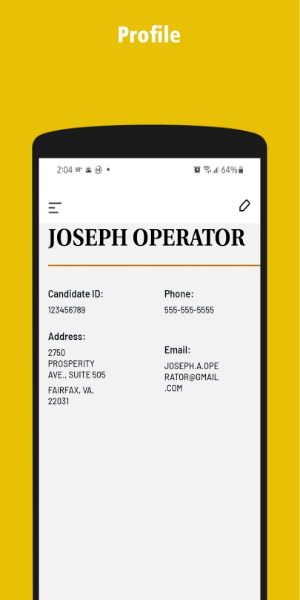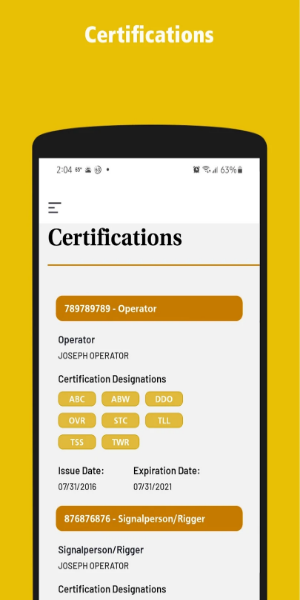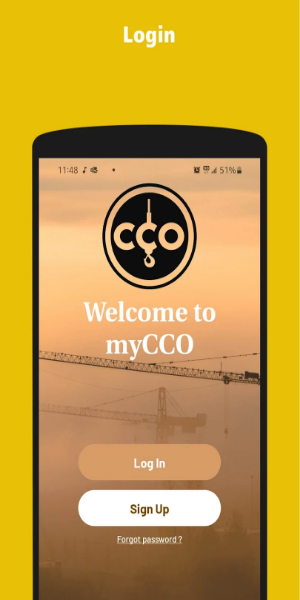myCCO portal
- Lifestyle
- v1.14.2
- 21.20M
- by TrueTandem
- Android 5.1 or later
- Jul 08,2025
- Package Name: com.mycco
myCCO portal, developed by TrueTandem, is a free Android app designed to streamline certification management for users in real-time. With this app, you can easily monitor your current certification status, including crucial details like expiration dates, upcoming exams, and a comprehensive history of recent exams.
Functions:
1. Real-Time Certification Management: With myCCO Portal, stay effortlessly updated on your certification journey. Track the status of your certifications with real-time data on expiration dates, upcoming exams, and renewal requirements. Whether you're due for a renewal or preparing for an upcoming exam, the app sends timely notifications and reminders to help you stay organized and on track.
2. Comprehensive Exam History: Delve into a detailed archive of your exam history using myCCO Portal. This feature enables you to review past exam results, performance metrics, and your progress over time. It's an invaluable tool for monitoring your achievements and strategically planning for future certification pursuits.
3. Notification Alerts: Never miss an important deadline or exam date thanks to myCCO Portal's notification alerts. Receive personalized reminders for upcoming exams, certification renewals, and other critical updates related to your certifications. These alerts ensure you remain proactive and well-informed about your certification timeline and requirements.
4. Document Storage: Securely manage your certification documents within myCCO Portal. The app allows you to easily upload, access, and retrieve essential documents such as certificates, transcripts, and renewal forms. This centralized document storage feature simplifies administrative tasks and ensures compliance with certification requirements.
5. User-Friendly Interface: Enjoy a seamless experience with myCCO Portal's intuitive and user-friendly interface. Designed for efficiency, the app provides straightforward access to all certification-related information and functionalities. Whether you're checking your certification status, reviewing your exam history, or setting up notifications, the design ensures ease of use.
6. Offline Access: Access critical certification information even when offline with myCCO Portal. This feature lets you view certification statuses, upcoming exams, and exam history without an internet connection, offering convenience and accessibility wherever you are. Whether traveling or in a location with limited connectivity, myCCO Portal keeps you informed and prepared.
Tips for Users
1. Download and Installation: Begin by downloading the myCCO Portal app from the Google Play Store or Apple App Store. Install the app on your Android or iOS device to get started.
2. Account Setup: Once installed, launch the myCCO Portal app and set up your account. Enter your personal details and credentials for login, ensuring both accuracy and security.
3. Certification Tracking: After logging in, navigate to the certification management section. Here, you can input details of your certifications, including certification types, expiration dates, and any upcoming exams.
4. Exam History Access: Use the exam history feature to explore detailed records of your past exams and performance metrics. This information helps you track your progress and pinpoint areas for improvement.
5. Notification Settings: Customize your notification preferences within the app. Set reminders for upcoming exams, certification renewals, or any important updates related to your certifications. Make sure notifications are enabled to receive real-time alerts.
6. Document Management: Leverage the document storage feature to securely upload and manage certification-related documents. Upload certificates, transcripts, and renewal forms directly through the app for easy access whenever needed.
7. Offline Functionality: Take advantage of offline access to essential certification information. Even without an internet connection, you can view certification statuses, upcoming exams, and exam history, ensuring usability in various situations.
8. User Assistance: If you encounter any issues or have questions, use the in-app help resources or customer support options to get assistance with using myCCO Portal effectively.
9. Regular Updates: Keep your myCCO Portal app up to date to benefit from the latest features and improvements. Check for and install app updates from the respective app store periodically.
10. Explore Additional Features: Explore other features such as setting favorite addresses for quicker booking, reviewing driver ratings, and sharing your certification progress with others.
Conclusion:
myCCO portal by TrueTandem offers a streamlined approach to certification management with its user-friendly interface and real-time updates. This essential tool empowers users to stay informed about their certification status, upcoming exams, and exam history directly from their Android devices, ensuring they are always prepared and up-to-date.
- TubeMate Video Downloader
- Unotone
- Voice Changer-MagicMic
- SHAREit: Transfer, Share Files
- Banter Bubbles
- Thrive: Online Food Delivery
- Stoic Quotes -Daily Motivation
- TST-Malaysia
- Fishing Points - Fishing App
- Focus For Reddit
- Cheddar's Scratch Kitchen
- Склад Здоровья
- Jim Dandy Cleaners
- Fling: best dating app
-
Dunk City Dynasty: Pre-Registrations Open with Milestone Rewards
Exciting news for basketball fans—NetEase has officially launched pre-registration for *Dunk City Dynasty*, a thrilling new street basketball game licensed by the NBA and NBPA. With big names like Stephen Curry, Kevin Durant, and Paul George already confirmed to appear in the game, this promises to
Jul 08,2025 -
Samsung's 65" 4K OLED TV Hits New Low Price
If you've been eyeing a top-tier OLED TV deal, now's the time to strike. Amazon is currently offering the 65" Samsung S90D 4K OLED Smart TV at an all-time low price of $1,097.99, with free shipping included. This marks a $200 discount from last year’s Black Friday price and represents a substantial
Jul 01,2025 - ◇ Nintendo Switch 2 Joy-Con Now Feature Mouse Functionality: Discover Their Capabilities Jul 01,2025
- ◇ "Merge Flavor: Cook Delicious Meals in New Restaurant Game" Jul 01,2025
- ◇ Rosario Dawson Surprised by Mark Hamill's Return as Luke Skywalker on The Mandalorian Set - Star Wars Celebration Jun 30,2025
- ◇ FestiVILE: Carnival Crisis Unveils New Outfits and PRIDE Event for Carmen Sandiego Jun 30,2025
- ◇ Genshin Impact 5.7 Update: Skirk and Dahlia Debut Soon Jun 30,2025
- ◇ Age of Empires Mobile: January 2025 Codes Revealed Jun 30,2025
- ◇ Rockstar Confirms GTA 6 Trailer 2 Was Captured on Base PS5, Includes Gameplay Jun 29,2025
- ◇ "Assassin's Creed Shadows Gets M18 Rating for Violence, Sexual Content" Jun 29,2025
- ◇ Herta Team Composition Guide for Honkai: Star Rail Jun 29,2025
- ◇ GTA 6 Delay No Surprise: Rockstar's History of Postponements Jun 28,2025
- 1 Roblox Forsaken Characters Tier List 2025 Feb 14,2025
- 2 Pokemon Go’s first Community Day of 2025 will feature Sprigaito Jan 05,2025
- 3 Marvel Rivals' Controversial Hitbox System Draws Attention Feb 11,2025
- 4 Holiday Thief Arrives in Seekers Notes Dec 26,2024
- 5 Watcher of Realms Is Dropping New Heroes and Skins This Thanksgiving and Black Friday! Dec 30,2024
- 6 How To Find and Beat the Storm King in LEGO Fortnite Jan 05,2025
- 7 Jujutsu Kaisen Phantom Parade: Tier List Update for 2024 Dec 28,2024
- 8 Goddess Of Victory: Nikke Is Dropping a New Year’s Update and Collabs with Evangelion and Stellar Blade Soon Jan 04,2025
-
Mastering the Art of Digital Tools
A total of 10
-
Hidden Gems: Unexpectedly Useful Other Apps
A total of 10
-
Ultimate Strategy Gaming Experience on Android
A total of 10