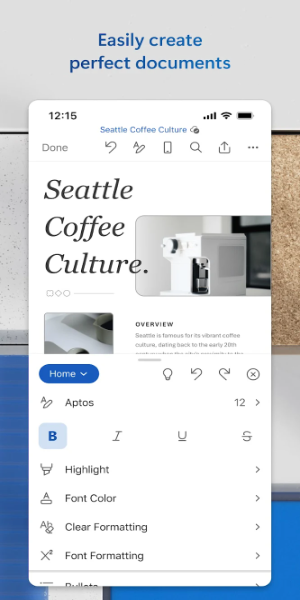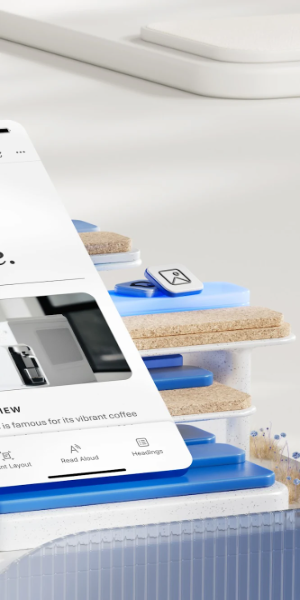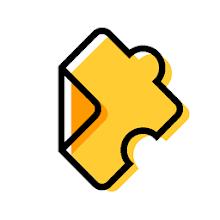Microsoft Word: Edit Documents
- Productivity
- 16.0.18025.20072
- 250.10M
- by Microsoft Corporation
- Android 5.1 or later
- Jul 02,2025
- Package Name: com.microsoft.office.word
Transform your productivity with Microsoft Word, your ultimate portable writing companion. This versatile mobile app lets you create and edit documents with the same ease as on your PC, ensuring you stay productive on the go. Harness the power of features like PDF conversion, note sharing, and project collaboration to streamline your work. Seamlessly access, read, and share documents to keep your projects organized no matter where you are.
Features of Microsoft Word: Edit Documents:
⭐ Convenient and Portable: Enjoy the flexibility of Microsoft Word on your mobile device. Craft and edit documents effortlessly, just as you would on your PC, ensuring your work travels with you.
⭐ Easy Collaboration: Enhance teamwork with Microsoft Word's intuitive collaboration tools. Edit documents together, leave comments, and streamline project management for a cohesive work experience.
⭐ Versatile Editing Tools: Utilize Word's advanced editing features, including comprehensive formatting and layout options, to create professional and polished documents that impress.
⭐ Wide Range of Templates: Choose from an extensive collection of templates tailored for various writing needs, such as cover letters, resumes, and newsletters. Start with a stunning design to make your documents stand out.
⭐ File Sharing Made Simple: Share your files effortlessly and manage document permissions with ease. Send files via email or attach them as PDFs or docs, ensuring seamless collaboration.
FAQs:
⭐ Can I convert documents to PDF and vice versa?
- Yes, Microsoft Word offers a robust PDF converter feature, allowing you to easily switch between document formats to suit your needs.
⭐ Can I view and edit documents offline?
- Yes, you can work on your documents offline, reading, editing, and writing without an internet connection.
⭐ Can multiple users collaborate on a document simultaneously?
- Yes, real-time collaboration is available, enabling you and your team to edit and track changes simultaneously for efficient teamwork.
⭐ Can I access my documents on different devices?
- Yes, with a free Microsoft account, you can access your documents across multiple devices, ensuring your work is always within reach.
Design and User Experience
User-Friendly Interface
Microsoft Word's mobile app features an intuitive design that closely mirrors the desktop experience. Navigate effortlessly with clear menus and icons, quickly accessing essential editing tools.
Smooth Document Editing
Experience seamless document editing with responsive touch controls. Format text, insert images, and make adjustments smoothly for an exceptional writing experience on your mobile device.
Efficient Collaboration Tools
Leverage built-in sharing options for real-time collaboration. Use comments and track changes to enhance teamwork, keeping everyone aligned on project progress.
PDF Conversion
Effortlessly convert documents to and from PDF format with the app's straightforward converter, streamlining your workflow and increasing document versatility.
Cross-Device Syncing
Benefit from automatic document syncing across devices, ensuring you can access your work anytime, anywhere for ultimate flexibility and project continuity.
Accessibility Features
Microsoft Word prioritizes accessibility, offering voice commands, screen reader compatibility, and adjustable text sizes to ensure all users can engage with the app comfortably.
What's New
Thank you for using Word.
We regularly release updates to enhance the app with exciting new features, as well as improvements for speed and reliability.
Did you know that with a Microsoft 365 subscription, you can unlock the full power of Office across all of your devices? Discover special offers within the app.
- True Energy
- TimeBlocks -Calendar/Todo/Note
- Edpuzzle
- Bodhi School of Yoga
- Hilokal Learn Languages & Chat
- Status Saver - Video Download
- MCA District
- University of North Texas
- NEET EXAM BOOSTER: Quiz, Notes
- Catholic Daily Mass Readings -
- Deputy: Employee Scheduling
- Rosetta Stone: Learn, Practice
- SEV Empleado
- Cymath - Math Problem Solver
-
Samsung's 65" 4K OLED TV Hits New Low Price
If you've been eyeing a top-tier OLED TV deal, now's the time to strike. Amazon is currently offering the 65" Samsung S90D 4K OLED Smart TV at an all-time low price of $1,097.99, with free shipping included. This marks a $200 discount from last year’s Black Friday price and represents a substantial
Jul 01,2025 -
Nintendo Switch 2 Joy-Con Now Feature Mouse Functionality: Discover Their Capabilities
Since the reveal of the Nintendo Switch 2, fans have been buzzing over one particularly intriguing detail from the trailer: the Joy-Cons. Specifically, their unusual movement and apparent use as mouse controllers—something typically associated with PC gaming. Now, Nintendo has officially confirmed w
Jul 01,2025 - ◇ "Merge Flavor: Cook Delicious Meals in New Restaurant Game" Jul 01,2025
- ◇ Rosario Dawson Surprised by Mark Hamill's Return as Luke Skywalker on The Mandalorian Set - Star Wars Celebration Jun 30,2025
- ◇ FestiVILE: Carnival Crisis Unveils New Outfits and PRIDE Event for Carmen Sandiego Jun 30,2025
- ◇ Genshin Impact 5.7 Update: Skirk and Dahlia Debut Soon Jun 30,2025
- ◇ Age of Empires Mobile: January 2025 Codes Revealed Jun 30,2025
- ◇ Rockstar Confirms GTA 6 Trailer 2 Was Captured on Base PS5, Includes Gameplay Jun 29,2025
- ◇ "Assassin's Creed Shadows Gets M18 Rating for Violence, Sexual Content" Jun 29,2025
- ◇ Herta Team Composition Guide for Honkai: Star Rail Jun 29,2025
- ◇ GTA 6 Delay No Surprise: Rockstar's History of Postponements Jun 28,2025
- ◇ Confront Darkpeel's Lair in Stumble Guys' Superhero Showdown Season Jun 28,2025
- 1 Roblox Forsaken Characters Tier List 2025 Feb 14,2025
- 2 Pokemon Go’s first Community Day of 2025 will feature Sprigaito Jan 05,2025
- 3 Holiday Thief Arrives in Seekers Notes Dec 26,2024
- 4 Watcher of Realms Is Dropping New Heroes and Skins This Thanksgiving and Black Friday! Dec 30,2024
- 5 Marvel Rivals' Controversial Hitbox System Draws Attention Feb 11,2025
- 6 Jujutsu Kaisen Phantom Parade: Tier List Update for 2024 Dec 28,2024
- 7 How To Find and Beat the Storm King in LEGO Fortnite Jan 05,2025
- 8 Goddess Of Victory: Nikke Is Dropping a New Year’s Update and Collabs with Evangelion and Stellar Blade Soon Jan 04,2025
-
Mastering the Art of Digital Tools
A total of 10
-
Hidden Gems: Unexpectedly Useful Other Apps
A total of 10
-
Ultimate Strategy Gaming Experience on Android
A total of 10