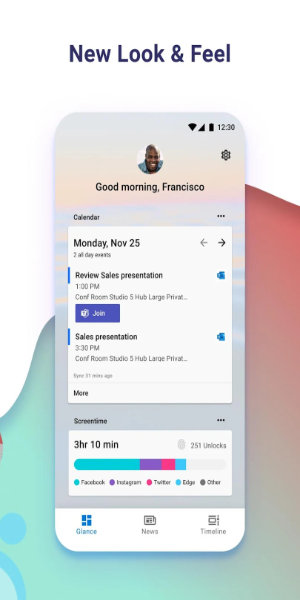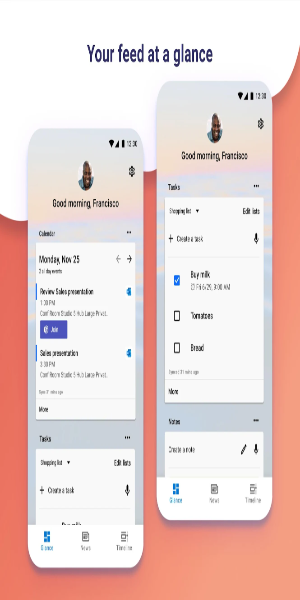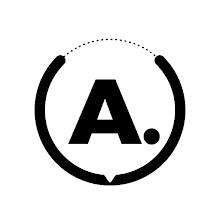Microsoft Launcher
- Personalization
- 6.240702.0.1149870
- 59.10M
- by Microsoft Corporation
- Android 5.1 or later
- Jul 01,2025
- Package Name: com.microsoft.launcher
Elevate your Android experience with Microsoft Launcher, a dynamic tool designed to boost your productivity through a highly customizable home screen. Seamlessly organize your apps, view your calendar, and manage your to-do lists from a personalized feed. With Microsoft Launcher, you can choose to start anew or import your existing layout, and if needed, easily revert back to your previous setup.
Features of Microsoft Launcher:
Introduction:
Microsoft Launcher transforms your Android device into a productivity powerhouse with its versatile and customizable home screen. Designed to enhance both functionality and aesthetics, Microsoft Launcher offers a range of features that cater to your needs. Let's delve into its key attractions and tips to optimize your smartphone experience.
Attractive Points:
❤ Customizable Icons:
Personalize your device with custom icon packs and adaptive icons. Microsoft Launcher lets you create a unique, consistent look that reflects your personal style, enhancing the visual appeal of your phone.
❤ Beautiful Wallpapers:
Start your day with a visual treat from Bing's daily images, or set your own photos as wallpapers to craft a captivating and personalized home screen that evolves with your mood.
❤ Dark Theme:
Reduce eye strain and improve readability with the dark theme, which integrates seamlessly with Android's dark mode settings. This feature is perfect for nighttime or low-light usage, ensuring comfort and ease of use.
❤ Backup and Restore:
Switching phones or experimenting with different home screen setups is made effortless with Microsoft Launcher's Backup and Restore feature. Transfer your settings and customizations seamlessly, storing backups locally or in the cloud for easy access.
Tips for Users:
❤ Explore Gestures:
Master Microsoft Launcher's intuitive gesture controls to navigate your home screen with ease. Utilize swipes, pinches, and double-taps to access apps and features swiftly, enhancing your user experience.
❤ Utilize Accessibility Service Permission:
Enhance your smartphone interaction with the optional gesture controls for screen lock and recent apps view, enabled by Microsoft Launcher's Accessibility Service Permission. This feature simplifies your device usage.
❤ Maximize Productivity:
Leverage Microsoft Launcher's integration with other Microsoft services to boost productivity. Use speech-to-text for Bing Search, Bing Chat, To Do, and Sticky Notes with the microphone permission. Stay organized with calendar info on the Calendar card and make calls with a swipe using the Phone permission.
Design and User Experience
Customizable Home Screen
Microsoft Launcher offers a highly customizable home screen, allowing you to arrange apps and widgets according to your preferences. This flexibility ensures a personalized experience tailored to your needs.
Personalized Feed
Benefit from a dynamic feed that displays your calendar, to-do lists, and other vital information at a glance. This integrated approach keeps you organized and informed directly from your home screen.
Sticky Notes Integration
Quickly jot down notes and reminders with the sticky notes feature. This on-the-go tool boosts productivity by keeping essential information easily accessible.
Seamless Setup and Transition
Setting up Microsoft Launcher is a breeze, whether you opt for a fresh start or import your current setup. This smooth transition ensures minimal disruption while retaining your preferred configurations.
Easy Reversion Option
If you wish to switch back, Microsoft Launcher allows you to revert to your previous home screen setup effortlessly. This flexibility gives you complete control over your interface, ensuring you can always go back to your old setup without hassle.
- Pedometer - Step Counter Maipo
- Aktivo
- Night Clock: Always on display
- Bloxburg for roblox
- Borealis - Icon Pack Mod
- Colorju Prism Mandala ASMR
- Cooking Master Gourmet
- Football 365 Live score
- Abu Dhabi Calendar
- Reddcoin Mobile Wallet
- Dofu Live Stream for NFL, NBA, NCAAF, MLB, NHL
- eFHUB™ 25
- Black Theme HD Wallpapers
- Prank Call - Fake Phone Call
-
Nintendo Switch 2 Joy-Con Now Feature Mouse Functionality: Discover Their Capabilities
Since the reveal of the Nintendo Switch 2, fans have been buzzing over one particularly intriguing detail from the trailer: the Joy-Cons. Specifically, their unusual movement and apparent use as mouse controllers—something typically associated with PC gaming. Now, Nintendo has officially confirmed w
Jul 01,2025 -
"Merge Flavor: Cook Delicious Meals in New Restaurant Game"
Merge Flavor: Decor Restaurant is the latest casual mobile title from Taap Global, a developer well-known for blending cooking, matching, and decorating mechanics into engaging gameplay. The game recently launched globally and brings together familiar elements from their previous titles like Merge R
Jul 01,2025 - ◇ Rosario Dawson Surprised by Mark Hamill's Return as Luke Skywalker on The Mandalorian Set - Star Wars Celebration Jun 30,2025
- ◇ FestiVILE: Carnival Crisis Unveils New Outfits and PRIDE Event for Carmen Sandiego Jun 30,2025
- ◇ Genshin Impact 5.7 Update: Skirk and Dahlia Debut Soon Jun 30,2025
- ◇ Age of Empires Mobile: January 2025 Codes Revealed Jun 30,2025
- ◇ Rockstar Confirms GTA 6 Trailer 2 Was Captured on Base PS5, Includes Gameplay Jun 29,2025
- ◇ "Assassin's Creed Shadows Gets M18 Rating for Violence, Sexual Content" Jun 29,2025
- ◇ Herta Team Composition Guide for Honkai: Star Rail Jun 29,2025
- ◇ GTA 6 Delay No Surprise: Rockstar's History of Postponements Jun 28,2025
- ◇ Confront Darkpeel's Lair in Stumble Guys' Superhero Showdown Season Jun 28,2025
- ◇ Chaos Awakes Event in Raid: Shadow Legends Starts Next Month Jun 28,2025
- 1 Roblox Forsaken Characters Tier List 2025 Feb 14,2025
- 2 Pokemon Go’s first Community Day of 2025 will feature Sprigaito Jan 05,2025
- 3 Holiday Thief Arrives in Seekers Notes Dec 26,2024
- 4 Watcher of Realms Is Dropping New Heroes and Skins This Thanksgiving and Black Friday! Dec 30,2024
- 5 Marvel Rivals' Controversial Hitbox System Draws Attention Feb 11,2025
- 6 Jujutsu Kaisen Phantom Parade: Tier List Update for 2024 Dec 28,2024
- 7 How To Find and Beat the Storm King in LEGO Fortnite Jan 05,2025
- 8 Goddess Of Victory: Nikke Is Dropping a New Year’s Update and Collabs with Evangelion and Stellar Blade Soon Jan 04,2025
-
Mastering the Art of Digital Tools
A total of 10
-
Hidden Gems: Unexpectedly Useful Other Apps
A total of 10
-
Ultimate Strategy Gaming Experience on Android
A total of 10