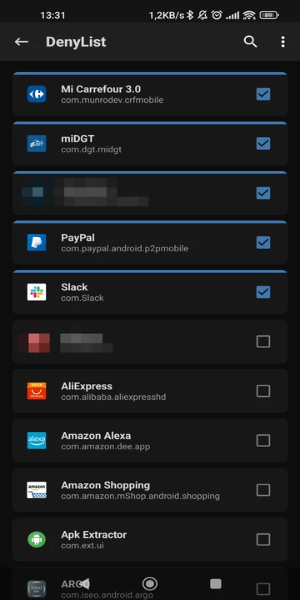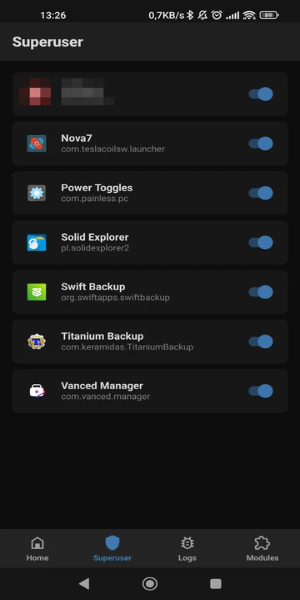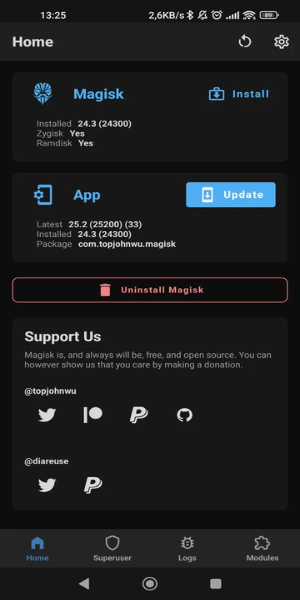Magisk Manager
Magisk Manager stands as the quintessential tool for managing root access on Android devices. After rooting your device, it empowers you to control and grant root permissions to various apps. For those concerned about security, Magisk Manager introduces an additional layer of protection through biometric verification, enabling you to approve superuser access using fingerprint or facial recognition.
Features of Magisk Manager:
❤ Manage Root Permissions: Magisk Manager facilitates the management of root permissions on your Android device. Post unlocking the bootloader and flashing the necessary files to root your device, you can utilize Magisk Manager to grant root access to apps that request it.
❤ Enhanced Security: To bolster security, Magisk Manager incorporates biometric authentication, allowing you to grant superuser permissions solely through fingerprint or facial recognition.
❤ Install Root-related Modules: With Magisk Manager, you can install a variety of modules that enhance root functionality. A prime example is the SafetyNet Fix module, which cleverly hides the presence of root access and an unlocked bootloader from certain apps.
❤ Improved Efficiency with Zygisk: From the settings, you can opt to install Magisk with Zygisk, which enables developers to craft more efficient modules by preloading resources into system memory, thus boosting the performance of these modules.
❤ Hide Root for Restricted Apps: You have the option to conceal root from specific applications, ensuring you can use them without issues or limitations. This feature is particularly useful for games, banking apps, and payment apps that might otherwise restrict functionality if they detect root access.
FAQs:
❤ What is Magisk Manager?
Magisk Manager is the official application designed for managing root access on Android devices. It empowers users to grant or deny root permissions to applications and install modules to enhance root functionality.
❤ Can I uninstall it?
Yes, you can uninstall Magisk Manager if you no longer wish to use root access on your device. However, uninstalling it will not remove root access from your device. You will need to follow specific steps to unroot your device.
❤ Is it safe to use?
It is generally safe to use Magisk Manager, provided you adhere to proper procedures and download modules from trusted sources. However, rooting your device and installing third-party modules always involves some risks, so it's crucial to proceed cautiously.
Design and User Experience
Intuitive Root Management
Magisk Manager offers a user-friendly interface for managing root permissions on Android devices. Users can effortlessly grant or deny root access to various apps via a streamlined dashboard.
Biometric Security Integration
The app enhances security by integrating biometric authentication options. Users can set up fingerprint or facial recognition to control superuser permissions, adding an extra layer of protection.
Simple Setup Process
Magisk Manager guides users through the initial setup, including unlocking the bootloader and flashing the necessary files. The process is designed to be straightforward and accessible, even for those new to rooting.
Clear Permission Control
Users can view and manage all apps requesting root access in one place. This clear overview aids in quickly adjusting permissions and monitoring app activities.
Regular Updates and Support
The app is frequently updated to ensure compatibility with the latest Android versions and rooting methods. Users benefit from ongoing support and enhancements to the app's functionality.
What's New
Minor bug fixes and improvements. Install or update to the newest version to experience the latest enhancements!
- TT Video Saver no Watermark
- SecureNet VPN: Fast & Secure
- Photo Translator - Translate
- Romaster SU
- VPN Master - VPN Proxy
- File Converter
- ConvertPad - Unit Converter
- Remote Control for RokuTV
- Firewall No Root
- FlashLight HD LED Pro
- Wedding Dress Photo Editor
- VPN Free - get free French IP Security ⭐️⭐️⭐️⭐️⭐️
- Tenor VPN - Free and Fast Turbo VPN Proxy Server
- İnternet ve Eğitim Arşivi
-
Nintendo Switch 2 Joy-Con Now Feature Mouse Functionality: Discover Their Capabilities
Since the reveal of the Nintendo Switch 2, fans have been buzzing over one particularly intriguing detail from the trailer: the Joy-Cons. Specifically, their unusual movement and apparent use as mouse controllers—something typically associated with PC gaming. Now, Nintendo has officially confirmed w
Jul 01,2025 -
"Merge Flavor: Cook Delicious Meals in New Restaurant Game"
Merge Flavor: Decor Restaurant is the latest casual mobile title from Taap Global, a developer well-known for blending cooking, matching, and decorating mechanics into engaging gameplay. The game recently launched globally and brings together familiar elements from their previous titles like Merge R
Jul 01,2025 - ◇ Rosario Dawson Surprised by Mark Hamill's Return as Luke Skywalker on The Mandalorian Set - Star Wars Celebration Jun 30,2025
- ◇ FestiVILE: Carnival Crisis Unveils New Outfits and PRIDE Event for Carmen Sandiego Jun 30,2025
- ◇ Genshin Impact 5.7 Update: Skirk and Dahlia Debut Soon Jun 30,2025
- ◇ Age of Empires Mobile: January 2025 Codes Revealed Jun 30,2025
- ◇ Rockstar Confirms GTA 6 Trailer 2 Was Captured on Base PS5, Includes Gameplay Jun 29,2025
- ◇ "Assassin's Creed Shadows Gets M18 Rating for Violence, Sexual Content" Jun 29,2025
- ◇ Herta Team Composition Guide for Honkai: Star Rail Jun 29,2025
- ◇ GTA 6 Delay No Surprise: Rockstar's History of Postponements Jun 28,2025
- ◇ Confront Darkpeel's Lair in Stumble Guys' Superhero Showdown Season Jun 28,2025
- ◇ Chaos Awakes Event in Raid: Shadow Legends Starts Next Month Jun 28,2025
- 1 Roblox Forsaken Characters Tier List 2025 Feb 14,2025
- 2 Pokemon Go’s first Community Day of 2025 will feature Sprigaito Jan 05,2025
- 3 Holiday Thief Arrives in Seekers Notes Dec 26,2024
- 4 Watcher of Realms Is Dropping New Heroes and Skins This Thanksgiving and Black Friday! Dec 30,2024
- 5 Marvel Rivals' Controversial Hitbox System Draws Attention Feb 11,2025
- 6 Jujutsu Kaisen Phantom Parade: Tier List Update for 2024 Dec 28,2024
- 7 How To Find and Beat the Storm King in LEGO Fortnite Jan 05,2025
- 8 Goddess Of Victory: Nikke Is Dropping a New Year’s Update and Collabs with Evangelion and Stellar Blade Soon Jan 04,2025
-
Mastering the Art of Digital Tools
A total of 10
-
Hidden Gems: Unexpectedly Useful Other Apps
A total of 10
-
Ultimate Strategy Gaming Experience on Android
A total of 10