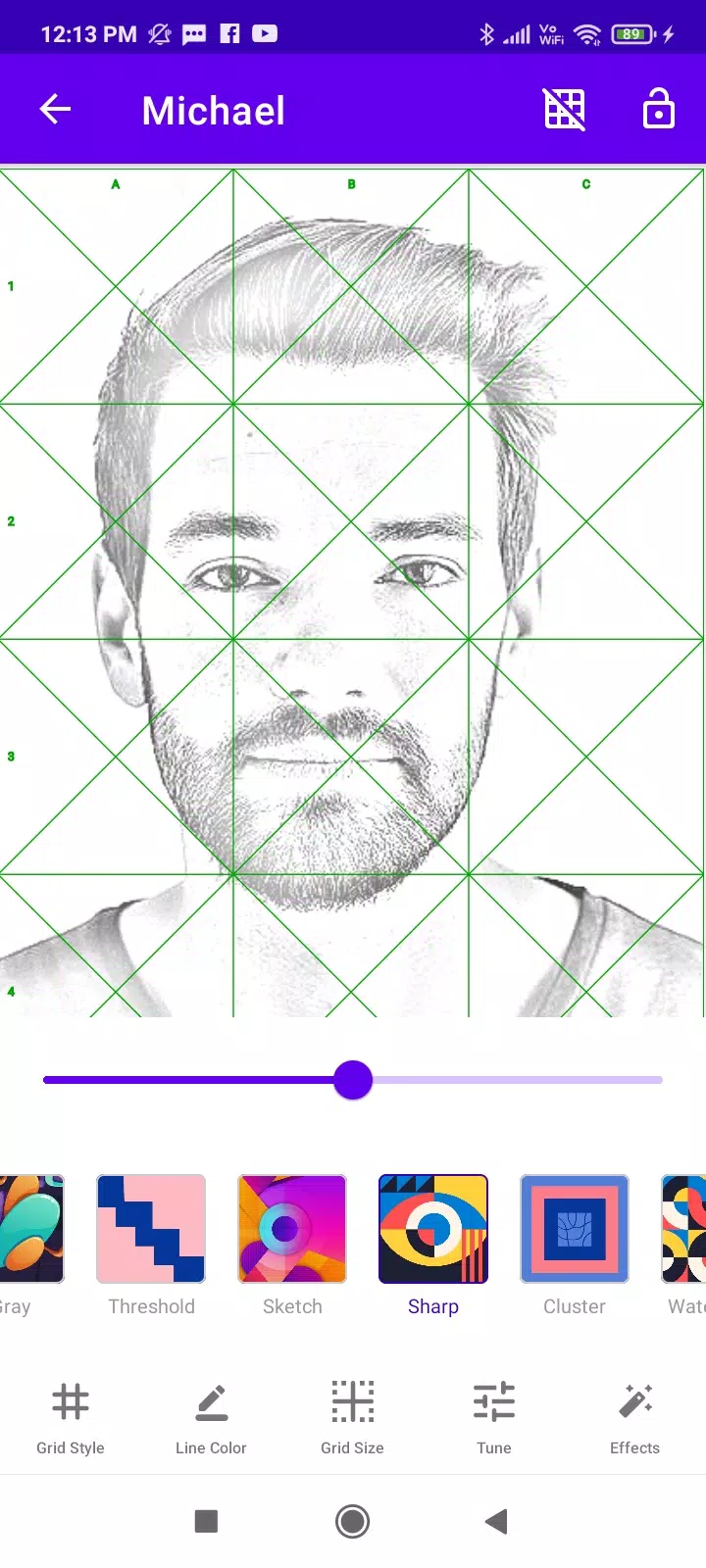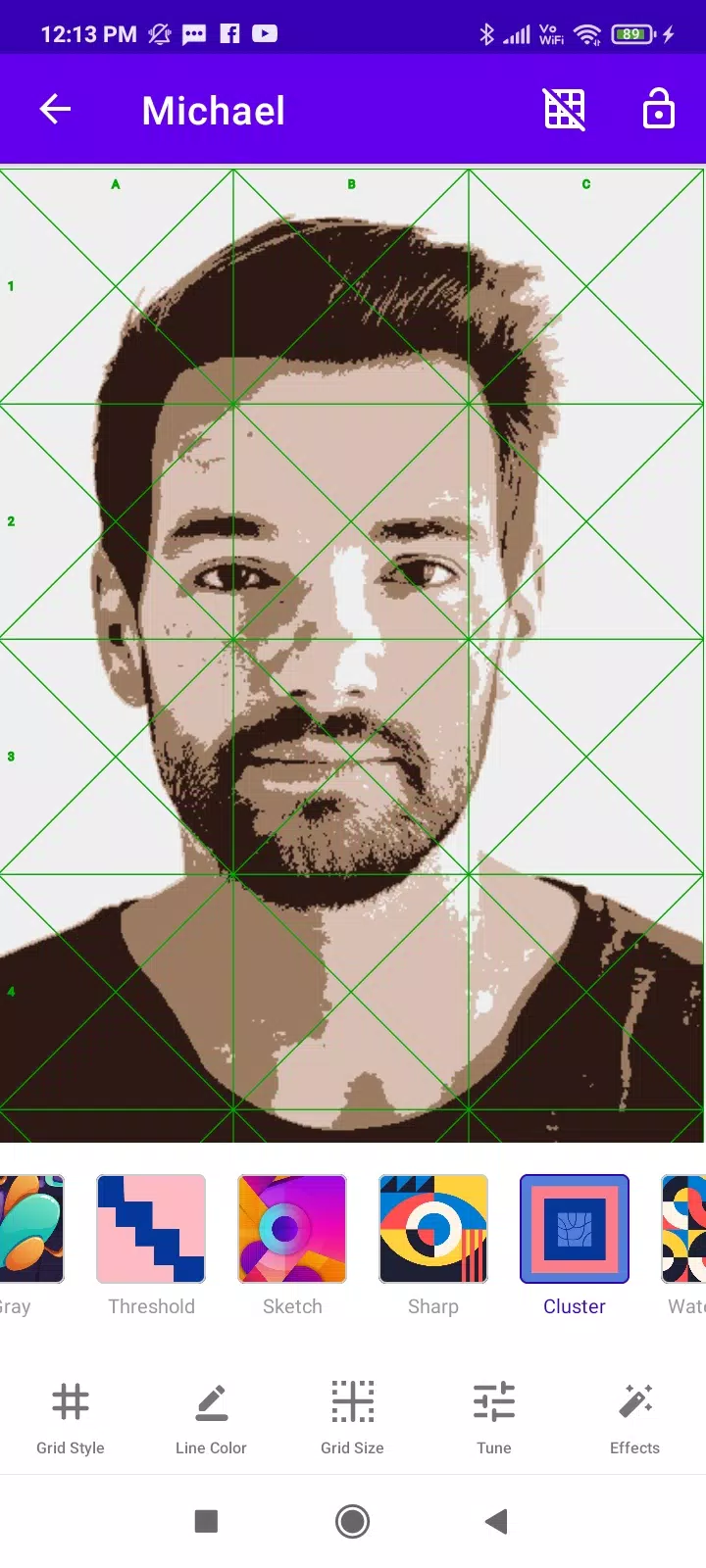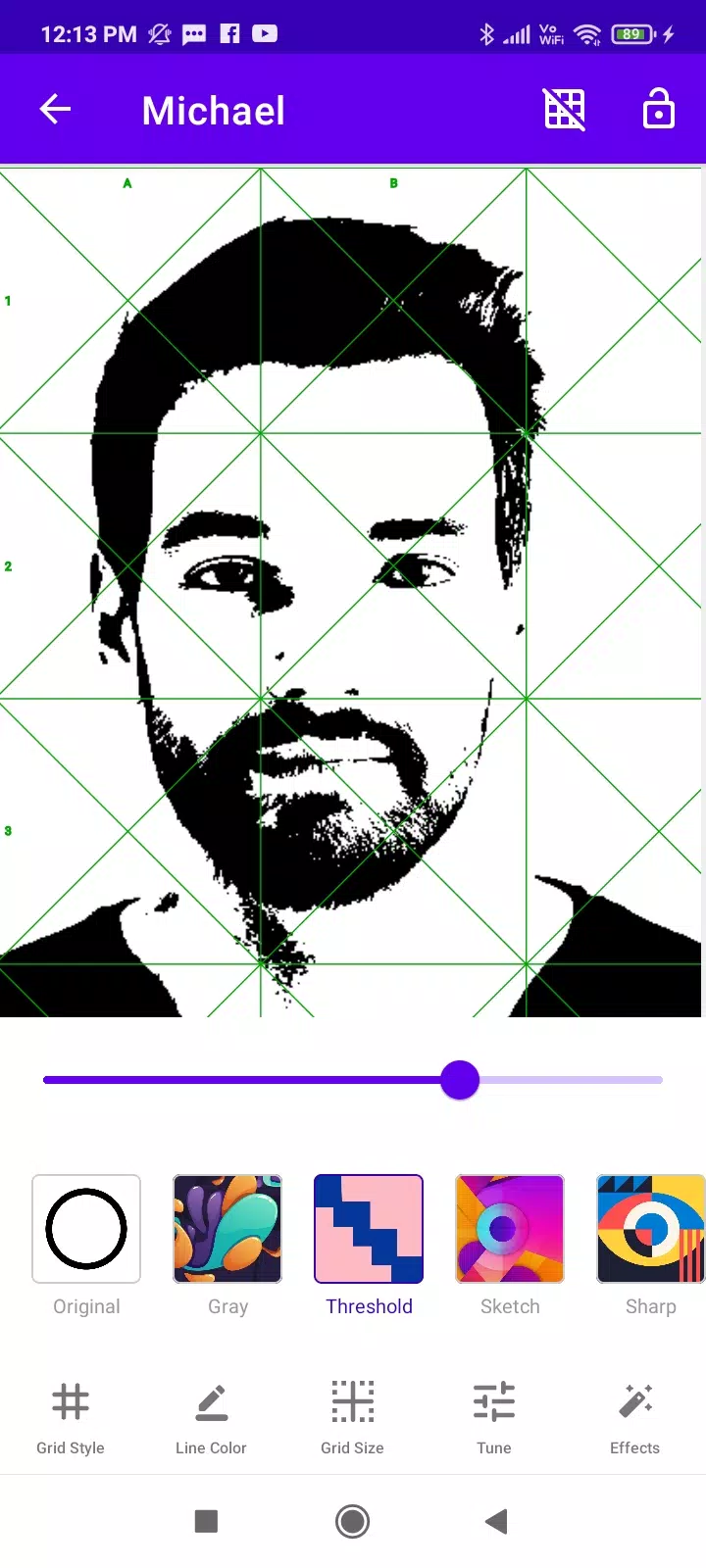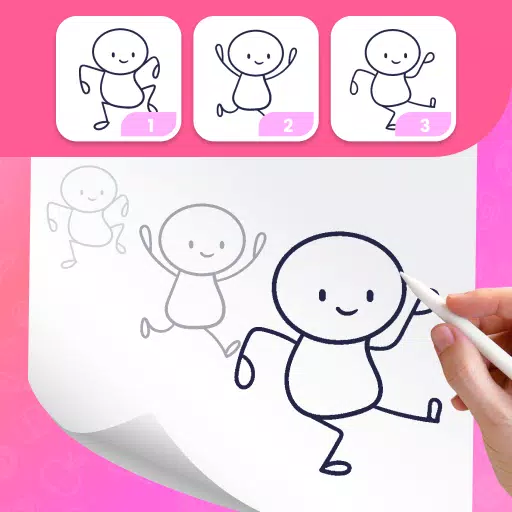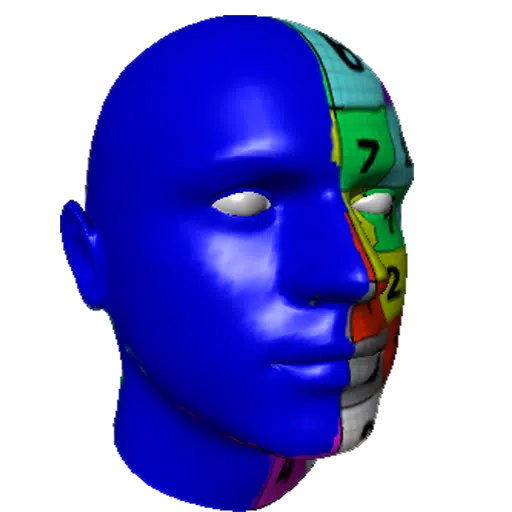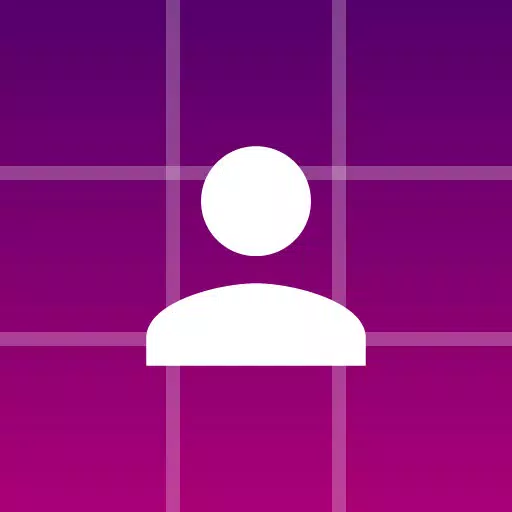
Grid Artist
- Art & Design
- 4.7
- 34.9 MB
- by Aerogames
- Android 6.0+
- May 04,2025
- Package Name: apps.maxx.multimedia.gridartist
Grid Artist is the ultimate tool for artists and painters looking to transform their photographs into stunning artistic masterpieces! Our app utilizes an innovative AR drawing feature that overlays a customizable canvas grid directly onto your image, allowing you to sketch over paper using your phone's camera. This seamless integration of augmented reality helps you to accurately transfer your photo onto your canvas, making it easier than ever to create your next masterpiece.
Our app offers an extensive range of grid styles and templates, ensuring you find the perfect setup for your artistic vision. You can adjust the grid size, color, and width to suit your needs, and even apply different filters and effects to enhance your image before you start drawing. Whether you're a professional artist or a hobbyist, Grid Artist provides the tools you need to bring your creative ideas to life.
Key features of Grid Artist include:
- AR Drawing: Sketch directly over your paper using your phone's camera, making it easier to translate your photo onto your canvas.
- Layout Mode: Choose between portrait or landscape orientation to fit your project's requirements.
- Zoom, Scale, or Pan Image: Get a closer look or adjust the image to fit your grid perfectly.
- Numbering & Labeling Grid: Keep track of your progress with clearly marked sections.
- Diagonal Grid: Easily locate the center of each cell for precise drawing.
- Sampling Layout: Open any large image at the size you prefer for your project.
- Lock Grid: Ensure a hassle-free painting experience by locking the grid in place.
- Customizable Grid Options: Change the grid size, color, width, and more to suit your artistic needs.
- Single Cell View: Focus on individual sections of your grid for detailed work.
- Image Modification: Adjust saturation, contrast, brightness, and more on the go to perfect your image.
- Save & Restore Settings: Your settings are saved until you complete your drawing, allowing you to pick up where you left off.
Grid Artist also offers an ultimate collection of effects for painting and sketching, including pencil sketch, soft sketch, watercolor effect, abstract sketch effect, and more. These tools help you experiment with different styles and find the perfect look for your artwork.
Download Grid Artist today and start turning your photos into breathtaking works of art!
We hope you enjoy using the app and find it a valuable addition to your artistic toolkit.
-
"Marvel Rivals Season 1 Update: Mods Disabled"
The Season 1 update for *Marvel Rivals* has reportedly removed the ability to use custom-made mods, marking a significant shift in the game’s accessibility and customization. Since its launch, many players have enjoyed adding personalized character skins and visual tweaks through modding communities
Jun 20,2025 -
"Path of Exile 1 3.26 Development Paused Until Path of Exile 2 0.2.0 Release, Dev Apologizes"
The developers behind *Path of Exile* have issued a sincere apology to longtime fans of the original game after postponing its latest update in favor of stabilizing the highly anticipated sequel, *Path of Exile 2*. Grinding Gear Games (GGG), the studio behind both titles, had assured players that su
Jun 20,2025 - ◇ Honkai: Star Rail 3.3 'The Fall at Dawn's Rise' Launches Soon Jun 20,2025
- ◇ Deadpool and Wolverine Join Marvel Strike Force in New Update Event Jun 19,2025
- ◇ Etheria: Restart's Final Closed Beta Now Live Jun 19,2025
- ◇ MathOn Solves Multiple Equations: Discover How Many! Jun 18,2025
- ◇ FNAF: Mimic Secret Unveiled - Release Date and Time Revealed Jun 18,2025
- ◇ Japan Expansion for Ticket to Ride: Build the Bullet Train Network! Jun 18,2025
- ◇ Top Heroes in Fist Out CCG Duel: 2025 Tier List Revealed Jun 17,2025
- ◇ Hayden Christensen Confirmed to Reprise Anakin Skywalker Role in Ahsoka Season 2 at Star Wars Celebration Jun 17,2025
- ◇ "Ultra: New Hardcore Retro Platformer Hits Android" Jun 17,2025
- ◇ "Top Deals: Nintendo Switch 2 Preorders, 4K Blu-rays Available Now" Jun 17,2025
- 1 Roblox Forsaken Characters Tier List 2025 Feb 14,2025
- 2 Pokemon Go’s first Community Day of 2025 will feature Sprigaito Jan 05,2025
- 3 Holiday Thief Arrives in Seekers Notes Dec 26,2024
- 4 Watcher of Realms Is Dropping New Heroes and Skins This Thanksgiving and Black Friday! Dec 30,2024
- 5 Jujutsu Kaisen Phantom Parade: Tier List Update for 2024 Dec 28,2024
- 6 Marvel Rivals' Controversial Hitbox System Draws Attention Feb 11,2025
- 7 How To Find and Beat the Storm King in LEGO Fortnite Jan 05,2025
- 8 Goddess Of Victory: Nikke Is Dropping a New Year’s Update and Collabs with Evangelion and Stellar Blade Soon Jan 04,2025
-
Mastering the Art of Digital Tools
A total of 10
-
Hidden Gems: Unexpectedly Useful Other Apps
A total of 10
-
Ultimate Strategy Gaming Experience on Android
A total of 10