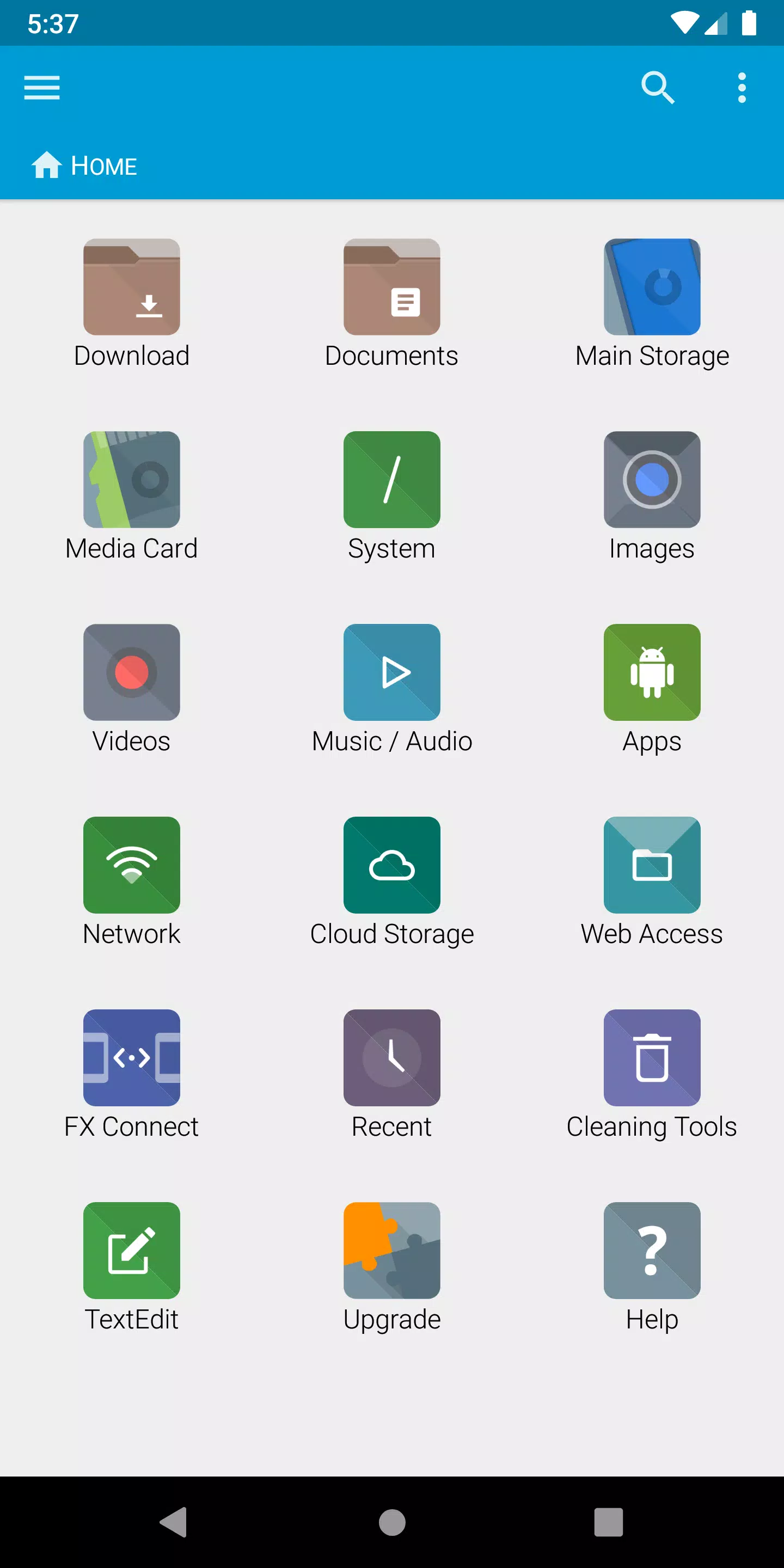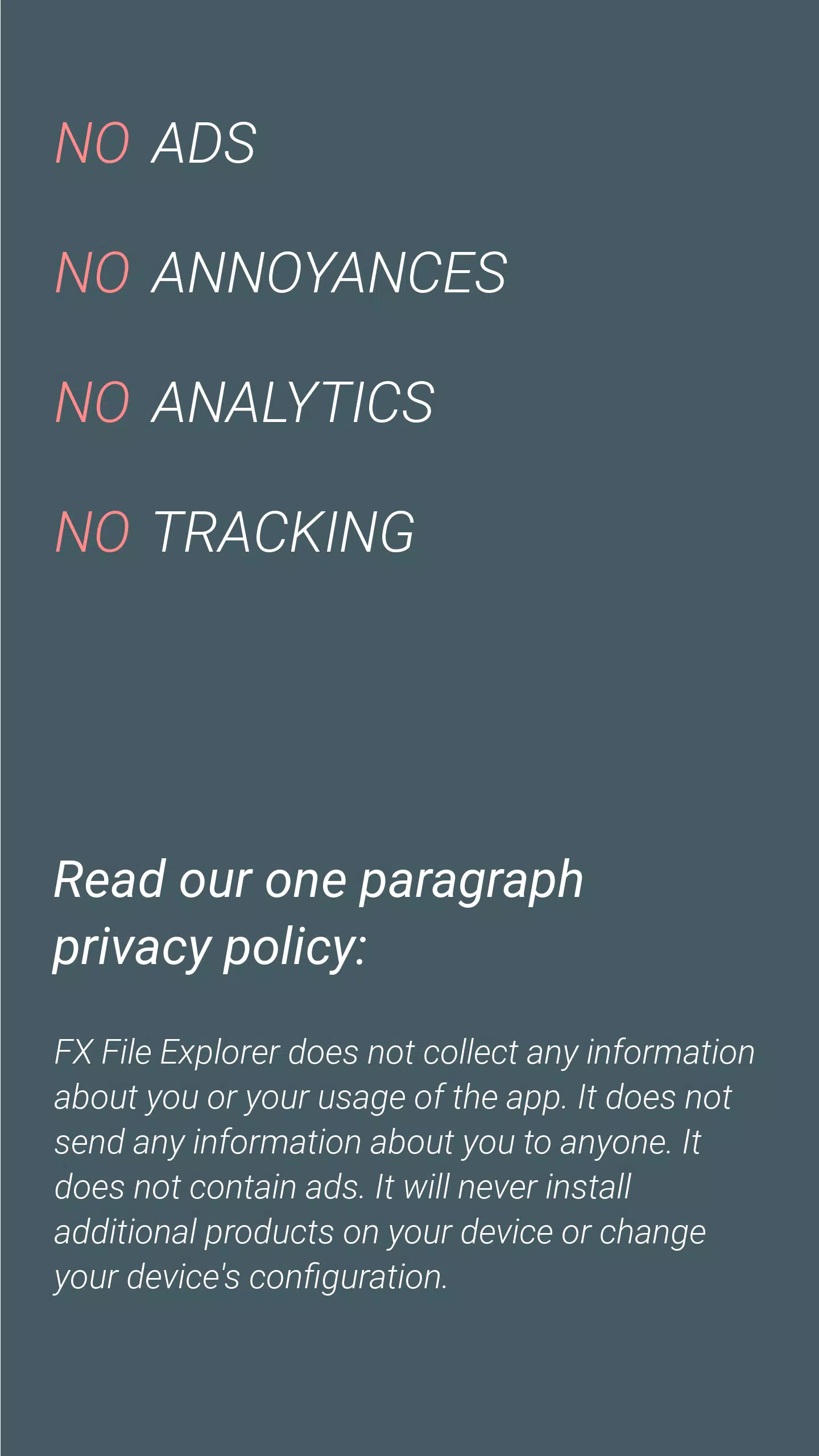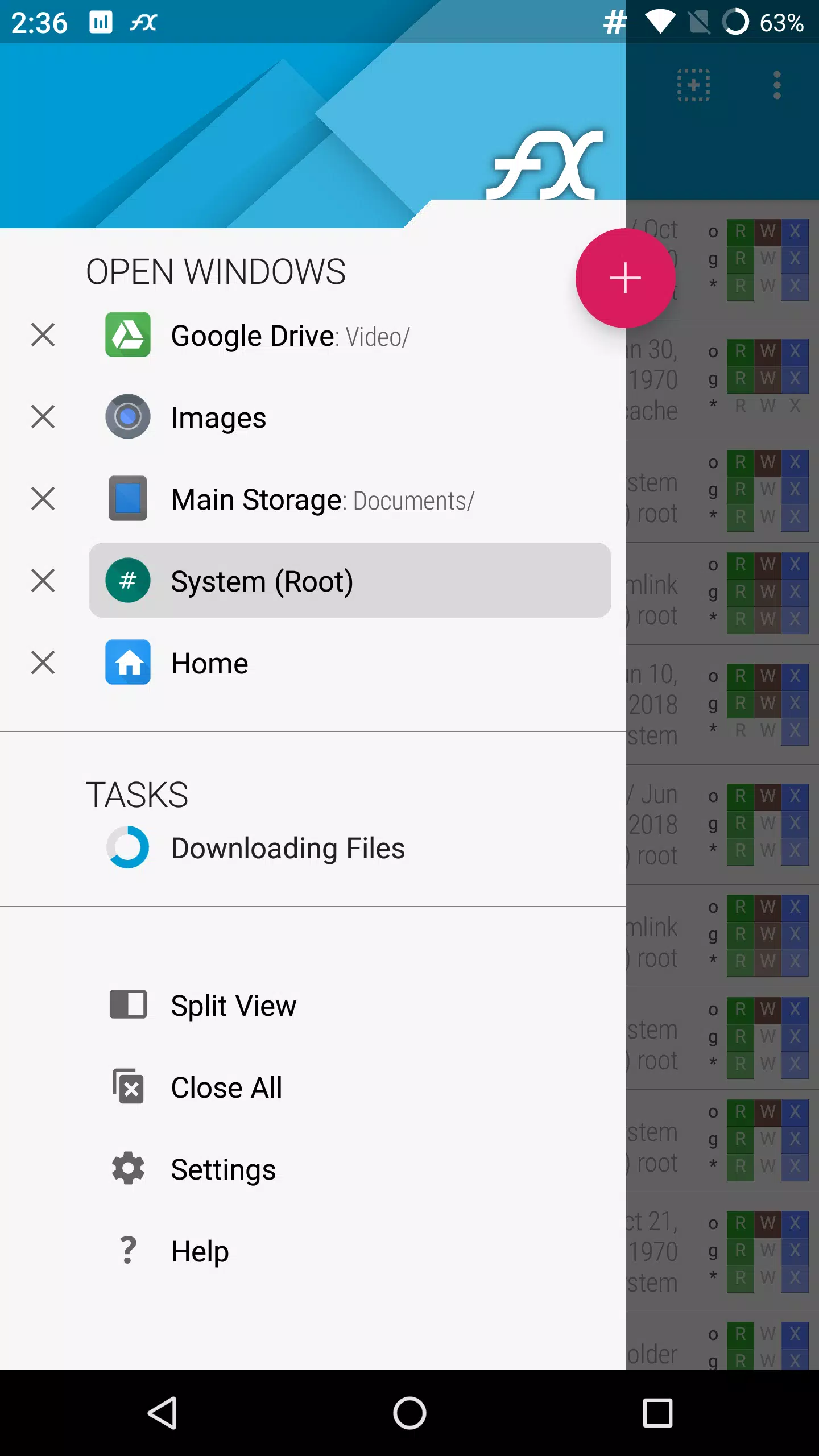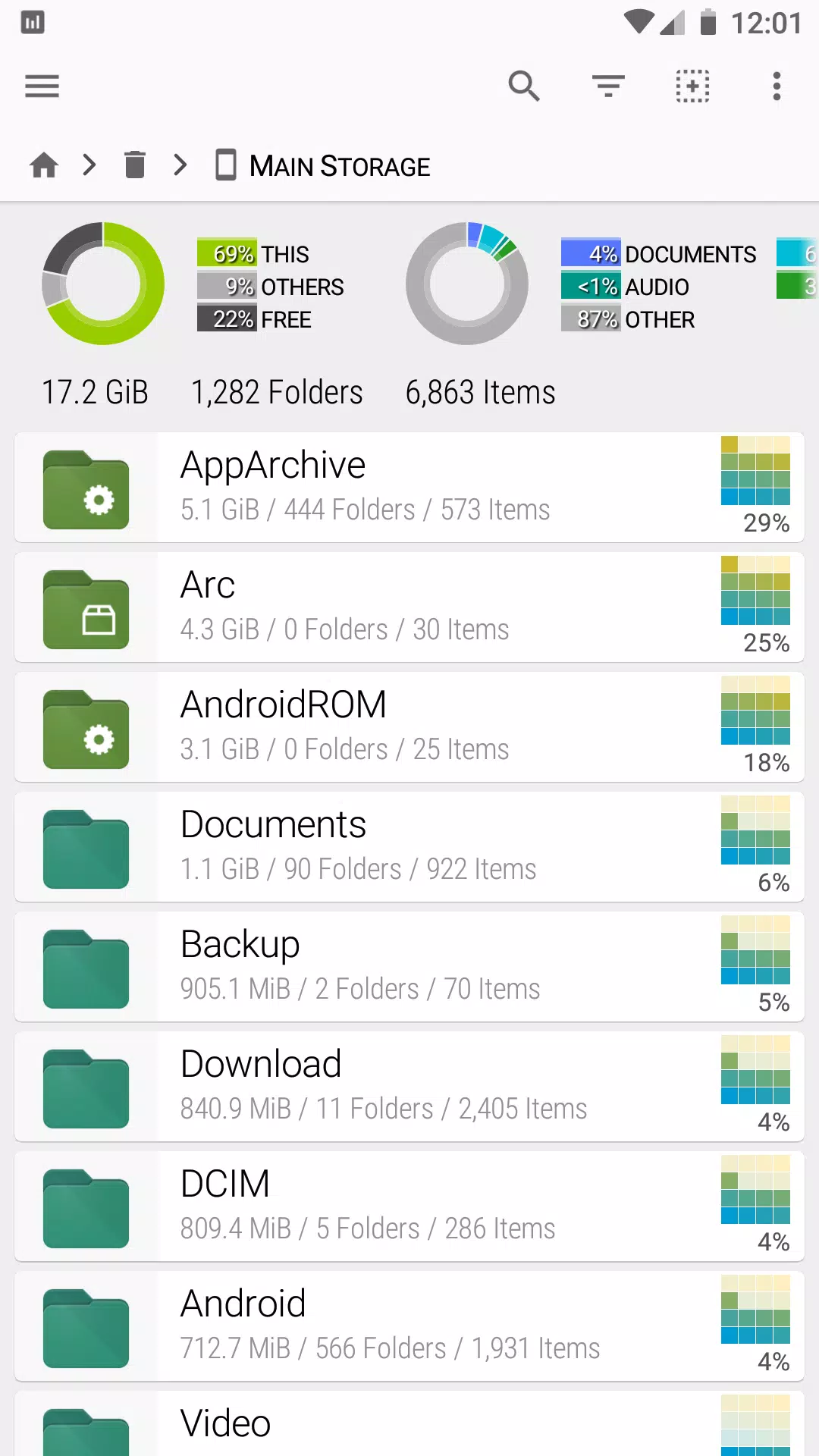FX File Explorer
- Business
- 9.0.1.2
- 10.7 MB
- by NextApp, Inc.
- Android 5.0+
- Jun 26,2025
- Package Name: nextapp.fx
FX File Explorer is a powerful, privacy-focused file management tool designed to bring desktop-level functionality to your Android device. With a clean Material Design interface, FX File Explorer simplifies the way you organize, access, and transfer files across devices and platforms.
Seamless File Transfer Across Devices
FX File Explorer introduces modern methods for transferring files between your phone and other devices:
- SMBv2 Support for accessing shared folders on networked computers.
- FX Connect – A Wi-Fi Direct feature that enables fast, secure transfers between phones. Simply tap the backs of two devices together using NFC to instantly connect (available with FX+).
- Web Access – Transfer and manage files directly from your computer’s web browser. Drag and drop entire folders to your phone or stream music playlists from your mobile device to your PC over Wi-Fi (requires FX+).
Designed for Productivity
Built with efficiency in mind, FX File Explorer enhances your workflow with features typically found only on desktop systems:
- Smart Home Screen – Instantly access frequently used folders, media, and cloud storage accounts.
- Multiple Window Support – Easily work with two files or folders at once using dual-pane view.
- Usage View – Visualize folder sizes and content breakdowns as you browse, making it easier to manage storage space.
- Archive Support – Handle most file formats including ZIP, TAR, GZIP, BZIP2, 7ZIP, and RAR.
Privacy First Philosophy
FX File Explorer respects your data and ensures a clean, distraction-free experience:
- Zero Ads – No banners, popups, or promotional interruptions.
- No Tracking – FX never sends usage data back to servers. What stays on your device, stays on your device.
- Developed by NextApp, Inc. – A trusted U.S.-based company with over two decades of experience building quality software. All code is developed in-house for maximum security and reliability.
Unlock More Features with FX+
The optional FX+ Add-On expands the app's capabilities even further:
- Advanced Network Access – Connect to FTP, SSH FTP, WebDAV, and Windows Networking (SMB1/SMB2).
- Cloud Integration – Sync with Google Drive, Dropbox, SugarSync, Box, OneDrive, and OwnCloud.
- Application Manager – Browse installed apps by required permissions for better control over your device.
- Encrypted Archive Tools – Create and extract AES-256/AES-128 encrypted ZIP files.
- Media Management – Browse audio files by artist, album, or playlist; create and edit playlists directly on your device.
- Photo & Video Access – Quickly navigate through image and video folders.
- Password Keyring – Securely store login credentials and use one master password to access all your cloud and network locations.
Built-in File Editing and Viewing Tools
FX File Explorer comes equipped with a suite of integrated tools to help you view and edit a wide range of file types:
- Text Editor – Supports undo/redo, cut/paste, search, and pinch-to-zoom.
- Hex Viewer – Inspect binary files down to the byte level.
- Image Viewer – Preview and scroll through images effortlessly.
- Media Player – Play audio and video files directly within the app, including a floating popup player for multitasking.
- Archive Tools – Create and extract ZIP, TAR, GZIP, BZIP2, and 7ZIP files.
- RAR Extractor – Open and extract RAR archives without needing additional apps.
- Shell Script Executor – Run custom shell scripts directly on your device.
Android 8 / 9 Location Permission Notice
Due to Android OS requirements, FX File Explorer includes the "approximate location" permission for devices running Android 8.0 and above. This is solely due to the inclusion of Wi-Fi Direct features like FX Connect, as mandated by Google. FX does not access or track your actual location in any way.
What's New in Version 9.0.1.2
Updated April 9, 2023
This update includes minor bug fixes and performance improvements. Make sure to install or update to the latest version for the best experience possible.
-
Nintendo Updates User Agreement: Violators Risk Switch Being Bricked
Nintendo has made a significant update to its user agreement, reinforcing its policies against unauthorized use of the Nintendo Switch console. As first noted by Game File, registered users have begun receiving notifications that the "Nintendo Account Agreement and the Nintendo Account Privacy Polic
Jun 26,2025 -
Microsoft Shifts Focus from Xbox Handheld to Third-Party Devices
Microsoft has reportedly shifted its focus away from developing an in-house Xbox handheld console, according to recent reports. Initially, there were plans for a potential 2027 release window, possibly coinciding with the launch of Microsoft's next-generation Xbox console. Xbox gaming head Phil Spen
Jun 26,2025 - ◇ "Top 5 Netflix Animes to Chill This Year" Jun 26,2025
- ◇ "Pokemon GO Adds Long-Awaited Feature in Limited Event" Jun 25,2025
- ◇ Fortnite Chapter 6 Season 2: Guide to Finding and Completing All Outlaw Quests Jun 25,2025
- ◇ Stellar Blade Complete Edition Launches June 11 Jun 25,2025
- ◇ Guns of Glory: Win Gold, Loot & Power with Event Guide Jun 24,2025
- ◇ Pre-Register Now for Hardcore Leveling Warrior: Action RPG Inspired by Hit Webtoon Jun 24,2025
- ◇ "Experience Mr Rabbit's Magic in New Free Rusty Lake Game" Jun 24,2025
- ◇ inZOI Fixes Bug, Prevents Running Over Children Jun 23,2025
- ◇ Pokémon Go Launches May Event with Reward Road and Power Up Ticket Jun 23,2025
- ◇ Dragon Ball Project: Multi Renamed to Dragon Ball Gekishin Squadra Jun 23,2025
- 1 Roblox Forsaken Characters Tier List 2025 Feb 14,2025
- 2 Pokemon Go’s first Community Day of 2025 will feature Sprigaito Jan 05,2025
- 3 Holiday Thief Arrives in Seekers Notes Dec 26,2024
- 4 Watcher of Realms Is Dropping New Heroes and Skins This Thanksgiving and Black Friday! Dec 30,2024
- 5 Marvel Rivals' Controversial Hitbox System Draws Attention Feb 11,2025
- 6 Jujutsu Kaisen Phantom Parade: Tier List Update for 2024 Dec 28,2024
- 7 How To Find and Beat the Storm King in LEGO Fortnite Jan 05,2025
- 8 Goddess Of Victory: Nikke Is Dropping a New Year’s Update and Collabs with Evangelion and Stellar Blade Soon Jan 04,2025
-
Mastering the Art of Digital Tools
A total of 10
-
Hidden Gems: Unexpectedly Useful Other Apps
A total of 10
-
Ultimate Strategy Gaming Experience on Android
A total of 10