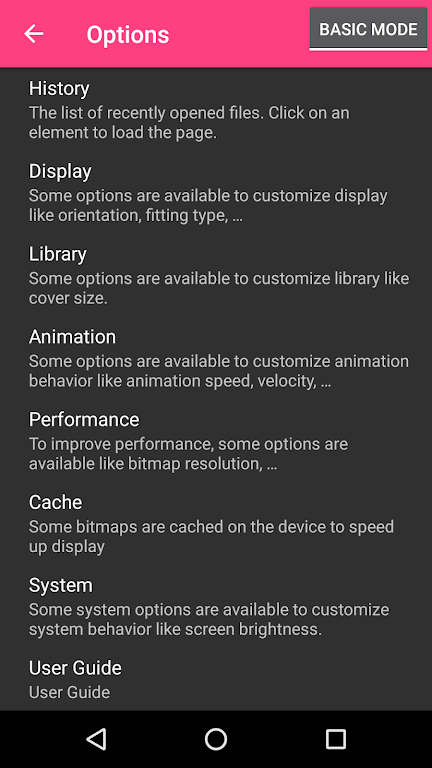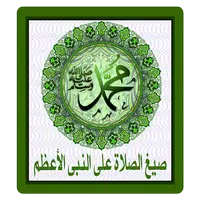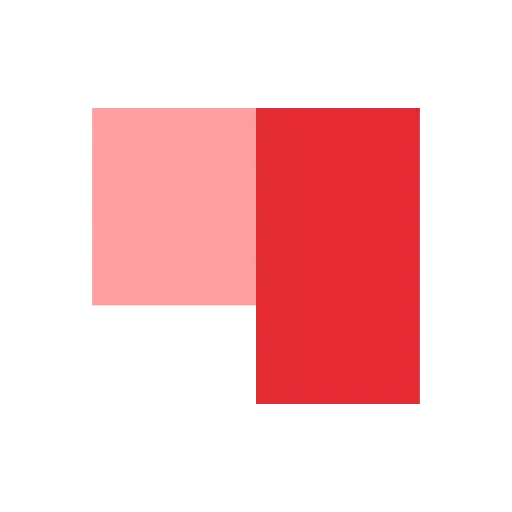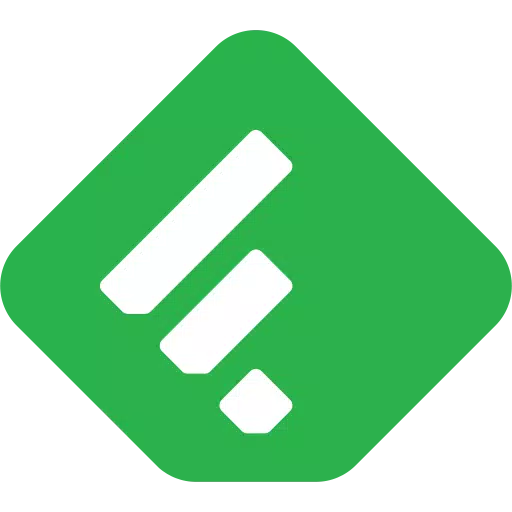Challenger Comics Viewer
- News & Magazines
- 3.00.25
- 42.25M
- by The Challenger
- Android 5.1 or later
- Jul 03,2025
- Package Name: org.kill.geek.bdviewer
Discover the Challenger Comics Viewer app, the ultimate solution for all your comics, manga, books, and PDF viewing needs. With its intuitive interface and smooth scrolling feature, this app transforms your reading experience into a delightful journey. Say farewell to intrusive ads, as this app offers a completely ad-free environment. Whether you're using a smartphone or a tablet, this version is tailored to fit your device perfectly. It supports a wide array of image and book file formats, ensuring that you can effortlessly access your favorite content. Features like automatic page loading, zoom capabilities, and customizable actions give you full control over your reading experience. You can even select your preferred reading direction, from left to right or right to left. Other functionalities, such as multiple display modes, image quality filters, and history management, make this app an essential tool for every avid reader.
Features of Challenger Comics Viewer:
⭐ User-Friendly Interface: The app boasts an incredibly simple-to-navigate interface. Just scroll through the pages, and they will automatically load and display. No need to click to move to the next page, making reading comics and books effortless.
⭐ No Ads: One of the app's most appreciated features is its ad-free environment. Unlike many other apps, you can immerse yourself in your reading without any interruptions from annoying ads.
⭐ Perfect for Phones and Tablets: This version of the app is optimized for both smartphones and tablets. Whether you prefer a smaller or larger screen, this app delivers a top-notch reading experience.
⭐ Wide Range of File Formats: The app supports numerous image and book file formats. You can open files such as JPG, PNG, GIF, WebP, and BMP images, as well as PDF, CBZ/ZIP, CBR/RAR, CBT/TAR, CB7/7Z, DjVu, and ePUB books. This versatility allows you to enjoy a vast library of content.
Tips for Users:
⭐ Customize Actions: Make the most of the app's customizable actions feature. Assign different actions to tapping, swiping, or other gestures to personalize and enhance your reading experience for maximum convenience.
⭐ Optimize Image Quality: Utilize the app's image quality filters to enhance your visuals. Experiment with different scale filters like Bilinear, Bicubic, and Lanczos4 to find the perfect setting for your preferences. Enjoy crisp and clear images while delving into your favorite comics and books.
⭐ Efficient Navigation: The app offers various navigation options to suit your needs. Choose to read from left to right or right to left according to your preference. Use the tap-to-go feature to swiftly move to the next or previous pages. Leverage manual scrolling and autoscrolling functions to navigate through the content seamlessly.
Conclusion:
Challenger Comics Viewer is an outstanding app tailored for your comic, manga, book, and PDF viewing needs. With its user-friendly interface, ad-free experience, and support for a variety of file formats, it ensures a seamless reading experience. The ability to customize actions, enhance image quality, and navigate efficiently makes it an even more compelling choice. Whether you're a casual reader or a dedicated comic enthusiast, this app is indispensable. Enjoy the pleasure of reading without any distractions and elevate your reading experience with Challenger Comics Viewer.
-
Samsung's 65" 4K OLED TV Hits New Low Price
If you've been eyeing a top-tier OLED TV deal, now's the time to strike. Amazon is currently offering the 65" Samsung S90D 4K OLED Smart TV at an all-time low price of $1,097.99, with free shipping included. This marks a $200 discount from last year’s Black Friday price and represents a substantial
Jul 01,2025 -
Nintendo Switch 2 Joy-Con Now Feature Mouse Functionality: Discover Their Capabilities
Since the reveal of the Nintendo Switch 2, fans have been buzzing over one particularly intriguing detail from the trailer: the Joy-Cons. Specifically, their unusual movement and apparent use as mouse controllers—something typically associated with PC gaming. Now, Nintendo has officially confirmed w
Jul 01,2025 - ◇ "Merge Flavor: Cook Delicious Meals in New Restaurant Game" Jul 01,2025
- ◇ Rosario Dawson Surprised by Mark Hamill's Return as Luke Skywalker on The Mandalorian Set - Star Wars Celebration Jun 30,2025
- ◇ FestiVILE: Carnival Crisis Unveils New Outfits and PRIDE Event for Carmen Sandiego Jun 30,2025
- ◇ Genshin Impact 5.7 Update: Skirk and Dahlia Debut Soon Jun 30,2025
- ◇ Age of Empires Mobile: January 2025 Codes Revealed Jun 30,2025
- ◇ Rockstar Confirms GTA 6 Trailer 2 Was Captured on Base PS5, Includes Gameplay Jun 29,2025
- ◇ "Assassin's Creed Shadows Gets M18 Rating for Violence, Sexual Content" Jun 29,2025
- ◇ Herta Team Composition Guide for Honkai: Star Rail Jun 29,2025
- ◇ GTA 6 Delay No Surprise: Rockstar's History of Postponements Jun 28,2025
- ◇ Confront Darkpeel's Lair in Stumble Guys' Superhero Showdown Season Jun 28,2025
- 1 Roblox Forsaken Characters Tier List 2025 Feb 14,2025
- 2 Pokemon Go’s first Community Day of 2025 will feature Sprigaito Jan 05,2025
- 3 Marvel Rivals' Controversial Hitbox System Draws Attention Feb 11,2025
- 4 Holiday Thief Arrives in Seekers Notes Dec 26,2024
- 5 Watcher of Realms Is Dropping New Heroes and Skins This Thanksgiving and Black Friday! Dec 30,2024
- 6 Jujutsu Kaisen Phantom Parade: Tier List Update for 2024 Dec 28,2024
- 7 How To Find and Beat the Storm King in LEGO Fortnite Jan 05,2025
- 8 Goddess Of Victory: Nikke Is Dropping a New Year’s Update and Collabs with Evangelion and Stellar Blade Soon Jan 04,2025
-
Mastering the Art of Digital Tools
A total of 10
-
Hidden Gems: Unexpectedly Useful Other Apps
A total of 10
-
Ultimate Strategy Gaming Experience on Android
A total of 10