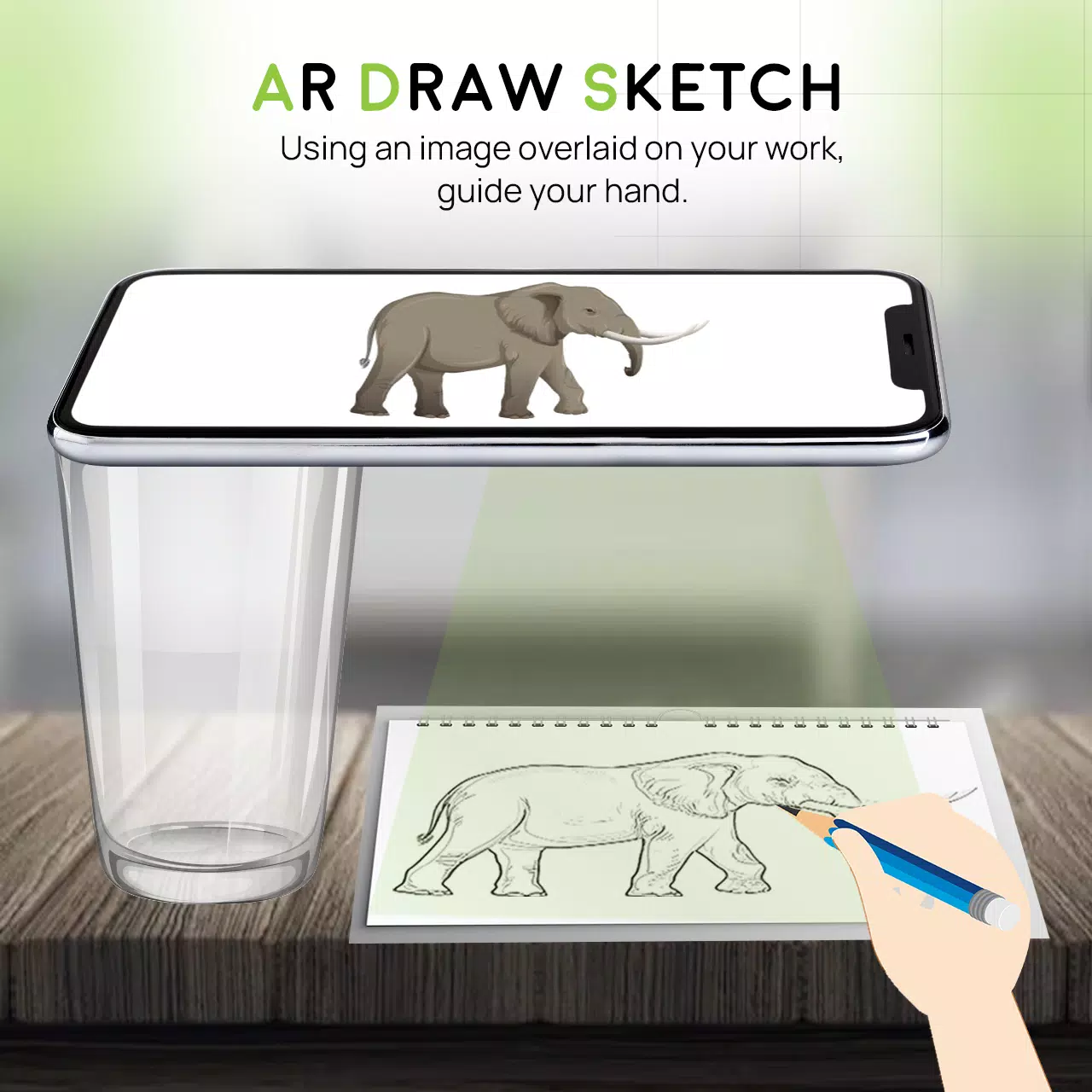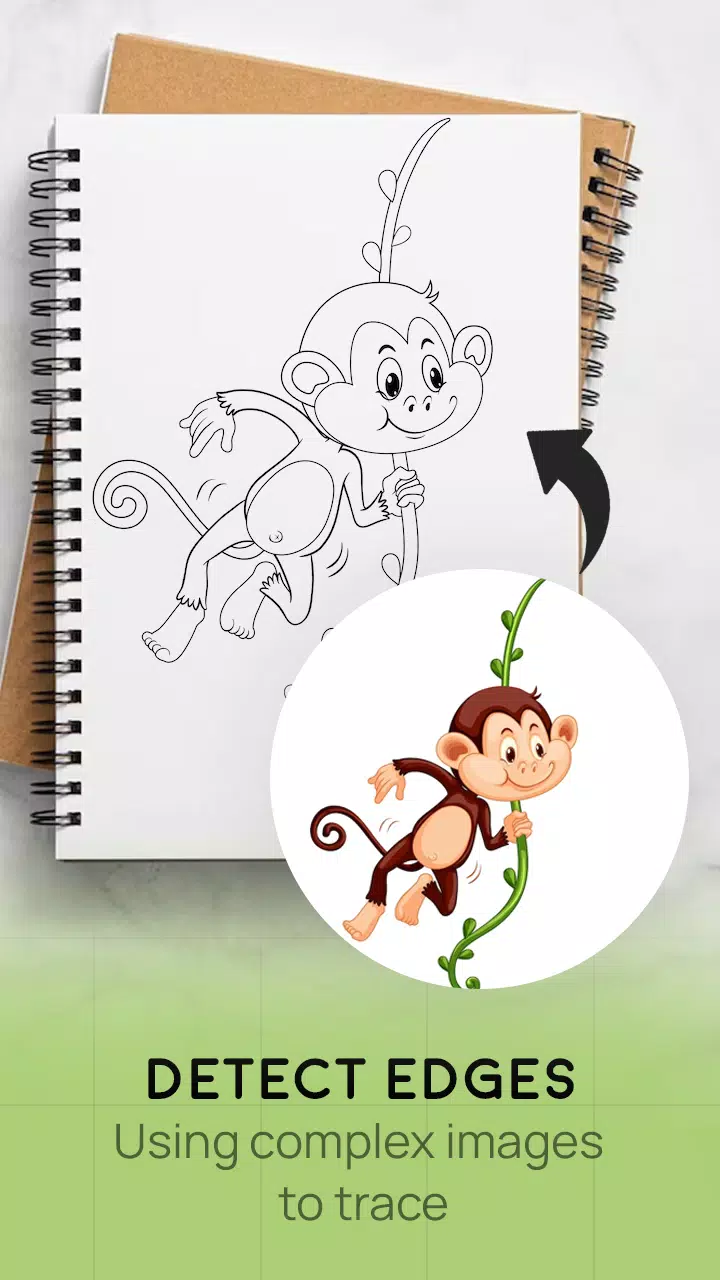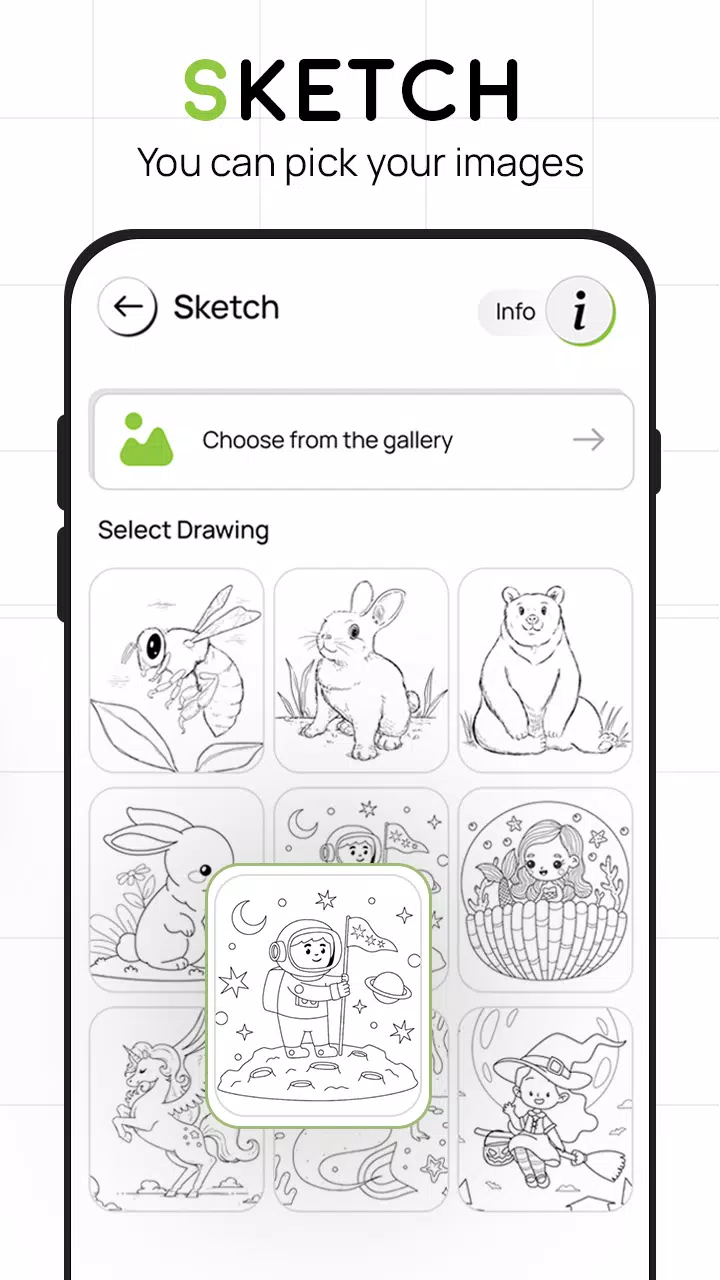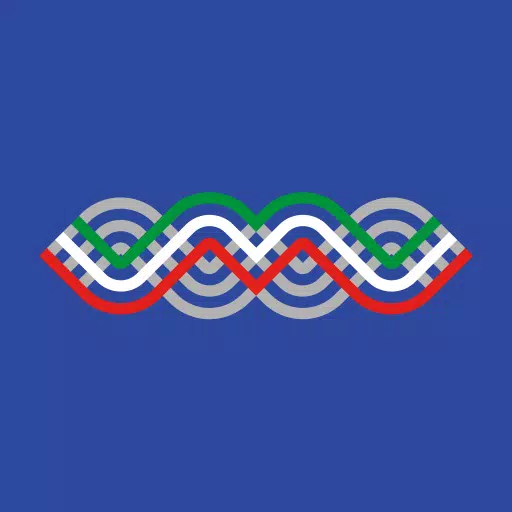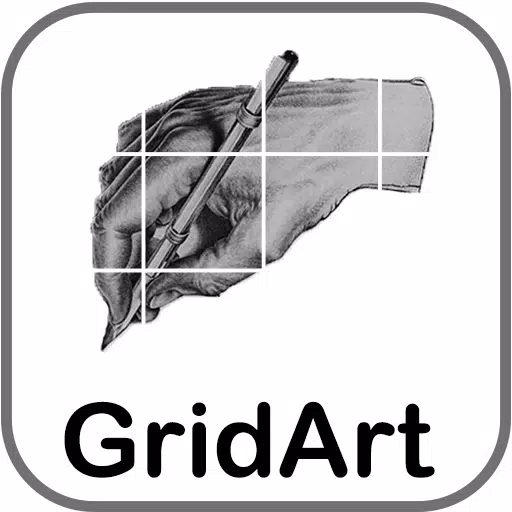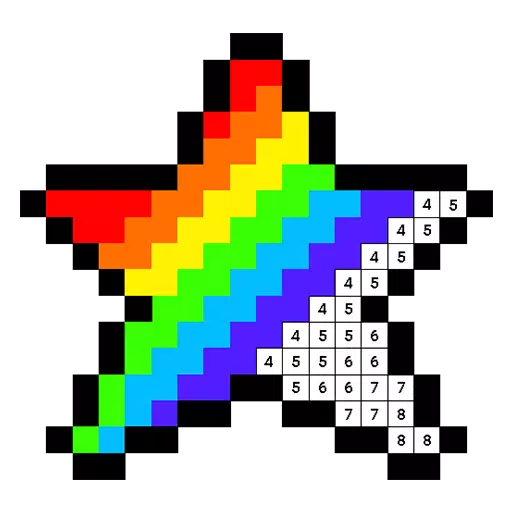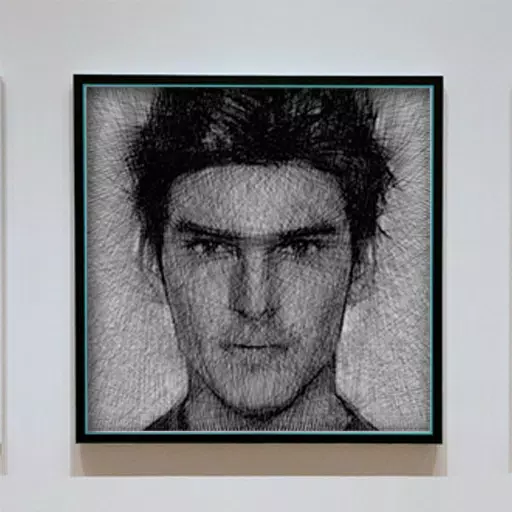AR Draw Sketch: Trace & Sketch
- Art & Design
- 4.0
- 17.9 MB
- by Jake Video
- Android 5.0+
- Apr 10,2025
- Package Name: com.vaijake.drawsketch
Unleash your creativity with the AR Draw Sketch Trace & Sketch app, designed to transform any image into stunning sketch art effortlessly. This innovative tool allows you to trace over your chosen photo, converting it into a beautiful hand-drawn masterpiece. Whether you're looking to study and practice sketching or simply want to make tracing an image easier, this app is your perfect companion. To create a traceable image, select a photo from the app's gallery or your own collection and apply a filter. Once the image appears on your screen, the camera will activate, allowing you to position your phone above your drawing surface and trace the image as you see it on your device.
Why do we trace?
- Tracing is the process of converting an image from a photograph or piece of art into line work. By tracing the lines you see on your tracing paper, you can sketch and trace with ease.
- This app is an excellent tool for learning to draw or trace, making it accessible for artists at any skill level.
How does it operate?
- Start by selecting an image from the app's gallery or take a new photo using the camera.
- A transparent version of your chosen image will appear on the camera screen. Place your drawing paper, book, or any other surface you wish to trace on beneath your phone.
- As you look at the image on your phone, begin drawing on your paper, following the lines you see.
- Any image can be transformed into a traceable image simply by selecting it within the app.
FEATURES
- Utilize the Smart Draw Sketching tool to enhance your artwork effortlessly.
- Enjoy a simple and user-friendly way to sketch anything using this app.
- Trace any image with the help of the camera or choose from the app's collection.
- Draw on paper while viewing a transparent image on your phone with the camera open.
- Select any sample image provided by the app and sketch it in your sketchbook.
- Convert any image from your gallery into a tracing image and sketch on blank paper.
- Easily create and learn art with the help of this app.
- Benefit from an attractive and intuitive user interface design.
What's New in the Latest Version 4.0
Last updated on Aug 24, 2023
Minor bug fixes and improvements have been made. Install or update to the newest version to experience these enhancements!
这个应用对于艺术家来说真是太棒了!它可以轻松地将任何照片转化为素描。AR功能让它更加有趣和互动。希望能有更多的滤镜选项,但总体来说,这是一个很棒的创意工具。
¡Me encanta cómo puedo transformar mis fotos en bocetos artísticos! La tecnología AR es impresionante y fácil de usar. Solo desearía que hubiera más opciones de filtros para personalizar aún más mis creaciones.
Diese App ist ein tolles Werkzeug für Künstler! Die AR-Funktion macht das Zeichnen sehr unterhaltsam. Ich hoffe, dass zukünftige Updates mehr Filteroptionen bieten, aber insgesamt bin ich sehr zufrieden.
L'application est intéressante, mais je trouve que l'interface pourrait être plus intuitive. Le traçage en AR est amusant, mais il manque des options de personnalisation avancées. C'est un bon début, mais il y a place à l'amélioration.
这款录屏软件太棒了!功能强大,操作简单,画面清晰流畅,强烈推荐!
-
MathOn Solves Multiple Equations: Discover How Many!
Want to challenge your brain in a fun and engaging way? MathOn offers a wide array of equations designed to make you think, strategize, and improve your mental math skills—all while keeping you entertained.If you're ready to put your mathematical abilities to the test, MathOn is now available for do
Jun 18,2025 -
FNAF: Mimic Secret Unveiled - Release Date and Time Revealed
Is Five Nights at Freddy’s: Secret of the Mimic on Xbox Game Pass? Five Nights at Freddy’s: Secret of the Mimic will not be launching on any Xbox platforms. As a result, it will not be part of the Xbox Game Pass lineup.
Jun 18,2025 - ◇ Japan Expansion for Ticket to Ride: Build the Bullet Train Network! Jun 18,2025
- ◇ Top Heroes in Fist Out CCG Duel: 2025 Tier List Revealed Jun 17,2025
- ◇ Hayden Christensen Confirmed to Reprise Anakin Skywalker Role in Ahsoka Season 2 at Star Wars Celebration Jun 17,2025
- ◇ "Ultra: New Hardcore Retro Platformer Hits Android" Jun 17,2025
- ◇ "Top Deals: Nintendo Switch 2 Preorders, 4K Blu-rays Available Now" Jun 17,2025
- ◇ "Reverse 1999 and Assassin’s Creed to Collaborate in August 2025 Event" Jun 16,2025
- ◇ "The Seven Deadly Sins: Grand Cross Marks 6th Anniversary with New Heroes and Events" Jun 16,2025
- ◇ Fire Spirit Cookie: PvE Build and Usage Guide in CookieRun Kingdom Jun 16,2025
- ◇ Peacock TV Annual Subscription Now Only $24.99 - Just $2 Monthly Jun 15,2025
- ◇ Best Victoria Hand Decks in Marvel Snap Jun 15,2025
- 1 Roblox Forsaken Characters Tier List 2025 Feb 14,2025
- 2 Pokemon Go’s first Community Day of 2025 will feature Sprigaito Jan 05,2025
- 3 Holiday Thief Arrives in Seekers Notes Dec 26,2024
- 4 Watcher of Realms Is Dropping New Heroes and Skins This Thanksgiving and Black Friday! Dec 30,2024
- 5 Jujutsu Kaisen Phantom Parade: Tier List Update for 2024 Dec 28,2024
- 6 How To Find and Beat the Storm King in LEGO Fortnite Jan 05,2025
- 7 Goddess Of Victory: Nikke Is Dropping a New Year’s Update and Collabs with Evangelion and Stellar Blade Soon Jan 04,2025
- 8 Marvel Rivals' Controversial Hitbox System Draws Attention Feb 11,2025
-
Mastering the Art of Digital Tools
A total of 10
-
Hidden Gems: Unexpectedly Useful Other Apps
A total of 10
-
Top Free Adventure Necessary Games for Android
A total of 4