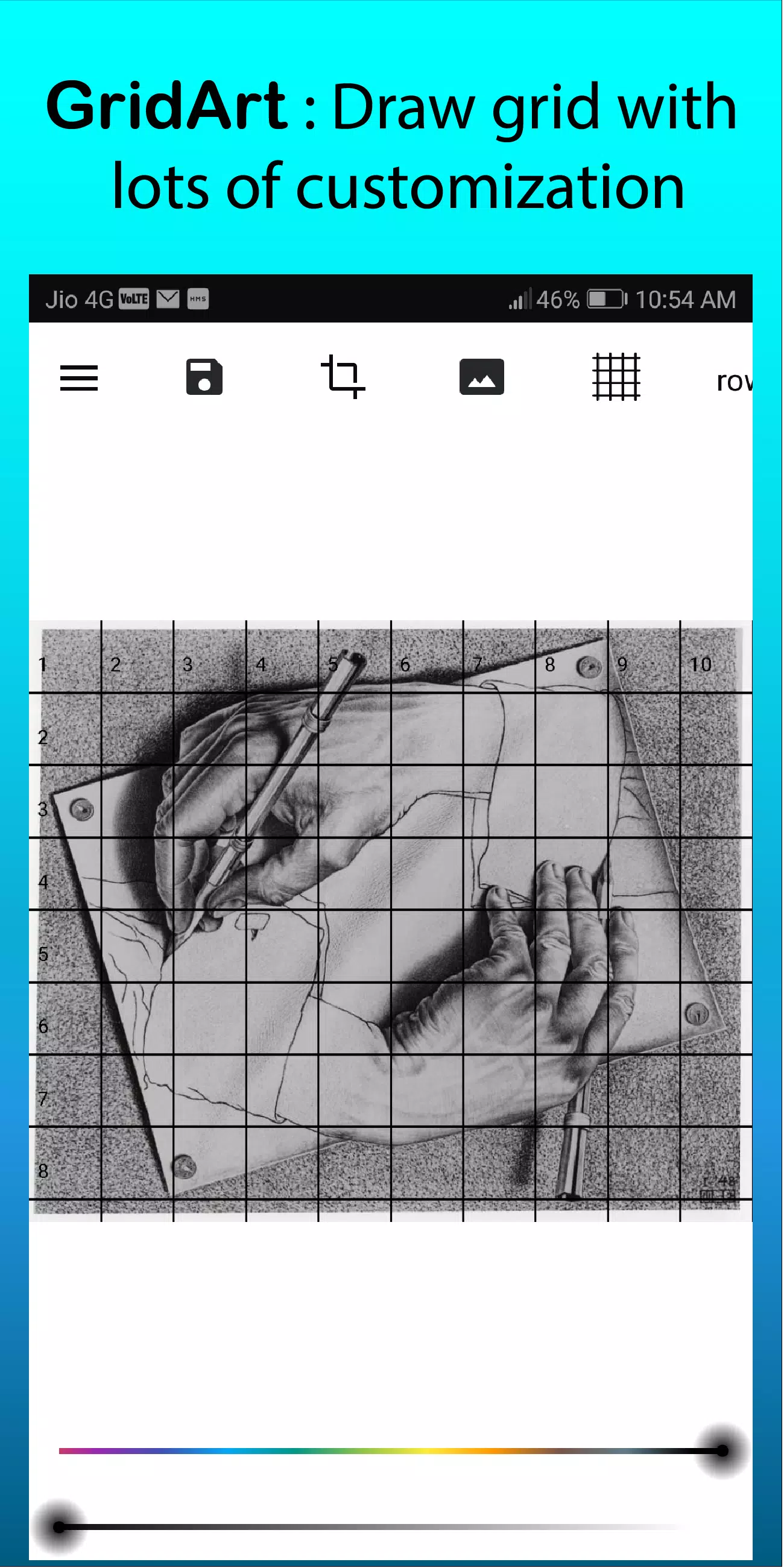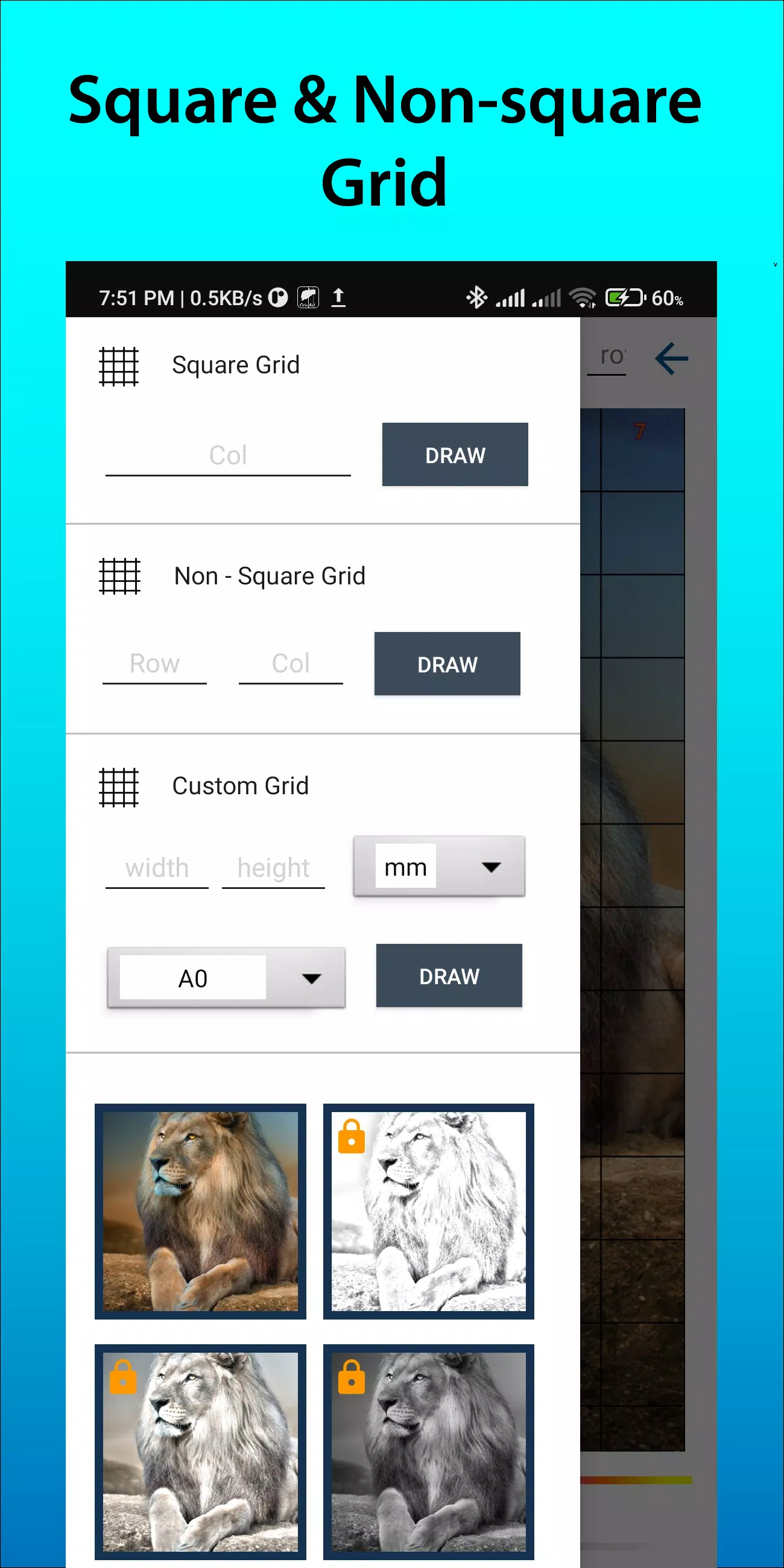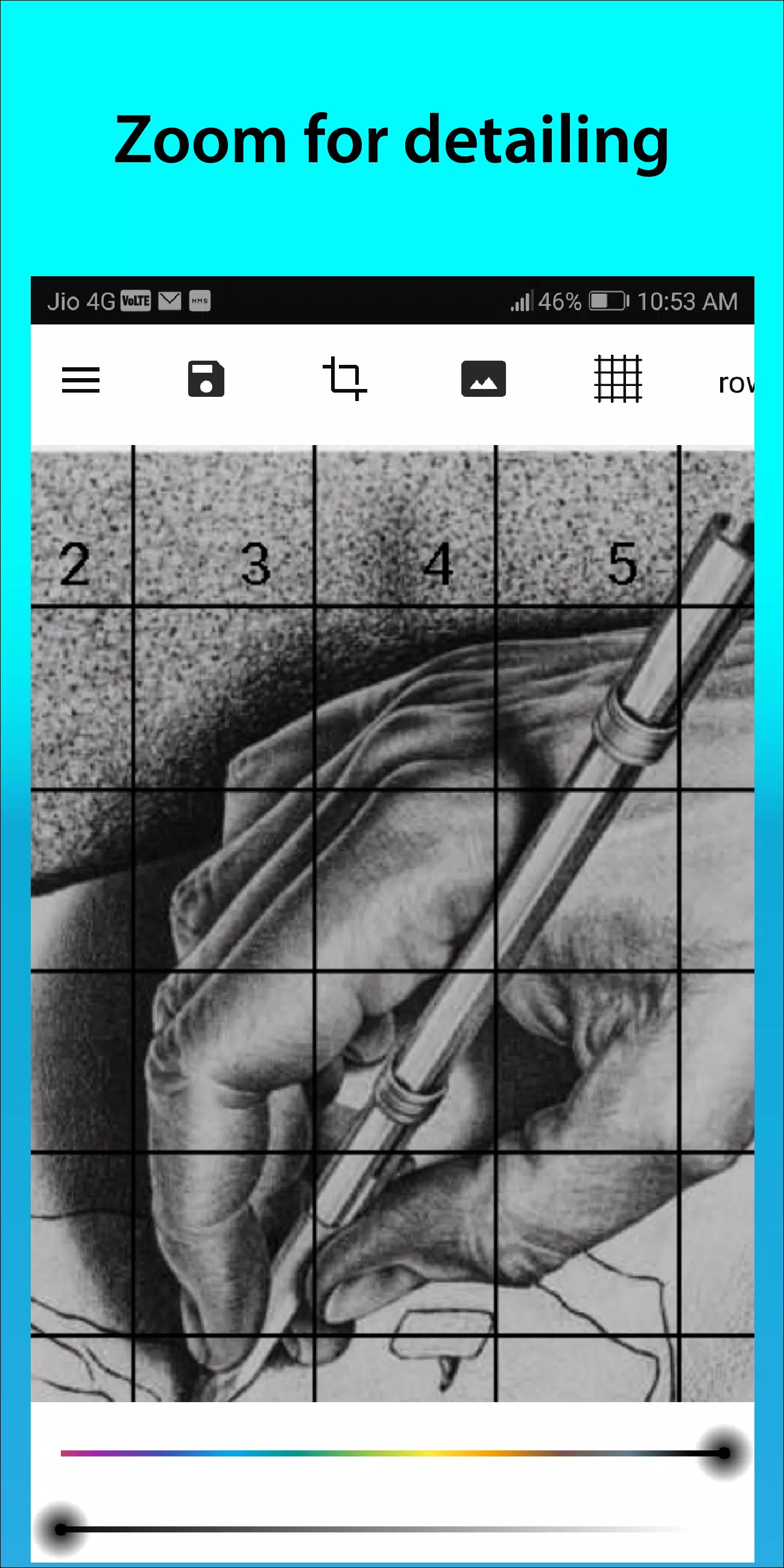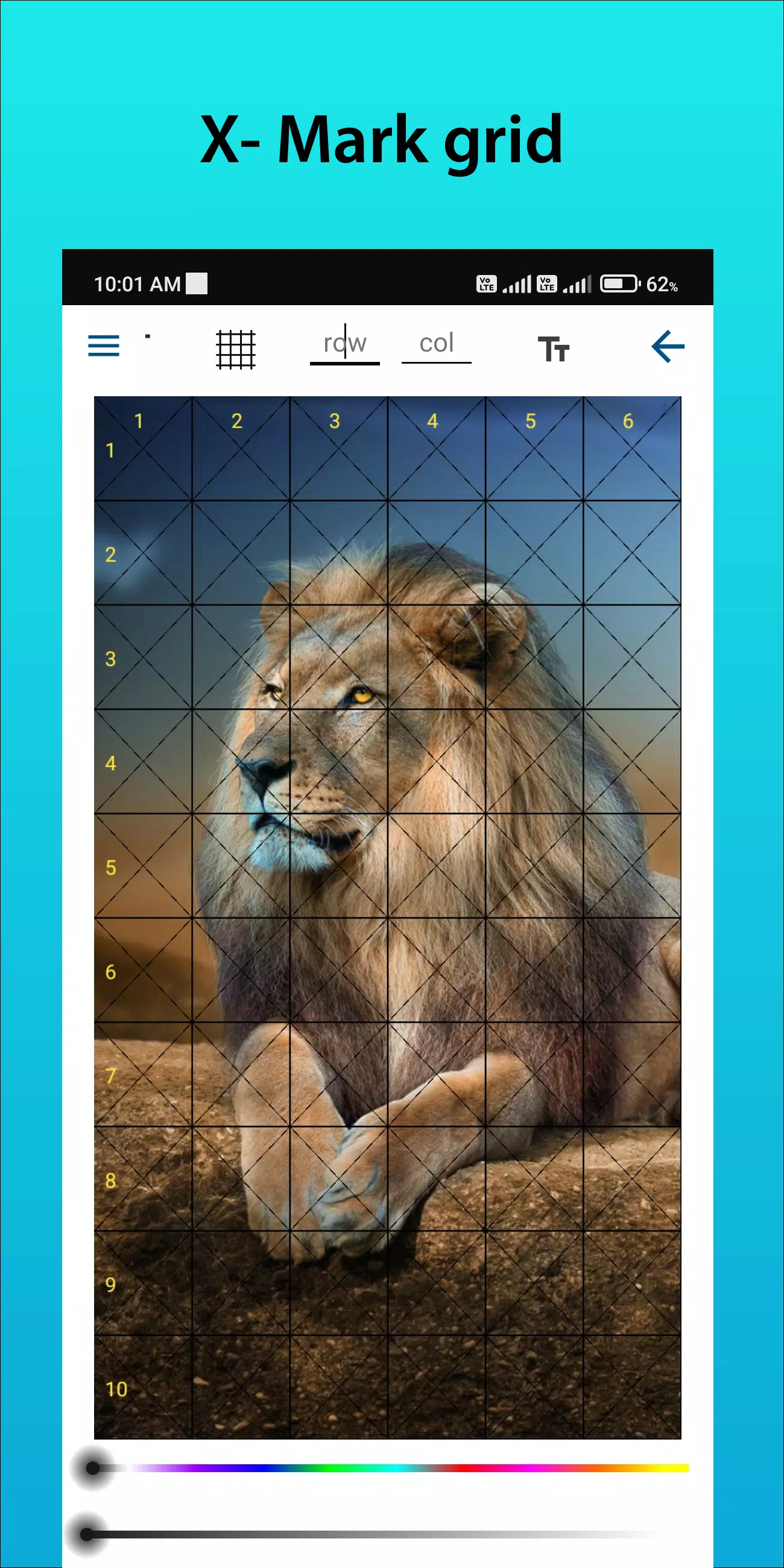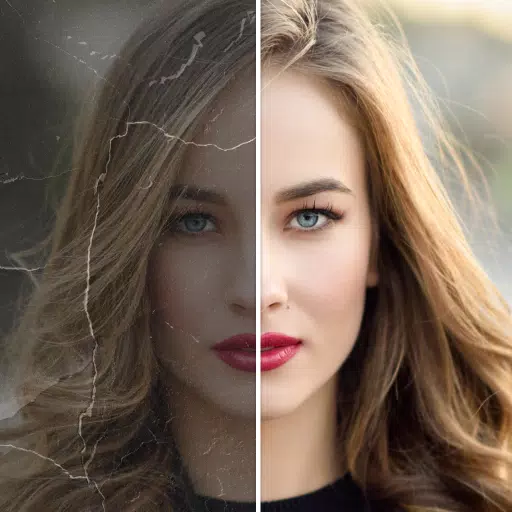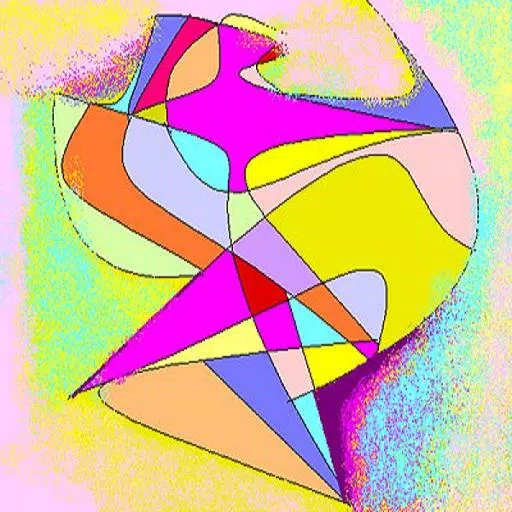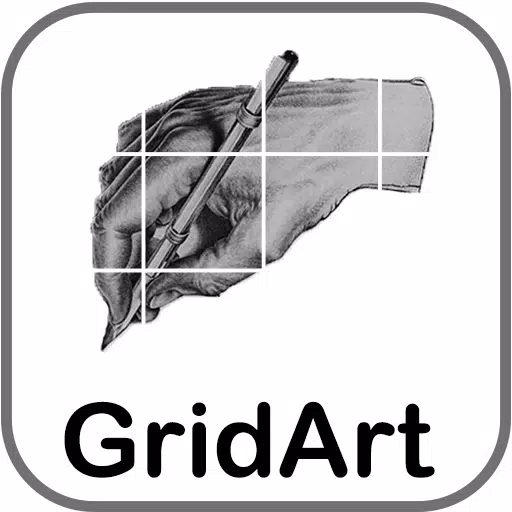
GridArt
- Art & Design
- 1.8.3
- 16.5 MB
- by Technical Diet - GridArt
- Android 6.0+
- Apr 20,2025
- Package Name: com.gridArt.drawing
GridArt: The Ultimate Tool for Artists to Perfect Proportions and Accuracy!
Welcome to GridArt!
Whether you are an aspiring artist or a seasoned professional, GridArt is the perfect tool to enhance your drawing skills and create stunning artwork. Our app is designed to help you use the grid method of drawing with ease and precision. With GridArt, you can overlay customizable grids on your images, making it easier to transfer them onto your canvas or paper.
What is the Grid Method of Drawing?
The grid method of drawing is a technique that helps artists improve the accuracy and proportions of their drawings by breaking down the reference image and the drawing surface into a grid of equal squares. This method allows the artist to focus on one square at a time, making it easier to draw detailed sections and ensuring that the overall proportions of the drawing are correct.
Why GridArt: Grid Drawing for Artist?
The grid method of drawing has been a trusted technique for centuries, helping artists break down complex images into manageable sections. With GridArt, we've taken this traditional method and enhanced it with modern technology, offering a range of customization options to suit your unique artistic needs.
Customizable Grids: Choose the number of rows and columns, adjust the grid thickness and color, and even add diagonal lines for extra guidance.
User-Friendly Interface: Our intuitive interface makes it easy to upload your images, customize your grids, and save your work.
High-Resolution Output: Export your grid-overlaid images in high resolution, perfect for printing and using as a reference.
How to Use GridArt
Here's how the grid method drawing works:
Select Your Reference Image: Choose the image you want to draw.
Create a Grid on the Reference Image: Draw a grid of evenly spaced vertical and horizontal lines over your reference image. The grid can be made up of any number of squares, but common choices are 1-inch or 1-centimeter squares.
Create a Grid on Your Drawing Surface: Draw a corresponding grid on your drawing paper or canvas, ensuring that the number of squares and their proportions match the grid on the reference image.
Transfer the Image: Start drawing by focusing on one square at a time. Look at each square in the reference image and replicate the lines, shapes, and details into the corresponding square on your drawing surface. This process helps to maintain the correct proportions and placement of the elements within the drawing.
Erase the Grid (Optional): Once you have completed the drawing, you can gently erase the grid lines if they are no longer needed.
Key features of Grid Drawing
Draw grids on any image: Select from the gallery, and save them for printout.
Grid Drawing by Square grid, Rectangle grid, and custom grid: With user-defined rows and columns.
Crop photos: To any aspect ratio or predefine aspect ratio like A4, 16:9, 9:16, 4:3, 3:4.
Enable or disable row-column and cell number: With custom text size.
Draw grids using different styles of grid labels.
Draw grids with a customized line: Say regular or dash line. Also, you can change the grid line width.
Change the color and opacity: Of the grid line and row-column number.
Sketching filter: For easy drawing.
Grid drawing by measurement: In mm, cm, inch.
Zoom image: To capture every detail.
Follow us on Instagram @gridArt_sketching_app and contact us for any query or suggestion. And use #gridArt on Instagram to get featured.
What's New in the Latest Version 1.8.3
Last updated on Sep 14, 2024
# Screen lock added
-
MathOn Solves Multiple Equations: Discover How Many!
Want to challenge your brain in a fun and engaging way? MathOn offers a wide array of equations designed to make you think, strategize, and improve your mental math skills—all while keeping you entertained.If you're ready to put your mathematical abilities to the test, MathOn is now available for do
Jun 18,2025 -
FNAF: Mimic Secret Unveiled - Release Date and Time Revealed
Is Five Nights at Freddy’s: Secret of the Mimic on Xbox Game Pass? Five Nights at Freddy’s: Secret of the Mimic will not be launching on any Xbox platforms. As a result, it will not be part of the Xbox Game Pass lineup.
Jun 18,2025 - ◇ Japan Expansion for Ticket to Ride: Build the Bullet Train Network! Jun 18,2025
- ◇ Top Heroes in Fist Out CCG Duel: 2025 Tier List Revealed Jun 17,2025
- ◇ Hayden Christensen Confirmed to Reprise Anakin Skywalker Role in Ahsoka Season 2 at Star Wars Celebration Jun 17,2025
- ◇ "Ultra: New Hardcore Retro Platformer Hits Android" Jun 17,2025
- ◇ "Top Deals: Nintendo Switch 2 Preorders, 4K Blu-rays Available Now" Jun 17,2025
- ◇ "Reverse 1999 and Assassin’s Creed to Collaborate in August 2025 Event" Jun 16,2025
- ◇ "The Seven Deadly Sins: Grand Cross Marks 6th Anniversary with New Heroes and Events" Jun 16,2025
- ◇ Fire Spirit Cookie: PvE Build and Usage Guide in CookieRun Kingdom Jun 16,2025
- ◇ Peacock TV Annual Subscription Now Only $24.99 - Just $2 Monthly Jun 15,2025
- ◇ Best Victoria Hand Decks in Marvel Snap Jun 15,2025
- 1 Roblox Forsaken Characters Tier List 2025 Feb 14,2025
- 2 Pokemon Go’s first Community Day of 2025 will feature Sprigaito Jan 05,2025
- 3 Holiday Thief Arrives in Seekers Notes Dec 26,2024
- 4 Watcher of Realms Is Dropping New Heroes and Skins This Thanksgiving and Black Friday! Dec 30,2024
- 5 Jujutsu Kaisen Phantom Parade: Tier List Update for 2024 Dec 28,2024
- 6 How To Find and Beat the Storm King in LEGO Fortnite Jan 05,2025
- 7 Goddess Of Victory: Nikke Is Dropping a New Year’s Update and Collabs with Evangelion and Stellar Blade Soon Jan 04,2025
- 8 Marvel Rivals' Controversial Hitbox System Draws Attention Feb 11,2025
-
Mastering the Art of Digital Tools
A total of 10
-
Hidden Gems: Unexpectedly Useful Other Apps
A total of 10
-
Top Free Adventure Necessary Games for Android
A total of 4