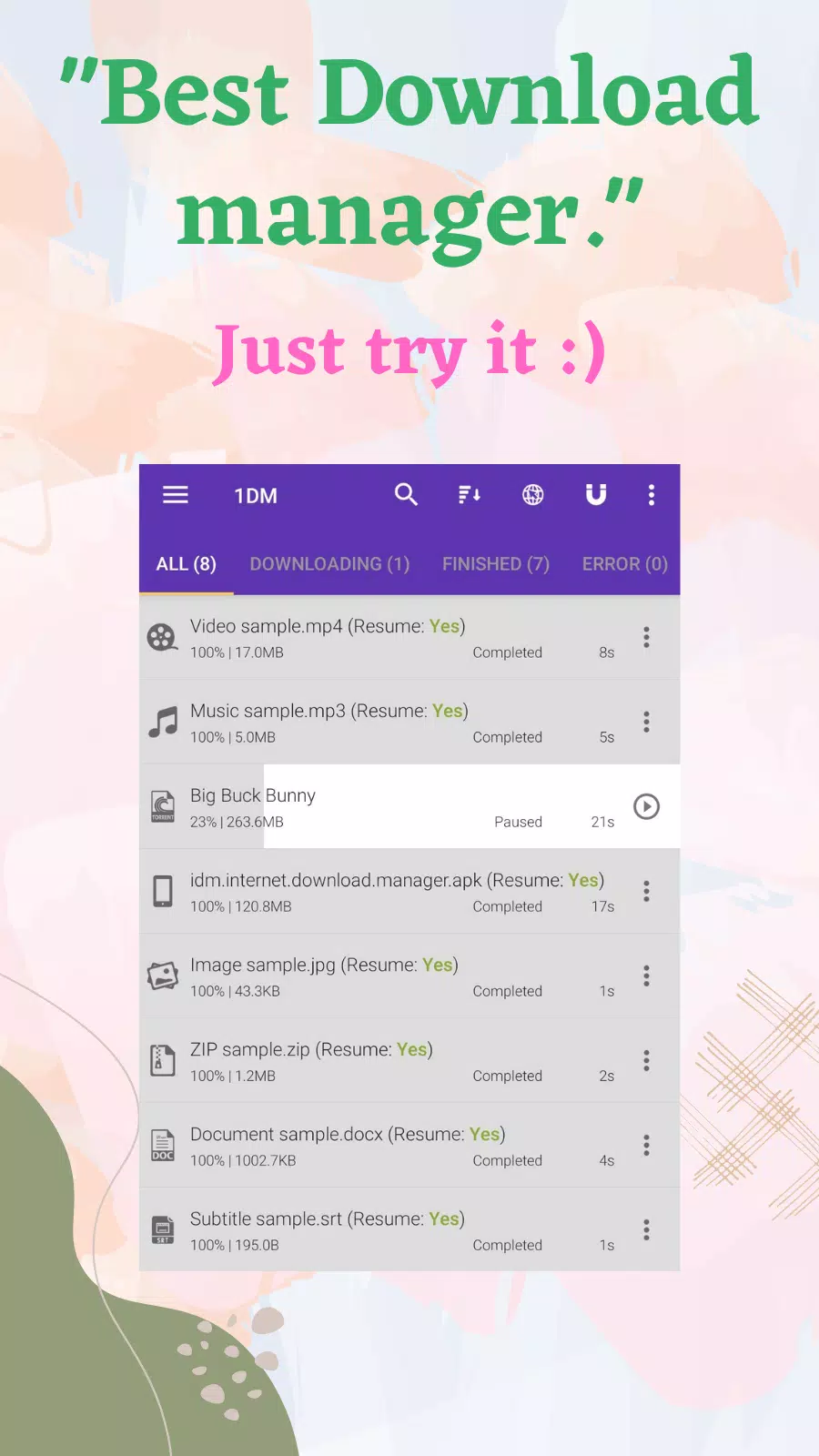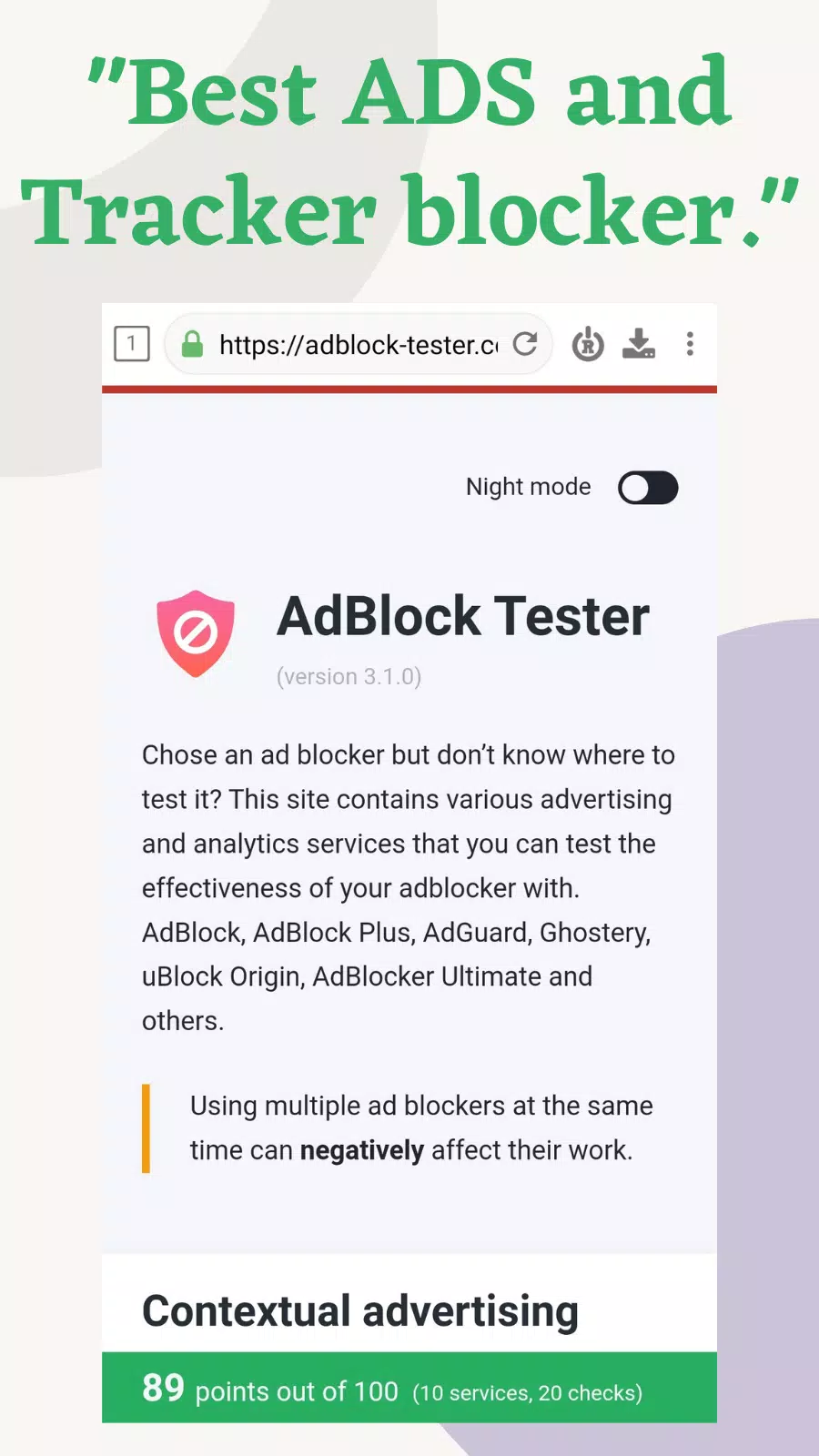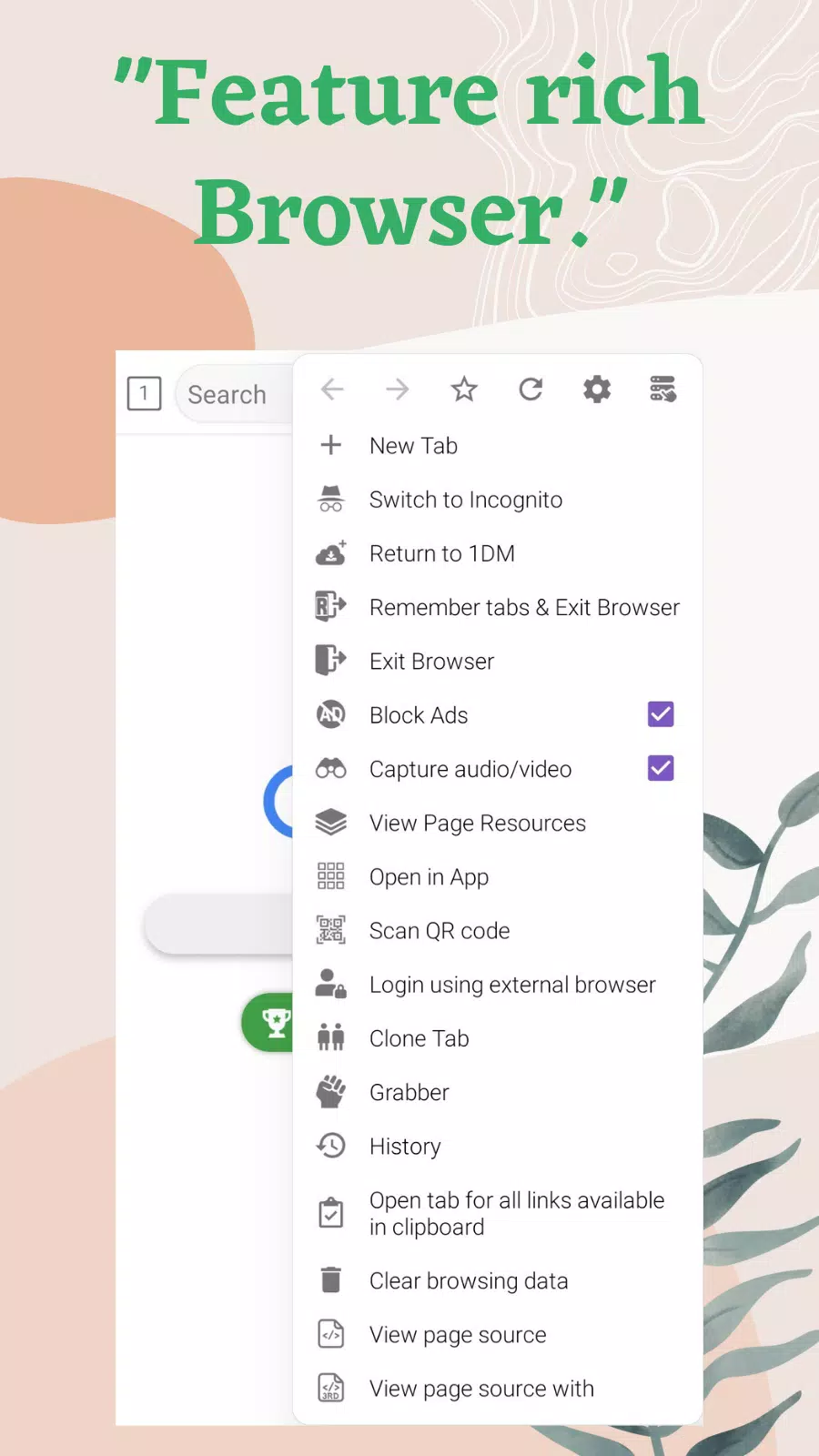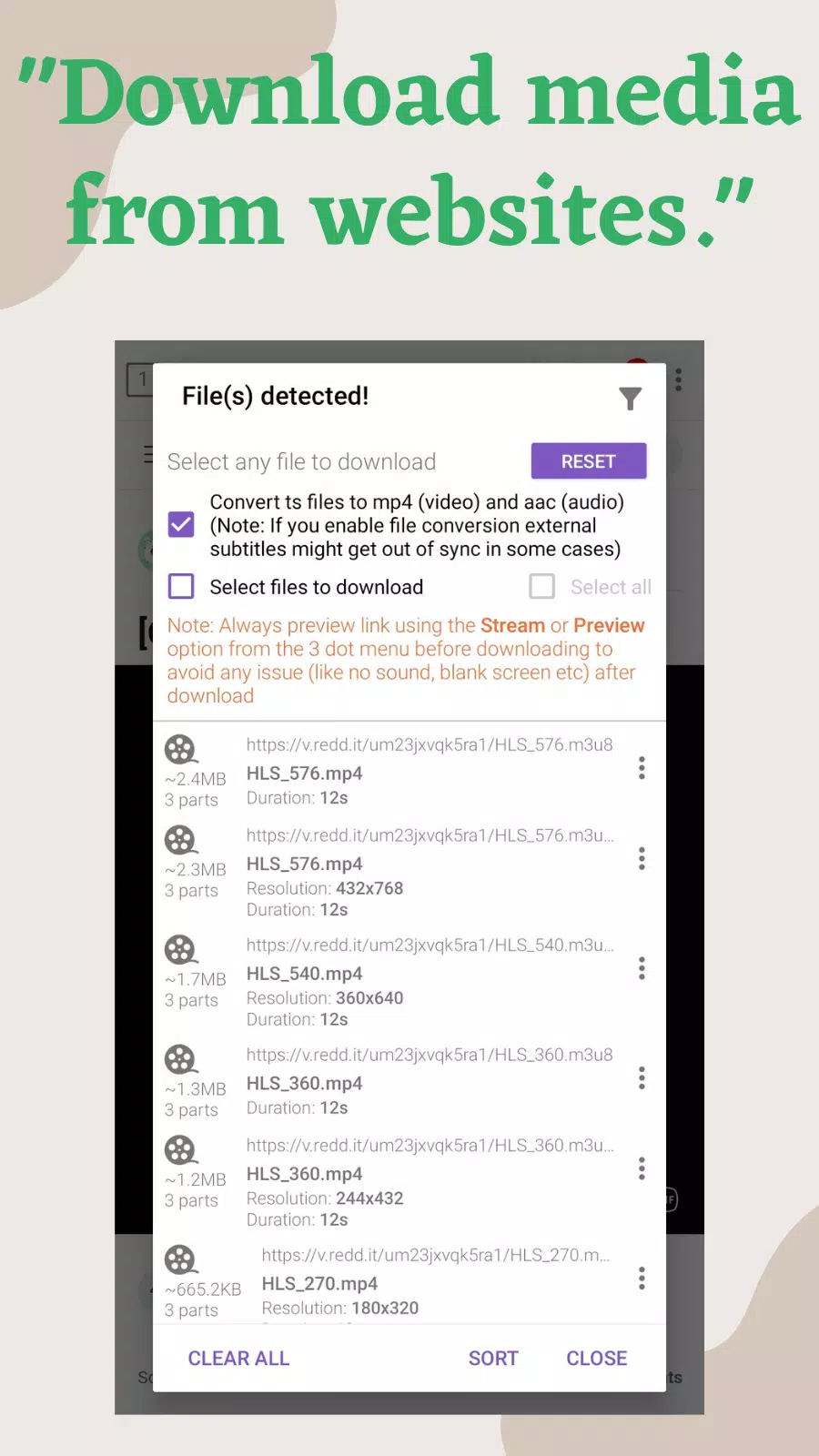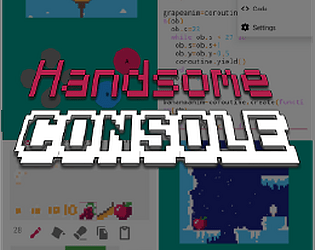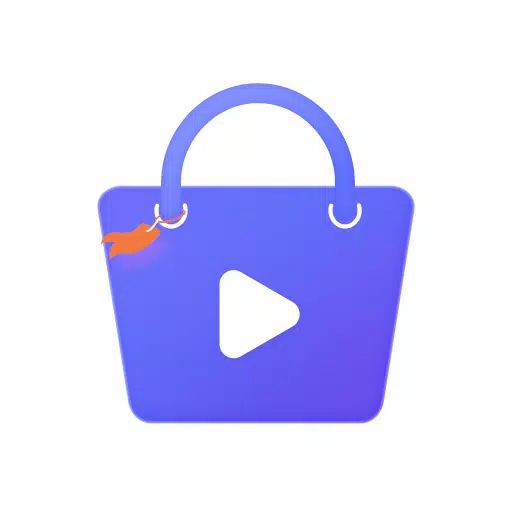1DM: Browser & Video Download
- Tools
- 17.2
- 90.8 MB
- by Vicky Bonick
- Android 7.0+
- Dec 10,2024
- Package Name: idm.internet.download.manager
1DM: The Ultimate Download Manager and Ad-Blocking Browser for Android
Experience lightning-fast downloads for videos, music, movies, and torrents with 1DM (formerly IDM), the premier Android download manager and ad-blocking browser. Enjoy pause/resume functionality and a host of advanced features designed to streamline your downloading experience.
Key Features:
-
Blazing-Fast Downloads: Download multiple files simultaneously at incredible speeds, leveraging up to 16 concurrent download parts. This significantly accelerates downloads of all file types, including videos, music, and torrents.
-
Robust Download Management: Pause and resume downloads seamlessly, benefitting from excellent error handling to prevent file corruption. Manage downloads efficiently with detailed categorization by file type (music, video, documents, etc.).
-
Torrent Support: Download torrent files using magnet links, torrent URLs, or files already on your device.
-
Streaming Download Capabilities: Download streaming music, videos, and other files directly from your favorite websites using the integrated 1DM browser. Supports m3u, m3u8, and MP-DASH video formats, with automatic conversion of ts videos to mp4 upon completion.
-
Smart Downloading: Automatically download files when you copy download links, simplifying the process.
-
Resource Efficiency: 1DM boasts remarkably low RAM usage compared to other download managers.
-
Customization: Personalize your experience with custom themes.
-
HD Video Downloading: Download high-definition videos with ease.
-
Background Downloading: Download files even while using other apps.
-
Privacy Focused: Browse the web privately with incognito mode, easily delete browsing history, cache, and cookies. Enjoy a seamless ad-free browsing experience with a built-in popup blocker and third-party tracker/ad blocker.
-
Batch Downloading and Website Grabbing: Download all static files (videos, music) from a webpage using the website grabber, or utilize the batch downloader for efficient management of multiple file downloads.
1DM+ (Premium Version) Advantages:
- Ad-free experience.
- Download scheduling.
- Up to 32 download parts for accelerated video downloads.
- Up to 30 simultaneous downloads.
How to Use:
- Browse to the desired website using the built-in browser.
- The browser will automatically detect videos; tap the download icon.
- Select the desired video and begin downloading.
- Manage your downloads using the integrated download manager.
Important Notes:
Downloading copyrighted material is prohibited and violates the laws of many countries. 1DM assumes no responsibility for any misuse of the application. Downloading content from YouTube is not supported due to their terms of service.
What's New in Version 17.2 (September 9, 2024):
- Added a "Follow System Theme" option.
- Fixed Pinterest direct download issues.
- Resolved Vimeo download issues.
- Hindi translation updates.
- Performance improvements and numerous bug fixes.
For a complete changelog, visit: https://apps2sd.info/idm/changelog.html
- SP: Rethink Green
- Handsome Console
- Gallery Widget
- Numbers to Words Converter
- Auto Call recorder App
- Pakistan VPN_Get Pakistan IP
- Build My PC - Part Picker for
- Notes - Pin to notification
- XNXubd VPN: Blue ProxyMax
- Music Video Maker: Editor
- Switch Access
- TK小店
- Zoomy for Instagram - Big HD profile photo picture
- New Procreate Free Painting Guide
-
Nintendo Updates User Agreement: Violators Risk Switch Being Bricked
Nintendo has made a significant update to its user agreement, reinforcing its policies against unauthorized use of the Nintendo Switch console. As first noted by Game File, registered users have begun receiving notifications that the "Nintendo Account Agreement and the Nintendo Account Privacy Polic
Jun 26,2025 -
Microsoft Shifts Focus from Xbox Handheld to Third-Party Devices
Microsoft has reportedly shifted its focus away from developing an in-house Xbox handheld console, according to recent reports. Initially, there were plans for a potential 2027 release window, possibly coinciding with the launch of Microsoft's next-generation Xbox console. Xbox gaming head Phil Spen
Jun 26,2025 - ◇ "Top 5 Netflix Animes to Chill This Year" Jun 26,2025
- ◇ "Pokemon GO Adds Long-Awaited Feature in Limited Event" Jun 25,2025
- ◇ Fortnite Chapter 6 Season 2: Guide to Finding and Completing All Outlaw Quests Jun 25,2025
- ◇ Stellar Blade Complete Edition Launches June 11 Jun 25,2025
- ◇ Guns of Glory: Win Gold, Loot & Power with Event Guide Jun 24,2025
- ◇ Pre-Register Now for Hardcore Leveling Warrior: Action RPG Inspired by Hit Webtoon Jun 24,2025
- ◇ "Experience Mr Rabbit's Magic in New Free Rusty Lake Game" Jun 24,2025
- ◇ inZOI Fixes Bug, Prevents Running Over Children Jun 23,2025
- ◇ Pokémon Go Launches May Event with Reward Road and Power Up Ticket Jun 23,2025
- ◇ Dragon Ball Project: Multi Renamed to Dragon Ball Gekishin Squadra Jun 23,2025
- 1 Roblox Forsaken Characters Tier List 2025 Feb 14,2025
- 2 Pokemon Go’s first Community Day of 2025 will feature Sprigaito Jan 05,2025
- 3 Holiday Thief Arrives in Seekers Notes Dec 26,2024
- 4 Watcher of Realms Is Dropping New Heroes and Skins This Thanksgiving and Black Friday! Dec 30,2024
- 5 Marvel Rivals' Controversial Hitbox System Draws Attention Feb 11,2025
- 6 Jujutsu Kaisen Phantom Parade: Tier List Update for 2024 Dec 28,2024
- 7 How To Find and Beat the Storm King in LEGO Fortnite Jan 05,2025
- 8 Goddess Of Victory: Nikke Is Dropping a New Year’s Update and Collabs with Evangelion and Stellar Blade Soon Jan 04,2025
-
Mastering the Art of Digital Tools
A total of 10
-
Hidden Gems: Unexpectedly Useful Other Apps
A total of 10
-
Ultimate Strategy Gaming Experience on Android
A total of 10