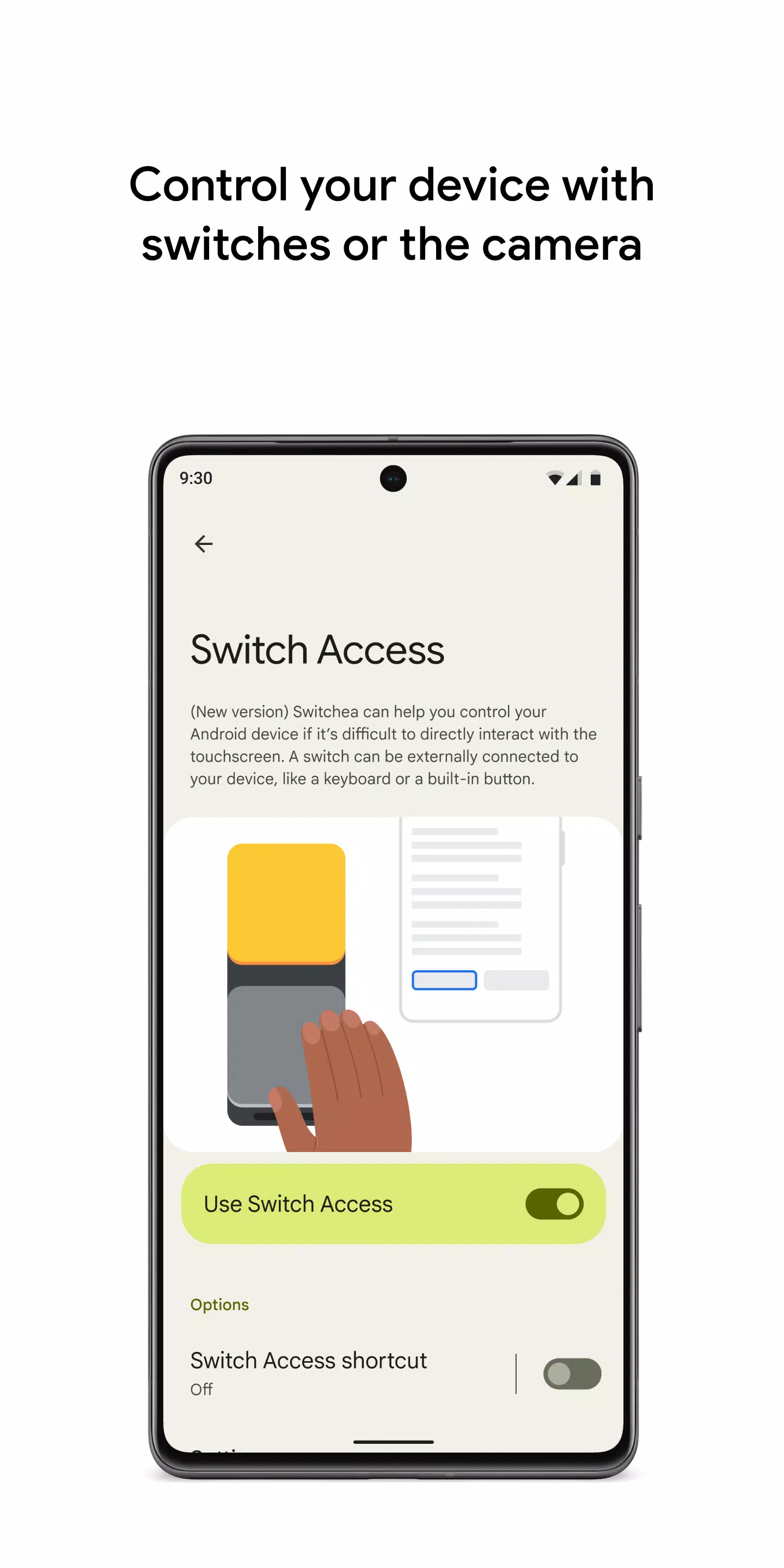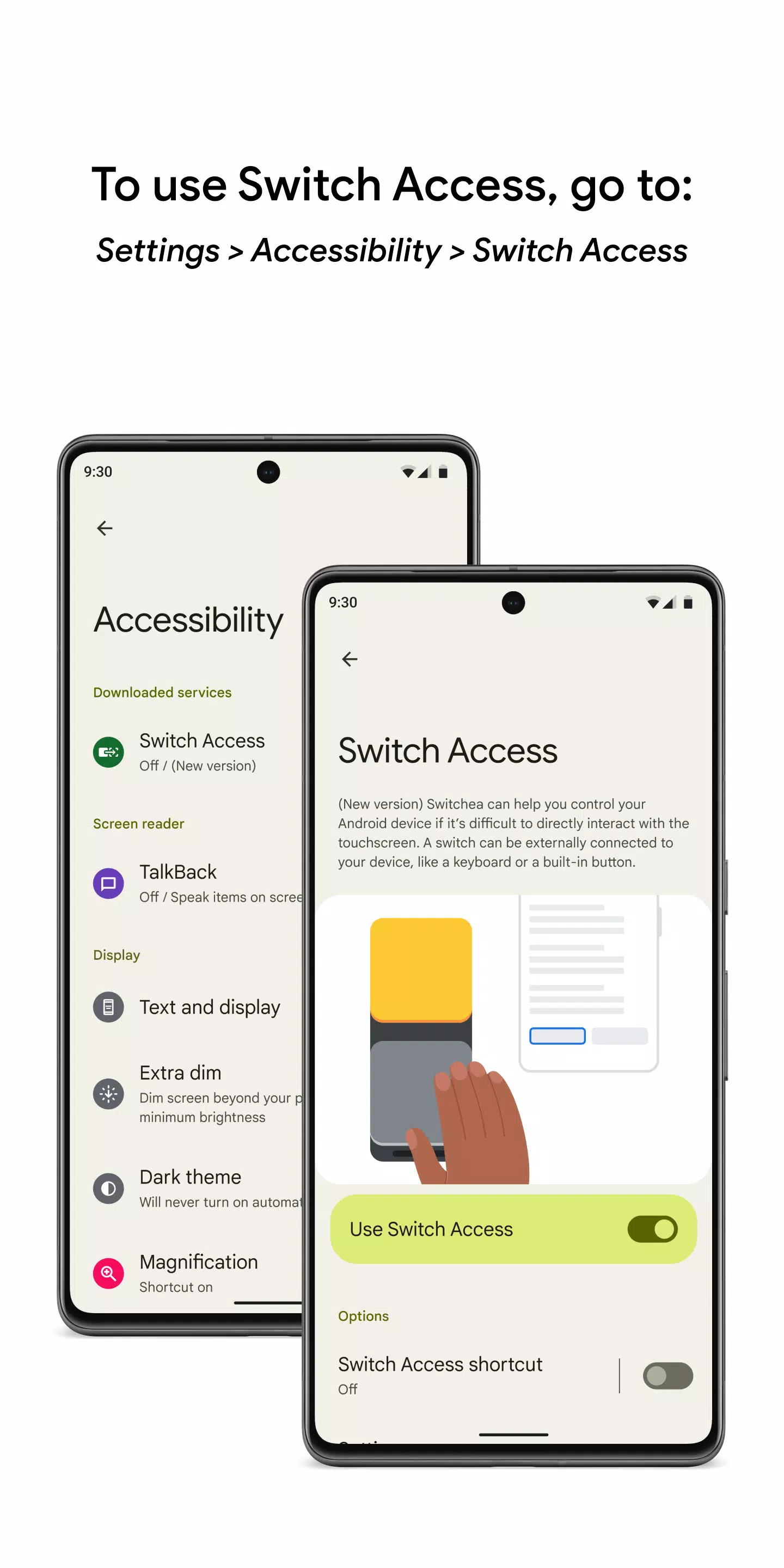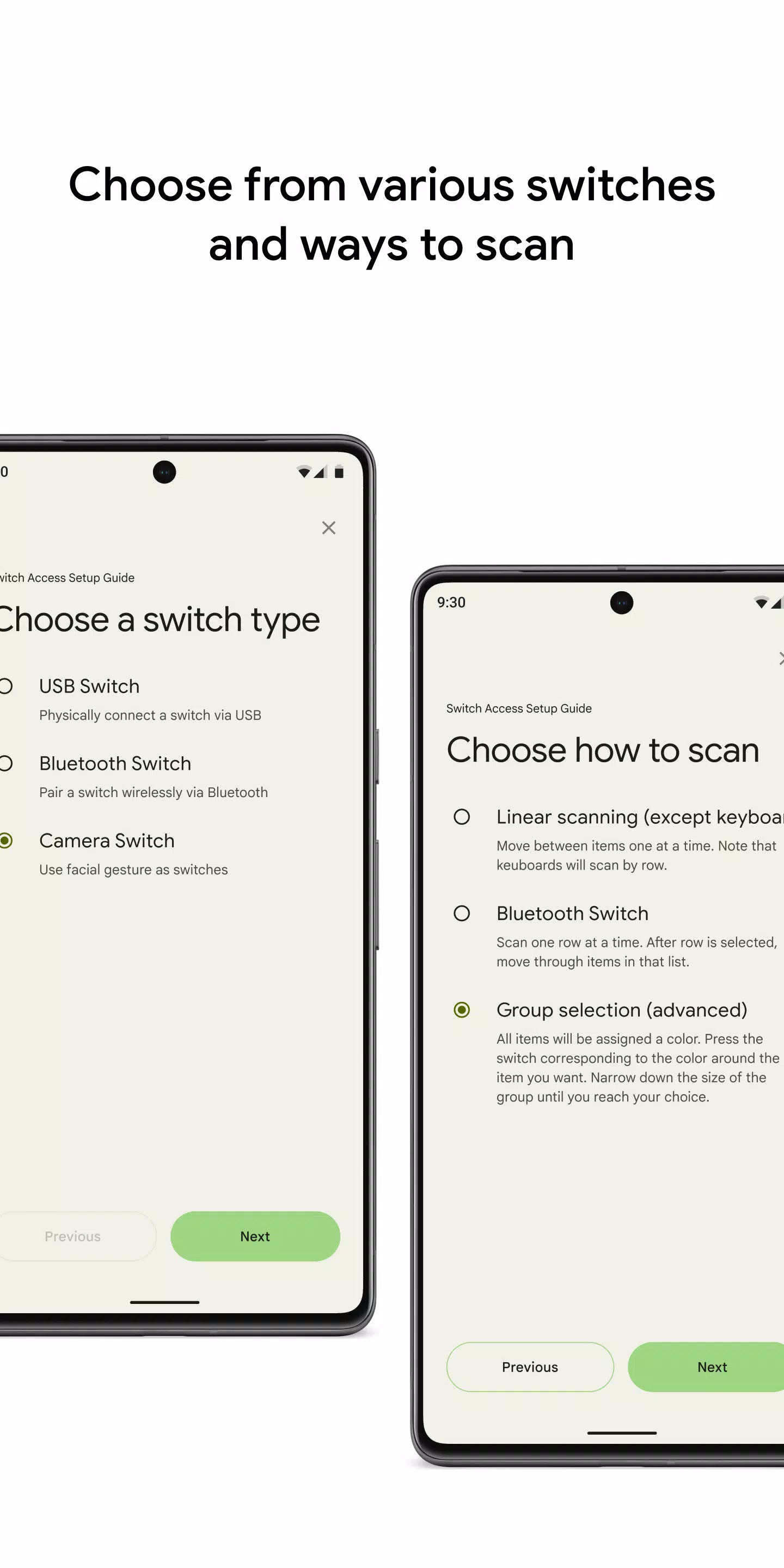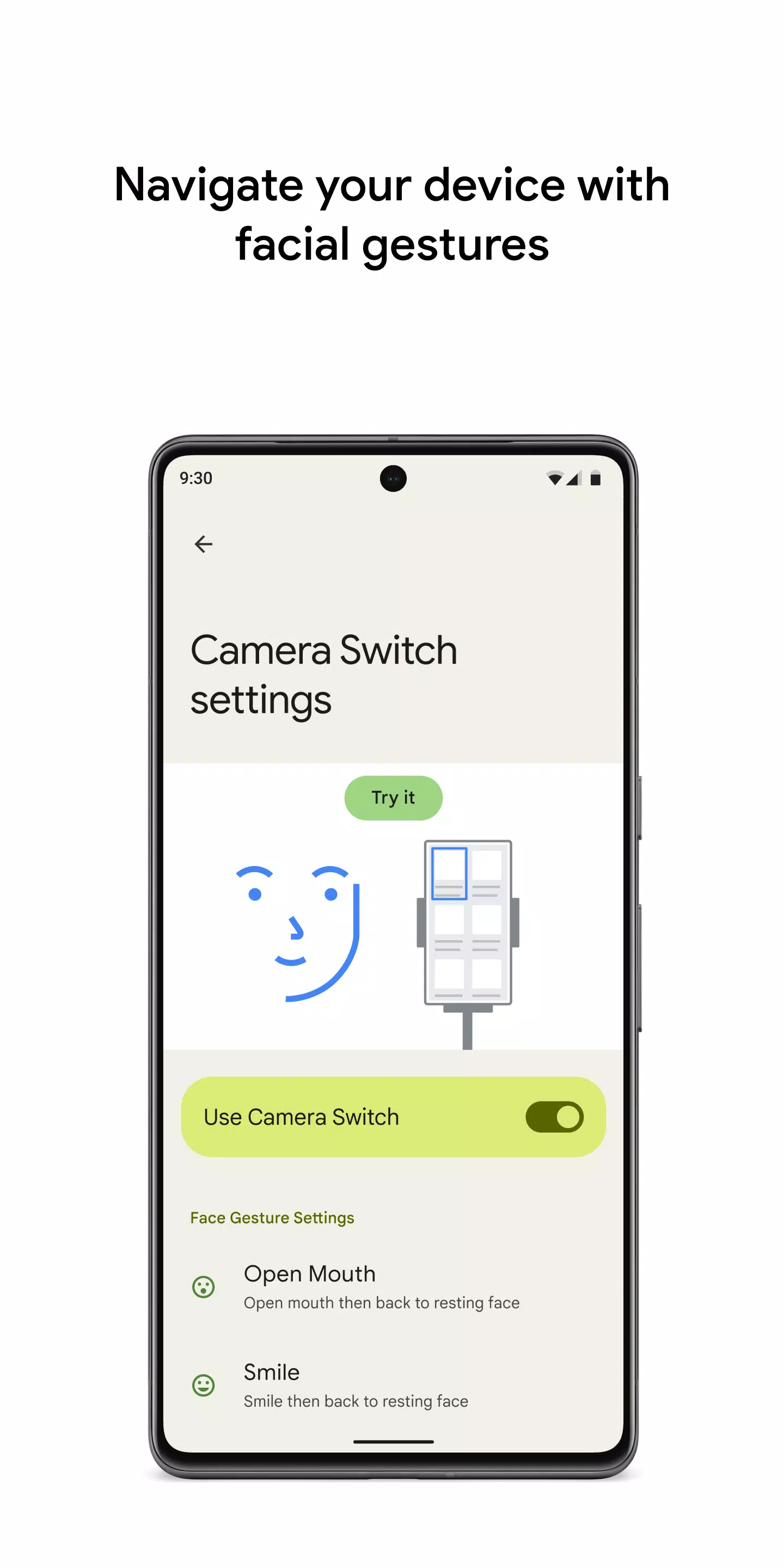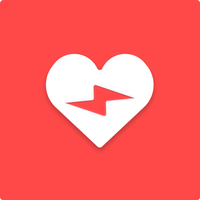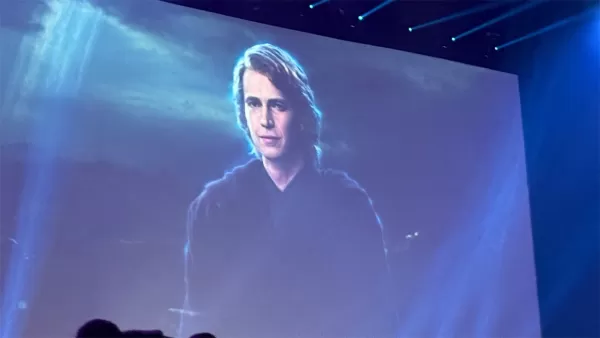Switch Access
- Tools
- 1.15.0.647194712
- 10.5 MB
- by Google LLC
- Android 8.0+
- Apr 23,2025
- Package Name: com.google.android.accessibility.switchaccess
Control your device with switches or the front camera, making your Android experience more accessible and tailored to your needs. Whether you're using physical switches or your facial expressions, Switch Access allows you to navigate your phone or tablet effortlessly.
Switch Access is designed to help you interact with your Android device using one or more switches instead of the touchscreen. This feature is particularly useful if you find it challenging to interact directly with your device.
To begin using Switch Access, follow these steps:
- Open your device's Settings app.
- Tap Accessibility > Switch Access.
Setting up a switch is straightforward. Switch Access scans the items on your screen, highlighting each until you make a selection. You have a variety of switch options at your disposal:
- Physical switches: These include USB or Bluetooth switches like buttons or keyboards, as well as on-device switches such as volume buttons.
- Camera switches: Use facial gestures like opening your mouth, smiling, raising your eyebrows, or looking left, right, or up.
Once your switch is set up, you can scan your device using various methods:
- Linear scanning: Move between items one at a time.
- Row-column scanning: Scan one row at a time, then select items within that row.
- Point scanning: Use moving lines to pinpoint a specific horizontal and vertical location, then press "Select".
- Group selection: Assign switches to different color groupings. Items on the screen are assigned colors, and you press the switch corresponding to the color around the item you want. Narrow down the group size until you reach your selection.
When an element is selected, a menu appears with available interactions like select, scroll, copy, paste, and more. Additionally, a menu at the top of the screen helps you navigate your device, allowing you to open notifications, go to the home screen, adjust the volume, and more.
Navigating with Camera Switches is intuitive. Use your phone's front camera to browse or select apps with facial gestures. You can customize the sensitivity and duration of each gesture to suit your preferences.
Record shortcuts for frequent or complex actions, such as pinching, zooming, scrolling, swiping, or double tapping. Assign these gestures to a switch or start them from a menu, making it easier to perform tasks like turning pages in an ebook with a single switch.
Permissions Notice: Please be aware that Switch Access is an accessibility service. This means it can observe your actions, retrieve window content, and observe text that you type, ensuring a seamless and personalized experience.
- Dot Vpn - Unlimited Data
- EXPRES VIP VPN
- LINE Antivirus
- i-Cam+
- Purple Tools | VPN
- Simple ABV Calculator
- This Message Was Deleted in WA
- USA VPN - Fast VPN USA Proxy
- Ezee VPN – Fast Secure VPN
- Panda Gamepad Pro
- FetcherX Bookmarks (Tumblr Twitter video backup)
- Sketch by Rasm - draw & paint
- Moments Widget
- HD Video Downloader - Snapista
-
Top Heroes in Fist Out CCG Duel: 2025 Tier List Revealed
Fist Out: CCG Duel – A High-Octane Martial Arts Card BattlerFist Out: CCG Duel is an electrifying collectible card game (CCG) that blends the intensity of martial arts combat with deep strategic gameplay. Set in a richly detailed universe filled with underground fighters, ancient rivalries, and secr
Jun 17,2025 -
Hayden Christensen Confirmed to Reprise Anakin Skywalker Role in Ahsoka Season 2 at Star Wars Celebration
Big news for *Star Wars* fans was revealed at Star Wars Celebration: Hayden Christensen is officially returning as Anakin Skywalker in Season 2 of *Ahsoka*. While specific details about Anakin’s role in the upcoming season remain under wraps, this announcement is sure to excite fans who have been ea
Jun 17,2025 - ◇ "Ultra: New Hardcore Retro Platformer Hits Android" Jun 17,2025
- ◇ "Top Deals: Nintendo Switch 2 Preorders, 4K Blu-rays Available Now" Jun 17,2025
- ◇ "Reverse 1999 and Assassin’s Creed to Collaborate in August 2025 Event" Jun 16,2025
- ◇ "The Seven Deadly Sins: Grand Cross Marks 6th Anniversary with New Heroes and Events" Jun 16,2025
- ◇ Fire Spirit Cookie: PvE Build and Usage Guide in CookieRun Kingdom Jun 16,2025
- ◇ Peacock TV Annual Subscription Now Only $24.99 - Just $2 Monthly Jun 15,2025
- ◇ Best Victoria Hand Decks in Marvel Snap Jun 15,2025
- ◇ Alolan Ninetales Joins Pokemon TCG Pocket's New Drop Event Jun 15,2025
- ◇ Season 20 of Fallout 76 Introduces Ghoul Transformation and New Mechanics Jun 15,2025
- ◇ "Silksong Team's Deadpool VR Callout Surprises Fans" Jun 15,2025
- 1 Roblox Forsaken Characters Tier List 2025 Feb 14,2025
- 2 Pokemon Go’s first Community Day of 2025 will feature Sprigaito Jan 05,2025
- 3 Holiday Thief Arrives in Seekers Notes Dec 26,2024
- 4 Watcher of Realms Is Dropping New Heroes and Skins This Thanksgiving and Black Friday! Dec 30,2024
- 5 Jujutsu Kaisen Phantom Parade: Tier List Update for 2024 Dec 28,2024
- 6 How To Find and Beat the Storm King in LEGO Fortnite Jan 05,2025
- 7 Goddess Of Victory: Nikke Is Dropping a New Year’s Update and Collabs with Evangelion and Stellar Blade Soon Jan 04,2025
- 8 Marvel Rivals' Controversial Hitbox System Draws Attention Feb 11,2025
-
Mastering the Art of Digital Tools
A total of 10
-
Hidden Gems: Unexpectedly Useful Other Apps
A total of 10
-
Top Free Adventure Necessary Games for Android
A total of 4