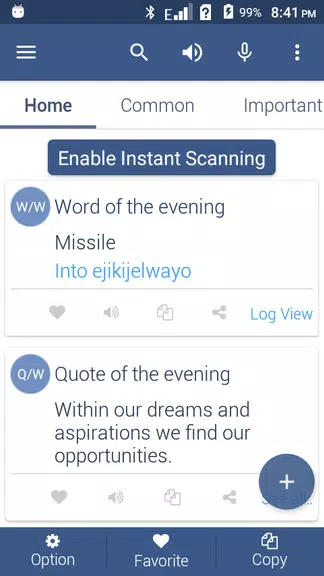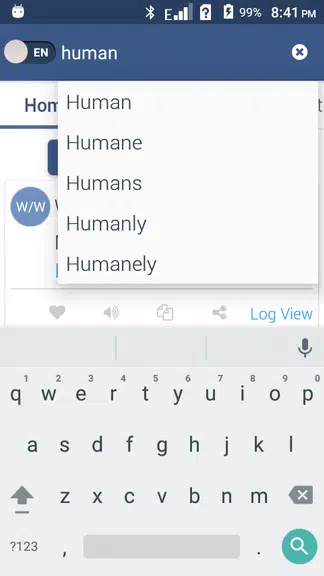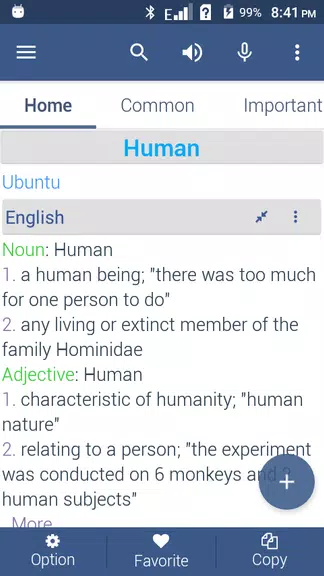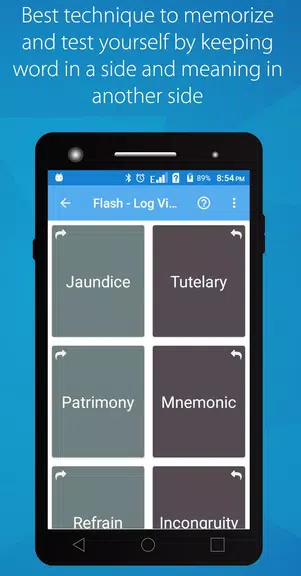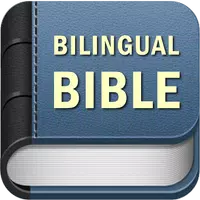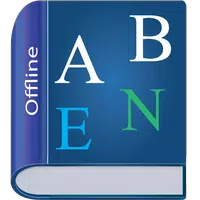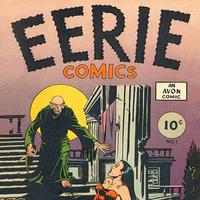Zulu Dictionary Offline
- News & Magazines
- 23.90M
- by Sohid Uddin
- Android 5.1 or later
- Jun 26,2025
- Package Name: com.bddroid.android.zulu
Looking for a comprehensive Zulu dictionary that you can use offline? Discover the powerful Zulu Dictionary Offline app — your ultimate tool for learning and mastering the Zulu language anytime, anywhere. Whether you're searching in English or Zulu, this app offers seamless translations, detailed definitions, and practical examples to enhance your understanding. With features like search history, favorites, word of the day, synonyms, antonyms, pronunciation support, and more, this app is designed to make language learning both efficient and enjoyable. Add fun to your studies with interactive tools such as word quizzes and mixer MCQs, making the process of learning Zulu more engaging than ever before. Don’t miss out — download the app today and start building your linguistic skills effortlessly!
Features of Zulu Dictionary Offline:
❤ Comprehensive Language Tool: The Zulu Dictionary Offline app serves as a complete resource for language learners. It allows users to look up words and phrases in both English and Zulu, offering extensive definitions, synonyms, and antonyms to help expand vocabulary effectively.
❤ User-Friendly Features: Enhance your experience with intuitive tools like search history tracking, favorite word storage, word-of-the-day display, and instant scanning functionality. These features streamline navigation and ensure quick access to frequently used or recently searched terms.
❤ Interactive Learning Tools: Boost your language proficiency through dynamic learning modules such as word quizzes, mixer multiple-choice questions (MCQ), word categories, and English grammar lessons. These tools are designed to make learning Zulu both fun and effective.
❤ Customization Options: Personalize your learning environment by setting live wallpapers with word meanings, adjusting color themes, changing font sizes, and repositioning text on screen. This flexibility ensures comfort and ease of use tailored to your preferences.
FAQs:
❤ How do I enable the instant scanning feature?
To activate instant scanning, navigate to the display settings or home screen of the app and toggle the feature on. While browsing or using other apps, simply highlight the word(s) you want to define, copy the text, and the meaning will automatically appear.
❤ Can I backup my favorite and history words?
Yes, you can easily back up your favorite and search history words to an SD card. Head to the backup & restore section of the app, create a backup file, and restore your data whenever necessary.
❤ Are there different levels in the word quiz?
Absolutely! The word quiz includes 24 progressive levels for users to complete. If you answer incorrectly, the question will reappear at the end of the level to reinforce learning and retention.
Conclusion:
Zulu Dictionary Offline goes beyond the capabilities of a standard dictionary app by providing a rich, multifaceted language-learning experience. From instant scanning and interactive quizzes to customizable interfaces and secure backups, this app is built to meet the needs of all types of learners. Whether you're aiming to grow your vocabulary, refine your grammar, or enjoy the process of learning new words, [ttpp]Zulu Dictionary Offline[yyxx] delivers everything you need to make your journey both productive and enjoyable. Download the app now and elevate your language skills to the next level.
- Marathi News Paper App
- VoyceMe: Manga and Webtoons
- English Malay Dictionary
- Berita Harian.sg
- Saxo: Audiobooks & E-books
- Đọc Truyện Tranh
- Sut comic adventures 3
- Parallel translation of books
- DER SPIEGEL - Nachrichten
- Самолеты Disney - Журнал
- BIBLE SPANISH ENGLISH
- Filipino Dictionary Multifunct
- 20 Minuten - Nachrichten
- Eerie Comics #1 Avon (1947)
-
"Pokemon GO Adds Long-Awaited Feature in Limited Event"
Exciting news for *Pokémon GO* players! For the first time ever, remote raid passes can be used in Shadow Raids during the upcoming Fashion Week: Taken Over event. This marks a significant update to the game since the introduction of Shadow Raids back in 2023 and offers trainers a more accessible wa
Jun 25,2025 -
Fortnite Chapter 6 Season 2: Guide to Finding and Completing All Outlaw Quests
A brand-new season of *Fortnite* is now live, bringing with it a fresh wave of Story Quests designed to deepen your understanding of the game’s evolving lore while helping you rack up valuable XP. These quests are essential for players aiming to progress through the Battle Pass and unlock exclusive
Jun 25,2025 - ◇ Stellar Blade Complete Edition Launches June 11 Jun 25,2025
- ◇ Guns of Glory: Win Gold, Loot & Power with Event Guide Jun 24,2025
- ◇ Pre-Register Now for Hardcore Leveling Warrior: Action RPG Inspired by Hit Webtoon Jun 24,2025
- ◇ "Experience Mr Rabbit's Magic in New Free Rusty Lake Game" Jun 24,2025
- ◇ inZOI Fixes Bug, Prevents Running Over Children Jun 23,2025
- ◇ Pokémon Go Launches May Event with Reward Road and Power Up Ticket Jun 23,2025
- ◇ Dragon Ball Project: Multi Renamed to Dragon Ball Gekishin Squadra Jun 23,2025
- ◇ "Benedict Cumberbatch: Doctor Strange Absent from Avengers Doomsday, Central to Secret Wars" Jun 23,2025
- ◇ Beacon Light Bay: Illuminating Seas with Activated Lighthouses Jun 23,2025
- ◇ Jenna Ortega Jokes About Tiny MCU Role in Iron Man 3: 'They Took All My Lines Out' Jun 22,2025
- 1 Roblox Forsaken Characters Tier List 2025 Feb 14,2025
- 2 Pokemon Go’s first Community Day of 2025 will feature Sprigaito Jan 05,2025
- 3 Holiday Thief Arrives in Seekers Notes Dec 26,2024
- 4 Watcher of Realms Is Dropping New Heroes and Skins This Thanksgiving and Black Friday! Dec 30,2024
- 5 Marvel Rivals' Controversial Hitbox System Draws Attention Feb 11,2025
- 6 Jujutsu Kaisen Phantom Parade: Tier List Update for 2024 Dec 28,2024
- 7 How To Find and Beat the Storm King in LEGO Fortnite Jan 05,2025
- 8 Goddess Of Victory: Nikke Is Dropping a New Year’s Update and Collabs with Evangelion and Stellar Blade Soon Jan 04,2025
-
Mastering the Art of Digital Tools
A total of 10
-
Hidden Gems: Unexpectedly Useful Other Apps
A total of 10
-
Ultimate Strategy Gaming Experience on Android
A total of 10