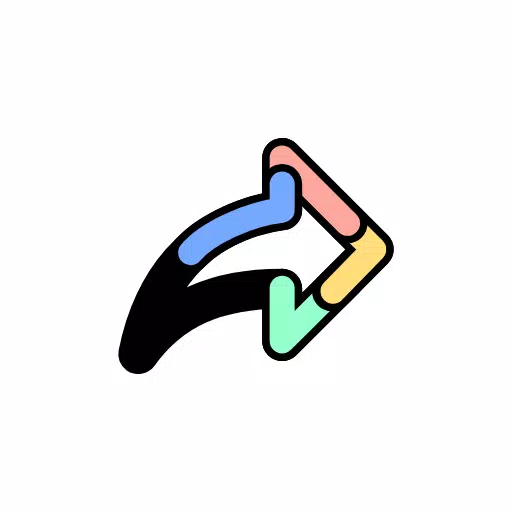Titan Player
- Personalization
- 1.2.1x
- 18.60M
- by Uncontroller
- Android 5.1 or later
- Jun 02,2025
- Package Name: com.titanx.videoplayerz
Titan Player is a versatile media player designed to cater to a wide range of audio and video formats, making it a top choice for both casual listeners and avid media enthusiasts. With its user-friendly interface, customizable playlists, and streaming capabilities, it delivers a seamless media experience.
Features of Titan Player:
Support for All Video and Audio Formats: Titan Player is compatible with numerous formats, including MKV, MP4, AVI, and more, ensuring that you can enjoy all your media files without any compatibility issues.
Media Library and Folder Browsing: The app features a built-in media library for easy access to your audio and video files. It also allows for direct folder browsing, making it simple to locate and play your media content.
Network Streaming Support: Beyond local file playback, Titan Player supports network streaming, enabling you to enjoy online videos and music directly through the app.
Gesture Controls and Customization Options: With gesture controls for volume, brightness, and seeking, you can personalize your viewing experience. The app also offers customization options for auto-rotation, aspect ratio, and screen fit.
Tips for Users:
Organize Your Media Library: Utilize the media library to organize your audio and video files. Create playlists, sort files by category, or use the search function to quickly find what you're looking for.
Customize Playback Settings: Experiment with gesture controls and customization options to tailor your viewing experience. Adjust settings like aspect ratio and screen fit to match your preferences and enhance your enjoyment.
Explore Network Streaming: If you're into online videos or internet radio, try the network streaming feature. It opens up a world of content directly accessible through the app, broadening your entertainment options.
Conclusion:
Titan Player is a feature-rich app that provides a comprehensive media playback experience on Android devices. Its support for multiple formats, gesture controls, and network streaming caters to diverse user needs. Whether you're watching movies, listening to music, or streaming online content, this free app equips you with all the necessary tools for an enriched multimedia experience. Download Titan Player today and elevate your entertainment experience.
What's New in the Latest Version 1.2.1x
Last updated on Sep 25, 2021
- Improved casting functionality; now you can easily select a device and start casting.
- Enhanced folder refresh feature.
- Option to choose between Hardware Decoder and Software Decoder.
- Fixed several minor bugs for a smoother experience.
- GPS Earth Map Voice Navigation
- Driefcase ABHA, Health Records
- Smart AppLock: Privacy Protect
- Wild Boar Sounds
- Nordisk Film Biografer
- LinLi Video, short videos
- Starth Bing Wallpaper
- Love - Heart Keyboard
- قرنتافاي Grintafy
- SUGAR
- Shortcut Maker
- Badminton Nederland
- LEIDSA Oficial
- Loklok - Dramas & Movies
-
"Draconia Saga Global: A New Pet-Collecting Game Inspired by How to Train Your Dragon"
Dive into the enchanting world of Draconia Saga Global, a thrilling new RPG adventure available on Android devices. This game invites you to embark on an epic journey filled with magical creatures, challenging battles, and endless possibilities. Picture yourself wielding powerful spells and embarkin
Jun 02,2025 -
"Reverse: 1999 Unveils Assassin's Creed Crossover Featuring Ezio"
Assassin's Creed Crossover Coming in August Expect Ezio Auditore da Firenze as a Playable Character Journey Through Italy and Greece If you've wrapped up the Showdown in Chinatown update, here’s what’s next: Bluepoch Games has joined forces with Ubisoft to introduce the iconic Assassin's Creed se
Jun 02,2025 - ◇ Black and White Kyurem Debut at Pokémon Go Tour: Unova Global Event Jun 02,2025
- ◇ GWENT: The Witcher Card Game - Full Deck Strategies Revealed Jun 02,2025
- ◇ "Build Your Slimy Town with Cute Heroes in Idle RPG" Jun 02,2025
- ◇ Monster Hunter Board Game: Buying Guide & Expansions Jun 02,2025
- ◇ Doom Now Playable in PDF Format Jun 01,2025
- ◇ Top Baldur's Gate Mods for PS5 Revealed Jun 01,2025
- ◇ Top Pets for Rune Slayer: A Tier List Jun 01,2025
- ◇ The Best Deals Today: New PlayStation 5 Astro Bot Console Bundles, PS Portal, and DualSense Controllers Jun 01,2025
- ◇ "Switch 2's Joy-Con Mouse Feature Enhances Home Menu Navigation" Jun 01,2025
- ◇ The Best Deals Today: My MAINGEAR RUSH PC, Glorious Gaming Gear, and Samsung OLED Monitors May 31,2025
- 1 Pokemon Go’s first Community Day of 2025 will feature Sprigaito Jan 05,2025
- 2 Roblox Forsaken Characters Tier List 2025 Feb 14,2025
- 3 Holiday Thief Arrives in Seekers Notes Dec 26,2024
- 4 Watcher of Realms Is Dropping New Heroes and Skins This Thanksgiving and Black Friday! Dec 30,2024
- 5 Jujutsu Kaisen Phantom Parade: Tier List Update for 2024 Dec 28,2024
- 6 How To Find and Beat the Storm King in LEGO Fortnite Jan 05,2025
- 7 Goddess Of Victory: Nikke Is Dropping a New Year’s Update and Collabs with Evangelion and Stellar Blade Soon Jan 04,2025
- 8 PUBG Mobile's Championship Finale Nears Jan 09,2025
-
Mastering the Art of Digital Tools
A total of 10
-
Hidden Gems: Unexpectedly Useful Other Apps
A total of 10
-
Top Free Adventure Necessary Games for Android
A total of 4