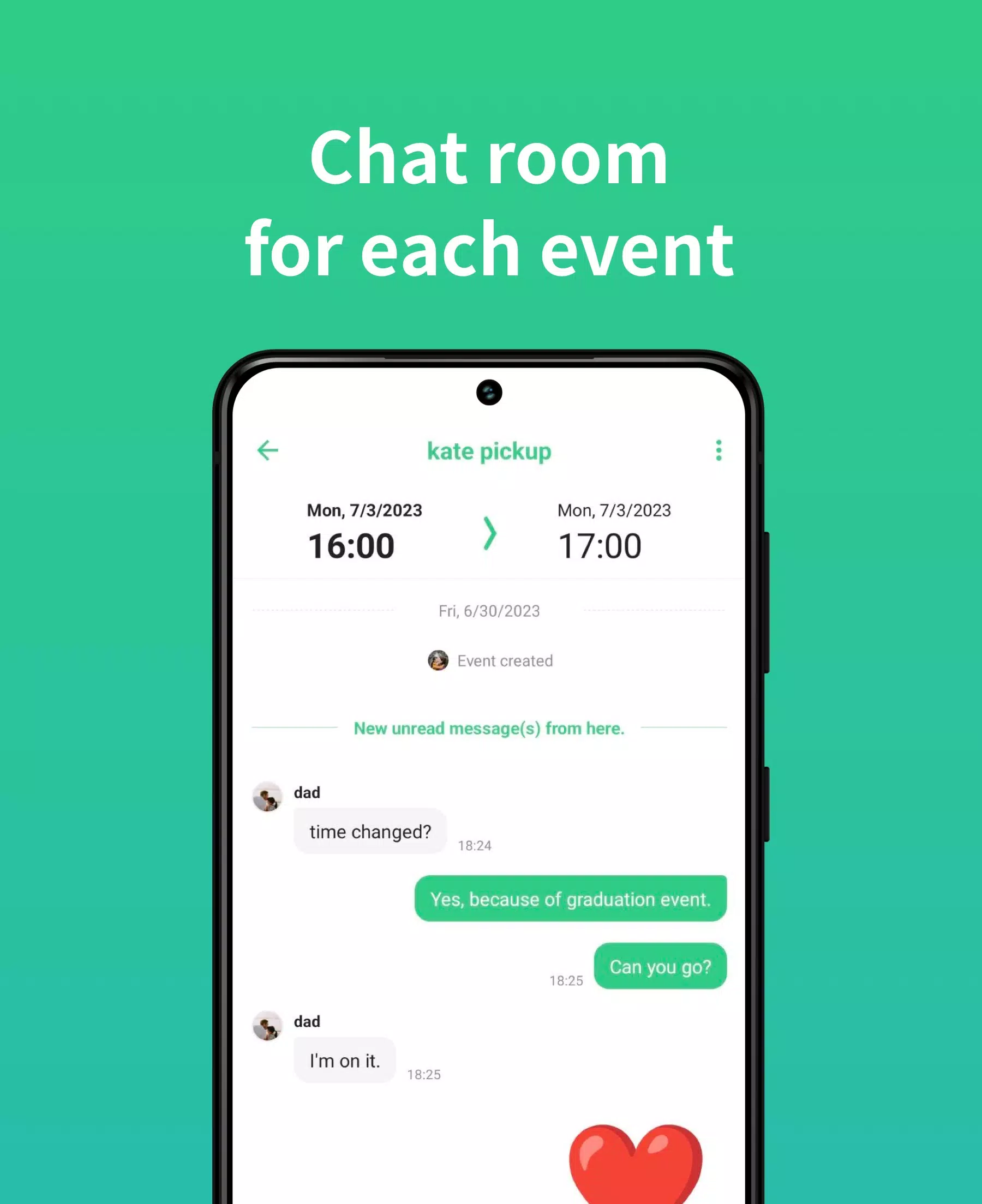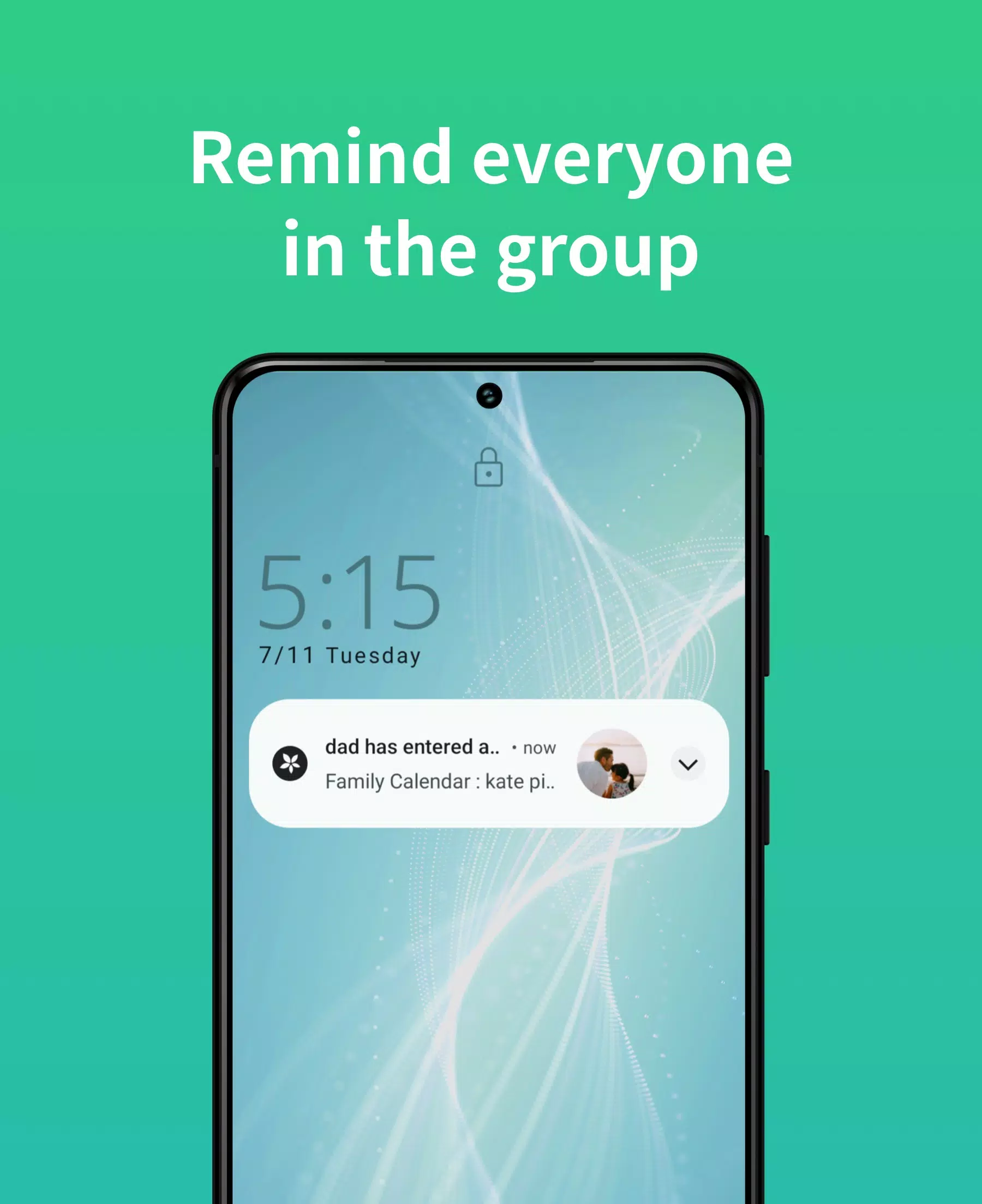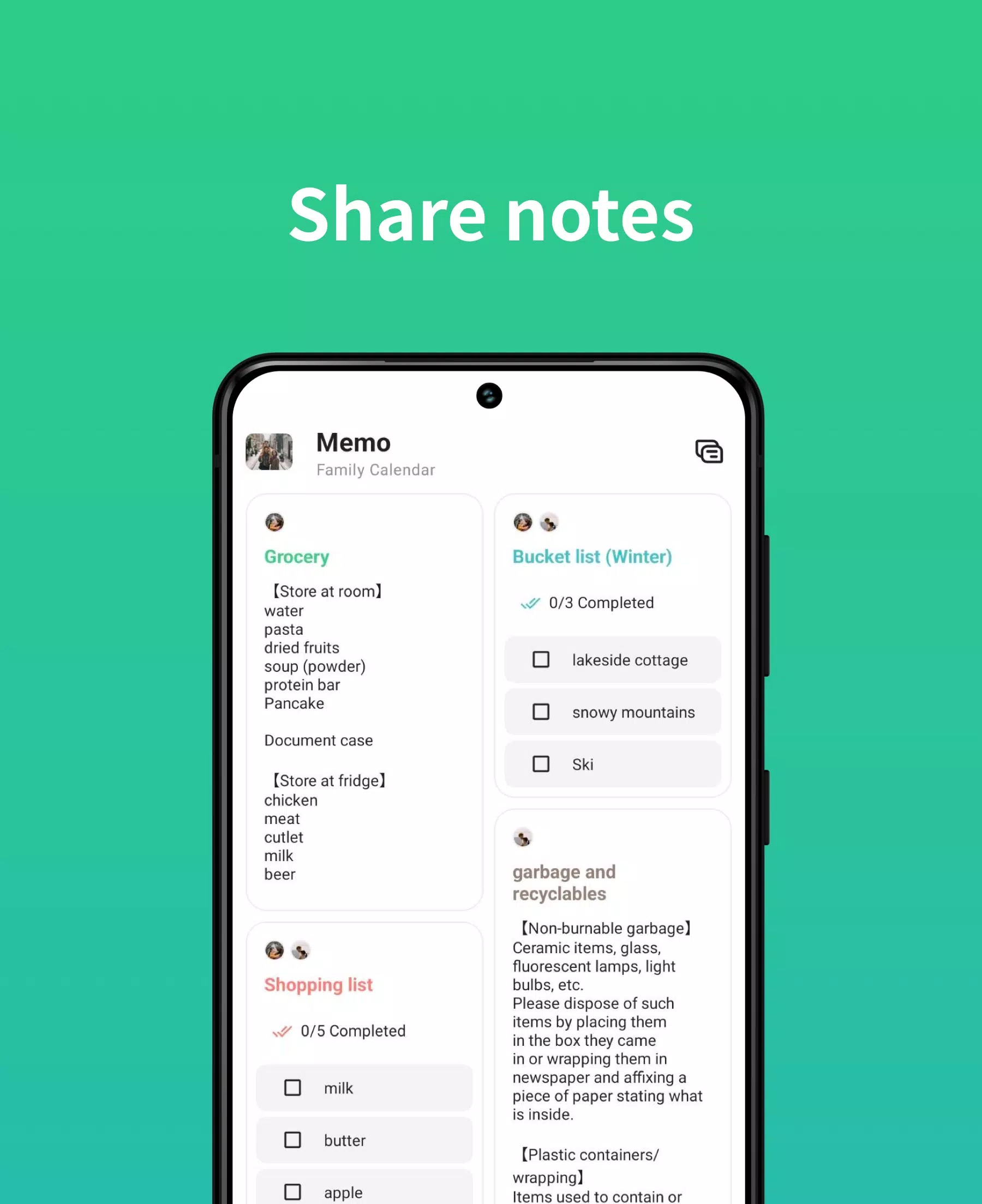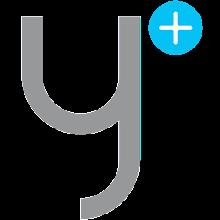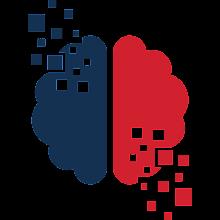TimeTree - Shared Calendar
- Productivity
- 13.15.1
- 100.2 MB
- by TimeTree, Inc.
- Android 9.0+
- Apr 25,2025
- Package Name: works.jubilee.timetree
In just 60 seconds, you can create a shared calendar with TimeTree, an app loved by 60 million users worldwide and winner of the "App Store Best of 2015" award! TimeTree is your go-to solution for connecting over time and growing bonds together through efficient time management.
Sharing with TimeTree
Family Use: Say goodbye to double-booking issues with family members. TimeTree is perfect for coordinating tasks like picking up the kids and other errands. Carry your shared calendar with you and check it anytime, anywhere!
Work Use: Easily plan work shifts for employees, ensuring everyone is on the same page and work runs smoothly.
Couple Use: Ideal for couples struggling to align their schedules. View both partners' availability in the calendar and plan your dates effortlessly!
Key Features
Shared Calendar: Effortlessly share calendars with families, couples, colleagues, or any group you're part of.
Notifications and Reminders: Stay updated with new events, updates, and messages without constantly checking the app, thanks to timely notifications.
Sync with Device Calendar: Seamlessly start using TimeTree by syncing or copying events from your device's calendar, such as Google Calendar.
Memo and To-Do Lists: Share notes with other members or use memos for events that don't have a fixed date yet.
Chat Within Events: Discuss details like "What time?" and "Where?" directly within the event for better coordination.
Web Version: Access your calendars from any web browser, adding flexibility to your time management.
Photos in Events: Add images to your events for richer details and a more personalized touch.
Multiple Calendars: Create different calendars for various purposes, keeping your schedules organized and clear.
Schedule Management: Designed with the user in mind, TimeTree offers a comprehensive schedule management tool that feels like using a notebook planner.
Widgets: Quickly check your daily schedule from widgets without even opening the app.
Solve Your Time Management Troubles!
Are you struggling to keep up with your partner's schedule? TimeTree's shared calendar feature eliminates the need to constantly check in with them, reducing stress and improving communication.
Do you often forget about various school events and tasks? Keep important dates and deadlines accessible within TimeTree, and use it as a digital diary to stay on top of everything.
Missing out on events you're interested in? Save artist schedules, movie premieres, and other important dates in a TimeTree calendar and share them with friends who share your interests!
TimeTree Official Links
Website: https://timetreeapp.com/
PC(Web) TimeTree: https://timetreeapp.com/signin
Facebook: https://www.facebook.com/timetreeapp/
Twitter: https://twitter.com/timetreeapp
Instagram: https://www.instagram.com/timetreeapp_friends
TikTok: https://www.tiktok.com/@timetreeapp
User Support Email: [email protected]
Use TimeTree as your schedule book for the year! We value your feedback and look forward to hearing from you.
TimeTree uses the following permissions, but you can use the app without granting optional permissions:
- Required Permissions: None
- Optional Permissions:
- Calendar: Used to display the device calendar in TimeTree.
- Location Information: Used to improve the accuracy of suggestions when setting location details and addresses for events.
- Files and Media: Used to set and post images to your profile, calendar, etc., and to save images to your device.
- Camera: Used to set and post images to profiles, calendars, etc., using the camera.
-
Deadpool and Wolverine Join Marvel Strike Force in New Update Event
If you're eagerly counting down the days to one of the most anticipated movies of the year, we’ve got some exciting news for Marvel fans. *Marvel Strike Force*, the popular mobile RPG, is already celebrating with a special Deadpool and Wolverine-themed content update that brings a wave of summer-ins
Jun 19,2025 -
Etheria: Restart's Final Closed Beta Now Live
Exciting news for fans of XD Games! The final closed beta test for *Etheria: Restart* is now live, giving players one last opportunity to dive into the action before the game officially launches on **June 5th**. This is your final chance to experience the game’s evolving world and core features—don’
Jun 19,2025 - ◇ MathOn Solves Multiple Equations: Discover How Many! Jun 18,2025
- ◇ FNAF: Mimic Secret Unveiled - Release Date and Time Revealed Jun 18,2025
- ◇ Japan Expansion for Ticket to Ride: Build the Bullet Train Network! Jun 18,2025
- ◇ Top Heroes in Fist Out CCG Duel: 2025 Tier List Revealed Jun 17,2025
- ◇ Hayden Christensen Confirmed to Reprise Anakin Skywalker Role in Ahsoka Season 2 at Star Wars Celebration Jun 17,2025
- ◇ "Ultra: New Hardcore Retro Platformer Hits Android" Jun 17,2025
- ◇ "Top Deals: Nintendo Switch 2 Preorders, 4K Blu-rays Available Now" Jun 17,2025
- ◇ "Reverse 1999 and Assassin’s Creed to Collaborate in August 2025 Event" Jun 16,2025
- ◇ "The Seven Deadly Sins: Grand Cross Marks 6th Anniversary with New Heroes and Events" Jun 16,2025
- ◇ Fire Spirit Cookie: PvE Build and Usage Guide in CookieRun Kingdom Jun 16,2025
- 1 Roblox Forsaken Characters Tier List 2025 Feb 14,2025
- 2 Pokemon Go’s first Community Day of 2025 will feature Sprigaito Jan 05,2025
- 3 Holiday Thief Arrives in Seekers Notes Dec 26,2024
- 4 Watcher of Realms Is Dropping New Heroes and Skins This Thanksgiving and Black Friday! Dec 30,2024
- 5 Jujutsu Kaisen Phantom Parade: Tier List Update for 2024 Dec 28,2024
- 6 How To Find and Beat the Storm King in LEGO Fortnite Jan 05,2025
- 7 Goddess Of Victory: Nikke Is Dropping a New Year’s Update and Collabs with Evangelion and Stellar Blade Soon Jan 04,2025
- 8 Marvel Rivals' Controversial Hitbox System Draws Attention Feb 11,2025
-
Mastering the Art of Digital Tools
A total of 10
-
Hidden Gems: Unexpectedly Useful Other Apps
A total of 10
-
Ultimate Strategy Gaming Experience on Android
A total of 10