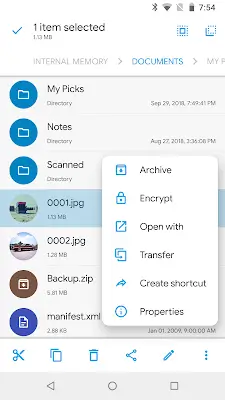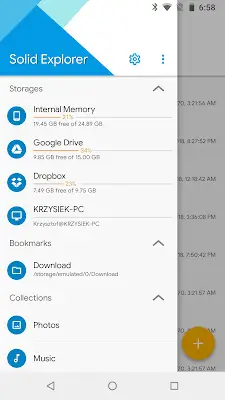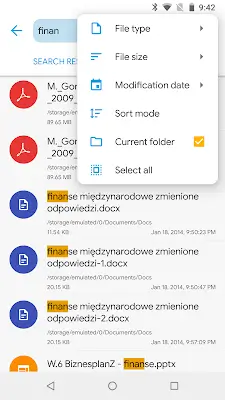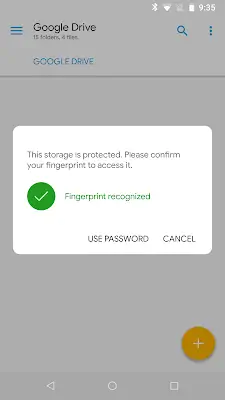Solid Explorer File Manager
- Productivity
- 2.8.44
- 34.86 MB
- by NeatBytes
- Android 5.0 or later
- Mar 23,2024
- Package Name: pl.solidexplorer2
A Revolutionizing Solution for File Management: Solid Explorer
Solid Explorer is a comprehensive and versatile file management app designed to streamline the organization, security, and accessibility of files across various storage mediums. Inspired by traditional file commander applications, it offers a dual-pane layout for efficient file handling, advanced AES encryption for secure file protection, and seamless integration with major cloud storage services and network-attached storage (NAS). The app also features tools for detailed storage analysis, indexed search with filters, and extensive customization options, making it an all-in-one solution for both casual and advanced users looking to manage their digital files effectively and securely. Moreover, users can take advantage of the Solid Explorer MOD APK version, which allows you to access all the Premium features and use them without ads. See its highlights below!
A Revolutionizing Solution for File Management
Solid Explorer Premium APK is a highly versatile and efficient file management app inspired by traditional file commander applications. Designed to cater to both novice and advanced users, this app provides a comprehensive suite of features aimed at enhancing file organization, security, and accessibility across various storage mediums. From its intuitive dual-pane layout to its robust encryption capabilities, Solid Explorer stands out as a premier choice for those seeking to streamline their file management experience.
Dual-pane Layout and Comprehensive File Management
One of the standout features of Solid Explorer is its dual-pane layout, which significantly simplifies file management tasks. This layout allows users to view and manage files side-by-side, making it effortless to transfer, delete, move, rename, or share files between different directories. The app automatically organizes files into collections such as Downloads, Recent, Photos, Videos, Music, Documents, and Apps, providing a clear and organized view of all stored data. The inclusion of an indexed search function with filters further enhances the user experience, allowing for quick and precise file retrieval.
Advanced Security with Strong Encryption
Solid Explorer places a strong emphasis on security, offering advanced encryption options to protect sensitive files. Users can encrypt files with AES encryption and store them in secure folders that require a password or fingerprint confirmation to access. This ensures that even if Solid Explorer is uninstalled, the encrypted files remain secure and inaccessible to other applications. This robust security feature is particularly beneficial for users who handle confidential information on their devices.
Cloud and NAS Integration
Another notable feature of Solid Explorer is its seamless integration with cloud storage services and network-attached storage (NAS). The app supports major cloud providers such as Google Drive, OneDrive, Dropbox, Box, OwnCloud, SugarSync, MediaFire, Yandex, and Mega, as well as various network protocols including FTP, SFTP, SMB, and WebDAV. This wide-ranging support enables users to manage multiple remote file locations from a single interface, making it easy to transfer files between different cloud services or servers with a simple drag-and-drop action.
Storage Analysis and Remote File Organization
While Solid Explorer does not include a dedicated storage analyzer, it provides users with detailed information about file storage through folder properties. This feature allows users to identify which files and folders occupy the most space, facilitating efficient storage management. Additionally, the app’s capability to handle files on remote servers and cloud services ensures that users can organize their digital workspace comprehensively, regardless of the storage medium.
Customization and Additional Features
Solid Explorer also offers extensive customization options, including themes and icon sets, allowing users to personalize the app’s appearance to their preference. The app supports various archive formats such as ZIP, 7ZIP, RAR, and TAR, and includes tools for batch renaming files with naming patterns. For rooted devices, Solid Explorer provides a root explorer function, enabling users to browse and manage system files. The inclusion of an internal image viewer, music player, and text editor enhances the overall user experience, making file browsing and management more convenient.
In summary, Solid Explorer File Manager excels in providing a comprehensive and user-friendly solution for managing files across multiple storage platforms. Its dual-pane layout, robust security features, extensive cloud and NAS support, and detailed storage analysis tools make it an indispensable tool for both casual and power users. By combining functionality with a high degree of customization, Solid Explorer ensures that users can manage their digital files efficiently and securely. For anyone looking to enhance their file management capabilities, Solid Explorer File Manager is a must-have app that delivers on all fronts. Download Solid Explorer today and experience a new level of control over your files.
- AuditApp: Field Inspections
- TimeBlocks -Calendar/Todo/Note
- Photo, Text & Voice Translator
- E6BX E6B Calculator
- Google Gemini
- Darmen
- Mëso Gjermanisht v2
- aProfiles - Auto tasks
- Staffmark Group WorkNOW
- SkoolBeep: Complete School App
- School Planner
- Easy Class
- Voice Notebook speech to text
- AVG Cleaner – Storage Cleaner
-
Etheria: Restart's Final Closed Beta Now Live
Exciting news for fans of XD Games! The final closed beta test for *Etheria: Restart* is now live, giving players one last opportunity to dive into the action before the game officially launches on **June 5th**. This is your final chance to experience the game’s evolving world and core features—don’
Jun 19,2025 -
MathOn Solves Multiple Equations: Discover How Many!
Want to challenge your brain in a fun and engaging way? MathOn offers a wide array of equations designed to make you think, strategize, and improve your mental math skills—all while keeping you entertained.If you're ready to put your mathematical abilities to the test, MathOn is now available for do
Jun 18,2025 - ◇ FNAF: Mimic Secret Unveiled - Release Date and Time Revealed Jun 18,2025
- ◇ Japan Expansion for Ticket to Ride: Build the Bullet Train Network! Jun 18,2025
- ◇ Top Heroes in Fist Out CCG Duel: 2025 Tier List Revealed Jun 17,2025
- ◇ Hayden Christensen Confirmed to Reprise Anakin Skywalker Role in Ahsoka Season 2 at Star Wars Celebration Jun 17,2025
- ◇ "Ultra: New Hardcore Retro Platformer Hits Android" Jun 17,2025
- ◇ "Top Deals: Nintendo Switch 2 Preorders, 4K Blu-rays Available Now" Jun 17,2025
- ◇ "Reverse 1999 and Assassin’s Creed to Collaborate in August 2025 Event" Jun 16,2025
- ◇ "The Seven Deadly Sins: Grand Cross Marks 6th Anniversary with New Heroes and Events" Jun 16,2025
- ◇ Fire Spirit Cookie: PvE Build and Usage Guide in CookieRun Kingdom Jun 16,2025
- ◇ Peacock TV Annual Subscription Now Only $24.99 - Just $2 Monthly Jun 15,2025
- 1 Roblox Forsaken Characters Tier List 2025 Feb 14,2025
- 2 Pokemon Go’s first Community Day of 2025 will feature Sprigaito Jan 05,2025
- 3 Holiday Thief Arrives in Seekers Notes Dec 26,2024
- 4 Watcher of Realms Is Dropping New Heroes and Skins This Thanksgiving and Black Friday! Dec 30,2024
- 5 Jujutsu Kaisen Phantom Parade: Tier List Update for 2024 Dec 28,2024
- 6 How To Find and Beat the Storm King in LEGO Fortnite Jan 05,2025
- 7 Goddess Of Victory: Nikke Is Dropping a New Year’s Update and Collabs with Evangelion and Stellar Blade Soon Jan 04,2025
- 8 Marvel Rivals' Controversial Hitbox System Draws Attention Feb 11,2025
-
Mastering the Art of Digital Tools
A total of 10
-
Hidden Gems: Unexpectedly Useful Other Apps
A total of 10
-
Top Free Adventure Necessary Games for Android
A total of 4