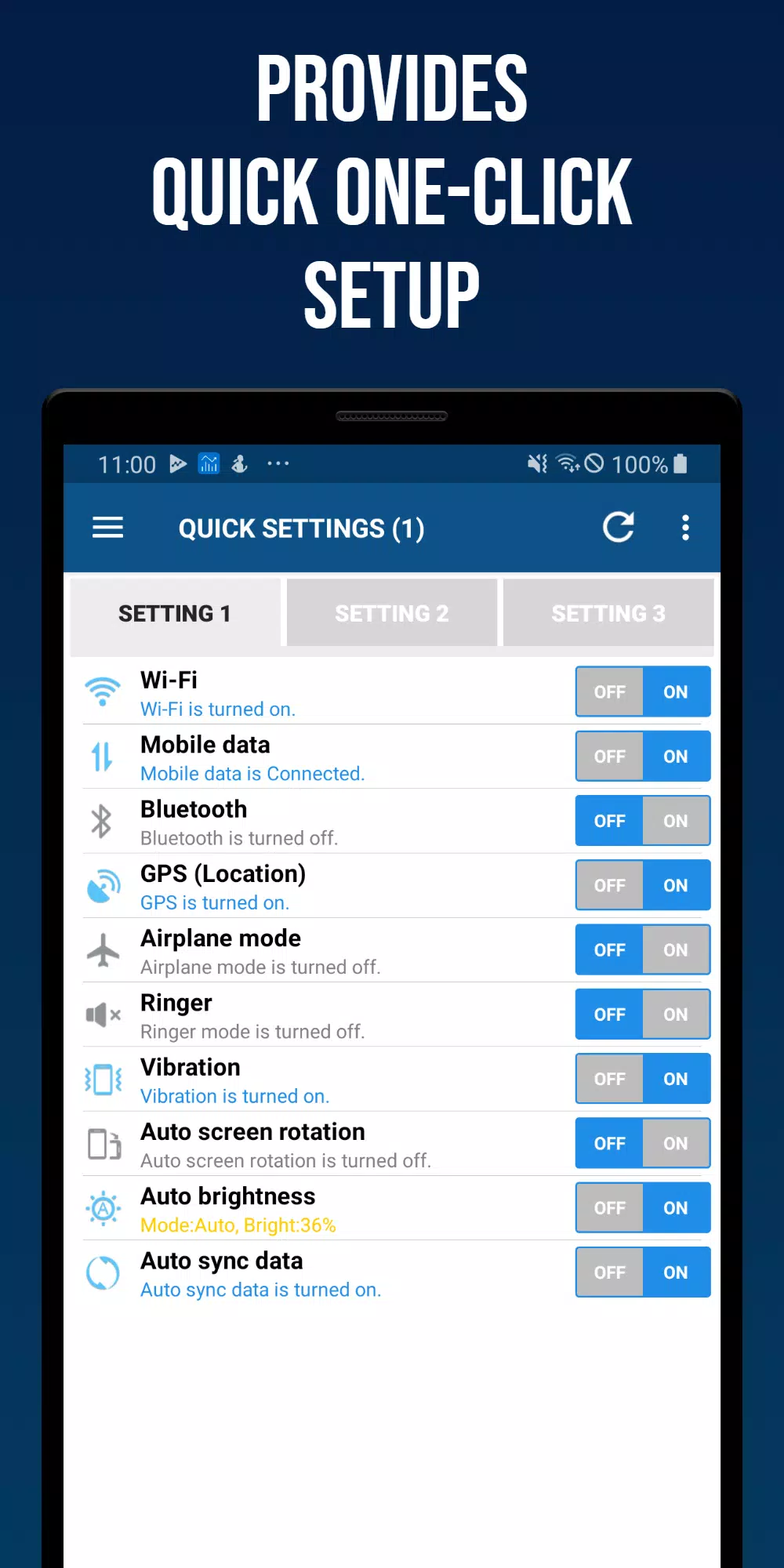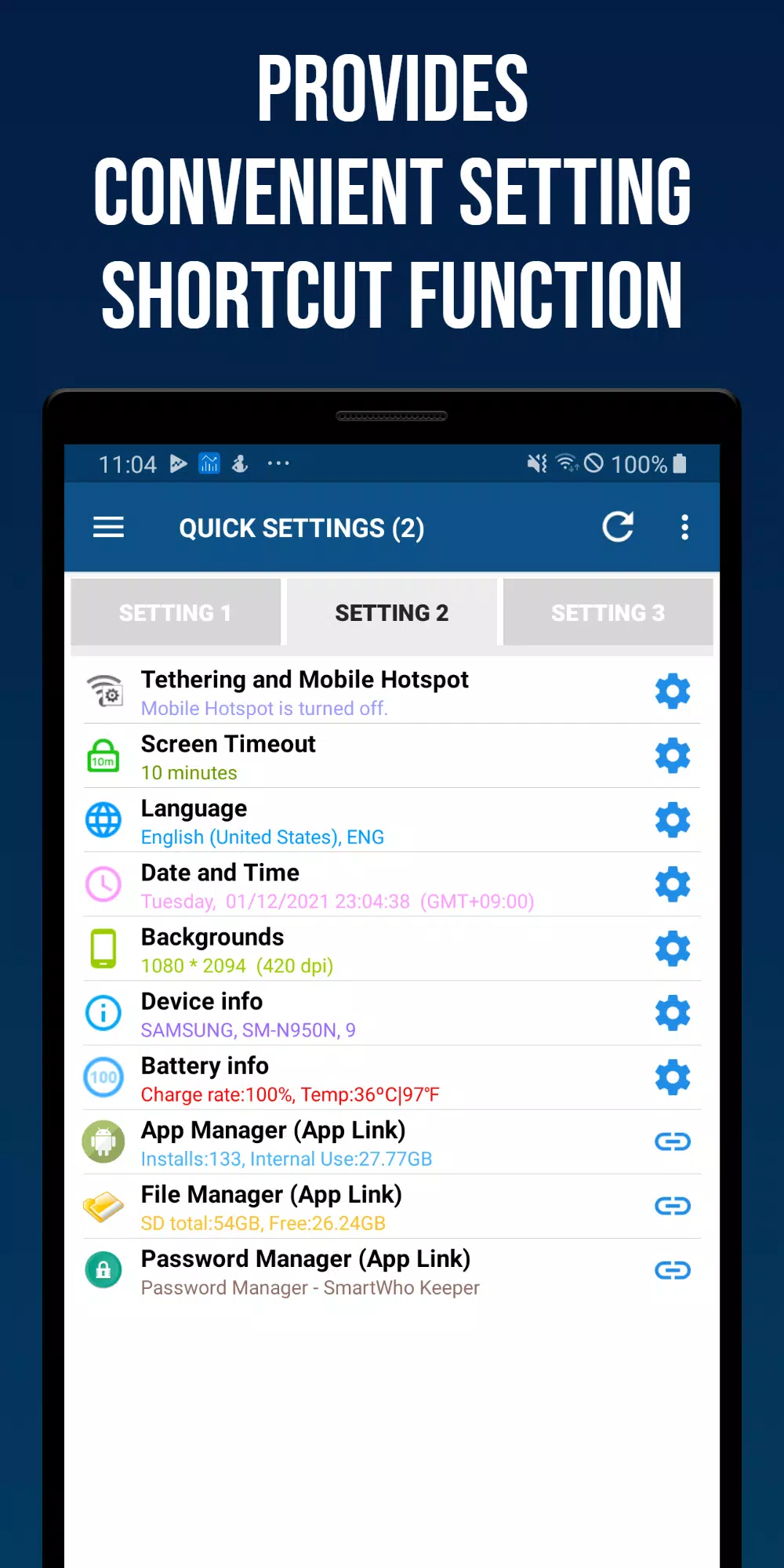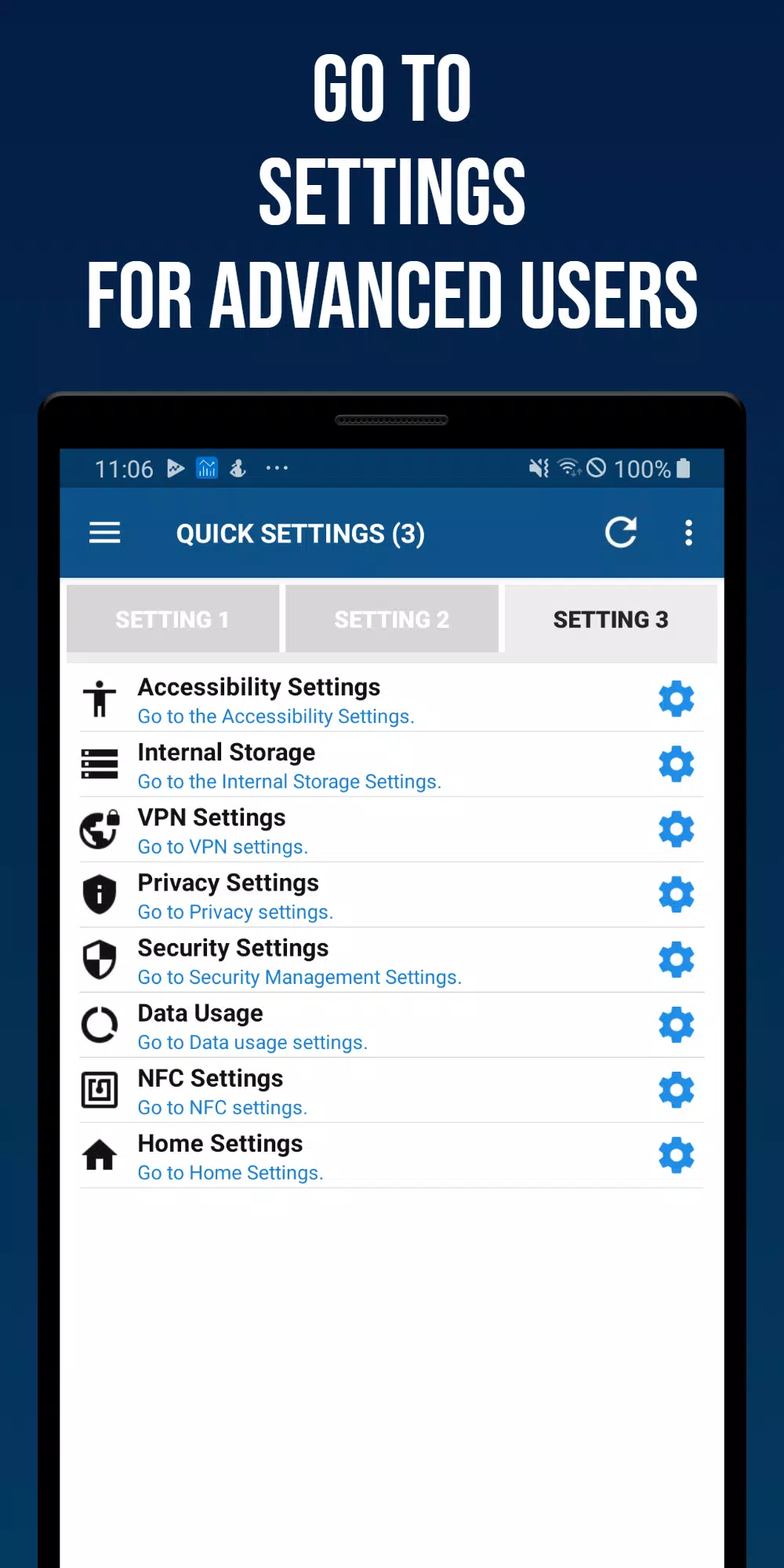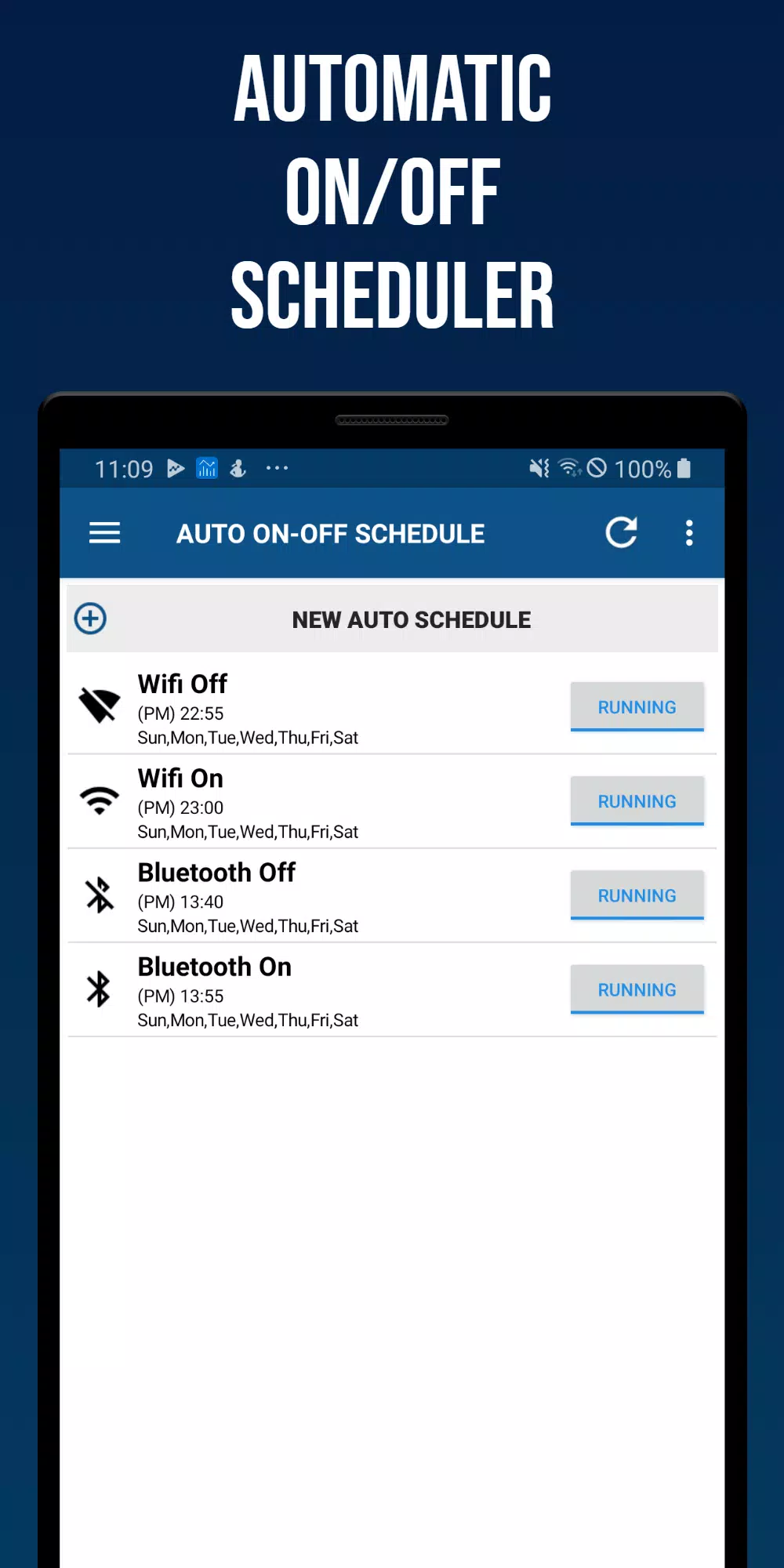Smart Quick Settings
- Productivity
- 3.3.2
- 18.6 MB
- by SmartWho
- Android 5.0+
- Apr 25,2025
- Package Name: com.smartwho.SmartQuickSettings
The Smart Quick Settings app is your go-to solution for effortlessly managing your Android device settings, catering to a wide range of devices and Android versions with an optimized user interface and experience. Our in-house development ensures that you can directly adjust numerous settings within the app itself. For settings that require the device's native page, Smart Quick Settings facilitates a seamless transition to these pages. Additionally, you can easily monitor the status of each setting, enhancing your control and convenience.
With over a decade of dedication to enhancing user experience, driven by the continuous support and feedback from our customers, Smart Quick Settings remains at the forefront of Android utility apps.
Main Features of the Smart Quick Settings App
- Wi-Fi: Effortlessly check your Wi-Fi status and access quick settings with a single tap.
- Mobile Data: Monitor your 3G/LTE data usage and quickly adjust settings as needed.
- GPS: View your GPS reception status and toggle settings instantly.
- Flight Mode: Easily check and switch flight mode on or off.
- Ringtone Settings: Turn your ringtone on or off and delve into detailed sound settings.
- Vibration Settings: Choose between vibration and sound with options for detailed vibration control.
- Bluetooth: Quickly turn Bluetooth on or off and access settings.
- Screen Auto Rotation: Set your screen to auto-rotate or fix it in place.
- Screen Auto Brightness: Opt for automatic brightness adjustments or manually set your preferred level.
- Auto Sync: Enable or disable auto-sync with ease.
- Tethering and Mobile Hotspot: Access quick settings for tethering and mobile hotspot functionalities.
- Screen Auto-Off Time: Check and adjust the screen auto-off time to your preference.
- Language: View the current device language and change it quickly if needed.
- Date and Time: Manage automatic time synchronization, standard time changes, and date/time format adjustments.
- Wallpaper: Change your background or lock screen wallpaper with ease.
- Battery Information: Keep an eye on your battery charge level and temperature, with quick access to related settings.
- Device Information: Access details about your device's manufacturer, name, model number, and Android version.
- App Manager: Monitor the number of installed apps and internal memory usage, and launch SmartWho's Smart App Manager for detailed management.
- Password Manager: Securely manage your passwords with SmartWho's Password Manager.
Auto On-Off Schedule
Automate your device experience with the Auto On-Off Schedule feature, which allows you to set specific times and days for Wi-Fi, Bluetooth, vibration, sound, screen brightness, auto-sync, and auto-screen rotation to turn on or off automatically.
Settings
Customize your experience further with status bar settings and the option to reset all settings to default.
Home Screen Widgets
- (4X1) Smart Quick Settings Widget 1: A compact widget for quick access to essential settings.
- (4X1) Smart Quick Settings Widget 2: Another option for different quick setting preferences.
- (4X2) Smart Quick Settings Widget 3: A larger widget for more comprehensive control at a glance.
-
Etheria: Restart's Final Closed Beta Now Live
Exciting news for fans of XD Games! The final closed beta test for *Etheria: Restart* is now live, giving players one last opportunity to dive into the action before the game officially launches on **June 5th**. This is your final chance to experience the game’s evolving world and core features—don’
Jun 19,2025 -
MathOn Solves Multiple Equations: Discover How Many!
Want to challenge your brain in a fun and engaging way? MathOn offers a wide array of equations designed to make you think, strategize, and improve your mental math skills—all while keeping you entertained.If you're ready to put your mathematical abilities to the test, MathOn is now available for do
Jun 18,2025 - ◇ FNAF: Mimic Secret Unveiled - Release Date and Time Revealed Jun 18,2025
- ◇ Japan Expansion for Ticket to Ride: Build the Bullet Train Network! Jun 18,2025
- ◇ Top Heroes in Fist Out CCG Duel: 2025 Tier List Revealed Jun 17,2025
- ◇ Hayden Christensen Confirmed to Reprise Anakin Skywalker Role in Ahsoka Season 2 at Star Wars Celebration Jun 17,2025
- ◇ "Ultra: New Hardcore Retro Platformer Hits Android" Jun 17,2025
- ◇ "Top Deals: Nintendo Switch 2 Preorders, 4K Blu-rays Available Now" Jun 17,2025
- ◇ "Reverse 1999 and Assassin’s Creed to Collaborate in August 2025 Event" Jun 16,2025
- ◇ "The Seven Deadly Sins: Grand Cross Marks 6th Anniversary with New Heroes and Events" Jun 16,2025
- ◇ Fire Spirit Cookie: PvE Build and Usage Guide in CookieRun Kingdom Jun 16,2025
- ◇ Peacock TV Annual Subscription Now Only $24.99 - Just $2 Monthly Jun 15,2025
- 1 Roblox Forsaken Characters Tier List 2025 Feb 14,2025
- 2 Pokemon Go’s first Community Day of 2025 will feature Sprigaito Jan 05,2025
- 3 Holiday Thief Arrives in Seekers Notes Dec 26,2024
- 4 Watcher of Realms Is Dropping New Heroes and Skins This Thanksgiving and Black Friday! Dec 30,2024
- 5 Jujutsu Kaisen Phantom Parade: Tier List Update for 2024 Dec 28,2024
- 6 How To Find and Beat the Storm King in LEGO Fortnite Jan 05,2025
- 7 Goddess Of Victory: Nikke Is Dropping a New Year’s Update and Collabs with Evangelion and Stellar Blade Soon Jan 04,2025
- 8 Marvel Rivals' Controversial Hitbox System Draws Attention Feb 11,2025
-
Mastering the Art of Digital Tools
A total of 10
-
Hidden Gems: Unexpectedly Useful Other Apps
A total of 10
-
Ultimate Strategy Gaming Experience on Android
A total of 10