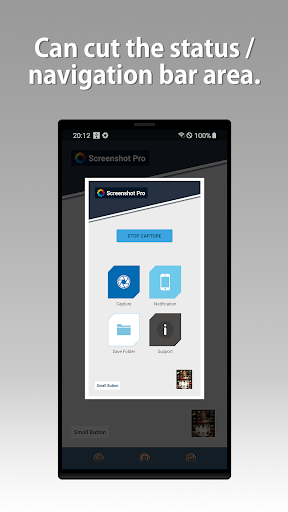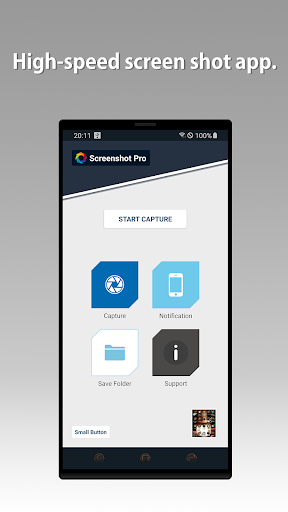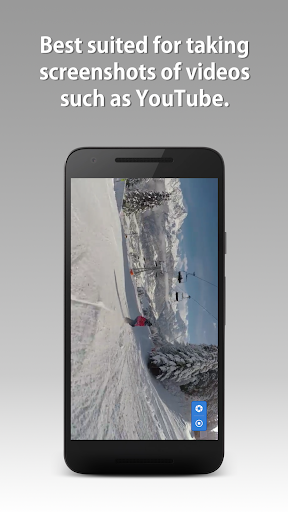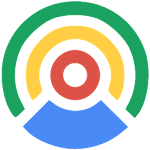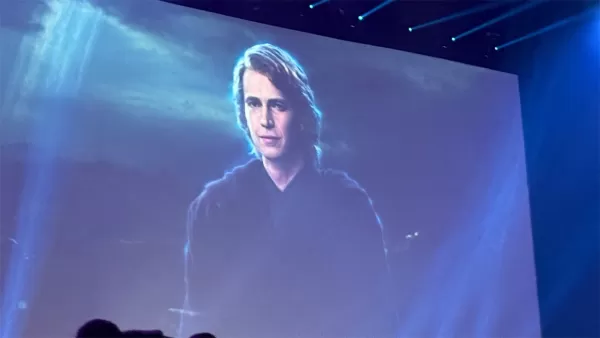Screenshot -Automatic trimming
- Tools
- 4.3.6
- 6.65M
- by HDM Dev Team
- Android 5.1 or later
- Sep 20,2022
- Package Name: jp.snowlife01.android.screenshot_trial
Screenshot - Quick Capture is a powerful and efficient app for taking screenshots on your Android device. Whether you need to capture a moment in a game or a system utility, this app is your go-to solution. It offers high performance and allows you to edit screenshots immediately after capturing them. One standout feature is the ability to take screenshots sequentially, perfect for dynamic games or capturing the right moment. The app also allows you to capture screenshots from YouTube and watch videos. With a range of customization options and quick access features, Screenshot (HDM Dev Team) is a must-have app for all Android users.
Features of Screenshot - Quick Capture:
- High performance screenshot utility: The app allows you to quickly take screenshots of your Android device's screen, whether it's from a game, system utility, or any other app.
- Edit screenshots on the spot: After taking a screenshot, you can immediately edit it within the app itself, making it convenient to make any necessary adjustments before sharing or saving it.
- Sequential screenshot capture: The app offers the ability to take screenshots serially, allowing you to capture multiple screenshots one after the other. This is useful for capturing specific moments in dynamic games or any other time-sensitive situations.
- Screenshot from YouTube and video apps: You can also take screenshots directly from YouTube or any other video application, enabling you to capture still images from videos.
- Customize screenshot settings: The app provides various customization options, such as toggling animation shooting on or off, placing the screenshot button on top of all applications (without being displayed in the screenshot), and setting the application icon on the notification bar.
- Easy access and storage options: The app offers quick access to the screenshot feature with just one click. Additionally, you can change the location of where the screenshots are saved, including the standard Gallery of your device. The app also allows for automatic uploading of screenshots to cloud storage and quick access to the most recent screenshot taken.
Conclusion:
The Screenshot - Quick Capture is a highly functional and convenient tool for capturing screenshots on your Android device. With its high performance, editing capabilities, sequential capture, and support for capturing screenshots from video apps, it provides a comprehensive solution for all your screenshot needs. The app also offers customization options, easy access, and various storage options, making it a must-have for any smartphone user. Download the app now and enjoy effortless and efficient screenshot capturing. Don't miss out on the other useful programs and updates offered by HDM Dev Team on their website.
- Messages iOS 17
- Video for VK (Download video)
- CCleaner – Phone Cleaner
- Lawfully Case Status Tracker
- Auto Clicker: Automatic click
- Techoragon tunnel vpn
- Astra Streaming Studio
- Loop Remote
- Kazuy - Followers Tracker
- Pronhub VPN - Secure VPN Proxy
- Photo Clone App twins Editor
- Parallel App - Dual App Cloner
- Torrent Pro - Torrent Download
- Calculator - Simple & Easy
-
Top Heroes in Fist Out CCG Duel: 2025 Tier List Revealed
Fist Out: CCG Duel – A High-Octane Martial Arts Card BattlerFist Out: CCG Duel is an electrifying collectible card game (CCG) that blends the intensity of martial arts combat with deep strategic gameplay. Set in a richly detailed universe filled with underground fighters, ancient rivalries, and secr
Jun 17,2025 -
Hayden Christensen Confirmed to Reprise Anakin Skywalker Role in Ahsoka Season 2 at Star Wars Celebration
Big news for *Star Wars* fans was revealed at Star Wars Celebration: Hayden Christensen is officially returning as Anakin Skywalker in Season 2 of *Ahsoka*. While specific details about Anakin’s role in the upcoming season remain under wraps, this announcement is sure to excite fans who have been ea
Jun 17,2025 - ◇ "Ultra: New Hardcore Retro Platformer Hits Android" Jun 17,2025
- ◇ "Top Deals: Nintendo Switch 2 Preorders, 4K Blu-rays Available Now" Jun 17,2025
- ◇ "Reverse 1999 and Assassin’s Creed to Collaborate in August 2025 Event" Jun 16,2025
- ◇ "The Seven Deadly Sins: Grand Cross Marks 6th Anniversary with New Heroes and Events" Jun 16,2025
- ◇ Fire Spirit Cookie: PvE Build and Usage Guide in CookieRun Kingdom Jun 16,2025
- ◇ Peacock TV Annual Subscription Now Only $24.99 - Just $2 Monthly Jun 15,2025
- ◇ Best Victoria Hand Decks in Marvel Snap Jun 15,2025
- ◇ Alolan Ninetales Joins Pokemon TCG Pocket's New Drop Event Jun 15,2025
- ◇ Season 20 of Fallout 76 Introduces Ghoul Transformation and New Mechanics Jun 15,2025
- ◇ "Silksong Team's Deadpool VR Callout Surprises Fans" Jun 15,2025
- 1 Roblox Forsaken Characters Tier List 2025 Feb 14,2025
- 2 Pokemon Go’s first Community Day of 2025 will feature Sprigaito Jan 05,2025
- 3 Holiday Thief Arrives in Seekers Notes Dec 26,2024
- 4 Watcher of Realms Is Dropping New Heroes and Skins This Thanksgiving and Black Friday! Dec 30,2024
- 5 Jujutsu Kaisen Phantom Parade: Tier List Update for 2024 Dec 28,2024
- 6 How To Find and Beat the Storm King in LEGO Fortnite Jan 05,2025
- 7 Goddess Of Victory: Nikke Is Dropping a New Year’s Update and Collabs with Evangelion and Stellar Blade Soon Jan 04,2025
- 8 Marvel Rivals' Controversial Hitbox System Draws Attention Feb 11,2025
-
Mastering the Art of Digital Tools
A total of 10
-
Hidden Gems: Unexpectedly Useful Other Apps
A total of 10
-
Top Free Adventure Necessary Games for Android
A total of 4