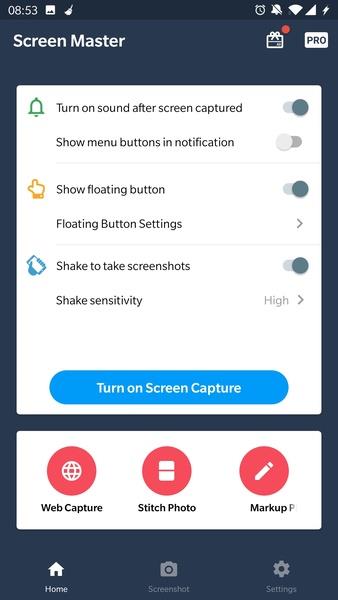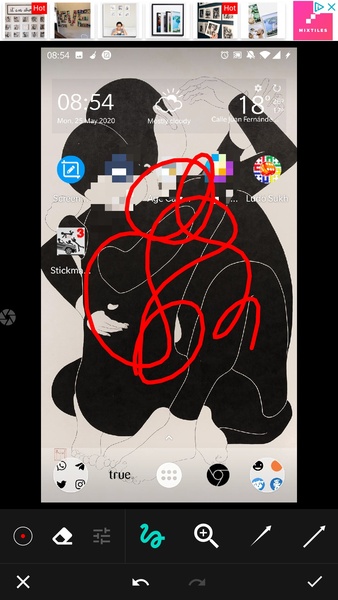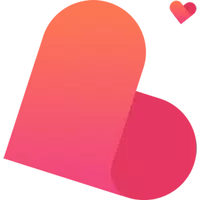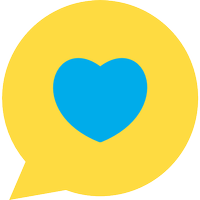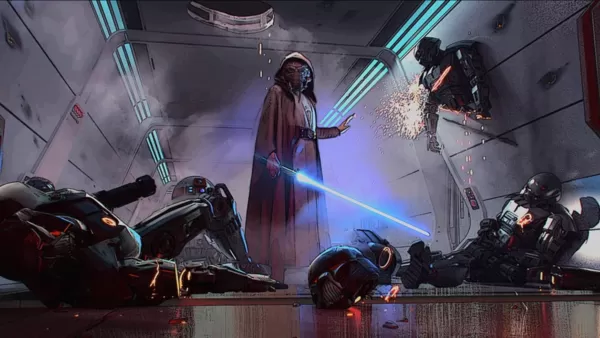ScreenMaster:Screenshot Markup
- Communication
- 1.8.0.20
- 26.32M
- by Blossgraph
- Android 5.1 or later
- Jun 30,2025
- Package Name: pro.capture.screenshot
Screen Master is a versatile and powerful application designed to streamline the process of capturing, editing, and annotating screenshots on your mobile device. Whether you're looking to share crucial information, craft detailed tutorials, or save content for future reference, Screen Master offers a user-friendly yet comprehensive solution to meet all your screen capture needs. Boasting an intuitive interface, customizable settings, and an array of robust editing tools, Screen Master is an ideal tool for professionals, students, and casual users alike.
Features of Screen Master:
> Effortless Screenshot Capture: Screen Master simplifies the screenshot process, eliminating the need to press multiple buttons. You can capture any screen content with ease by tapping a dot or simply shaking your device.
> Advanced Image Editing Capabilities: Beyond basic screenshot functionality, Screen Master provides a suite of editing tools. Users can pixelate sensitive information, highlight key details, draw on the screen, add arrows or stickers, and even integrate images from their gallery into the screenshot.
> Enhanced Privacy Protection: Screen Master allows users to safeguard privacy by easily concealing faces or other confidential details within screenshots. This feature is invaluable for sharing screenshots while maintaining the anonymity of individuals involved.
> Ideal for Demonstrative Purposes: Whether you're creating a tutorial, presentation, or showcasing a specific feature, Screen Master enables you to effectively highlight or point out important elements of the image. This capability enhances communication and ensures your audience understands the focus of your demonstration.
Tips for Users:
> Adjust Sensitivity Levels: If capturing screenshots via device shake, customize the sensitivity level to avoid accidental triggers. Experiment until you find the perfect balance for your needs.
> Maximize Editing Tools: Fully explore Screen Master's editing features, including pixelation, highlighting, drawing, and adding stickers or arrows, to create more informative and visually engaging screenshots.
> Leverage Gallery Integration: Utilize the option to add images from your gallery to your screenshots. This feature enhances your visuals and enriches the message you're conveying.
⭐ Capture Screenshots With Ease
Screen Master simplifies the process of taking screenshots on your device. Whether you need to capture a full webpage, a single app screen, or a specific area, the app provides complete control. With just one tap, you can capture high-quality screenshots without the need for complex button combinations or additional tools.
⭐ Floating Button For Instant Captures
For added convenience, Screen Master includes a floating button that allows instant screenshot captures, regardless of the app or screen in use. Position the button anywhere on your screen for quick access, ensuring you never miss capturing a crucial moment.
⭐ Scrollable Screenshots For Full Webpages
A standout feature of Screen Master is its ability to capture scrollable screenshots, enabling you to save entire webpages or long conversations without multiple captures. The app seamlessly stitches together long pages into a single, continuous image for easy viewing and sharing.
⭐ Powerful Image Editing And Annotation Tools
After capturing your screenshot, Screen Master offers a range of editing and annotation tools to enhance your images. You can effortlessly crop, resize, and rotate your screenshots. The app also provides text annotation, drawing tools, and shapes like arrows and rectangles to highlight key areas, making it perfect for adding notes to tutorials or marking up presentations.
⭐ Blur Sensitive Information
Need to share a screenshot but concerned about privacy? Screen Master allows you to blur sensitive information, ensuring you can share content on social media, messaging apps, or work platforms without exposing personal or confidential details.
▶ What's New in the Latest Version 1.8.0.20
Last updated on Sep 10, 2024
Minor bug fixes and improvements. Install or update to the newest version to experience these enhancements!
- BUD - Create, Play Hangout
- Timo Club
- Bling2 Live Apk
- Handcent Next SMS messenger
- Romantic Stickers for WhatsApp
- X Pro Browser
- Chat For Strangers - Free Video Chat
- Destino: flirt, chat and meet people nearby
- Senior Dating Sites - Meet Mature Local Singles
- YaYa - Chat & Share Moments
- لايت تالك - دردشة صوتية
- Vidogram
- Messages Lite - Text Messages
- Indian Girls Chat
-
Rosario Dawson Surprised by Mark Hamill's Return as Luke Skywalker on The Mandalorian Set - Star Wars Celebration
Rosario Dawson’s portrayal of Ahsoka Tano in The Mandalorian and The Book of Boba Fett has been a major highlight for Star Wars fans, but even she wasn’t prepared for one of the most shocking moments in recent franchise history—Mark Hamill’s surprise appearance as Luke Skywalker.What many didn’t kno
Jun 30,2025 -
FestiVILE: Carnival Crisis Unveils New Outfits and PRIDE Event for Carmen Sandiego
Carmen Sandiego is on the case again, solving crimes while making time for meaningful celebrations. Gameloft’s reimagined version of the iconic globe-trotting detective has launched a vibrant limited-time event in honor of PRIDE Month — and it's already live for players to enjoy.FestiVILE: Carnival
Jun 30,2025 - ◇ Genshin Impact 5.7 Update: Skirk and Dahlia Debut Soon Jun 30,2025
- ◇ Age of Empires Mobile: January 2025 Codes Revealed Jun 30,2025
- ◇ Rockstar Confirms GTA 6 Trailer 2 Was Captured on Base PS5, Includes Gameplay Jun 29,2025
- ◇ "Assassin's Creed Shadows Gets M18 Rating for Violence, Sexual Content" Jun 29,2025
- ◇ Herta Team Composition Guide for Honkai: Star Rail Jun 29,2025
- ◇ GTA 6 Delay No Surprise: Rockstar's History of Postponements Jun 28,2025
- ◇ Confront Darkpeel's Lair in Stumble Guys' Superhero Showdown Season Jun 28,2025
- ◇ Chaos Awakes Event in Raid: Shadow Legends Starts Next Month Jun 28,2025
- ◇ Hoto 3.6V Electric Screwdriver Now 50% Off - Ideal for DIY Electronics Jun 28,2025
- ◇ Start Reading Marvel's Fantastic Four Now: Best Time Ever Jun 27,2025
- 1 Roblox Forsaken Characters Tier List 2025 Feb 14,2025
- 2 Pokemon Go’s first Community Day of 2025 will feature Sprigaito Jan 05,2025
- 3 Holiday Thief Arrives in Seekers Notes Dec 26,2024
- 4 Watcher of Realms Is Dropping New Heroes and Skins This Thanksgiving and Black Friday! Dec 30,2024
- 5 Marvel Rivals' Controversial Hitbox System Draws Attention Feb 11,2025
- 6 Jujutsu Kaisen Phantom Parade: Tier List Update for 2024 Dec 28,2024
- 7 How To Find and Beat the Storm King in LEGO Fortnite Jan 05,2025
- 8 Goddess Of Victory: Nikke Is Dropping a New Year’s Update and Collabs with Evangelion and Stellar Blade Soon Jan 04,2025
-
Mastering the Art of Digital Tools
A total of 10
-
Hidden Gems: Unexpectedly Useful Other Apps
A total of 10
-
Ultimate Strategy Gaming Experience on Android
A total of 10