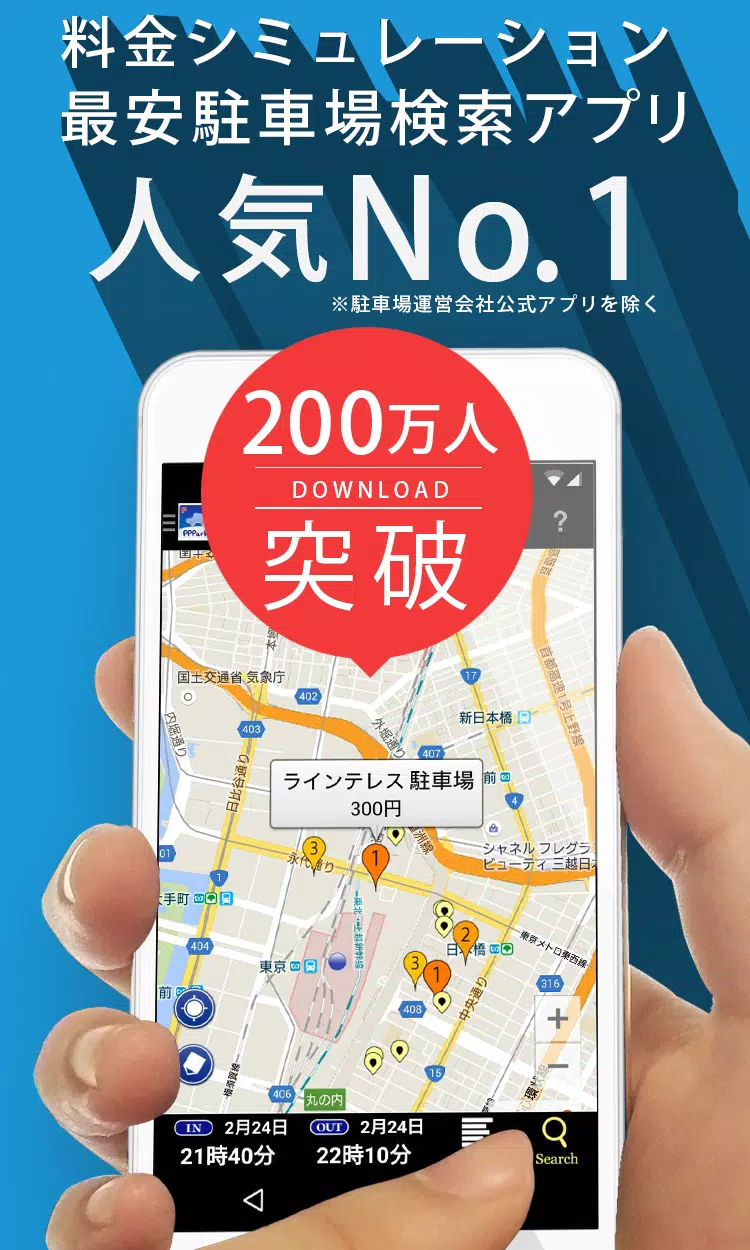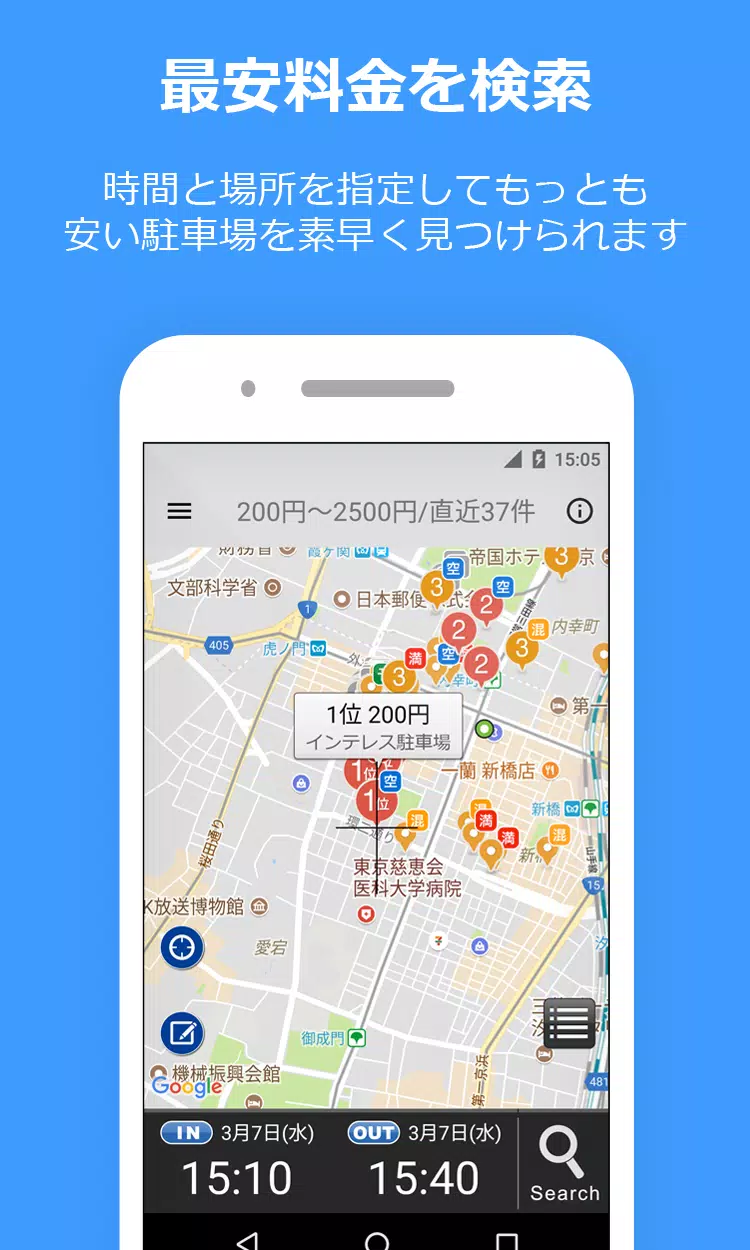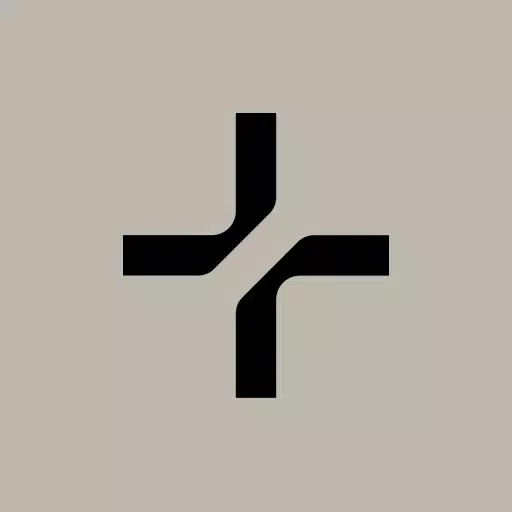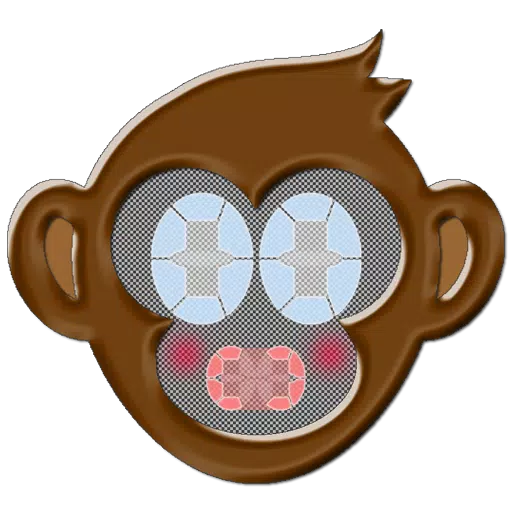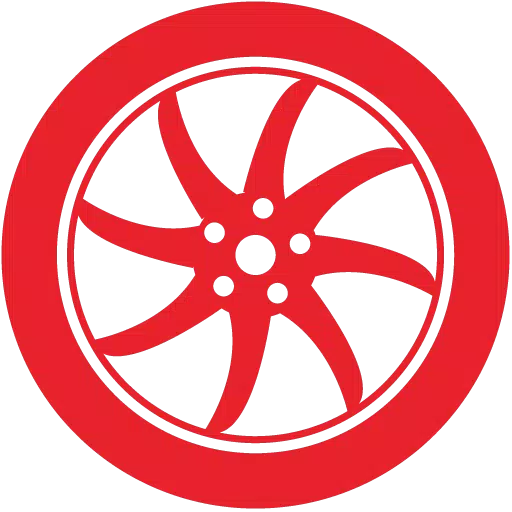PPPark! -駐車場料金 最安検索-
- Auto & Vehicles
- 1.2.9
- 18.4 MB
- by interes, Inc.
- Android 9.0+
- Mar 21,2025
- Package Name: com.pppark.android
Find the cheapest metered parking near you with our app! PPPark! helps you locate affordable parking options, saving you money and time. Simply input your destination and desired parking duration, and we'll show you the closest and most cost-effective spots.
For users experiencing issues launching the app on Android 11 (June 15, 2021): Some users have reported crashes upon launch. Clearing app storage may resolve this. Note: This will erase your parking history, which cannot be recovered.
Procedure to Clear App Storage:
- Open "Settings"
- Open "Apps and Notifications"
- Tap "PP Park!"
- Open "Storage and Cache"
- Tap "Erase Storage"
This issue stems from Android 11; Google is aware of the problem, and a fix is anticipated. However, similar issues persist globally. We apologize for any inconvenience.
PPPark! – Your Smart Parking Solution
PPPark! is a parking search app that displays coin parking options near your destination, sorted by price (ascending order). No more overpaying for parking!
Features
- Automatic Price Calculation: Enter your parking time (e.g., "Today, 2 PM to 7 PM"), and the app automatically calculates and displays the cost, sorted from cheapest to most expensive.
- Maximum Charge Support: Discounted rates, including daily maximums, are factored into the search for the most accurate price comparison.
- Easy Navigation: Integrate with Google Maps, Yahoo! Maps, and NaviCon for seamless navigation to your chosen parking spot.
- Reservation & Shared Parking: Includes listings for Akippa, Special P (Toku P), and TOHOGAS parking (Okazaki City only).
- Street Parking Support: Displays available street parking (Tokyo, Kanagawa, Osaka) with visual indicators on the map. *Remember, street parking has time limits; exceeding them results in a parking violation.*
*Disclaimer: Parking information (prices, hours, location) may not always be perfectly up-to-date. Always verify information on-site.*
User Contribution: Help us keep the database accurate! Report any unregistered, incorrectly priced, or closed parking lots.
*Note: On Android 10 and later, posted information may not be retained after a device change.*
How to Use PPPark!
- Locate your destination on the map.
- Set your arrival and departure times.
- Tap the magnifying glass icon to begin your search.
- Results are displayed on the map, sorted by price, making it easy to find the nearest and cheapest parking.
Important Notes:
- Requires "Google Play Developer Services" (Android 4.0+).
- Permissions (Wi-Fi, Bluetooth) are used for accurate location services.
- Always verify parking prices at the lot.
- While we strive for accuracy, we cannot guarantee that all parking information is completely up-to-date.
Report Bugs
Report bugs via Twitter (@PPPark1) or email ([email protected]). When reporting issues, please specify your device model and OS version.
Contact Us
Website: https://pppark.com
Twitter: https://twitter.com/PPPark1
-
Etheria: Restart's Final Closed Beta Now Live
Exciting news for fans of XD Games! The final closed beta test for *Etheria: Restart* is now live, giving players one last opportunity to dive into the action before the game officially launches on **June 5th**. This is your final chance to experience the game’s evolving world and core features—don’
Jun 19,2025 -
MathOn Solves Multiple Equations: Discover How Many!
Want to challenge your brain in a fun and engaging way? MathOn offers a wide array of equations designed to make you think, strategize, and improve your mental math skills—all while keeping you entertained.If you're ready to put your mathematical abilities to the test, MathOn is now available for do
Jun 18,2025 - ◇ FNAF: Mimic Secret Unveiled - Release Date and Time Revealed Jun 18,2025
- ◇ Japan Expansion for Ticket to Ride: Build the Bullet Train Network! Jun 18,2025
- ◇ Top Heroes in Fist Out CCG Duel: 2025 Tier List Revealed Jun 17,2025
- ◇ Hayden Christensen Confirmed to Reprise Anakin Skywalker Role in Ahsoka Season 2 at Star Wars Celebration Jun 17,2025
- ◇ "Ultra: New Hardcore Retro Platformer Hits Android" Jun 17,2025
- ◇ "Top Deals: Nintendo Switch 2 Preorders, 4K Blu-rays Available Now" Jun 17,2025
- ◇ "Reverse 1999 and Assassin’s Creed to Collaborate in August 2025 Event" Jun 16,2025
- ◇ "The Seven Deadly Sins: Grand Cross Marks 6th Anniversary with New Heroes and Events" Jun 16,2025
- ◇ Fire Spirit Cookie: PvE Build and Usage Guide in CookieRun Kingdom Jun 16,2025
- ◇ Peacock TV Annual Subscription Now Only $24.99 - Just $2 Monthly Jun 15,2025
- 1 Roblox Forsaken Characters Tier List 2025 Feb 14,2025
- 2 Pokemon Go’s first Community Day of 2025 will feature Sprigaito Jan 05,2025
- 3 Holiday Thief Arrives in Seekers Notes Dec 26,2024
- 4 Watcher of Realms Is Dropping New Heroes and Skins This Thanksgiving and Black Friday! Dec 30,2024
- 5 Jujutsu Kaisen Phantom Parade: Tier List Update for 2024 Dec 28,2024
- 6 How To Find and Beat the Storm King in LEGO Fortnite Jan 05,2025
- 7 Goddess Of Victory: Nikke Is Dropping a New Year’s Update and Collabs with Evangelion and Stellar Blade Soon Jan 04,2025
- 8 Marvel Rivals' Controversial Hitbox System Draws Attention Feb 11,2025
-
Mastering the Art of Digital Tools
A total of 10
-
Hidden Gems: Unexpectedly Useful Other Apps
A total of 10
-
Ultimate Strategy Gaming Experience on Android
A total of 10