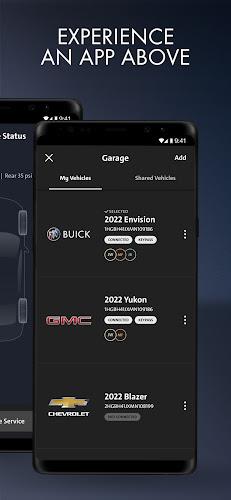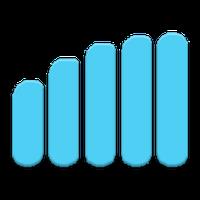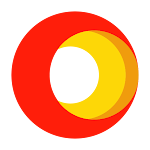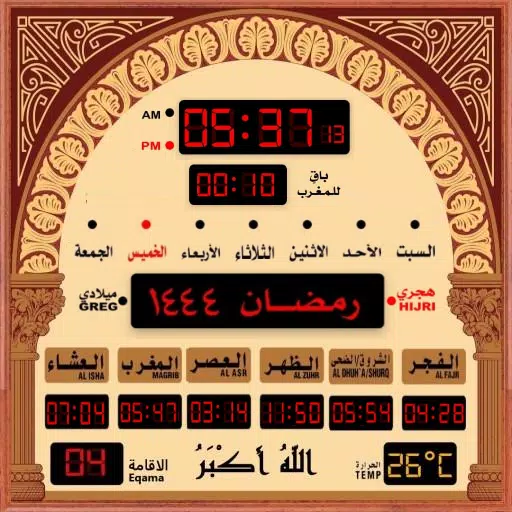myBuick
- Lifestyle
- 6.11.0 (4220)
- 212.62M
- Android 5.1 or later
- Nov 25,2023
- Package Name: com.gm.buick.nomad.ownership
Introducing the myBuick mobile app, your all-in-one solution for simplifying and enhancing your vehicle experience. This app keeps you connected and in control, whether you're inside or outside your car.
Stay Connected and in Control:
- Remote Commands: Easily access key vehicle functions like locking/unlocking doors or warming up your car from the comfort of your home screen.
- Vehicle Status: Monitor important vehicle information like fuel level, oil life, and tire pressure, ensuring you're always aware of your car's health.
- Roadside Assistance: Request assistance for flat tires or fuel needs directly through the app. Help is just a click away.
Plan and Optimize Your Journeys:
- Navigation: Effortlessly send destinations to your car's navigation system, making your trips smoother and more efficient.
- Buick Smart Driver: Improve your driving skills with insights and receive a driving score for trips. Get tips to become a better and safer driver.
Features of myBuick:
- Convenient Vehicle Management: The app simplifies and adds control to your vehicle, allowing you to reach its full potential.
- Scheduling Service: Schedule service with your dealer directly through the app, making maintenance a breeze.
- How Things Work: Access tutorials and the owner's manual to learn more about your vehicle's features, from Bluetooth setup to advanced safety functions.
In conclusion, the myBuick mobile app is the ultimate tool for simplifying and enhancing your vehicle ownership experience. With features like remote commands, vehicle status monitoring, roadside assistance, and driver insights, this app is a must-have for Buick owners. Download the app now to unlock the full potential of your vehicle and stay in control, no matter where you are.
-
MathOn Solves Multiple Equations: Discover How Many!
Want to challenge your brain in a fun and engaging way? MathOn offers a wide array of equations designed to make you think, strategize, and improve your mental math skills—all while keeping you entertained.If you're ready to put your mathematical abilities to the test, MathOn is now available for do
Jun 18,2025 -
FNAF: Mimic Secret Unveiled - Release Date and Time Revealed
Is Five Nights at Freddy’s: Secret of the Mimic on Xbox Game Pass? Five Nights at Freddy’s: Secret of the Mimic will not be launching on any Xbox platforms. As a result, it will not be part of the Xbox Game Pass lineup.
Jun 18,2025 - ◇ Japan Expansion for Ticket to Ride: Build the Bullet Train Network! Jun 18,2025
- ◇ Top Heroes in Fist Out CCG Duel: 2025 Tier List Revealed Jun 17,2025
- ◇ Hayden Christensen Confirmed to Reprise Anakin Skywalker Role in Ahsoka Season 2 at Star Wars Celebration Jun 17,2025
- ◇ "Ultra: New Hardcore Retro Platformer Hits Android" Jun 17,2025
- ◇ "Top Deals: Nintendo Switch 2 Preorders, 4K Blu-rays Available Now" Jun 17,2025
- ◇ "Reverse 1999 and Assassin’s Creed to Collaborate in August 2025 Event" Jun 16,2025
- ◇ "The Seven Deadly Sins: Grand Cross Marks 6th Anniversary with New Heroes and Events" Jun 16,2025
- ◇ Fire Spirit Cookie: PvE Build and Usage Guide in CookieRun Kingdom Jun 16,2025
- ◇ Peacock TV Annual Subscription Now Only $24.99 - Just $2 Monthly Jun 15,2025
- ◇ Best Victoria Hand Decks in Marvel Snap Jun 15,2025
- 1 Roblox Forsaken Characters Tier List 2025 Feb 14,2025
- 2 Pokemon Go’s first Community Day of 2025 will feature Sprigaito Jan 05,2025
- 3 Holiday Thief Arrives in Seekers Notes Dec 26,2024
- 4 Watcher of Realms Is Dropping New Heroes and Skins This Thanksgiving and Black Friday! Dec 30,2024
- 5 Jujutsu Kaisen Phantom Parade: Tier List Update for 2024 Dec 28,2024
- 6 How To Find and Beat the Storm King in LEGO Fortnite Jan 05,2025
- 7 Goddess Of Victory: Nikke Is Dropping a New Year’s Update and Collabs with Evangelion and Stellar Blade Soon Jan 04,2025
- 8 Marvel Rivals' Controversial Hitbox System Draws Attention Feb 11,2025
-
Mastering the Art of Digital Tools
A total of 10
-
Hidden Gems: Unexpectedly Useful Other Apps
A total of 10
-
Top Free Adventure Necessary Games for Android
A total of 4