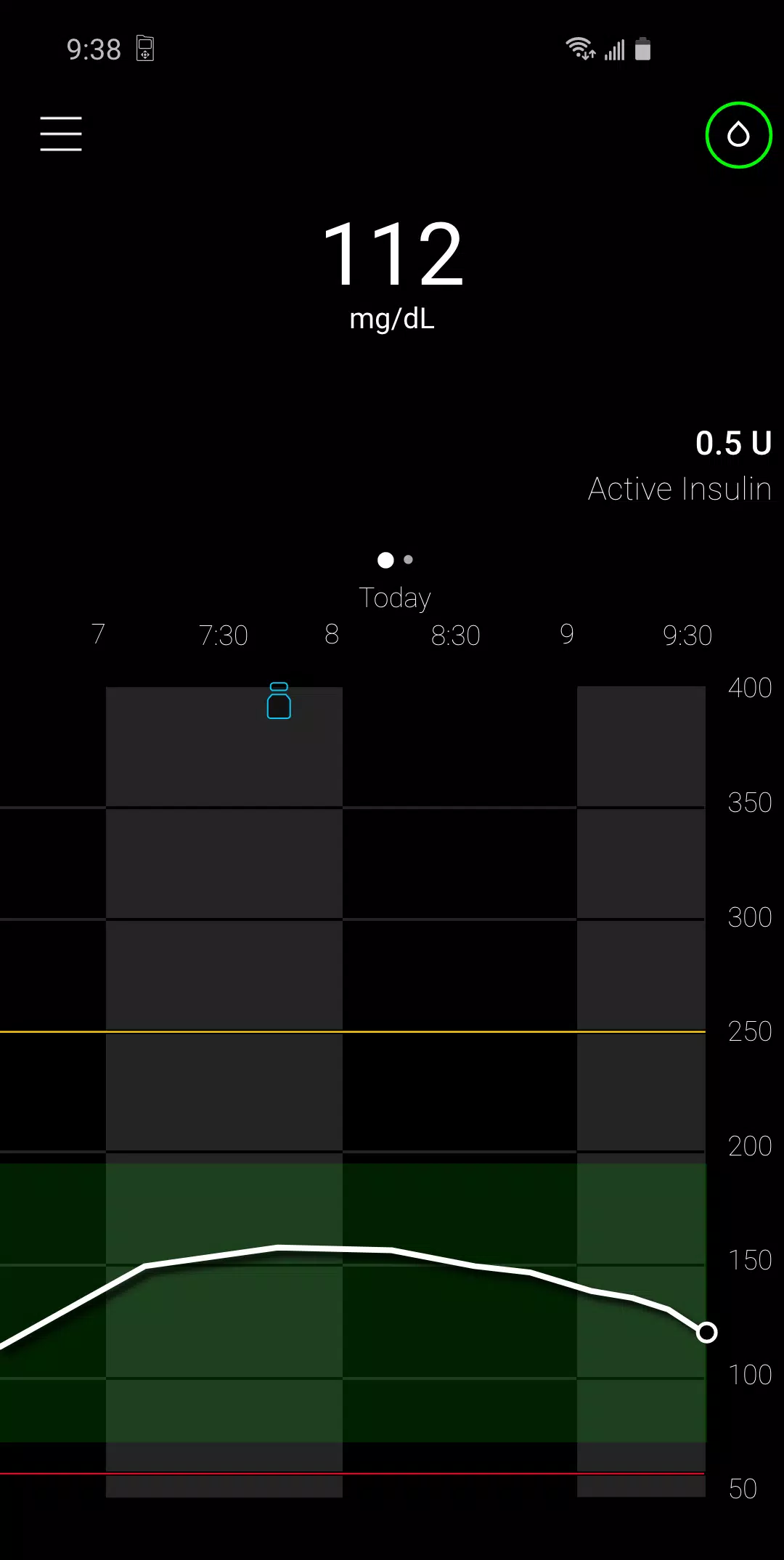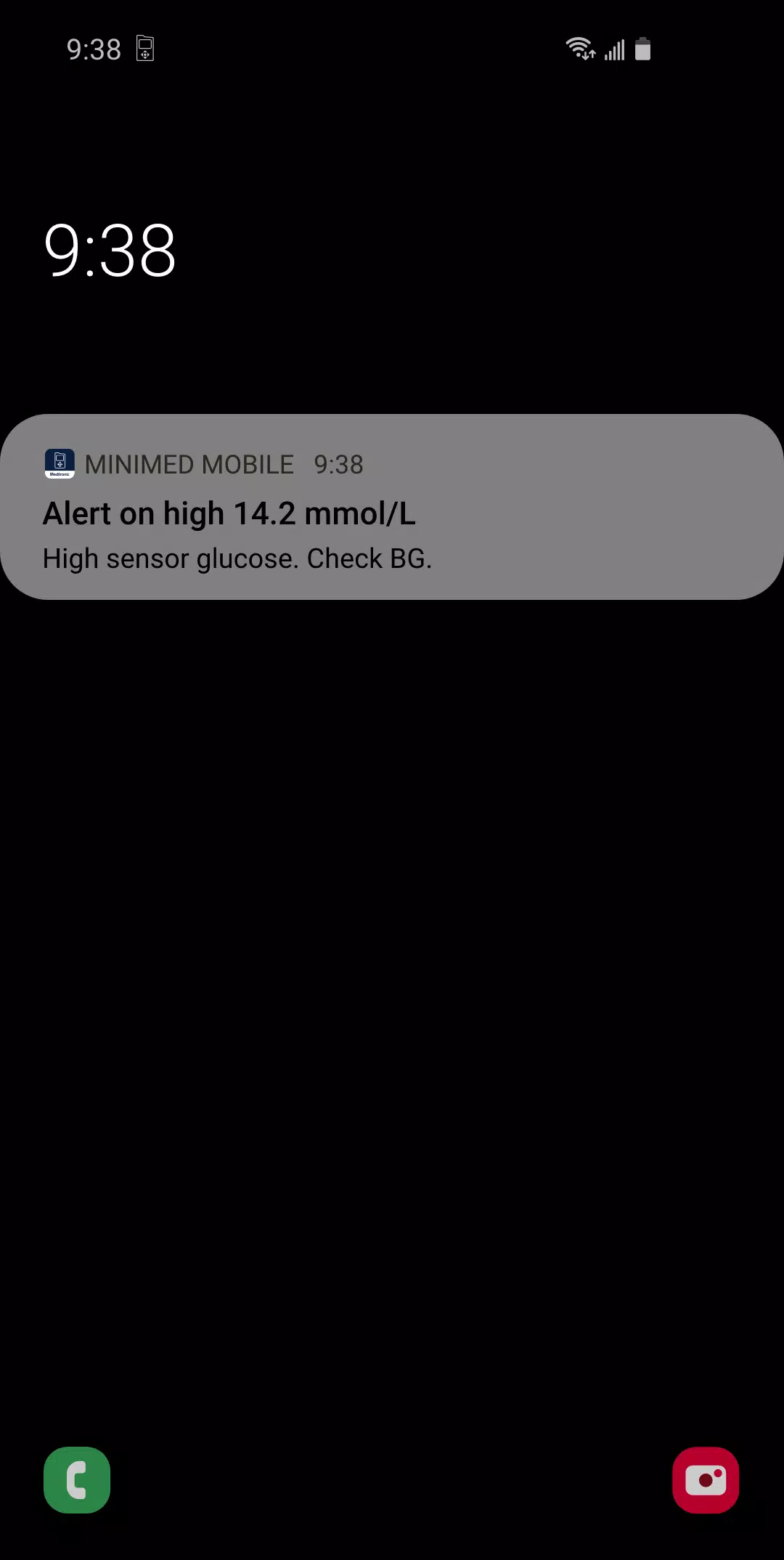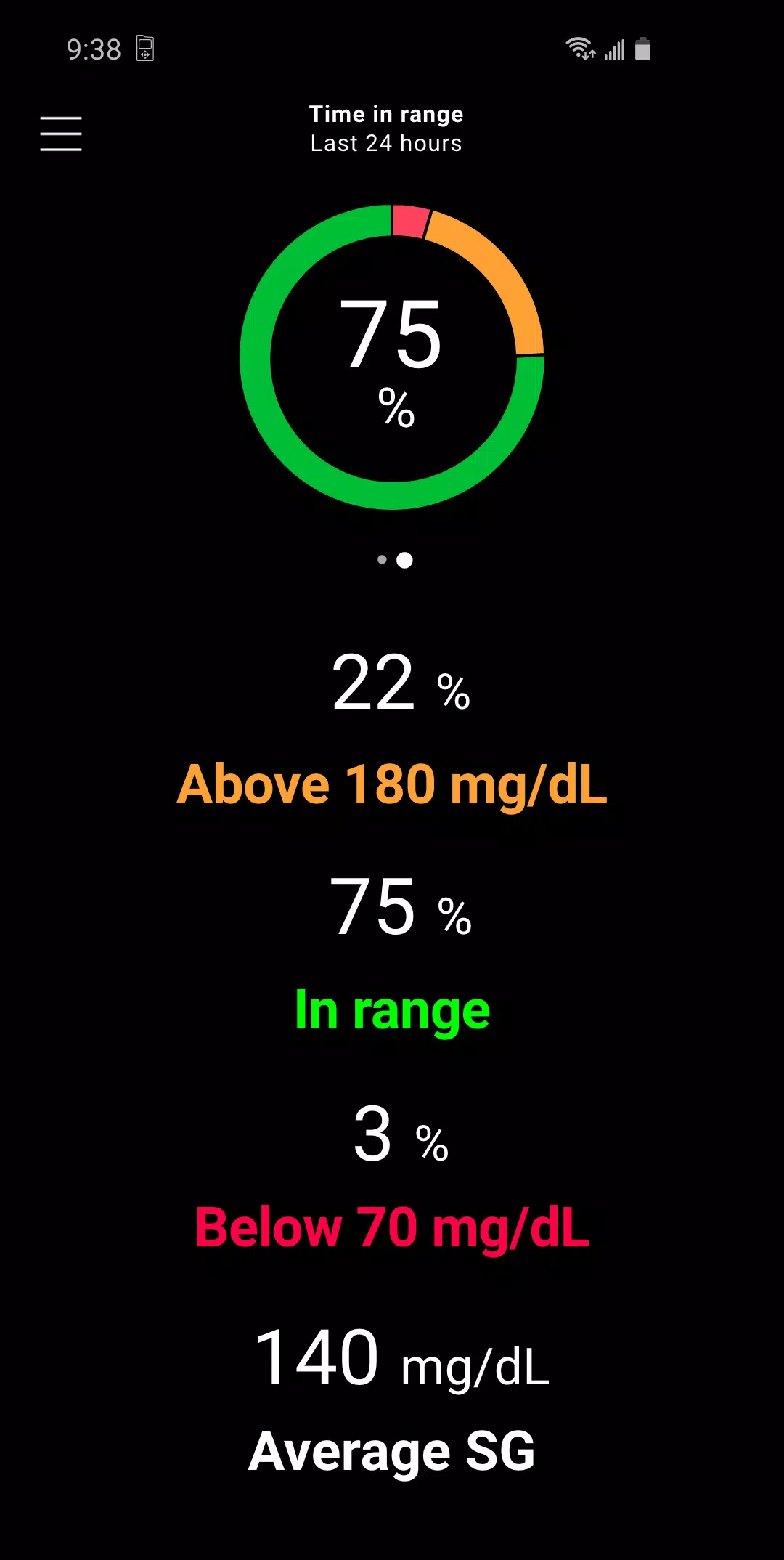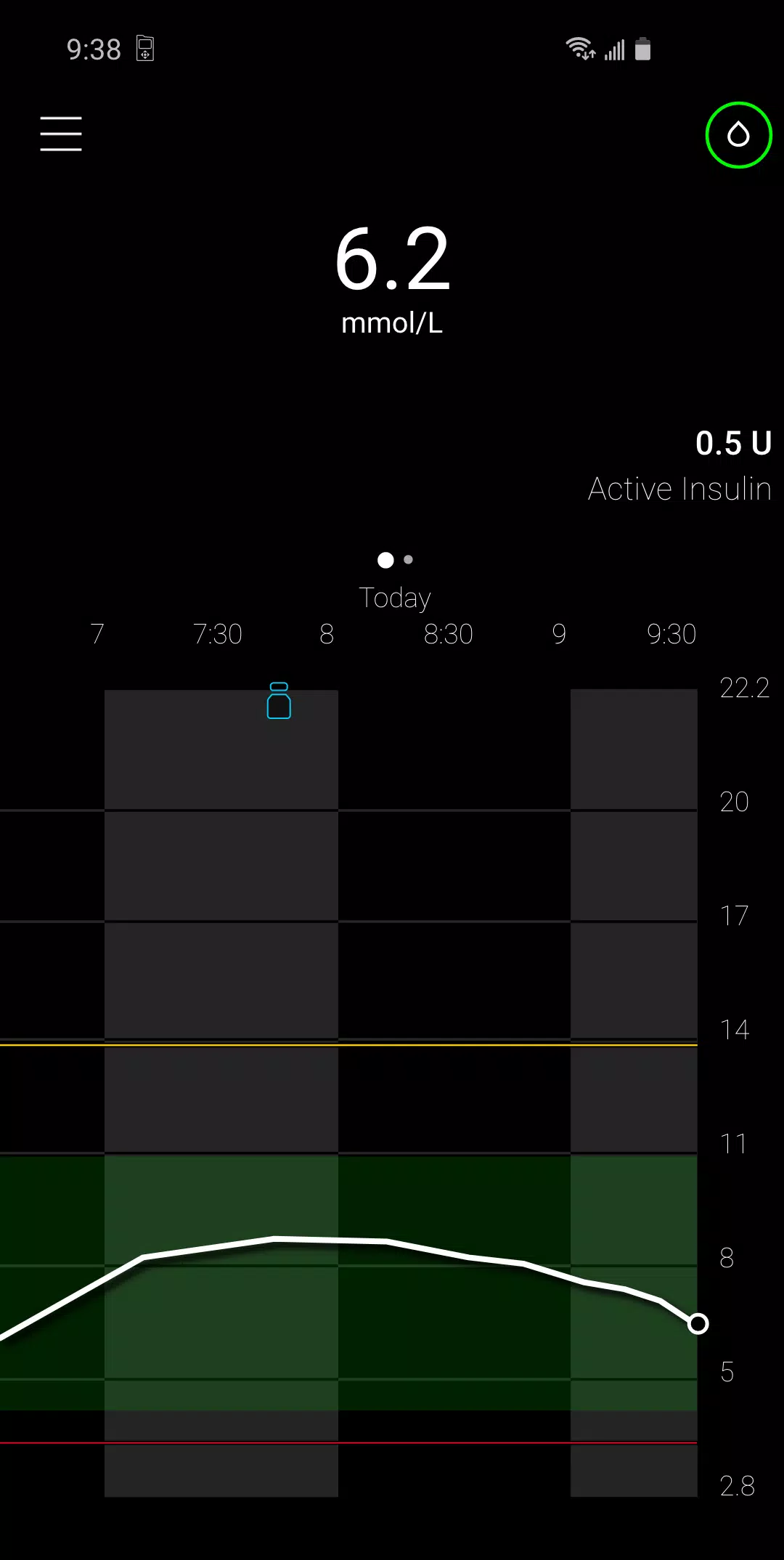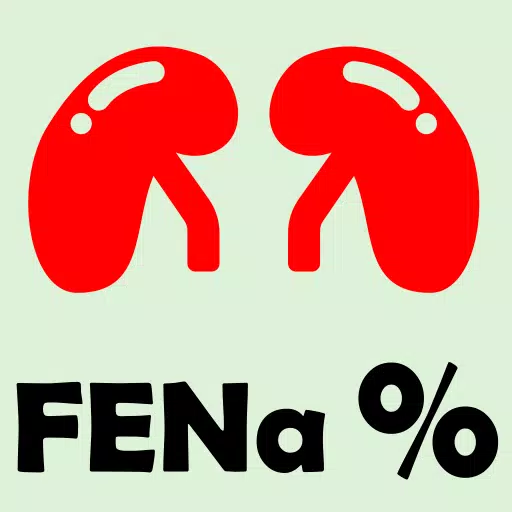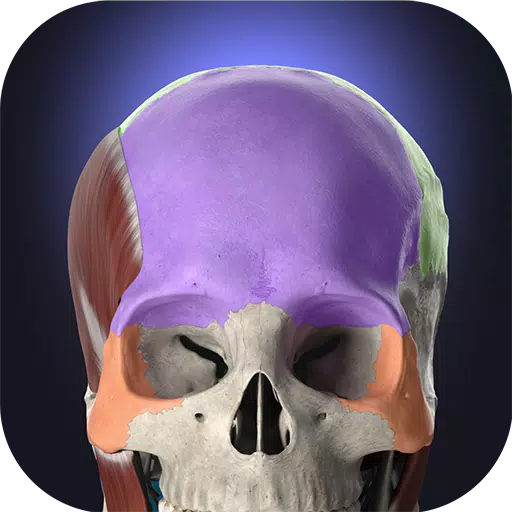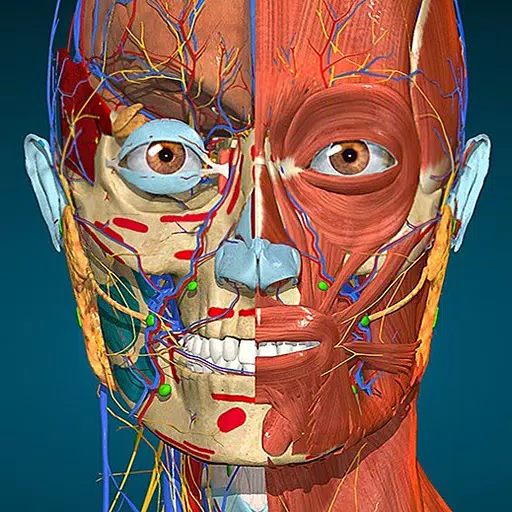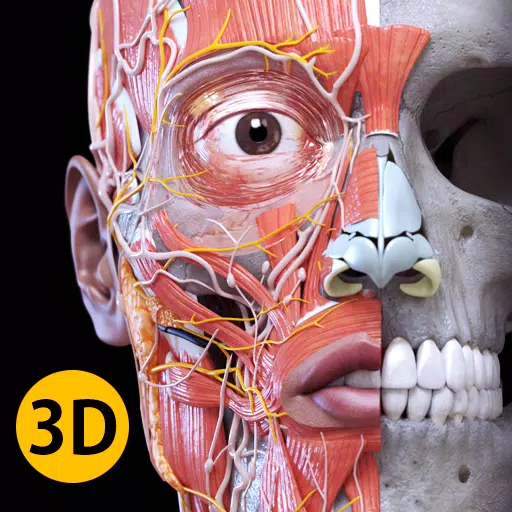MiniMed™ Mobile
- Medical
- 2.7.0
- 22.4 MB
- by Medtronic, Inc.
- Android 9.0+
- Apr 27,2025
- Package Name: com.medtronic.diabetes.minimedmobile.eu
Discover an innovative way to interact with your MiniMed™ insulin pump and continuous glucose monitoring (CGM) data. This solution provides a more user-friendly and discreet way to manage your diabetes effectively.
With the MiniMed™ Mobile app, you can effortlessly display essential insulin pump and CGM data directly on your smartphone, enhancing your ability to monitor your health conveniently.
The app allows you to view your insulin pump and CGM data, helping you to better understand your glucose levels and review your historical data. You can easily track how your levels are trending over time.
Automatic data uploads to CareLink™ software streamline the process of sharing your data with care partners, making it easier than ever to stay connected and informed.
Other features of the app include:
- An easy-to-use secondary display
- Insulin pump system notifications directly on your smartphone
- Data presented in the same structure as your MiniMed™ insulin pump system interface
- Displays of both past and current insulin pump and CGM data
IMPORTANT: The MiniMed™ Mobile app is compatible only with the MiniMed™ 700-series insulin pump system, designed specifically to communicate wirelessly with compatible smart devices. To view the list of compatible devices, please visit your local Medtronic website. Note that the MiniMed™ Mobile app does not work with other MiniMed™ or Paradigm™ insulin pumps. For more information about the MiniMed™ Mobile app, visit your local Medtronic website.
The MiniMed™ Mobile app serves as a secondary display for your compatible MiniMed™ insulin pump system on a suitable consumer electronic device, facilitating passive monitoring and syncing data to the CareLink™ system. It is not meant to replace the real-time display of continuous glucose monitoring or insulin pump data on the primary display device (i.e., the insulin pump). All therapy decisions should be based on the information shown on the primary display device.
The MiniMed™ Mobile app does not analyze or modify the continuous glucose monitoring data or insulin pump data it receives, nor does it control any function of the connected continuous glucose monitoring system or insulin pump. Additionally, it does not receive information directly from the sensor or transmitter of a continuous glucose monitoring system.
For any technical or customer service issues, do not use this app store as your first point of contact. To ensure your privacy and personal information are protected, and to resolve any issues promptly, please contact the local Medtronic support line.
This app is not intended to serve as a substitute for professional medical advice, diagnosis, or treatment. Always consult your physician or other qualified health care provider with any questions you may have regarding a medical condition or treatment.
Medtronic may need to contact customers actively regarding product-related complaints. If Medtronic deems your comment or complaint requires follow-up, a team member will attempt to reach out to gather more information.
©2021 Medtronic. All rights reserved. Medtronic, the Medtronic logo, and Further, Together are trademarks of Medtronic. Third-party brands are trademarks of their respective owners.
What's New in the Latest Version 2.7.0
Last updated on Oct 18, 2024
Thank you for using the MiniMed™ Mobile app. This new version includes an important update that enhances connectivity. We strongly recommend updating to this new version as soon as possible.
-
MathOn Solves Multiple Equations: Discover How Many!
Want to challenge your brain in a fun and engaging way? MathOn offers a wide array of equations designed to make you think, strategize, and improve your mental math skills—all while keeping you entertained.If you're ready to put your mathematical abilities to the test, MathOn is now available for do
Jun 18,2025 -
FNAF: Mimic Secret Unveiled - Release Date and Time Revealed
Is Five Nights at Freddy’s: Secret of the Mimic on Xbox Game Pass? Five Nights at Freddy’s: Secret of the Mimic will not be launching on any Xbox platforms. As a result, it will not be part of the Xbox Game Pass lineup.
Jun 18,2025 - ◇ Japan Expansion for Ticket to Ride: Build the Bullet Train Network! Jun 18,2025
- ◇ Top Heroes in Fist Out CCG Duel: 2025 Tier List Revealed Jun 17,2025
- ◇ Hayden Christensen Confirmed to Reprise Anakin Skywalker Role in Ahsoka Season 2 at Star Wars Celebration Jun 17,2025
- ◇ "Ultra: New Hardcore Retro Platformer Hits Android" Jun 17,2025
- ◇ "Top Deals: Nintendo Switch 2 Preorders, 4K Blu-rays Available Now" Jun 17,2025
- ◇ "Reverse 1999 and Assassin’s Creed to Collaborate in August 2025 Event" Jun 16,2025
- ◇ "The Seven Deadly Sins: Grand Cross Marks 6th Anniversary with New Heroes and Events" Jun 16,2025
- ◇ Fire Spirit Cookie: PvE Build and Usage Guide in CookieRun Kingdom Jun 16,2025
- ◇ Peacock TV Annual Subscription Now Only $24.99 - Just $2 Monthly Jun 15,2025
- ◇ Best Victoria Hand Decks in Marvel Snap Jun 15,2025
- 1 Roblox Forsaken Characters Tier List 2025 Feb 14,2025
- 2 Pokemon Go’s first Community Day of 2025 will feature Sprigaito Jan 05,2025
- 3 Holiday Thief Arrives in Seekers Notes Dec 26,2024
- 4 Watcher of Realms Is Dropping New Heroes and Skins This Thanksgiving and Black Friday! Dec 30,2024
- 5 Jujutsu Kaisen Phantom Parade: Tier List Update for 2024 Dec 28,2024
- 6 How To Find and Beat the Storm King in LEGO Fortnite Jan 05,2025
- 7 Goddess Of Victory: Nikke Is Dropping a New Year’s Update and Collabs with Evangelion and Stellar Blade Soon Jan 04,2025
- 8 Marvel Rivals' Controversial Hitbox System Draws Attention Feb 11,2025
-
Mastering the Art of Digital Tools
A total of 10
-
Hidden Gems: Unexpectedly Useful Other Apps
A total of 10
-
Top Free Adventure Necessary Games for Android
A total of 4