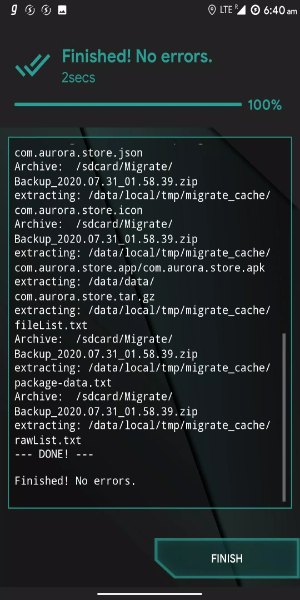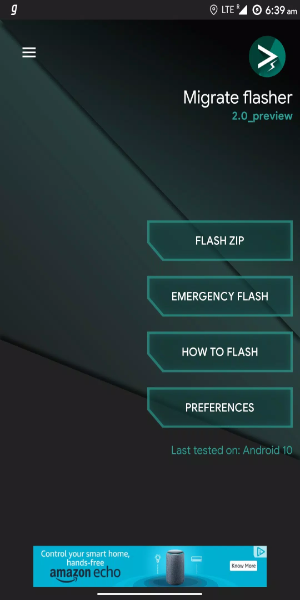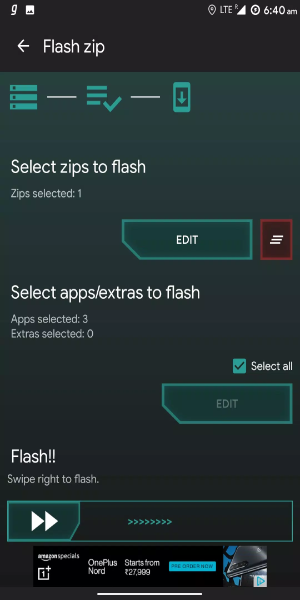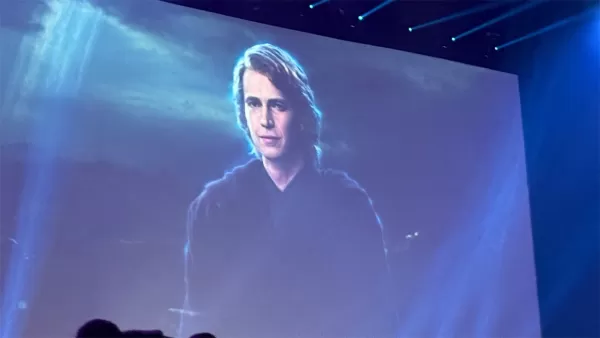Migrate Flasher
Migrate Flasher is your essential tool for seamlessly flashing backups from the Migrate app, offering an alternative to TWRP for devices lacking a custom recovery. This app ensures smooth and efficient restoration of applications and data, solving potential issues encountered during the flashing process.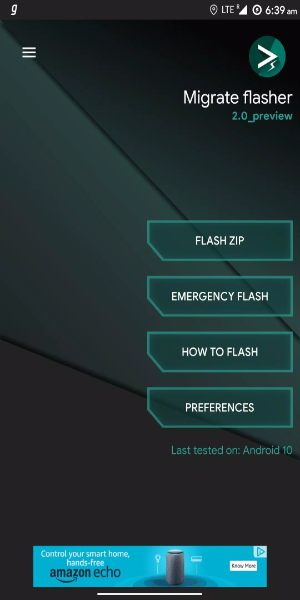
Key Features and Advantages:
- Alternative to Twrp for Backup Flashing: Migrate Flasher provides a specialized solution for flashing backups from Migrate, offering a reliable alternative to TWRP. This ensures users can efficiently restore backups without the need for a custom recovery, enhancing convenience and accessibility.
- Enhanced Data Restoration: While Migrate Helper focuses on the restoration of apps and data, Migrate Flasher streamlines the flashing process. It simplifies the task of transferring backups, optimizing efficiency and reliability for users.
- Broad Device Compatibility: Designed for devices lacking proper custom recoveries, Migrate Flasher enables seamless management of data through Migrate. It caters to a wide range of devices, ensuring compatibility and functionality across various Android platforms.
- Intuitive User Interface: Featuring an intuitive design, Migrate Flasher ensures ease of navigation and usability. It simplifies complex flashing procedures, making it accessible even to users with limited technical expertise.
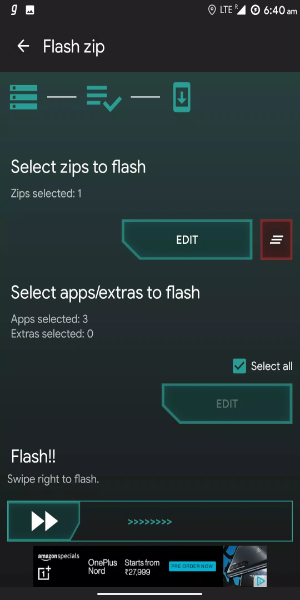
How to Use: - Ensure Backup Creation: Before initiating any operations with Migrate Flasher, it is crucial to prioritize the creation of a backup using Migrate. This step ensures that all current data and settings are securely stored, mitigating the risk of data loss during the flashing process.
- Attentively Follow Prompts: To Achieve seamless and successful backup flashing, it is essential to carefully follow the prompts and instructions provided within Migrate Flasher. Paying attention to these prompts ensures that each step of the flashing procedure is executed correctly and efficiently.
- Verify Device Compatibility: Before proceeding with backup operations using Migrate Flasher, it is advisable to verify that your device meets the compatibility requirements. Checking device compatibility helps prevent potential issues that may arise during the flashing process, ensuring smooth functionality and reliable performance.
- Double-Check Connections and Settings: Ensure that your device is properly connected to a stable internet connection and power source before using Migrate Flasher. This precautionary step helps minimize interruptions and ensures consistent operation throughout the backup flashing process.
- Consider Data Security Measures: Implement additional data security measures, such as enabling encryption or password protection for backups created with Migrate Flasher. These measures enhance data privacy and safeguard sensitive information stored on your device.
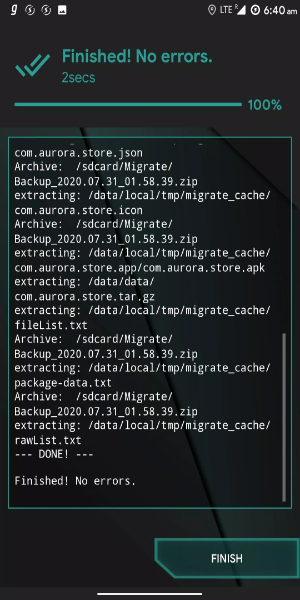
Enjoy Migrate Flasher on Android Now
In conclusion, Migrate Flasher stands out as a valuable tool for users seeking an alternative to TWRP for flashing backups from Migrate. With its focus on seamless data restoration, broad device compatibility, and user-friendly interface, Migrate Flasher enhances the efficiency and reliability of backup management on Android devices. Simplify your backup flashing process and ensure data security by downloading Migrate Flasher today.
- Unicorn VPN Premium
- VPN Light - Easy use
- Magisto Video Editor & Maker
- Renderforest Video & Animation
- World Countries Map
- Kazakhstan VPN - Private Proxy
- Young Radio
- Eshurim: Digital invitation an
- VPN Proxy: Secure & Superfast
- TV Cast for Chromecast
- TV Remote control App
- AI Chat 4 & Ask AI Chatbot GPT
- Color Tuning:Color correction
- X Video Downloader & Player
-
Top Heroes in Fist Out CCG Duel: 2025 Tier List Revealed
Fist Out: CCG Duel – A High-Octane Martial Arts Card BattlerFist Out: CCG Duel is an electrifying collectible card game (CCG) that blends the intensity of martial arts combat with deep strategic gameplay. Set in a richly detailed universe filled with underground fighters, ancient rivalries, and secr
Jun 17,2025 -
Hayden Christensen Confirmed to Reprise Anakin Skywalker Role in Ahsoka Season 2 at Star Wars Celebration
Big news for *Star Wars* fans was revealed at Star Wars Celebration: Hayden Christensen is officially returning as Anakin Skywalker in Season 2 of *Ahsoka*. While specific details about Anakin’s role in the upcoming season remain under wraps, this announcement is sure to excite fans who have been ea
Jun 17,2025 - ◇ "Ultra: New Hardcore Retro Platformer Hits Android" Jun 17,2025
- ◇ "Top Deals: Nintendo Switch 2 Preorders, 4K Blu-rays Available Now" Jun 17,2025
- ◇ "Reverse 1999 and Assassin’s Creed to Collaborate in August 2025 Event" Jun 16,2025
- ◇ "The Seven Deadly Sins: Grand Cross Marks 6th Anniversary with New Heroes and Events" Jun 16,2025
- ◇ Fire Spirit Cookie: PvE Build and Usage Guide in CookieRun Kingdom Jun 16,2025
- ◇ Peacock TV Annual Subscription Now Only $24.99 - Just $2 Monthly Jun 15,2025
- ◇ Best Victoria Hand Decks in Marvel Snap Jun 15,2025
- ◇ Alolan Ninetales Joins Pokemon TCG Pocket's New Drop Event Jun 15,2025
- ◇ Season 20 of Fallout 76 Introduces Ghoul Transformation and New Mechanics Jun 15,2025
- ◇ "Silksong Team's Deadpool VR Callout Surprises Fans" Jun 15,2025
- 1 Roblox Forsaken Characters Tier List 2025 Feb 14,2025
- 2 Pokemon Go’s first Community Day of 2025 will feature Sprigaito Jan 05,2025
- 3 Holiday Thief Arrives in Seekers Notes Dec 26,2024
- 4 Watcher of Realms Is Dropping New Heroes and Skins This Thanksgiving and Black Friday! Dec 30,2024
- 5 Jujutsu Kaisen Phantom Parade: Tier List Update for 2024 Dec 28,2024
- 6 How To Find and Beat the Storm King in LEGO Fortnite Jan 05,2025
- 7 Goddess Of Victory: Nikke Is Dropping a New Year’s Update and Collabs with Evangelion and Stellar Blade Soon Jan 04,2025
- 8 Marvel Rivals' Controversial Hitbox System Draws Attention Feb 11,2025
-
Mastering the Art of Digital Tools
A total of 10
-
Hidden Gems: Unexpectedly Useful Other Apps
A total of 10
-
Top Free Adventure Necessary Games for Android
A total of 4