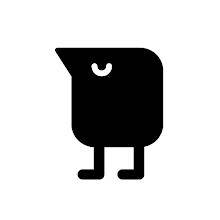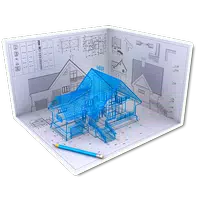Microsoft OneDrive
- Productivity
- 7.17 (Beta 2)
- 96.5 MB
- by Microsoft Corporation
- Android 6.0+
- Apr 25,2025
- Package Name: com.microsoft.skydrive
Microsoft OneDrive is an exceptional online storage and syncing service that allows you to backup your photos, videos, and other files from anywhere, on any device. With the free version, you get 5GB of personal cloud storage at no cost. To access more space, consider upgrading to the pro version, which requires a monetary investment.
Whether you're looking to safeguard your ongoing projects or store your personal documents and photos securely, Microsoft OneDrive is an ideal solution.
Features:
- Backup: Effortlessly backup your photos, audio files, video content, documents, and more to Microsoft OneDrive.
- Photo Management: Automatically upload your photos and organize them into albums, making it easy to share with family and friends.
- Universal Access: Access and share your files from any device, anytime.
- Real-Time Collaboration: Thanks to inter-device file syncing, you can review and update Word documents on the go.
- Document Handling: Scan business cards, receipts, and even edit and sign PDFs directly within the app.
Microsoft OneDrive not only provides additional storage for your photos and files but also ensures they are protected, synced, and accessible across all your devices. The OneDrive app enables you to view and share your files, photos, and videos with others for safe and free storage. It also offers automatic backups for your phone's photos and videos. Start with 5GB of free storage, or enhance your experience with a Microsoft 365 subscription, unlocking up to 1TB or 100GB of cloud storage.
Microsoft OneDrive Features Include:
Collaboration with Microsoft:
- Collaborate in real-time on Word, Excel, PowerPoint, and OneNote files stored in OneDrive using Microsoft Office apps.
- Backup, view, and save Office documents effortlessly.
- Share files across various platforms and store photos securely in the photo locker.
Photo and Video Backup:
- Enjoy ample storage for all your important photos, files, and documents.
- Enable Camera Upload for automatic and secure photo backups.
- Easily locate photos in the photo locker with automatic tagging.
- View and share photos across your phone, computer, and online.
- Benefit from free storage and a photo locker to keep your photos safe.
- Upload videos and store them securely.
- Utilize Bedtime Backup for seamless photo backups while you sleep.
File Sharing and Access:
- Ensure secure photo storage for all your photos, videos, and albums.
- Share files, photos, videos, and albums with friends and family effortlessly.
- Receive notifications when shared documents are edited.
- Use secure folder settings to create password-protected or expiring sharing links.
- Access selected OneDrive files offline through the app.
Document Scanning:
- Scan, sign, and send documents directly from the OneDrive mobile app.
- Markup scanned documents, receipts, and whiteboards.
- Safely store documents in a secure folder.
Search:
- Search for photos based on their content (e.g., beach, snow).
- Search documents by name or content.
Security:
- All OneDrive files are encrypted both at rest and in transit.
- Use Personal Vault to protect important files with identity verification in a secure folder.
- Ensure secure storage for photos and videos.
- Restore files with version history.
- Benefit from ransomware detection and recovery features.
The OneDrive app for Android offers 5GB of free cloud storage to sync photos and files across devices, share documents, and keep your digital life backed up in the cloud.
Microsoft 365 Personal & Family Subscription:
- Subscriptions start at $6.99 a month in the US, with regional variations.
- The Family subscription provides 1TB per person for up to 6 people.
- Access OneDrive premium features for all members in the plan.
- Share files, folders, and photos with time-limited access for added security.
- Protect your files with password-protected sharing links.
- Enjoy a secure file-sharing app with ransomware detection and recovery.
- Use File Restore to recover files up to 30 days after incidents like malicious attacks, file corruption, or accidental deletions.
- Share up to 10x more content daily with friends and family.
- Access premium versions of Word, Excel, PowerPoint, OneNote, Outlook, and OneDrive.
Microsoft 365 subscriptions and OneDrive standalone subscriptions purchased through the app will be charged to your Google Play store account and will automatically renew within 24 hours before the current subscription period ends, unless auto-renewal is turned off.
To manage your subscriptions or disable auto-renewal, go to your Google Play store account settings post-purchase. Note that subscriptions cannot be canceled or refunded during the active period.
Using OneDrive for Work or School: To use OneDrive with your work or school account, your organization must have a qualifying OneDrive, SharePoint Online, or Microsoft 365 business subscription plan.
What's New in the Latest Version 7.17 (Beta 2)
Last updated on Oct 24, 2024
This update includes minor bug fixes and improvements. Install or update to the newest version to experience these enhancements!
-
Etheria: Restart's Final Closed Beta Now Live
Exciting news for fans of XD Games! The final closed beta test for *Etheria: Restart* is now live, giving players one last opportunity to dive into the action before the game officially launches on **June 5th**. This is your final chance to experience the game’s evolving world and core features—don’
Jun 19,2025 -
MathOn Solves Multiple Equations: Discover How Many!
Want to challenge your brain in a fun and engaging way? MathOn offers a wide array of equations designed to make you think, strategize, and improve your mental math skills—all while keeping you entertained.If you're ready to put your mathematical abilities to the test, MathOn is now available for do
Jun 18,2025 - ◇ FNAF: Mimic Secret Unveiled - Release Date and Time Revealed Jun 18,2025
- ◇ Japan Expansion for Ticket to Ride: Build the Bullet Train Network! Jun 18,2025
- ◇ Top Heroes in Fist Out CCG Duel: 2025 Tier List Revealed Jun 17,2025
- ◇ Hayden Christensen Confirmed to Reprise Anakin Skywalker Role in Ahsoka Season 2 at Star Wars Celebration Jun 17,2025
- ◇ "Ultra: New Hardcore Retro Platformer Hits Android" Jun 17,2025
- ◇ "Top Deals: Nintendo Switch 2 Preorders, 4K Blu-rays Available Now" Jun 17,2025
- ◇ "Reverse 1999 and Assassin’s Creed to Collaborate in August 2025 Event" Jun 16,2025
- ◇ "The Seven Deadly Sins: Grand Cross Marks 6th Anniversary with New Heroes and Events" Jun 16,2025
- ◇ Fire Spirit Cookie: PvE Build and Usage Guide in CookieRun Kingdom Jun 16,2025
- ◇ Peacock TV Annual Subscription Now Only $24.99 - Just $2 Monthly Jun 15,2025
- 1 Roblox Forsaken Characters Tier List 2025 Feb 14,2025
- 2 Pokemon Go’s first Community Day of 2025 will feature Sprigaito Jan 05,2025
- 3 Holiday Thief Arrives in Seekers Notes Dec 26,2024
- 4 Watcher of Realms Is Dropping New Heroes and Skins This Thanksgiving and Black Friday! Dec 30,2024
- 5 Jujutsu Kaisen Phantom Parade: Tier List Update for 2024 Dec 28,2024
- 6 How To Find and Beat the Storm King in LEGO Fortnite Jan 05,2025
- 7 Goddess Of Victory: Nikke Is Dropping a New Year’s Update and Collabs with Evangelion and Stellar Blade Soon Jan 04,2025
- 8 Marvel Rivals' Controversial Hitbox System Draws Attention Feb 11,2025
-
Mastering the Art of Digital Tools
A total of 10
-
Hidden Gems: Unexpectedly Useful Other Apps
A total of 10
-
Ultimate Strategy Gaming Experience on Android
A total of 10