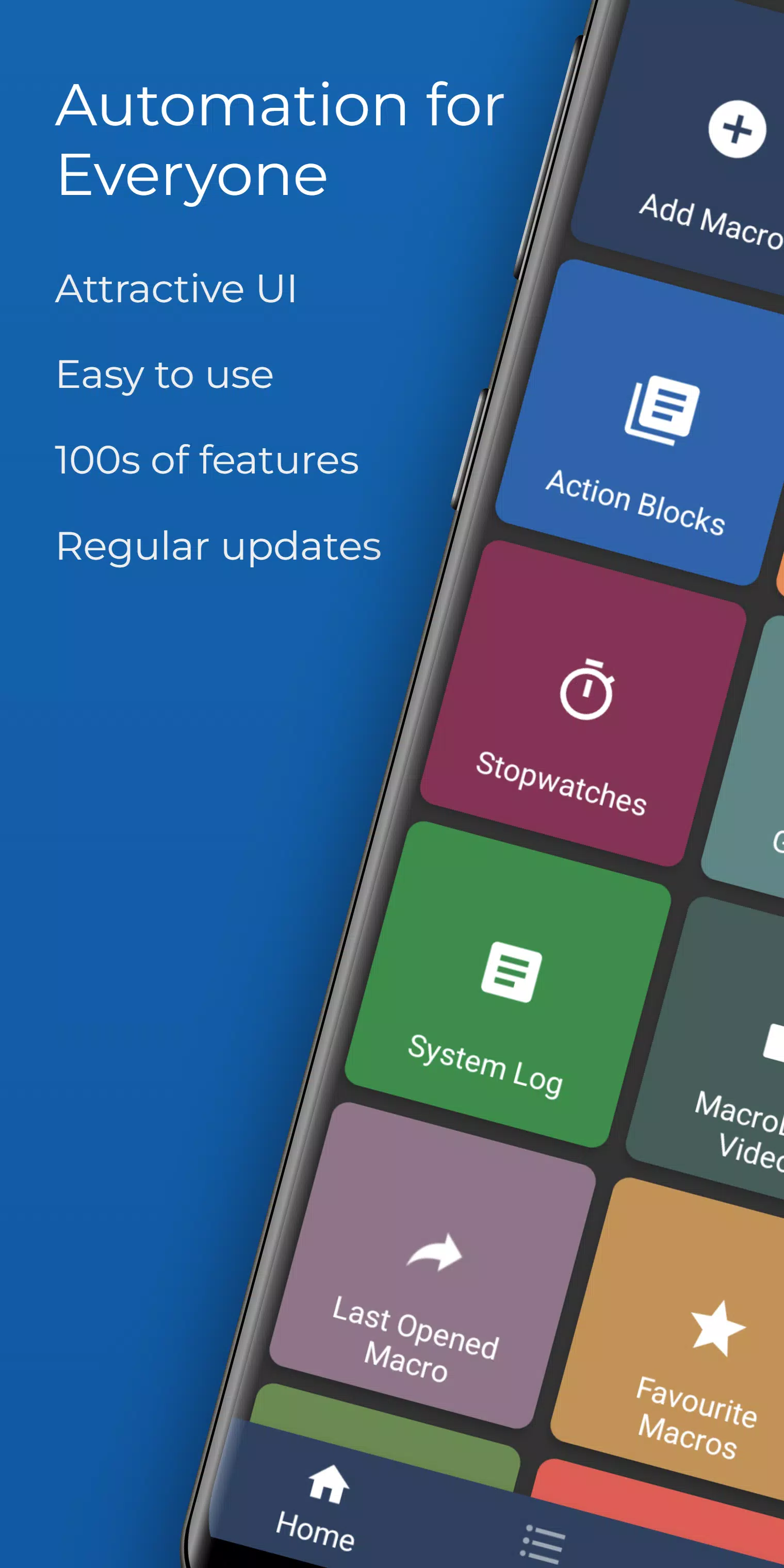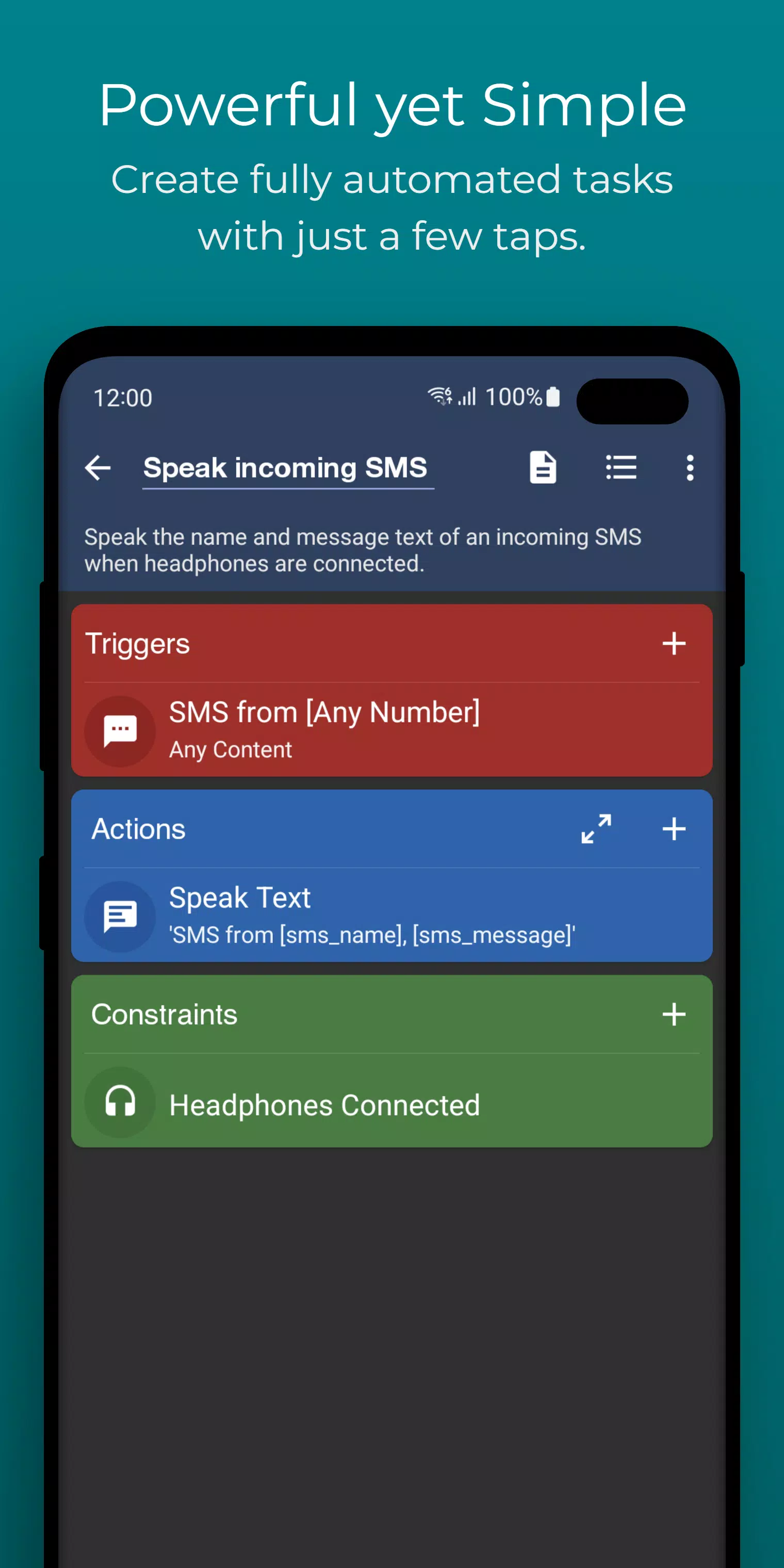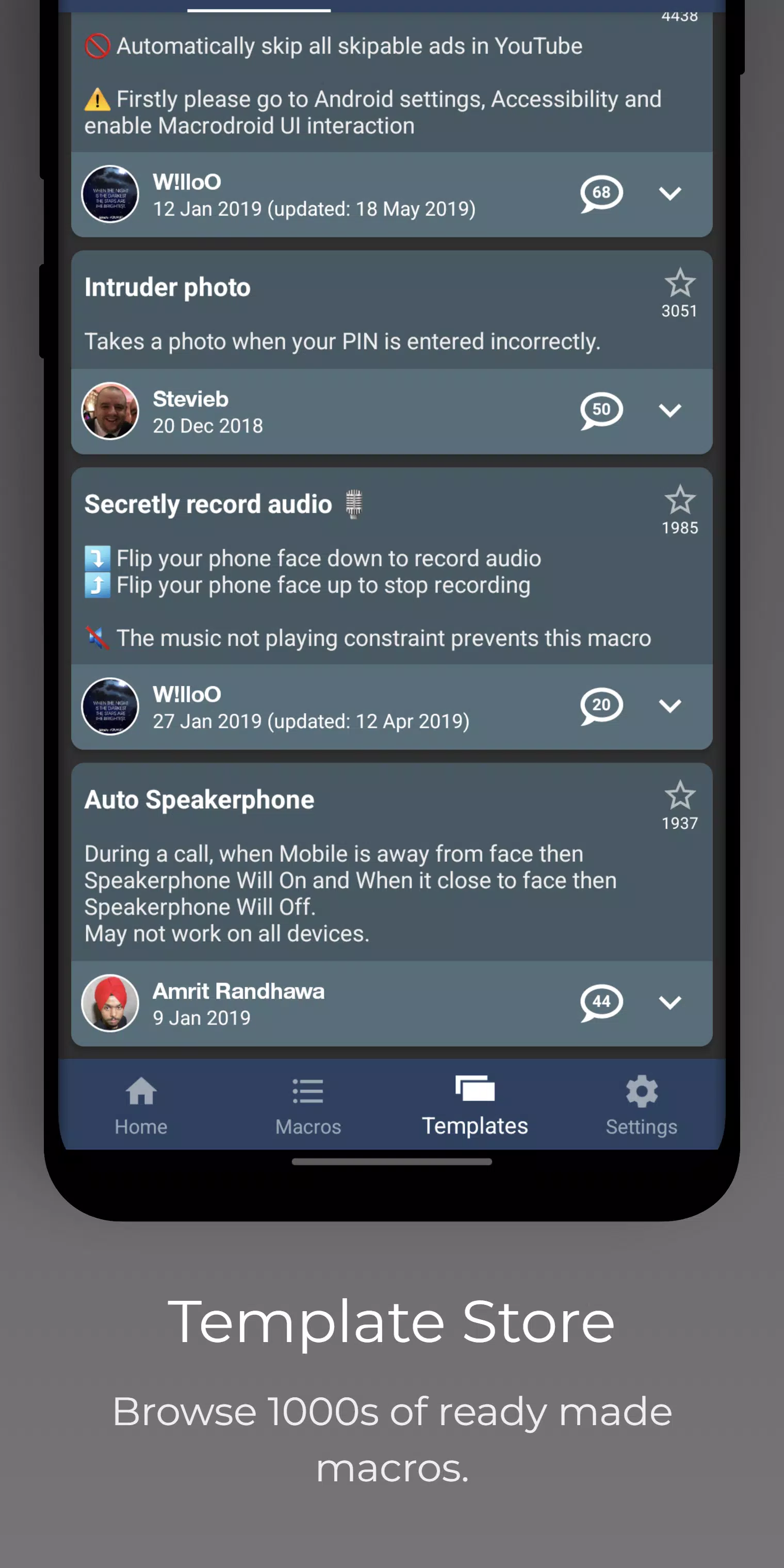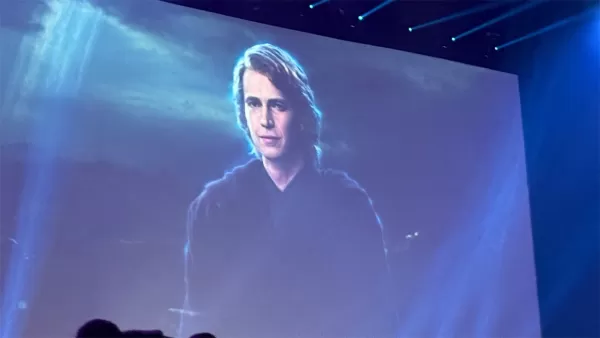MacroDroid - Device Automation
MacroDroid is the leading automation app for Android devices, boasting over 10 million downloads. With its user-friendly interface, MacroDroid enables users to create fully automated tasks with just a few taps, simplifying your daily routine and enhancing productivity.
Here are some ways MacroDroid can help automate your life:
- Automatically reject incoming calls during scheduled meetings.
- Enhance safety while driving by using Text to Speech to read notifications and messages, and send automated responses via email or SMS.
- Optimize your daily workflow by automatically enabling Bluetooth and starting music when you enter your car, or turning on WiFi when you're near your home.
- Reduce battery consumption by dimming the screen and turning off WiFi.
- Save on roaming costs by automatically disabling data usage.
- Create custom sound and notification profiles tailored to your needs.
- Set reminders for tasks using timers and stopwatches.
These examples only scratch the surface of what MacroDroid can do. With a simple three-step process, you can set up your automation:
- Select a Trigger: Choose from over 80 triggers, including location-based cues like GPS or cell towers, device status changes like battery level or app activity, sensor inputs like shaking or light levels, and connectivity events like Bluetooth or WiFi connections. You can also set up shortcuts on your home screen or use the customizable MacroDroid sidebar.
- Choose Actions: MacroDroid can execute over 100 different actions, such as connecting to Bluetooth or WiFi, adjusting volume levels, speaking text, starting timers, dimming the screen, and running Tasker plugins.
- Configure Constraints (Optional): Set specific conditions for when the macro should activate. For instance, connect to your company's WiFi only during work hours. MacroDroid offers over 50 constraint types to fine-tune your automation.
MacroDroid is compatible with Tasker and Locale plugins, expanding its capabilities even further.
For Beginners:
MacroDroid features a Wizard to guide you through setting up your first macros step-by-step. You can also use pre-existing templates and customize them to suit your needs. The built-in forum provides a platform to seek help and learn from other users.
For Advanced Users:
MacroDroid offers advanced features like Tasker and Locale plugins, user-defined variables, scripts, intents, and complex logic using IF, THEN, ELSE clauses, as well as AND/OR conditions.
The free version of MacroDroid includes ads and limits you to five macros, while the Pro version, available for a one-time fee, removes ads and allows unlimited macros.
Support:
For usage questions and feature requests, visit the in-app forum or www.macrodroidforum.com. Report any bugs using the 'Report a bug' option in the troubleshooting section.
Automatic File Backup:
Easily create macros to back up or copy files to specific folders on your device, SD card, or external USB drive.
Accessibility Services:
MacroDroid utilizes accessibility services to automate UI interactions. The use of these services is entirely optional, and no user data is collected or logged.
Wear OS:
MacroDroid includes a Wear OS companion app for basic interactions, which requires the phone app to be installed.
What's New in Version 5.47.20
Last updated on Oct 23, 2024
- Crash fixes
-
Top Heroes in Fist Out CCG Duel: 2025 Tier List Revealed
Fist Out: CCG Duel – A High-Octane Martial Arts Card BattlerFist Out: CCG Duel is an electrifying collectible card game (CCG) that blends the intensity of martial arts combat with deep strategic gameplay. Set in a richly detailed universe filled with underground fighters, ancient rivalries, and secr
Jun 17,2025 -
Hayden Christensen Confirmed to Reprise Anakin Skywalker Role in Ahsoka Season 2 at Star Wars Celebration
Big news for *Star Wars* fans was revealed at Star Wars Celebration: Hayden Christensen is officially returning as Anakin Skywalker in Season 2 of *Ahsoka*. While specific details about Anakin’s role in the upcoming season remain under wraps, this announcement is sure to excite fans who have been ea
Jun 17,2025 - ◇ "Ultra: New Hardcore Retro Platformer Hits Android" Jun 17,2025
- ◇ "Top Deals: Nintendo Switch 2 Preorders, 4K Blu-rays Available Now" Jun 17,2025
- ◇ "Reverse 1999 and Assassin’s Creed to Collaborate in August 2025 Event" Jun 16,2025
- ◇ "The Seven Deadly Sins: Grand Cross Marks 6th Anniversary with New Heroes and Events" Jun 16,2025
- ◇ Fire Spirit Cookie: PvE Build and Usage Guide in CookieRun Kingdom Jun 16,2025
- ◇ Peacock TV Annual Subscription Now Only $24.99 - Just $2 Monthly Jun 15,2025
- ◇ Best Victoria Hand Decks in Marvel Snap Jun 15,2025
- ◇ Alolan Ninetales Joins Pokemon TCG Pocket's New Drop Event Jun 15,2025
- ◇ Season 20 of Fallout 76 Introduces Ghoul Transformation and New Mechanics Jun 15,2025
- ◇ "Silksong Team's Deadpool VR Callout Surprises Fans" Jun 15,2025
- 1 Roblox Forsaken Characters Tier List 2025 Feb 14,2025
- 2 Pokemon Go’s first Community Day of 2025 will feature Sprigaito Jan 05,2025
- 3 Holiday Thief Arrives in Seekers Notes Dec 26,2024
- 4 Watcher of Realms Is Dropping New Heroes and Skins This Thanksgiving and Black Friday! Dec 30,2024
- 5 Jujutsu Kaisen Phantom Parade: Tier List Update for 2024 Dec 28,2024
- 6 How To Find and Beat the Storm King in LEGO Fortnite Jan 05,2025
- 7 Goddess Of Victory: Nikke Is Dropping a New Year’s Update and Collabs with Evangelion and Stellar Blade Soon Jan 04,2025
- 8 Marvel Rivals' Controversial Hitbox System Draws Attention Feb 11,2025
-
Mastering the Art of Digital Tools
A total of 10
-
Hidden Gems: Unexpectedly Useful Other Apps
A total of 10
-
Top Free Adventure Necessary Games for Android
A total of 4