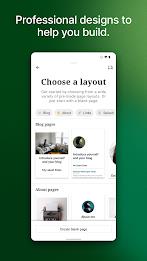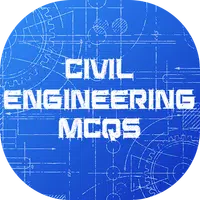Jetpack – Website Builder
- Productivity
- 23.7.1
- 118.00M
- by Automattic, Inc
- Android 5.1 or later
- Nov 18,2021
- Package Name: com.jetpack.android
Jetpack for WordPress is a powerful app that empowers you to create and manage your website directly from your Android device. With a vast array of WordPress themes and customization options, you can craft a website that reflects your unique vision and style. The built-in QuickStart tips make the setup process a breeze, ensuring a smooth and effortless start.
Stay informed about your website's performance with real-time analytics and insights. Gain valuable data on your website's activity, including daily, weekly, monthly, and yearly traffic patterns. The traffic map feature provides a visual representation of your visitor's geographical origins.
Never miss a beat with timely notifications about comments, likes, and new followers. Engage with your audience by responding to comments and fostering meaningful conversations.
Publish updates, stories, photo essays, announcements, and more with the user-friendly editor. Enhance your content with photos and videos from your camera or albums, or choose from the app's collection of free-to-use professional photography.
Jetpack prioritizes the security and performance of your site with robust security tools. Restore your website from anywhere in case of any issues. Scan for threats and resolve them with a simple tap. The app also provides site activity monitoring to keep track of any changes made.
Features of this app:
- Website Creation: Jetpack for Android empowers users to create their own website and blog using WordPress. Users can select from a wide range of WordPress themes and personalize their site with photos, colors, and fonts.
- QuickStart Tips: The app provides built-in QuickStart tips to guide users through the essential setup steps of their new website, ensuring a successful launch.
- Analytics & Insights: Users can monitor their website's statistics in real-time and gain valuable insights into the activity on their site. Daily, weekly, monthly, and yearly insights are available to analyze traffic patterns. The traffic map feature allows users to visualize the countries from which their visitors originate.
- Notifications: Users receive notifications about comments, likes, and new followers, enabling them to stay connected and engage with their audience. They can respond to comments and keep the conversation flowing.
- Publishing: The app's editor allows users to create updates, stories, photo essays, announcements, and more. They can enrich their posts and pages with photos and videos from their camera or albums, or choose from the in-app collection of free-to-use professional photography.
- Security & Performance Tools: Jetpack offers security features to restore a website from anywhere in case of any issues. Users can scan for threats and resolve them with a tap. The app also provides site activity monitoring to keep track of changes made.
Conclusion:
Jetpack for Android is a versatile app that not only assists users in creating their own website and blog but also provides valuable features such as real-time analytics, notifications, publishing capabilities, and security tools. With its user-friendly interface and extensive customization options, it is an ideal choice for individuals and businesses seeking to establish an online presence. Download now to unlock the power of web publishing on your mobile device!
-
MathOn Solves Multiple Equations: Discover How Many!
Want to challenge your brain in a fun and engaging way? MathOn offers a wide array of equations designed to make you think, strategize, and improve your mental math skills—all while keeping you entertained.If you're ready to put your mathematical abilities to the test, MathOn is now available for do
Jun 18,2025 -
FNAF: Mimic Secret Unveiled - Release Date and Time Revealed
Is Five Nights at Freddy’s: Secret of the Mimic on Xbox Game Pass? Five Nights at Freddy’s: Secret of the Mimic will not be launching on any Xbox platforms. As a result, it will not be part of the Xbox Game Pass lineup.
Jun 18,2025 - ◇ Japan Expansion for Ticket to Ride: Build the Bullet Train Network! Jun 18,2025
- ◇ Top Heroes in Fist Out CCG Duel: 2025 Tier List Revealed Jun 17,2025
- ◇ Hayden Christensen Confirmed to Reprise Anakin Skywalker Role in Ahsoka Season 2 at Star Wars Celebration Jun 17,2025
- ◇ "Ultra: New Hardcore Retro Platformer Hits Android" Jun 17,2025
- ◇ "Top Deals: Nintendo Switch 2 Preorders, 4K Blu-rays Available Now" Jun 17,2025
- ◇ "Reverse 1999 and Assassin’s Creed to Collaborate in August 2025 Event" Jun 16,2025
- ◇ "The Seven Deadly Sins: Grand Cross Marks 6th Anniversary with New Heroes and Events" Jun 16,2025
- ◇ Fire Spirit Cookie: PvE Build and Usage Guide in CookieRun Kingdom Jun 16,2025
- ◇ Peacock TV Annual Subscription Now Only $24.99 - Just $2 Monthly Jun 15,2025
- ◇ Best Victoria Hand Decks in Marvel Snap Jun 15,2025
- 1 Roblox Forsaken Characters Tier List 2025 Feb 14,2025
- 2 Pokemon Go’s first Community Day of 2025 will feature Sprigaito Jan 05,2025
- 3 Holiday Thief Arrives in Seekers Notes Dec 26,2024
- 4 Watcher of Realms Is Dropping New Heroes and Skins This Thanksgiving and Black Friday! Dec 30,2024
- 5 Jujutsu Kaisen Phantom Parade: Tier List Update for 2024 Dec 28,2024
- 6 How To Find and Beat the Storm King in LEGO Fortnite Jan 05,2025
- 7 Goddess Of Victory: Nikke Is Dropping a New Year’s Update and Collabs with Evangelion and Stellar Blade Soon Jan 04,2025
- 8 Marvel Rivals' Controversial Hitbox System Draws Attention Feb 11,2025
-
Mastering the Art of Digital Tools
A total of 10
-
Hidden Gems: Unexpectedly Useful Other Apps
A total of 10
-
Top Free Adventure Necessary Games for Android
A total of 4