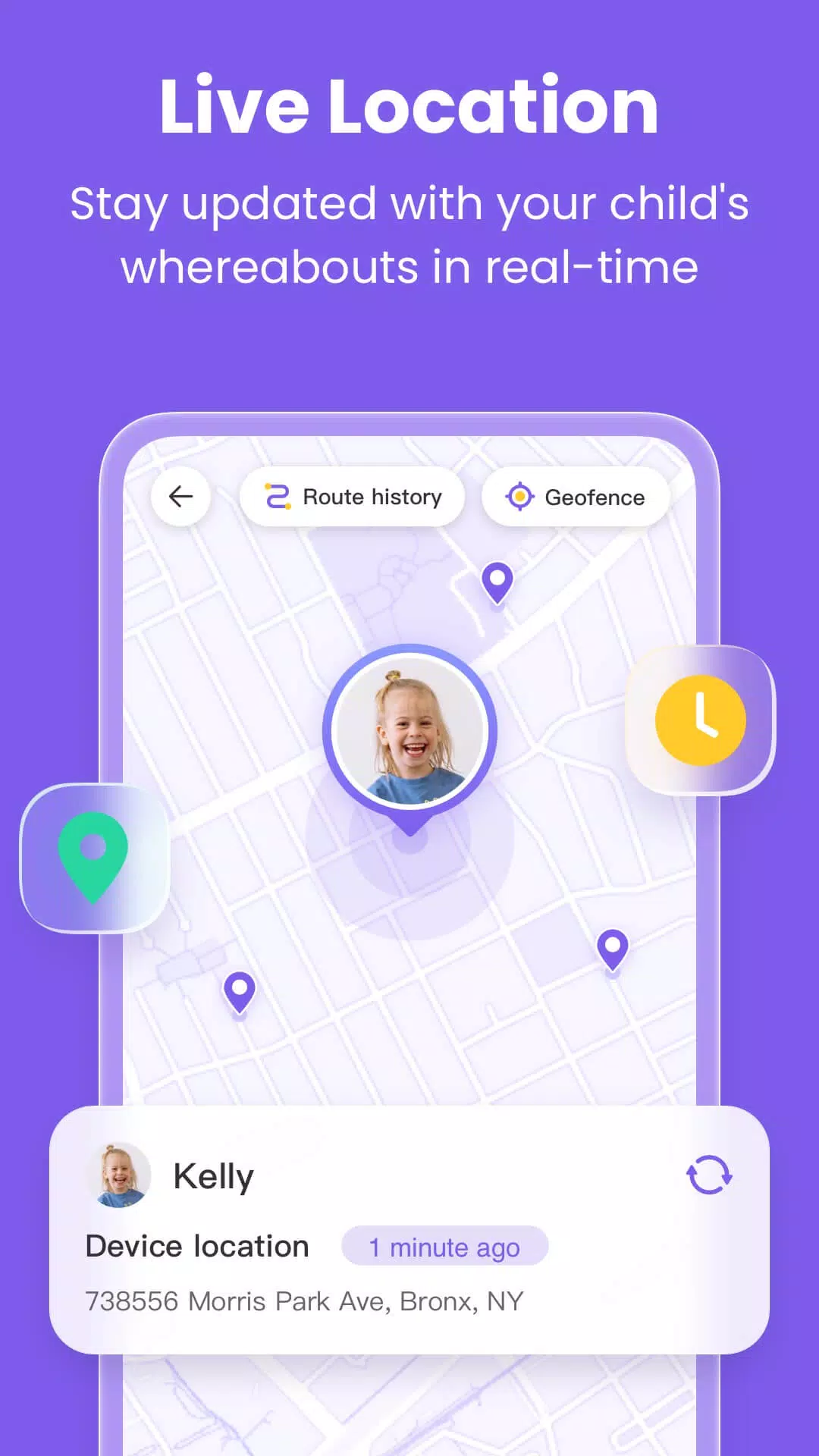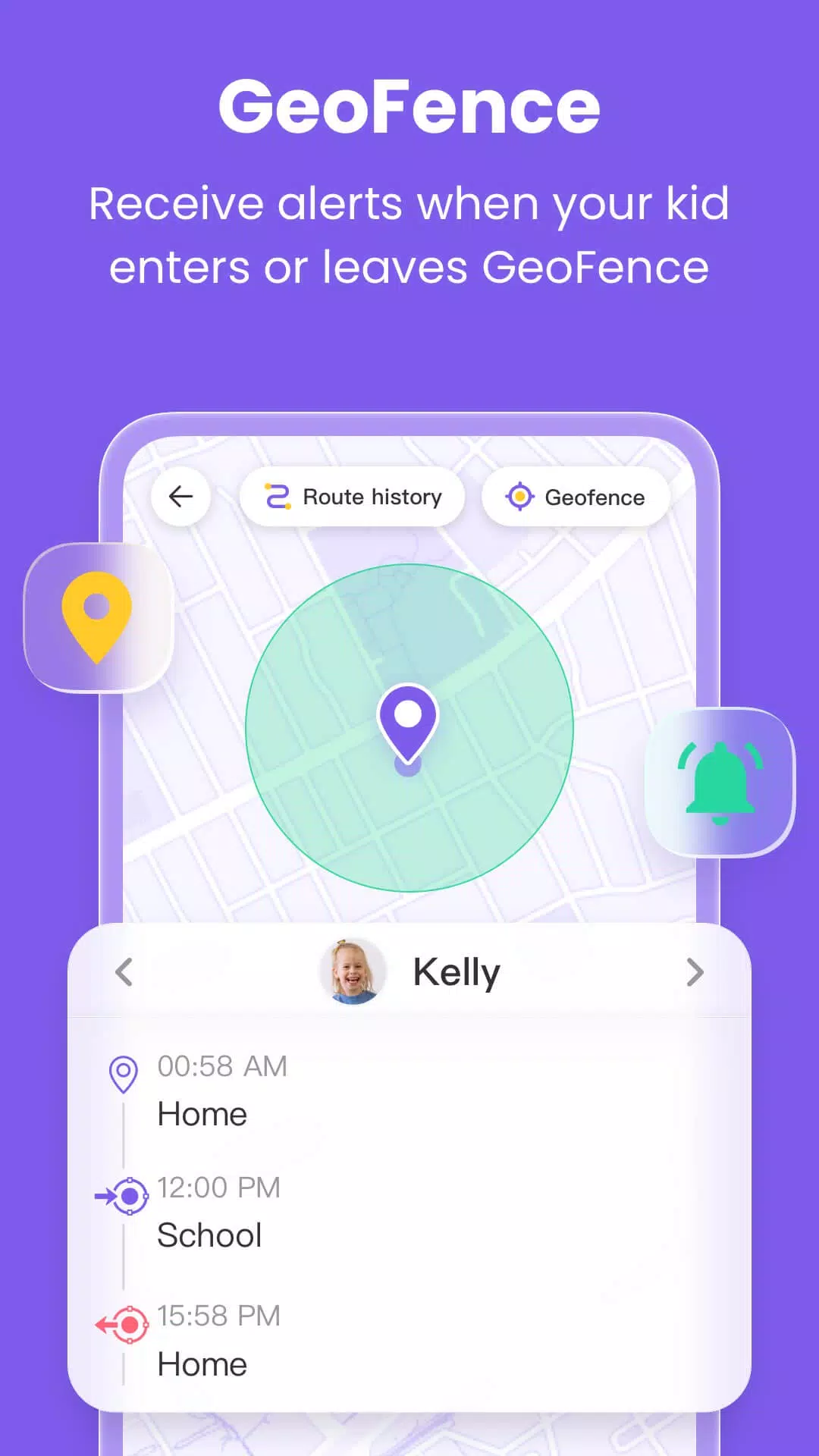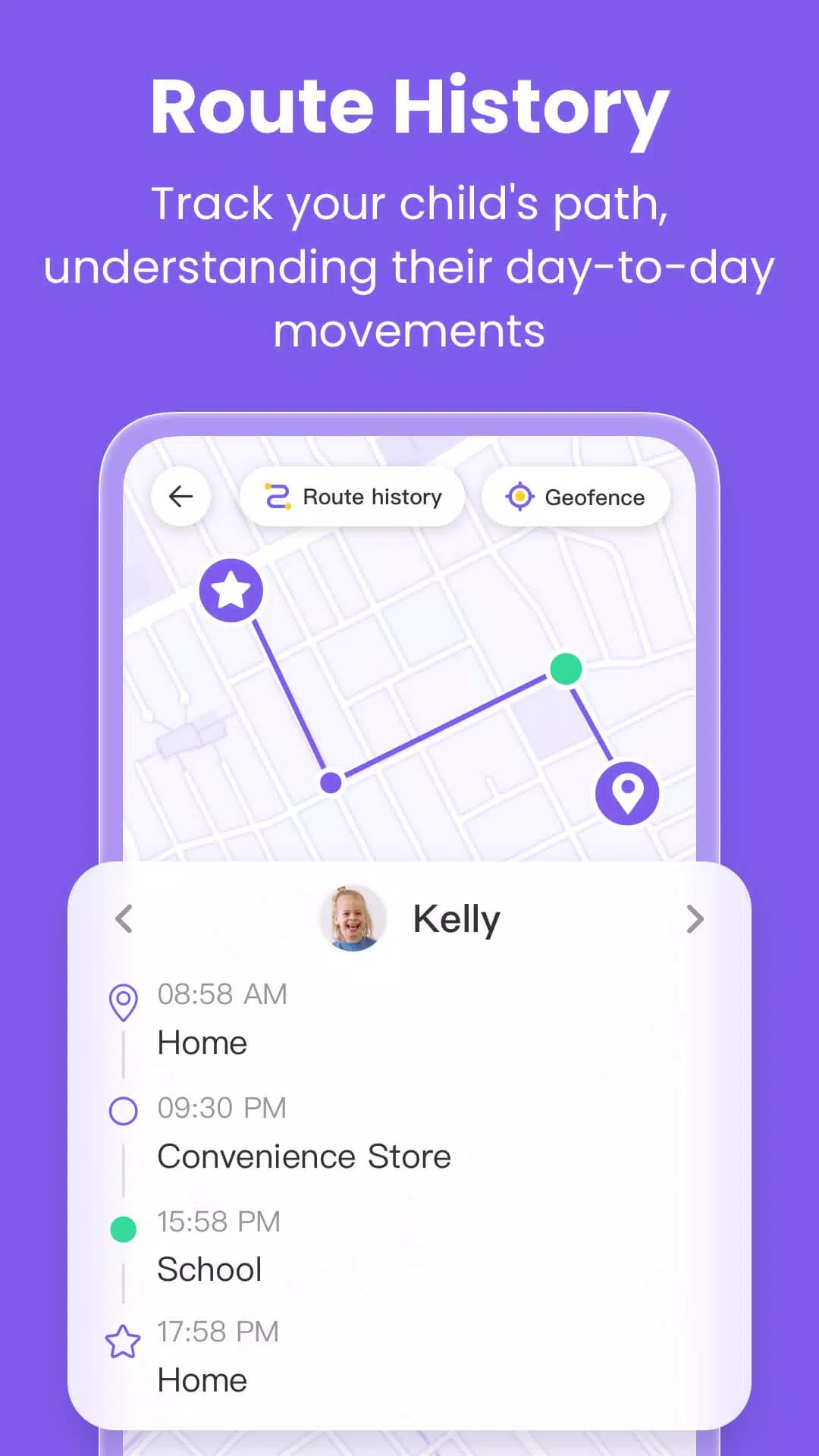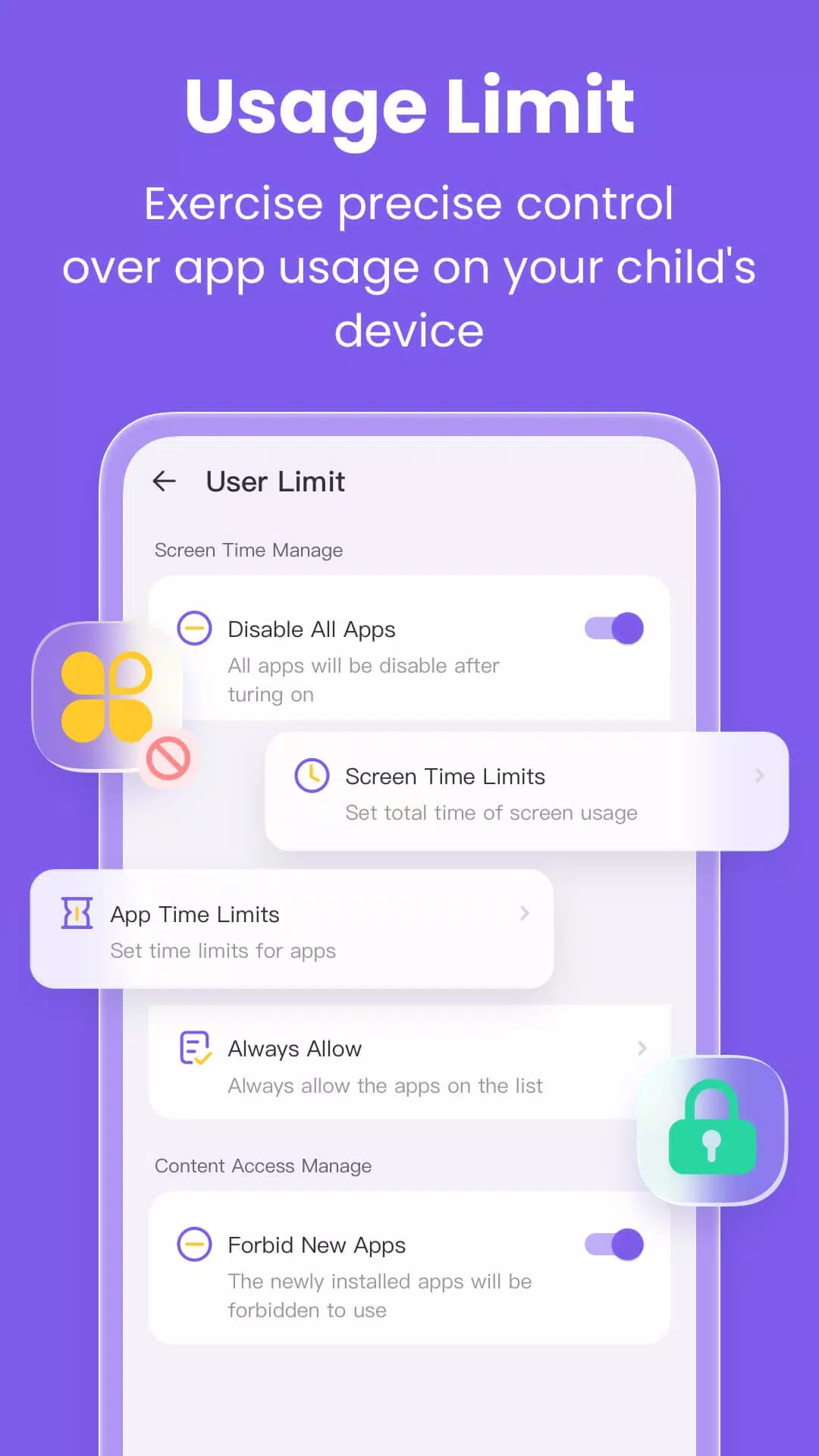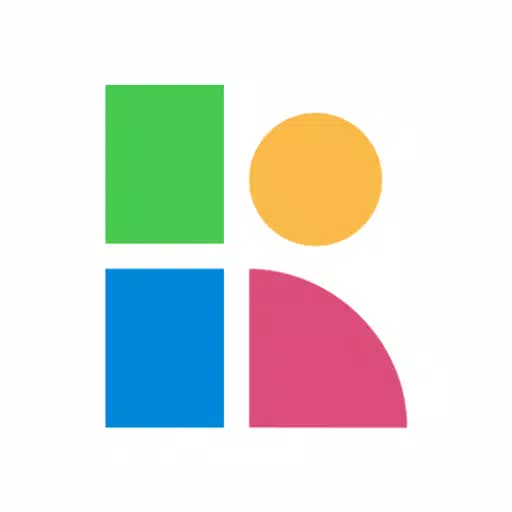FlashGet Kids
- Parenting
- 1.1.6.0
- 81.2 MB
- by HONGKONG FLASHGET NETWORK TECHNOLOGY
- Android 7.0+
- May 31,2025
- Package Name: com.flashget.parentalcontrol
Parents looking for ways to safeguard their children's digital and physical well-being will find FlashGet Kids, a comprehensive parental control app, to be an invaluable tool. With this app, parents can monitor their child's location, manage screen time, and regulate app usage directly from their smartphones.
Using FlashGet Kids, parents gain peace of mind by ensuring their child stays safe both online and offline. The app offers a range of features designed to promote responsible device usage while shielding children from potential dangers such as cyberbullying, online scams, and exposure to harmful content.
Key Features of FlashGet Kids:
- Device Usage Monitoring: Parents can remotely track their child's screen time, app activity, and internet usage to encourage healthy digital habits.
- GPS Tracking: Real-time location tracking allows parents to pinpoint their child's whereabouts instantly. Additionally, geofencing capabilities send alerts when the child enters or leaves predefined areas.
- Remote Management: Parents can remotely review notifications, block inappropriate apps, or limit access to games and social media platforms.
- Live Camera & Audio: Stay informed about your child's surroundings with live camera and one-way audio functionalities.
- Content Protection: Filter out harmful content and prevent exposure to explicit material or cyber threats.
- Usage Reports: Receive detailed summaries of your child's device activity to better understand their habits and make informed decisions.
Activation Made Simple:
- Install FlashGet Kids on your smartphone.
- Send an invitation link or code to your child's device.
- Link your account to your child's device to begin monitoring.
Privacy Policy & Terms of Service:
For complete details on data privacy and usage policies, visit: Privacy Policy | Terms of ServiceNeed Help?
Have questions? Contact our support team at [email protected].
-
"Draconia Saga Global: A New Pet-Collecting Game Inspired by How to Train Your Dragon"
Dive into the enchanting world of Draconia Saga Global, a thrilling new RPG adventure available on Android devices. This game invites you to embark on an epic journey filled with magical creatures, challenging battles, and endless possibilities. Picture yourself wielding powerful spells and embarkin
Jun 02,2025 -
"Reverse: 1999 Unveils Assassin's Creed Crossover Featuring Ezio"
Assassin's Creed Crossover Coming in August Expect Ezio Auditore da Firenze as a Playable Character Journey Through Italy and Greece If you've wrapped up the Showdown in Chinatown update, here’s what’s next: Bluepoch Games has joined forces with Ubisoft to introduce the iconic Assassin's Creed se
Jun 02,2025 - ◇ Black and White Kyurem Debut at Pokémon Go Tour: Unova Global Event Jun 02,2025
- ◇ GWENT: The Witcher Card Game - Full Deck Strategies Revealed Jun 02,2025
- ◇ "Build Your Slimy Town with Cute Heroes in Idle RPG" Jun 02,2025
- ◇ Monster Hunter Board Game: Buying Guide & Expansions Jun 02,2025
- ◇ Doom Now Playable in PDF Format Jun 01,2025
- ◇ Top Baldur's Gate Mods for PS5 Revealed Jun 01,2025
- ◇ Top Pets for Rune Slayer: A Tier List Jun 01,2025
- ◇ The Best Deals Today: New PlayStation 5 Astro Bot Console Bundles, PS Portal, and DualSense Controllers Jun 01,2025
- ◇ "Switch 2's Joy-Con Mouse Feature Enhances Home Menu Navigation" Jun 01,2025
- ◇ The Best Deals Today: My MAINGEAR RUSH PC, Glorious Gaming Gear, and Samsung OLED Monitors May 31,2025
- 1 Pokemon Go’s first Community Day of 2025 will feature Sprigaito Jan 05,2025
- 2 Roblox Forsaken Characters Tier List 2025 Feb 14,2025
- 3 Holiday Thief Arrives in Seekers Notes Dec 26,2024
- 4 Watcher of Realms Is Dropping New Heroes and Skins This Thanksgiving and Black Friday! Dec 30,2024
- 5 Jujutsu Kaisen Phantom Parade: Tier List Update for 2024 Dec 28,2024
- 6 How To Find and Beat the Storm King in LEGO Fortnite Jan 05,2025
- 7 Goddess Of Victory: Nikke Is Dropping a New Year’s Update and Collabs with Evangelion and Stellar Blade Soon Jan 04,2025
- 8 PUBG Mobile's Championship Finale Nears Jan 09,2025
-
Mastering the Art of Digital Tools
A total of 10
-
Hidden Gems: Unexpectedly Useful Other Apps
A total of 10
-
Top Free Adventure Necessary Games for Android
A total of 4