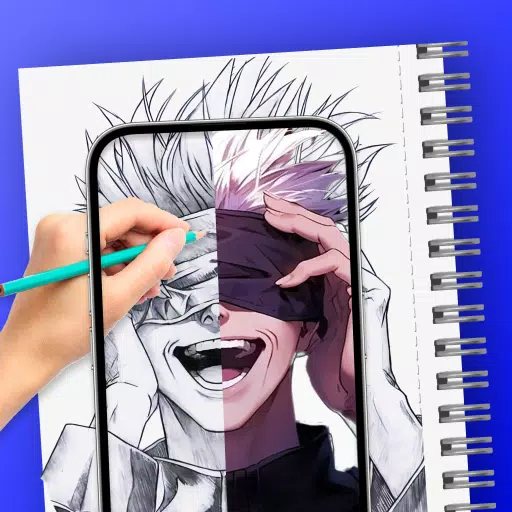Flamingo Animator
- Art & Design
- 2.1
- 36.0 MB
- by Not Flamingo Studio
- Android 6.0+
- May 04,2025
- Package Name: com.flamingo.animator
Unleash your creativity with our intuitive app designed for budding animators and artists alike! Whether you're into crafting cartoon characters or bringing game scenes to life, our platform provides you with the tools to draw, animate, and share your masterpieces with friends. Dive into the world of skeletal animation and watch as your ideas come to life in vibrant videos and GIFs.
Start by sketching your characters and scenes using our embedded drawing editor. You can also import existing artwork from other artists to add your unique touch. Once your visuals are ready, lay down a skeleton over your pictures to create a dynamic model that can be animated effortlessly. Share your animated creations as videos or GIFs, and don't forget to add a personal signature to your GIFs for that extra touch of originality. Use your creations to craft eye-catching emojis and stickers, perfect for sharing on messaging apps and social networks like Telegram and Facebook.
Features of Drawing Editor:
- Multiple drawing and editing tools including brush, eraser, fill brush, bucket fill, and eyedropper, all customizable in size, color, and transparency.
- Layer support for advanced drawing techniques, allowing you to add, swap, merge, and duplicate layers.
- Stylus compatibility with pressure sensitivity and quick-switch functionality to the eraser, optimized for devices like the Samsung Pencil.
- Options to start with a blank canvas or import images from your gallery for editing or tracing.
Features of Animation Editor:
- Build a skeletal tree for your model and set up initial poses to start your animation journey.
- Combine multiple images to create seamless animation transitions.
- Control visibility of model parts by disabling subtrees during animation.
- Apply squash and stretch effects using the scaling mode for more dynamic animations.
Export Features:
- Export your animations as videos or GIFs in various quality settings.
- Customize the background color and add a signature to your GIFs for personalization.
- Save your projects as "flampack" files for easy transfer between devices or collaborative editing with friends.
What's New in Version 2.1
Last updated on Mar 25, 2021
New feature: Added translation into Russian, making our app more accessible to Russian-speaking users.
- AR Drawing
- +18 Stickers For WhatsApp
- Anime Art Generator - AI Anime
- Sport Shirt
- FaceFunny
- AR Draw Sketch: Trace & Paint
- Poster Maker, Flyer Maker, Art
- AI Video Generator - Novi AI
- WizArt
- Sketch Pro: Draw & Create Art
- Draw The Flag
- AI Art Image Generator – GoArt
- Urdu Designer
- Shradhanjali Photo - Gujarati
-
MathOn Solves Multiple Equations: Discover How Many!
Want to challenge your brain in a fun and engaging way? MathOn offers a wide array of equations designed to make you think, strategize, and improve your mental math skills—all while keeping you entertained.If you're ready to put your mathematical abilities to the test, MathOn is now available for do
Jun 18,2025 -
FNAF: Mimic Secret Unveiled - Release Date and Time Revealed
Is Five Nights at Freddy’s: Secret of the Mimic on Xbox Game Pass? Five Nights at Freddy’s: Secret of the Mimic will not be launching on any Xbox platforms. As a result, it will not be part of the Xbox Game Pass lineup.
Jun 18,2025 - ◇ Japan Expansion for Ticket to Ride: Build the Bullet Train Network! Jun 18,2025
- ◇ Top Heroes in Fist Out CCG Duel: 2025 Tier List Revealed Jun 17,2025
- ◇ Hayden Christensen Confirmed to Reprise Anakin Skywalker Role in Ahsoka Season 2 at Star Wars Celebration Jun 17,2025
- ◇ "Ultra: New Hardcore Retro Platformer Hits Android" Jun 17,2025
- ◇ "Top Deals: Nintendo Switch 2 Preorders, 4K Blu-rays Available Now" Jun 17,2025
- ◇ "Reverse 1999 and Assassin’s Creed to Collaborate in August 2025 Event" Jun 16,2025
- ◇ "The Seven Deadly Sins: Grand Cross Marks 6th Anniversary with New Heroes and Events" Jun 16,2025
- ◇ Fire Spirit Cookie: PvE Build and Usage Guide in CookieRun Kingdom Jun 16,2025
- ◇ Peacock TV Annual Subscription Now Only $24.99 - Just $2 Monthly Jun 15,2025
- ◇ Best Victoria Hand Decks in Marvel Snap Jun 15,2025
- 1 Roblox Forsaken Characters Tier List 2025 Feb 14,2025
- 2 Pokemon Go’s first Community Day of 2025 will feature Sprigaito Jan 05,2025
- 3 Holiday Thief Arrives in Seekers Notes Dec 26,2024
- 4 Watcher of Realms Is Dropping New Heroes and Skins This Thanksgiving and Black Friday! Dec 30,2024
- 5 Jujutsu Kaisen Phantom Parade: Tier List Update for 2024 Dec 28,2024
- 6 How To Find and Beat the Storm King in LEGO Fortnite Jan 05,2025
- 7 Goddess Of Victory: Nikke Is Dropping a New Year’s Update and Collabs with Evangelion and Stellar Blade Soon Jan 04,2025
- 8 Marvel Rivals' Controversial Hitbox System Draws Attention Feb 11,2025
-
Mastering the Art of Digital Tools
A total of 10
-
Hidden Gems: Unexpectedly Useful Other Apps
A total of 10
-
Top Free Adventure Necessary Games for Android
A total of 4