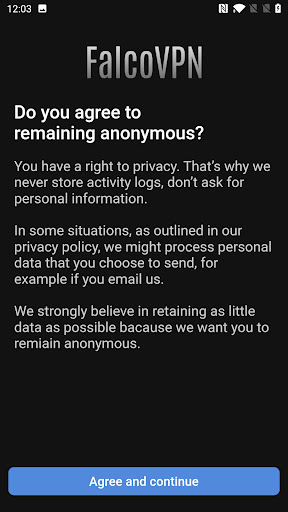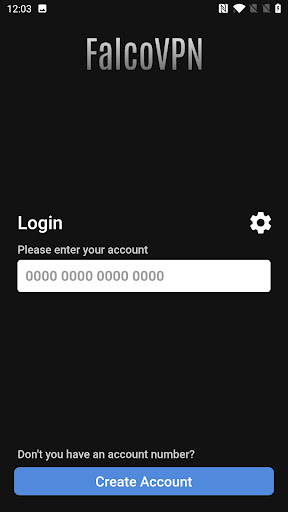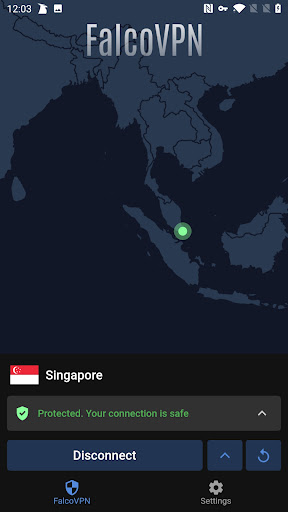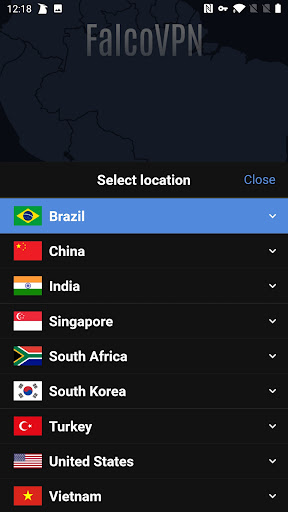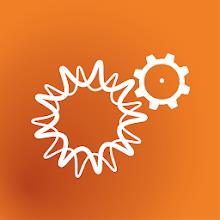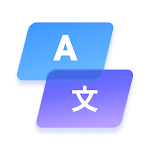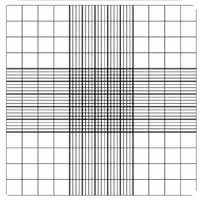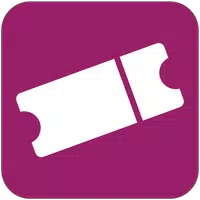FalcoVPN
- Tools
- 2023.2
- 44.70M
- by HOTWIRED TECHNOLOGY CO., LTD.
- Android 5.1 or later
- Feb 23,2022
- Package Name: net.falco.falcovpn
FalcoVPN is a revolutionary app that empowers you to browse the internet securely and privately. Its user-friendly interface allows you to maintain anonymity without compromising your personal information. Simply create an account to generate an account number and connect to the internet without any restrictions or limitations. FalcoVPN's extensive global network of VPN servers bypasses geographical restrictions, granting you access to any website from anywhere in the world. The app utilizes WireGuard, a cutting-edge VPN protocol renowned for its speed, efficiency, and minimal battery drain. With FalcoVPN, your privacy is paramount, and your online experience is enhanced.
Features of FalcoVPN:
⭐ Effortless and swift installation process.
⭐ No need to disclose personal information or create an account with an email address.
⭐ Secure and private browsing through an encrypted tunnel.
⭐ Bypass geographical restrictions with a global network of VPN servers.
⭐ Leverages WireGuard, a fast and efficient VPN protocol that conserves your device's battery life.
⭐ Minimal telemetry and crash reports, safeguarding user privacy and data protection.
Conclusion:
FalcoVPN is a reliable and user-friendly app that delivers a secure and private browsing experience. Its straightforward installation process and lack of personal information requirements enable users to quickly start browsing anonymously. The app's global network of VPN servers allows users to bypass geographical restrictions and access blocked content. Furthermore, the use of the efficient WireGuard VPN protocol ensures fast connections without draining the device's battery. With minimal telemetry and crash reports, this app prioritizes user privacy and data protection. Download now to enjoy a secure and unrestricted browsing experience.
-
Honkai: Star Rail 3.3 'The Fall at Dawn's Rise' Launches Soon
Excitement is building as HoYoverse prepares to launch *Honkai: Star Rail* Version 3.3 on May 21st, titled “The Fall at Dawn’s Rise.” This update marks the final chapter of the Flame-Chase Journey, where Trailblazers will join forces with the Chrysos Heirs for an epic conclusion.A Climactic Showdown
Jun 20,2025 -
Deadpool and Wolverine Join Marvel Strike Force in New Update Event
If you're eagerly counting down the days to one of the most anticipated movies of the year, we’ve got some exciting news for Marvel fans. *Marvel Strike Force*, the popular mobile RPG, is already celebrating with a special Deadpool and Wolverine-themed content update that brings a wave of summer-ins
Jun 19,2025 - ◇ Etheria: Restart's Final Closed Beta Now Live Jun 19,2025
- ◇ MathOn Solves Multiple Equations: Discover How Many! Jun 18,2025
- ◇ FNAF: Mimic Secret Unveiled - Release Date and Time Revealed Jun 18,2025
- ◇ Japan Expansion for Ticket to Ride: Build the Bullet Train Network! Jun 18,2025
- ◇ Top Heroes in Fist Out CCG Duel: 2025 Tier List Revealed Jun 17,2025
- ◇ Hayden Christensen Confirmed to Reprise Anakin Skywalker Role in Ahsoka Season 2 at Star Wars Celebration Jun 17,2025
- ◇ "Ultra: New Hardcore Retro Platformer Hits Android" Jun 17,2025
- ◇ "Top Deals: Nintendo Switch 2 Preorders, 4K Blu-rays Available Now" Jun 17,2025
- ◇ "Reverse 1999 and Assassin’s Creed to Collaborate in August 2025 Event" Jun 16,2025
- ◇ "The Seven Deadly Sins: Grand Cross Marks 6th Anniversary with New Heroes and Events" Jun 16,2025
- 1 Roblox Forsaken Characters Tier List 2025 Feb 14,2025
- 2 Pokemon Go’s first Community Day of 2025 will feature Sprigaito Jan 05,2025
- 3 Holiday Thief Arrives in Seekers Notes Dec 26,2024
- 4 Watcher of Realms Is Dropping New Heroes and Skins This Thanksgiving and Black Friday! Dec 30,2024
- 5 Jujutsu Kaisen Phantom Parade: Tier List Update for 2024 Dec 28,2024
- 6 How To Find and Beat the Storm King in LEGO Fortnite Jan 05,2025
- 7 Goddess Of Victory: Nikke Is Dropping a New Year’s Update and Collabs with Evangelion and Stellar Blade Soon Jan 04,2025
- 8 Marvel Rivals' Controversial Hitbox System Draws Attention Feb 11,2025
-
Mastering the Art of Digital Tools
A total of 10
-
Hidden Gems: Unexpectedly Useful Other Apps
A total of 10
-
Ultimate Strategy Gaming Experience on Android
A total of 10