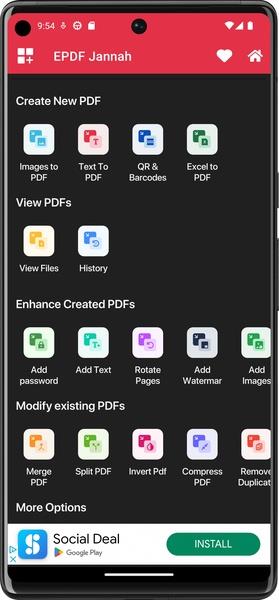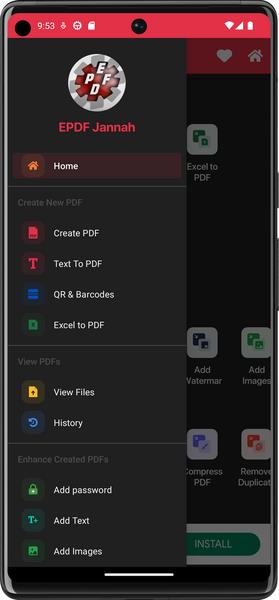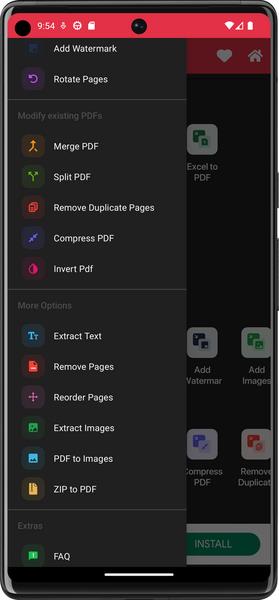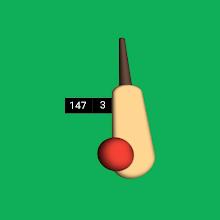EPDF Jannah
- Personalization
- 1.6.9
- 41.00M
- by jannah.blog
- Android 5.1 or later
- Dec 25,2022
- Package Name: blog.epdf.jannah
EPDFJannah is a lightweight PDF tool designed for mobile devices, offering a wide range of features for handling PDF files. It's a valuable tool for both personal and professional use, thanks to its comprehensive feature set and availability in multiple languages.
One of EPDFJannah's key strengths is its ability to edit every element of a PDF file. Unlike other PDF editors that limit editing capabilities, EPDFJannah provides all the necessary tools for comprehensive PDF editing. Users can personalize their documents by adding photos, custom text, rotating pages, and adding watermarks.
The app offers a comprehensive set of features for PDF editing, including:
- Adding passwords: Secure your PDFs with password protection.
- Adding custom text: Enhance your PDFs with personalized text.
- Rotating pages: Easily adjust page orientation.
- Adding watermarks: Protect your documents with custom watermarks.
- Importing images: Add images from your photo library or custom sources.
- Merging and splitting PDFs: Combine or separate PDF files as needed.
- Compressing PDFs: Reduce file size for easier sharing and storage.
- Extracting pages: Remove specific pages from your PDFs.
- Converting PDFs to images: Convert PDFs into image formats.
- Extracting text: Extract text from PDFs for easy editing or copying.
- Converting ZIP files to PDFs: Combine multiple files into a single PDF.
- Adding QR codes and barcodes: Include QR codes and barcodes for easy access to information.
- Scanning QR codes and barcodes: Scan existing QR codes and barcodes.
- Adding signatures: Add your signature to PDFs for authentication.
- Photo editing features: Compress images, adjust scale, apply filters, and set page size.
- Previewing PDFs: View your PDFs before saving or sharing.
- Adding borders: Enhance the appearance of your PDFs with borders.
- Creating grayscale PDFs: Convert PDFs to grayscale for a different look.
- Adding margins: Adjust margins for better document formatting.
- Changing page colors: Customize the background color of your PDFs.
- Displaying page numbers: Add page numbers for easy navigation.
- Changing font style, color, and size: Customize the appearance of text in your PDFs.
EPDFJannah is available in 11 languages and offers a light/dark theme option, making it accessible and user-friendly. Its comprehensive features and intuitive interface make it an excellent choice for anyone seeking a reliable PDF editor for their mobile devices.
-
MathOn Solves Multiple Equations: Discover How Many!
Want to challenge your brain in a fun and engaging way? MathOn offers a wide array of equations designed to make you think, strategize, and improve your mental math skills—all while keeping you entertained.If you're ready to put your mathematical abilities to the test, MathOn is now available for do
Jun 18,2025 -
FNAF: Mimic Secret Unveiled - Release Date and Time Revealed
Is Five Nights at Freddy’s: Secret of the Mimic on Xbox Game Pass? Five Nights at Freddy’s: Secret of the Mimic will not be launching on any Xbox platforms. As a result, it will not be part of the Xbox Game Pass lineup.
Jun 18,2025 - ◇ Japan Expansion for Ticket to Ride: Build the Bullet Train Network! Jun 18,2025
- ◇ Top Heroes in Fist Out CCG Duel: 2025 Tier List Revealed Jun 17,2025
- ◇ Hayden Christensen Confirmed to Reprise Anakin Skywalker Role in Ahsoka Season 2 at Star Wars Celebration Jun 17,2025
- ◇ "Ultra: New Hardcore Retro Platformer Hits Android" Jun 17,2025
- ◇ "Top Deals: Nintendo Switch 2 Preorders, 4K Blu-rays Available Now" Jun 17,2025
- ◇ "Reverse 1999 and Assassin’s Creed to Collaborate in August 2025 Event" Jun 16,2025
- ◇ "The Seven Deadly Sins: Grand Cross Marks 6th Anniversary with New Heroes and Events" Jun 16,2025
- ◇ Fire Spirit Cookie: PvE Build and Usage Guide in CookieRun Kingdom Jun 16,2025
- ◇ Peacock TV Annual Subscription Now Only $24.99 - Just $2 Monthly Jun 15,2025
- ◇ Best Victoria Hand Decks in Marvel Snap Jun 15,2025
- 1 Roblox Forsaken Characters Tier List 2025 Feb 14,2025
- 2 Pokemon Go’s first Community Day of 2025 will feature Sprigaito Jan 05,2025
- 3 Holiday Thief Arrives in Seekers Notes Dec 26,2024
- 4 Watcher of Realms Is Dropping New Heroes and Skins This Thanksgiving and Black Friday! Dec 30,2024
- 5 Jujutsu Kaisen Phantom Parade: Tier List Update for 2024 Dec 28,2024
- 6 How To Find and Beat the Storm King in LEGO Fortnite Jan 05,2025
- 7 Goddess Of Victory: Nikke Is Dropping a New Year’s Update and Collabs with Evangelion and Stellar Blade Soon Jan 04,2025
- 8 Marvel Rivals' Controversial Hitbox System Draws Attention Feb 11,2025
-
Mastering the Art of Digital Tools
A total of 10
-
Hidden Gems: Unexpectedly Useful Other Apps
A total of 10
-
Top Free Adventure Necessary Games for Android
A total of 4