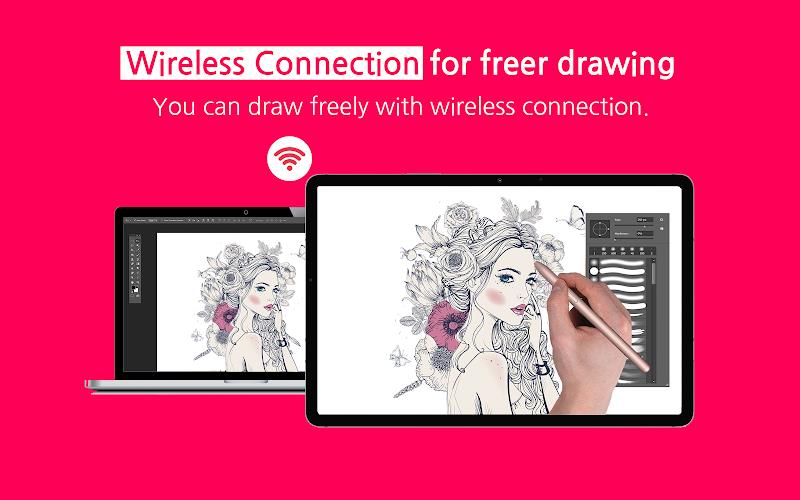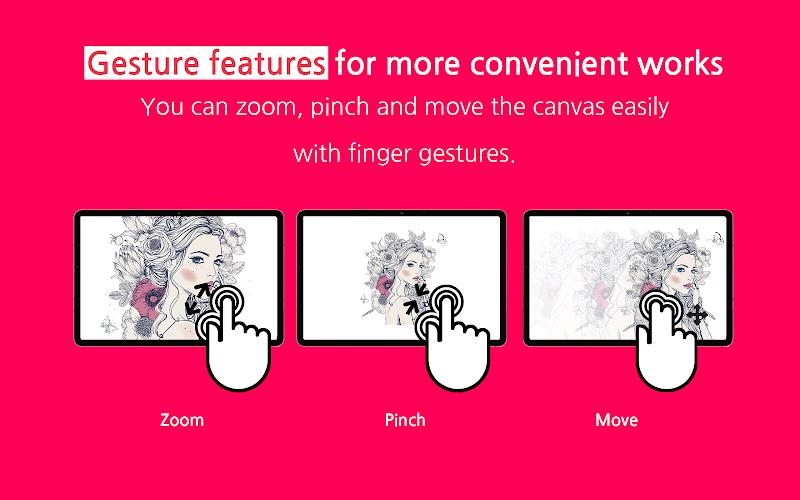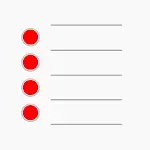EasyCanvas -Graphic tablet App
- Productivity
- 4.7.6
- 28.50M
- Android 5.1 or later
- Jan 24,2024
- Package Name: com.devguru.bypd
Transform your tablet into a liquid crystal tablet with EasyCanvas! This EasyCanvas -Graphic tablet App app allows you to draw directly in programs like Photoshop and Clip Studio using your tablet. No need to invest in an expensive LCD tablet if you already have a Galaxy Tab and S Pen. EasyCanvas combines the outstanding performance of the Galaxy Tab with its own advanced technology to create the ultimate LCD tablet experience. With features like "Palm Rejection" and support for "Pen Pressure" and "Tilt", it feels just like drawing on paper. Plus, Easy&Light's virtual display solution lets you use your tablet as an extended monitor. With both wired and wireless connection support, you can work anytime and anywhere. Experience it yourself with the free 3-day trial!
Features of EasyCanvas -Graphic tablet App:
- Turn your tablet into a liquid crystal tablet: EasyCanvas allows you to transform your tablet into a powerful liquid crystal tablet, making it a versatile tool for digital drawing and design.
- Seamless compatibility with PC programs: With EasyCanvas, you can draw directly in popular PC programs like Photoshop and Clip Studio using your tablet, eliminating the need for an expensive LCD tablet.
- Excellent performance with Galaxy Tab and S Pen: If you own a Galaxy Tab and S Pen, EasyCanvas leverages the excellent hardware of these devices to deliver a smooth and seamless drawing experience.
- Familiar drawing experience: EasyCanvas -Graphic tablet App offers features like "Palm Rejection" which allows you to draw with your palm on the screen, as well as "Pen Pressure" and "Tilt" support for the S Pen, providing a familiar drawing experience akin to drawing on paper.
- Independent Virtual Display Solution: EasyCanvas's virtual display solution extends your tablet's display, allowing it to be used as an extended monitor in triple or higher environments. This provides enhanced productivity and versatility, similar to having a dual monitor setup.
- Simultaneous wired/wireless connection support: EasyCanvas supports both stable USB connection and convenient wireless connection via Wi-Fi, enabling you to work anywhere, anytime, and in any way you prefer.
Conclusion:
EasyCanvas -Graphic tablet App is the ideal app for artists, designers, and enthusiasts who want to unlock the full potential of their tablet as a digital drawing tool. By seamlessly integrating with popular PC programs, providing excellent performance with Galaxy Tab and S Pen, and offering features like palm rejection and virtual display solution, EasyCanvas delivers an exceptional drawing experience. With support for wired and wireless connections, this app provides unmatched flexibility and convenience, making it a must-have for anyone looking to enhance their digital artistry. Try it for free for 3 days and unlock a whole new world of tablet drawing possibilities. Download EasyCanvas now and unleash your creativity!
-
Etheria: Restart's Final Closed Beta Now Live
Exciting news for fans of XD Games! The final closed beta test for *Etheria: Restart* is now live, giving players one last opportunity to dive into the action before the game officially launches on **June 5th**. This is your final chance to experience the game’s evolving world and core features—don’
Jun 19,2025 -
MathOn Solves Multiple Equations: Discover How Many!
Want to challenge your brain in a fun and engaging way? MathOn offers a wide array of equations designed to make you think, strategize, and improve your mental math skills—all while keeping you entertained.If you're ready to put your mathematical abilities to the test, MathOn is now available for do
Jun 18,2025 - ◇ FNAF: Mimic Secret Unveiled - Release Date and Time Revealed Jun 18,2025
- ◇ Japan Expansion for Ticket to Ride: Build the Bullet Train Network! Jun 18,2025
- ◇ Top Heroes in Fist Out CCG Duel: 2025 Tier List Revealed Jun 17,2025
- ◇ Hayden Christensen Confirmed to Reprise Anakin Skywalker Role in Ahsoka Season 2 at Star Wars Celebration Jun 17,2025
- ◇ "Ultra: New Hardcore Retro Platformer Hits Android" Jun 17,2025
- ◇ "Top Deals: Nintendo Switch 2 Preorders, 4K Blu-rays Available Now" Jun 17,2025
- ◇ "Reverse 1999 and Assassin’s Creed to Collaborate in August 2025 Event" Jun 16,2025
- ◇ "The Seven Deadly Sins: Grand Cross Marks 6th Anniversary with New Heroes and Events" Jun 16,2025
- ◇ Fire Spirit Cookie: PvE Build and Usage Guide in CookieRun Kingdom Jun 16,2025
- ◇ Peacock TV Annual Subscription Now Only $24.99 - Just $2 Monthly Jun 15,2025
- 1 Roblox Forsaken Characters Tier List 2025 Feb 14,2025
- 2 Pokemon Go’s first Community Day of 2025 will feature Sprigaito Jan 05,2025
- 3 Holiday Thief Arrives in Seekers Notes Dec 26,2024
- 4 Watcher of Realms Is Dropping New Heroes and Skins This Thanksgiving and Black Friday! Dec 30,2024
- 5 Jujutsu Kaisen Phantom Parade: Tier List Update for 2024 Dec 28,2024
- 6 How To Find and Beat the Storm King in LEGO Fortnite Jan 05,2025
- 7 Goddess Of Victory: Nikke Is Dropping a New Year’s Update and Collabs with Evangelion and Stellar Blade Soon Jan 04,2025
- 8 Marvel Rivals' Controversial Hitbox System Draws Attention Feb 11,2025
-
Mastering the Art of Digital Tools
A total of 10
-
Hidden Gems: Unexpectedly Useful Other Apps
A total of 10
-
Top Free Adventure Necessary Games for Android
A total of 4