
EA SPORTS FC Online M
- Sports
- 1.2408.0004
- 150.4 MB
- by NEXON Company
- Android 5.0+
- May 05,2025
- Package Name: com.nexon.fo4m
EA SPORTS FC Online M stands out as the ultimate soccer gaming experience on mobile, bringing the world's best leagues, renowned clubs, and top-tier players right to your fingertips. Dive into a soccer universe featuring over 40 leagues, 600 clubs, and a staggering 18,000 real players. Not only can you play as your favorite teams, but you can also take on the role of a club owner, creating and managing your own club with the ambition to dominate the global soccer scene.
With EA SPORTS FC Online M, your gaming experience is seamlessly connected across platforms. Enjoy 100% data integration with EA SPORTS FC Online, allowing you to access your game anytime, anywhere without missing a beat.
Experience the thrill of real-time PVP action through the mobile director mode. Compete in official coach matches against other team owners using your national team. Test your tactical prowess and strive to be the best each season, earning generous rewards along the way.
Embark on the World Tour, an exclusive feature in EA SPORTS FC Online M, and aim to become the world's best club. Face off against famous clubs globally and secure special rewards as you climb to the top.
Recruitment is dynamic and immediate in EA SPORTS FC Online M. Scout and sign the players you desire in real time to build a formidable squad tailored to your strategy.
Information on Smartphone App Access Rights
To enhance your experience with EA SPORTS FC Online M, the app requests certain access permissions. These are optional, and you can enjoy the game even if you choose not to grant them.
Optional Access Rights:
- Phone: Access to your phone number is required to send promotional text messages. This permission is optional and not necessary for gameplay.
- Notifications: This permission allows the app to send you notifications related to the service, keeping you updated on events and rewards.
You can use the service without agreeing to these optional permissions. If you wish to revoke any granted access rights, follow these steps:
- Android 6.0 or higher: Go to Settings > App > Select the app > Permission item > Permission list > Choose to agree or withdraw access permission.
- Below Android 6.0: Upgrade your operating system to revoke access rights or delete the app.
Please note that the app may not provide individual consent functions, but you can revoke access permissions using the methods described above.
For any inquiries or assistance, feel free to reach out to our developer support team at 1588-7701.
-
"Pokemon GO Adds Long-Awaited Feature in Limited Event"
Exciting news for *Pokémon GO* players! For the first time ever, remote raid passes can be used in Shadow Raids during the upcoming Fashion Week: Taken Over event. This marks a significant update to the game since the introduction of Shadow Raids back in 2023 and offers trainers a more accessible wa
Jun 25,2025 -
Fortnite Chapter 6 Season 2: Guide to Finding and Completing All Outlaw Quests
A brand-new season of *Fortnite* is now live, bringing with it a fresh wave of Story Quests designed to deepen your understanding of the game’s evolving lore while helping you rack up valuable XP. These quests are essential for players aiming to progress through the Battle Pass and unlock exclusive
Jun 25,2025 - ◇ Stellar Blade Complete Edition Launches June 11 Jun 25,2025
- ◇ Guns of Glory: Win Gold, Loot & Power with Event Guide Jun 24,2025
- ◇ Pre-Register Now for Hardcore Leveling Warrior: Action RPG Inspired by Hit Webtoon Jun 24,2025
- ◇ "Experience Mr Rabbit's Magic in New Free Rusty Lake Game" Jun 24,2025
- ◇ inZOI Fixes Bug, Prevents Running Over Children Jun 23,2025
- ◇ Pokémon Go Launches May Event with Reward Road and Power Up Ticket Jun 23,2025
- ◇ Dragon Ball Project: Multi Renamed to Dragon Ball Gekishin Squadra Jun 23,2025
- ◇ "Benedict Cumberbatch: Doctor Strange Absent from Avengers Doomsday, Central to Secret Wars" Jun 23,2025
- ◇ Beacon Light Bay: Illuminating Seas with Activated Lighthouses Jun 23,2025
- ◇ Jenna Ortega Jokes About Tiny MCU Role in Iron Man 3: 'They Took All My Lines Out' Jun 22,2025
- 1 Roblox Forsaken Characters Tier List 2025 Feb 14,2025
- 2 Pokemon Go’s first Community Day of 2025 will feature Sprigaito Jan 05,2025
- 3 Holiday Thief Arrives in Seekers Notes Dec 26,2024
- 4 Watcher of Realms Is Dropping New Heroes and Skins This Thanksgiving and Black Friday! Dec 30,2024
- 5 Marvel Rivals' Controversial Hitbox System Draws Attention Feb 11,2025
- 6 Jujutsu Kaisen Phantom Parade: Tier List Update for 2024 Dec 28,2024
- 7 How To Find and Beat the Storm King in LEGO Fortnite Jan 05,2025
- 8 Goddess Of Victory: Nikke Is Dropping a New Year’s Update and Collabs with Evangelion and Stellar Blade Soon Jan 04,2025
-
Mastering the Art of Digital Tools
A total of 10
-
Hidden Gems: Unexpectedly Useful Other Apps
A total of 10
-
Ultimate Strategy Gaming Experience on Android
A total of 10








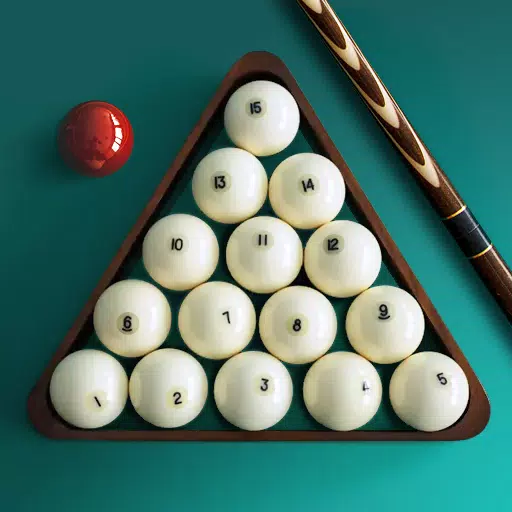
![Asuka's Adult Life [Bundle APO + DV69]](https://img.3xbz.com/uploads/53/17313840976732d3212910d.jpg)
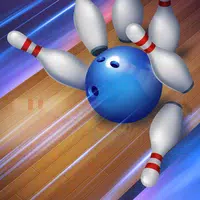

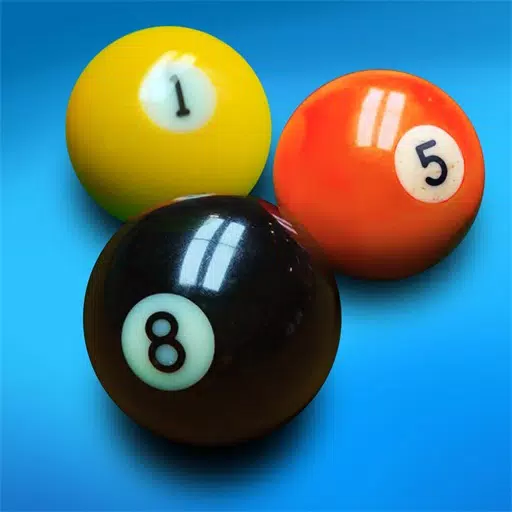

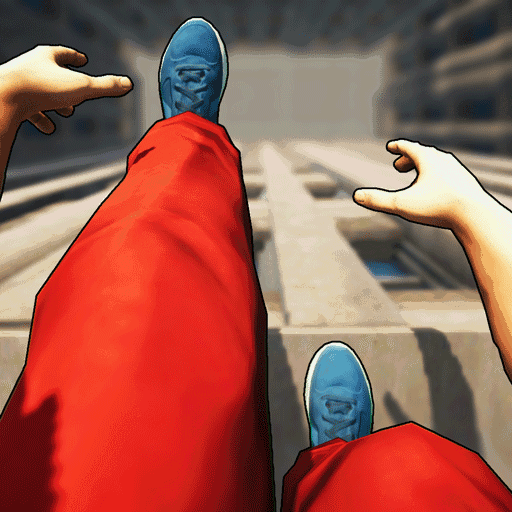







![LeMOMnade: Family Squeeze! – Version 1.1.1 [mtrellex]](https://img.3xbz.com/uploads/38/1719569762667e8d62c486e.jpg)

![My Cute Roommate 2 – New Version 1.0 Extra [Astaros3D]](https://img.3xbz.com/uploads/38/1719606486667f1cd652f1a.jpg)












