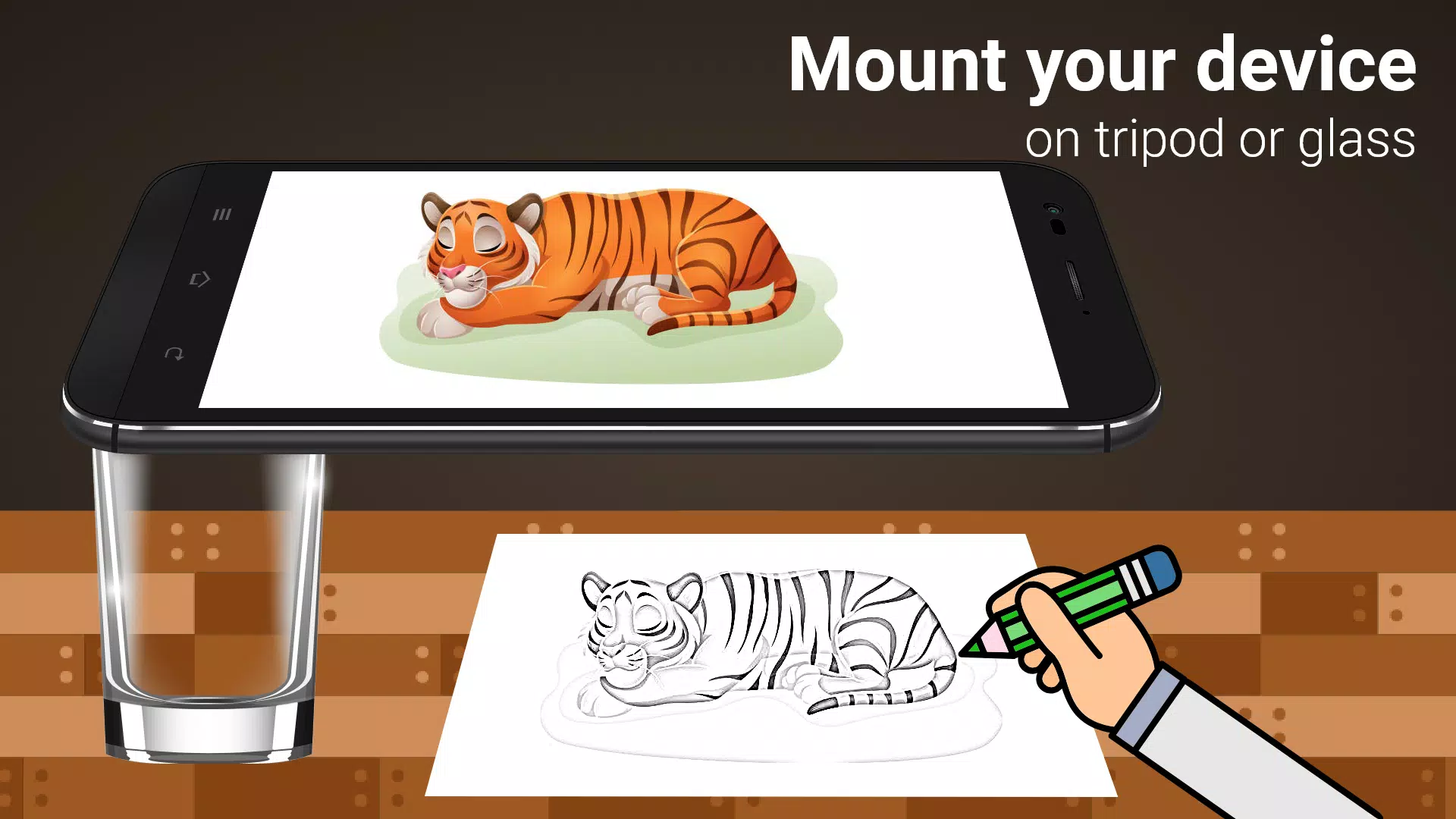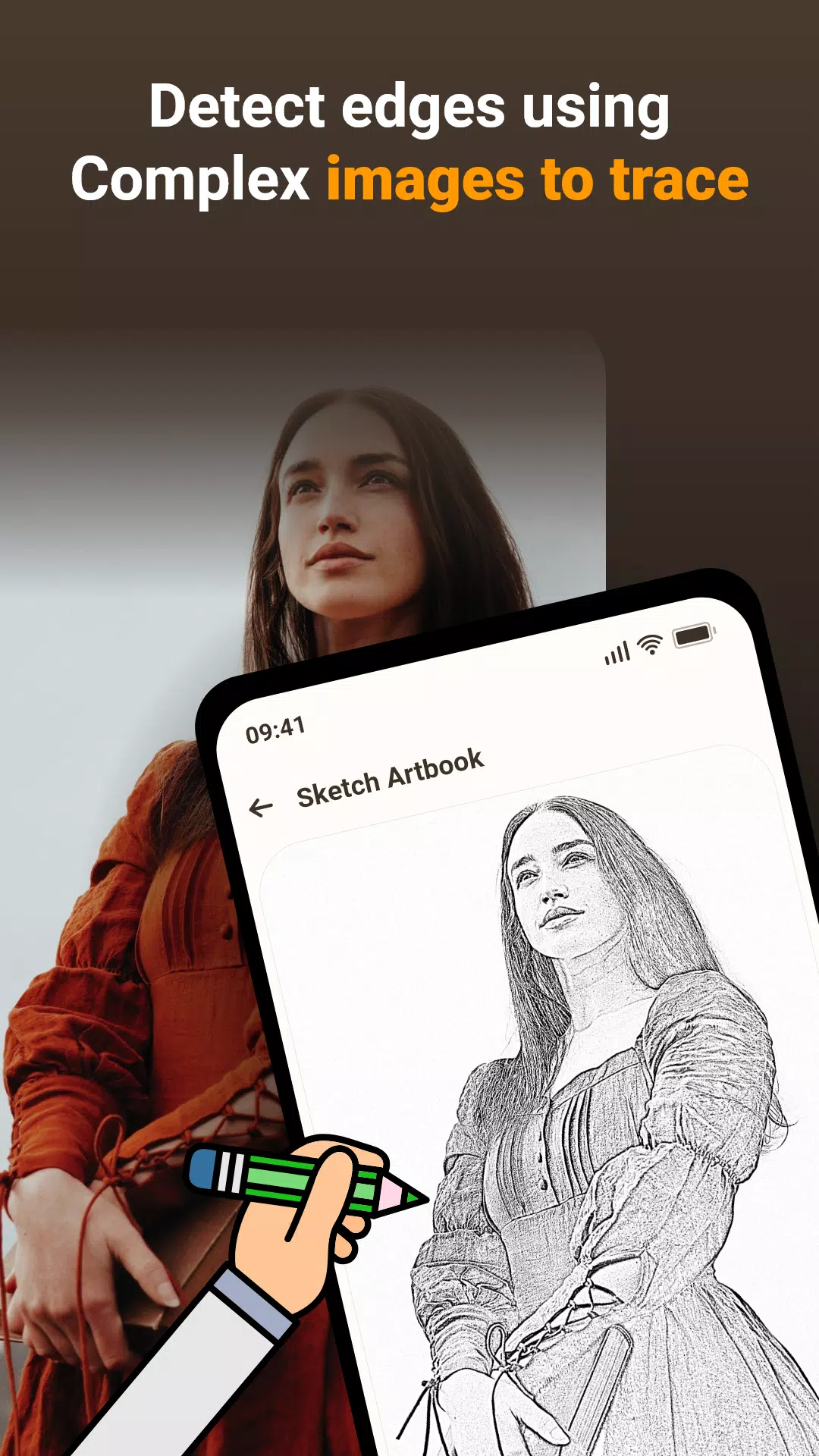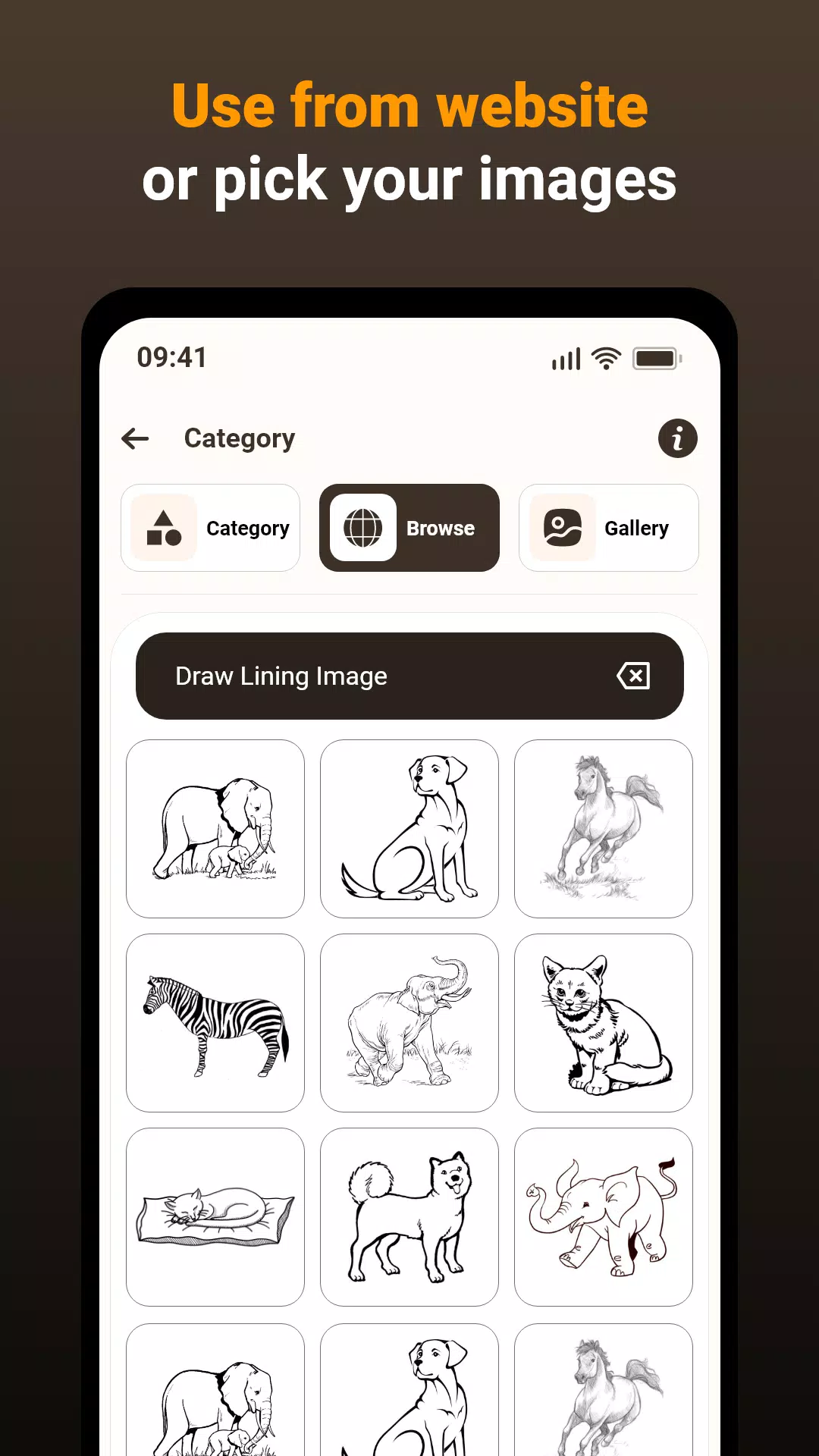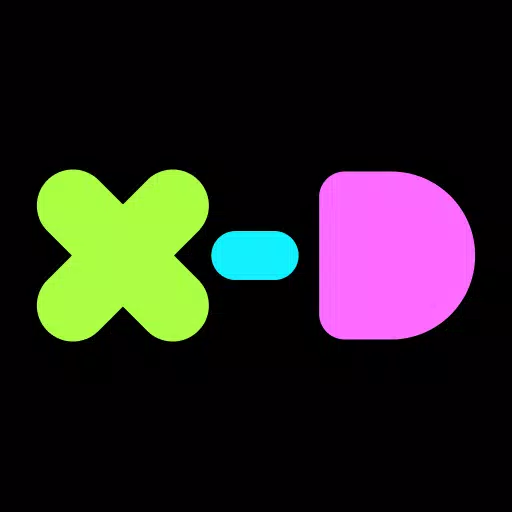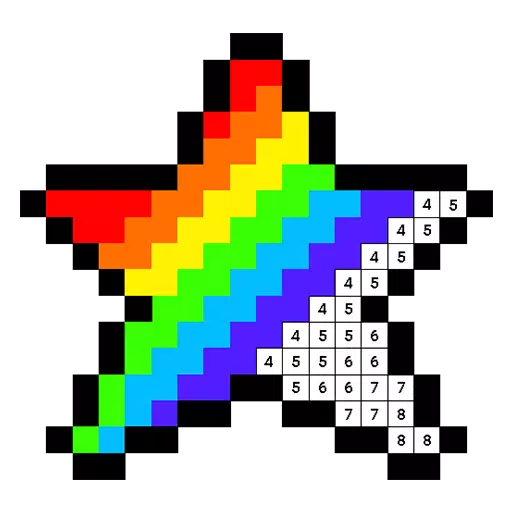Drawing - Draw, Trace & Sketch
- Art & Design
- 1.0.5
- 28.3 MB
- by Spiti Valley
- Android 7.0+
- Jan 02,2025
- Package Name: com.easydraw.drawtrace.sketchline
Turn your phone into a tracing tool! This app lets you easily trace images onto paper using your phone's camera. Perfect for learning to draw or simply simplifying the tracing process.
The app transforms images (from your gallery or a new photo) into traceable line art, displaying it transparently overlaid on your phone's camera view. Position your phone above your paper, and trace the image as it appears on your screen. The image itself won't be printed on the paper; you'll be drawing it based on the transparent overlay.
Key Features:
- Camera Tracing: Trace any image using your phone's camera feed as a guide.
- Transparent Overlay: See the image faintly overlaid on your camera view for easy tracing.
- Built-in Sample Images: Practice your tracing skills with pre-loaded sample images.
- Gallery Integration: Use your own photos as tracing references.
- Adjustable Transparency: Control the image's opacity for optimal tracing.
- Line Art Conversion: Convert images into line drawings for easier tracing.
How it Works:
- Image Selection: Choose an image from your gallery or take a new picture.
- Filter Application: Apply a filter to make the image easily traceable.
- Camera View: The filtered image will appear transparently on your camera screen. Position your paper below and begin tracing.
- Tracing: Draw on your paper while looking at the phone screen.
- Image Conversion: Easily convert any image into a tracing template.
This app bridges the gap between digital and traditional art, providing a fun and effective way to learn and improve your drawing skills.
Image Tracing Made Easy: The app simplifies image tracing by using your camera to project a transparent version of your chosen image, allowing for accurate replication on paper.
Real-time Tracing Capability: Draw directly onto paper while viewing the transparent image overlay on your phone screen for precise tracing.
Variety of Image Sources: Use sample images included in the app or import your own from your phone's gallery.
This app is a valuable tool for artists of all skill levels, offering a unique blend of technology and traditional art techniques.
What's New in Version 1.0.5 (Last updated Mar 15, 2024)
Bug fixes and performance improvements.
-
Etheria: Restart's Final Closed Beta Now Live
Exciting news for fans of XD Games! The final closed beta test for *Etheria: Restart* is now live, giving players one last opportunity to dive into the action before the game officially launches on **June 5th**. This is your final chance to experience the game’s evolving world and core features—don’
Jun 19,2025 -
MathOn Solves Multiple Equations: Discover How Many!
Want to challenge your brain in a fun and engaging way? MathOn offers a wide array of equations designed to make you think, strategize, and improve your mental math skills—all while keeping you entertained.If you're ready to put your mathematical abilities to the test, MathOn is now available for do
Jun 18,2025 - ◇ FNAF: Mimic Secret Unveiled - Release Date and Time Revealed Jun 18,2025
- ◇ Japan Expansion for Ticket to Ride: Build the Bullet Train Network! Jun 18,2025
- ◇ Top Heroes in Fist Out CCG Duel: 2025 Tier List Revealed Jun 17,2025
- ◇ Hayden Christensen Confirmed to Reprise Anakin Skywalker Role in Ahsoka Season 2 at Star Wars Celebration Jun 17,2025
- ◇ "Ultra: New Hardcore Retro Platformer Hits Android" Jun 17,2025
- ◇ "Top Deals: Nintendo Switch 2 Preorders, 4K Blu-rays Available Now" Jun 17,2025
- ◇ "Reverse 1999 and Assassin’s Creed to Collaborate in August 2025 Event" Jun 16,2025
- ◇ "The Seven Deadly Sins: Grand Cross Marks 6th Anniversary with New Heroes and Events" Jun 16,2025
- ◇ Fire Spirit Cookie: PvE Build and Usage Guide in CookieRun Kingdom Jun 16,2025
- ◇ Peacock TV Annual Subscription Now Only $24.99 - Just $2 Monthly Jun 15,2025
- 1 Roblox Forsaken Characters Tier List 2025 Feb 14,2025
- 2 Pokemon Go’s first Community Day of 2025 will feature Sprigaito Jan 05,2025
- 3 Holiday Thief Arrives in Seekers Notes Dec 26,2024
- 4 Watcher of Realms Is Dropping New Heroes and Skins This Thanksgiving and Black Friday! Dec 30,2024
- 5 Jujutsu Kaisen Phantom Parade: Tier List Update for 2024 Dec 28,2024
- 6 How To Find and Beat the Storm King in LEGO Fortnite Jan 05,2025
- 7 Goddess Of Victory: Nikke Is Dropping a New Year’s Update and Collabs with Evangelion and Stellar Blade Soon Jan 04,2025
- 8 Marvel Rivals' Controversial Hitbox System Draws Attention Feb 11,2025
-
Mastering the Art of Digital Tools
A total of 10
-
Hidden Gems: Unexpectedly Useful Other Apps
A total of 10
-
Ultimate Strategy Gaming Experience on Android
A total of 10