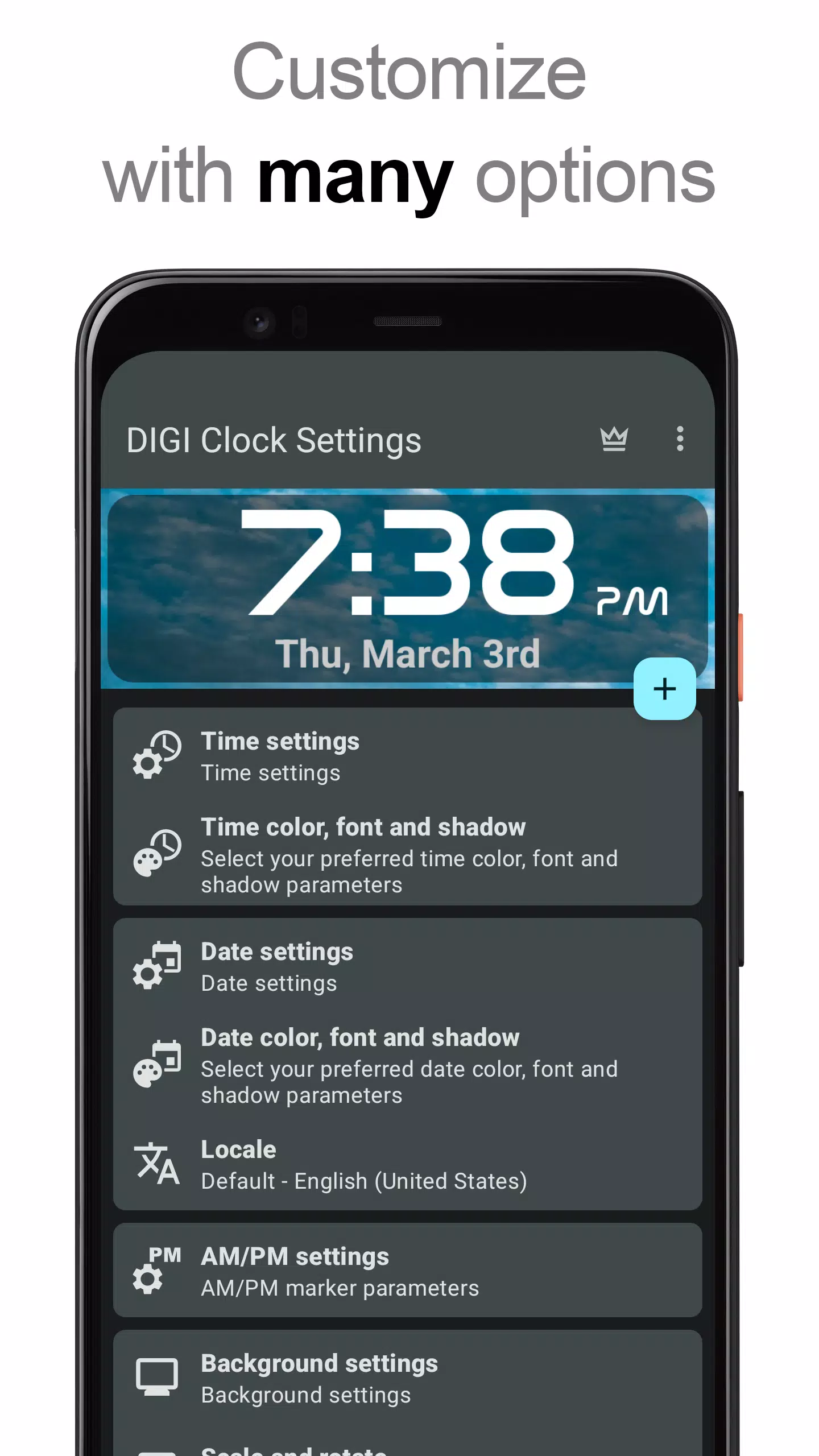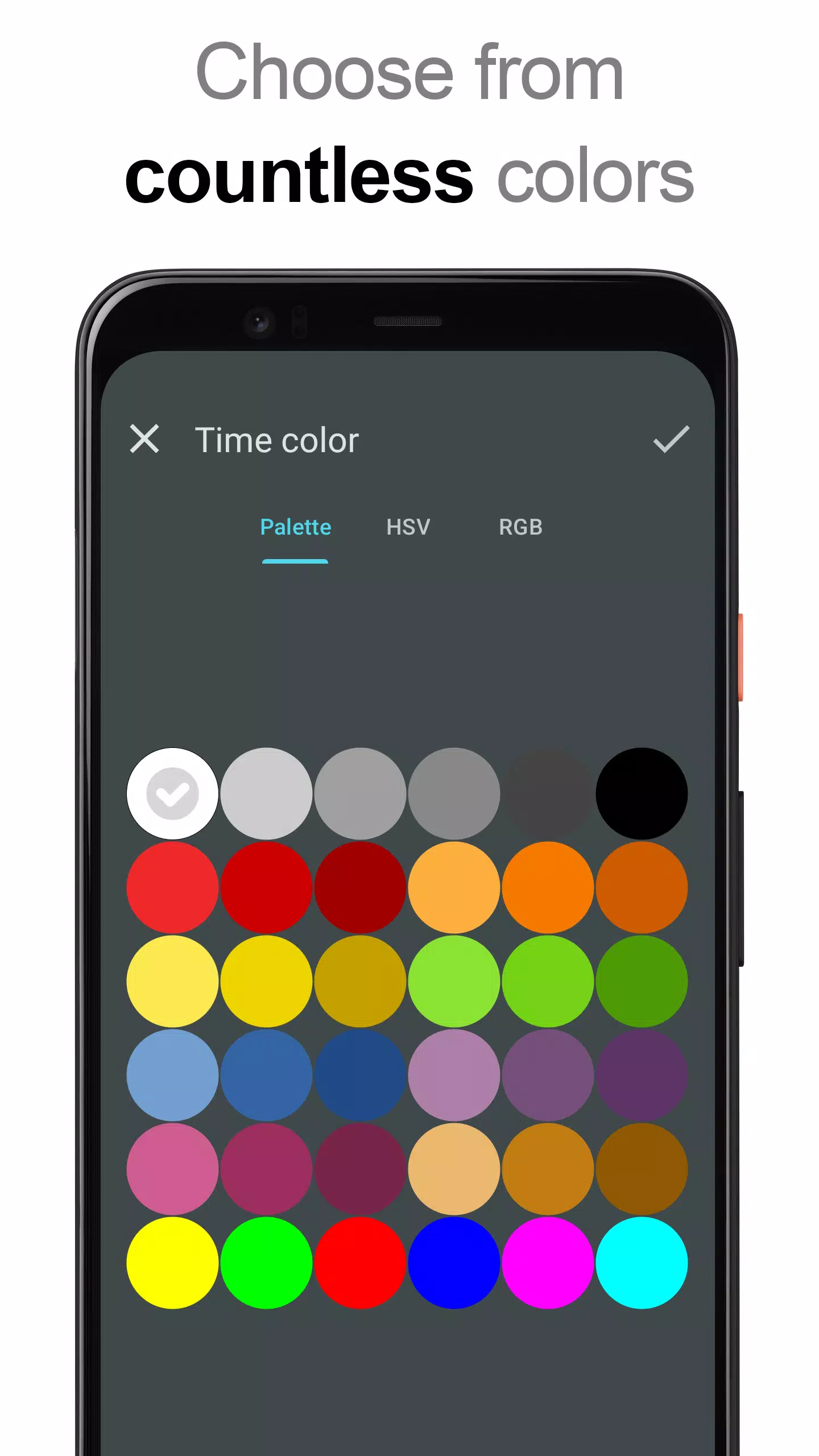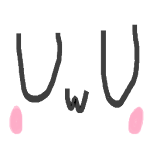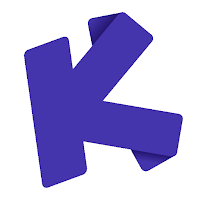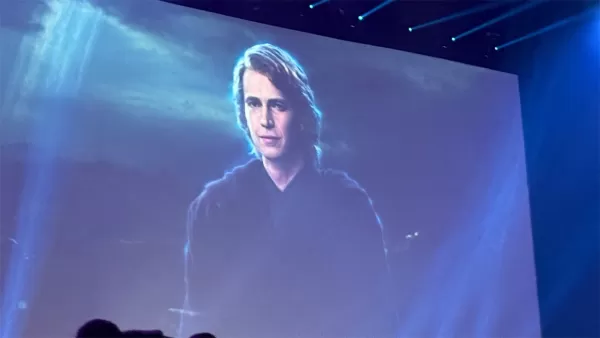DIGI Clock Widget
- Personalization
- 3.3.3
- 14.4 MB
- by ForestTree
- Android 6.0+
- Apr 26,2025
- Package Name: sk.michalec.SimpleDigiClockWidget
Looking for a way to personalize your device's Home screen with a touch of style and functionality? The **DIGI Clock Widget** is your go-to solution for a set of free, highly customizable digital time and date widgets. Whether you're looking for something compact or expansive, we've got you covered with various sizes to fit your needs:
- 2x1 widget - perfect for those who prefer a small, unobtrusive display
- 4x1 and 5x1 widgets - ideal for a wider view, with the option to include seconds
- 4x2 widget - for those who want a bigger display
- 5x2 and 6x3 widgets - designed for tablet users craving more space
With **DIGI Clock Widget**, customization is at your fingertips. Here’s what you can tweak to make it truly yours:
- Preview your widget during setup to ensure it's just right
- Choose what happens when you tap the widget: open your alarm app, adjust widget settings, or launch any app on your device
- Personalize the colors for time and date to match your style
- Add a shadow effect with a color of your choice
- Enhance readability with outlines
- Set your preferred locale to display the date in your language
- Explore numerous date formats or create your own custom format
- Show or hide AM-PM indicators
- Switch between 12-hour and 24-hour time displays
- Add an alarm icon for quick reference
- Optionally display seconds on 4x1 and 5x1 widgets for precision timekeeping
- Customize the widget background with color selection and adjustable opacity from 0% to 100%
- Choose from a solid color, two-color gradient, or your personal photo as the widget background
- Select from over 40 built-in fonts for time and date, with hundreds more available for download, or use your own font file
- Enjoy full compatibility with Android 11
- Tablet-friendly design for a seamless experience on larger screens
...and the list of customizations goes on!
How to Use?
Adding **DIGI Clock Widget** to your Home screen is easy. Follow these steps:
- Press the plus (+) button below the widget preview when available.
- Select the desired widget size.
- Add the widget to your Home screen from the shown dialog.
Or add it manually:
- Long press an empty space on your home screen.
- Click “Widgets” from the options shown.
- Scroll down until you find "DIGI Clock”.
- Touch and hold the desired widget’s icon, slide your finger to where you want to place it, and lift your finger to drop it.
Keep in mind, these instructions might vary slightly depending on your device and its manufacturer.
If "DIGI Clock" doesn't appear in your widget list, try restarting your device.
NOTICE
To prevent time freezing issues, please ensure **DIGI Clock Widget** is excluded from any task killers on your device.
Thanks for choosing **DIGI Clock Widget**. Enjoy customizing your Home screen and enhancing your device's functionality!
-
Top Heroes in Fist Out CCG Duel: 2025 Tier List Revealed
Fist Out: CCG Duel – A High-Octane Martial Arts Card BattlerFist Out: CCG Duel is an electrifying collectible card game (CCG) that blends the intensity of martial arts combat with deep strategic gameplay. Set in a richly detailed universe filled with underground fighters, ancient rivalries, and secr
Jun 17,2025 -
Hayden Christensen Confirmed to Reprise Anakin Skywalker Role in Ahsoka Season 2 at Star Wars Celebration
Big news for *Star Wars* fans was revealed at Star Wars Celebration: Hayden Christensen is officially returning as Anakin Skywalker in Season 2 of *Ahsoka*. While specific details about Anakin’s role in the upcoming season remain under wraps, this announcement is sure to excite fans who have been ea
Jun 17,2025 - ◇ "Ultra: New Hardcore Retro Platformer Hits Android" Jun 17,2025
- ◇ "Top Deals: Nintendo Switch 2 Preorders, 4K Blu-rays Available Now" Jun 17,2025
- ◇ "Reverse 1999 and Assassin’s Creed to Collaborate in August 2025 Event" Jun 16,2025
- ◇ "The Seven Deadly Sins: Grand Cross Marks 6th Anniversary with New Heroes and Events" Jun 16,2025
- ◇ Fire Spirit Cookie: PvE Build and Usage Guide in CookieRun Kingdom Jun 16,2025
- ◇ Peacock TV Annual Subscription Now Only $24.99 - Just $2 Monthly Jun 15,2025
- ◇ Best Victoria Hand Decks in Marvel Snap Jun 15,2025
- ◇ Alolan Ninetales Joins Pokemon TCG Pocket's New Drop Event Jun 15,2025
- ◇ Season 20 of Fallout 76 Introduces Ghoul Transformation and New Mechanics Jun 15,2025
- ◇ "Silksong Team's Deadpool VR Callout Surprises Fans" Jun 15,2025
- 1 Roblox Forsaken Characters Tier List 2025 Feb 14,2025
- 2 Pokemon Go’s first Community Day of 2025 will feature Sprigaito Jan 05,2025
- 3 Holiday Thief Arrives in Seekers Notes Dec 26,2024
- 4 Watcher of Realms Is Dropping New Heroes and Skins This Thanksgiving and Black Friday! Dec 30,2024
- 5 Jujutsu Kaisen Phantom Parade: Tier List Update for 2024 Dec 28,2024
- 6 How To Find and Beat the Storm King in LEGO Fortnite Jan 05,2025
- 7 Goddess Of Victory: Nikke Is Dropping a New Year’s Update and Collabs with Evangelion and Stellar Blade Soon Jan 04,2025
- 8 Marvel Rivals' Controversial Hitbox System Draws Attention Feb 11,2025
-
Mastering the Art of Digital Tools
A total of 10
-
Hidden Gems: Unexpectedly Useful Other Apps
A total of 10
-
Top Free Adventure Necessary Games for Android
A total of 4