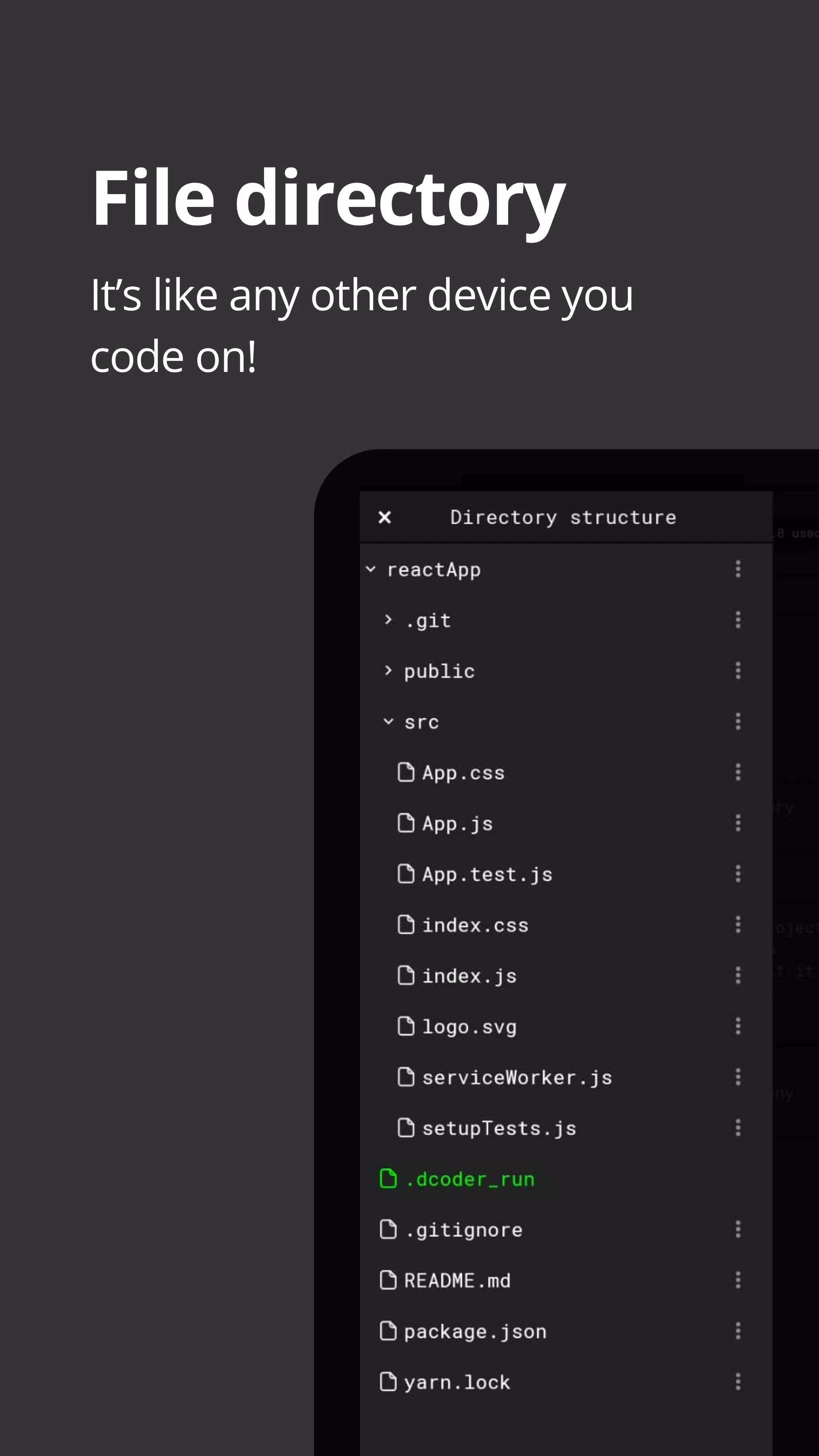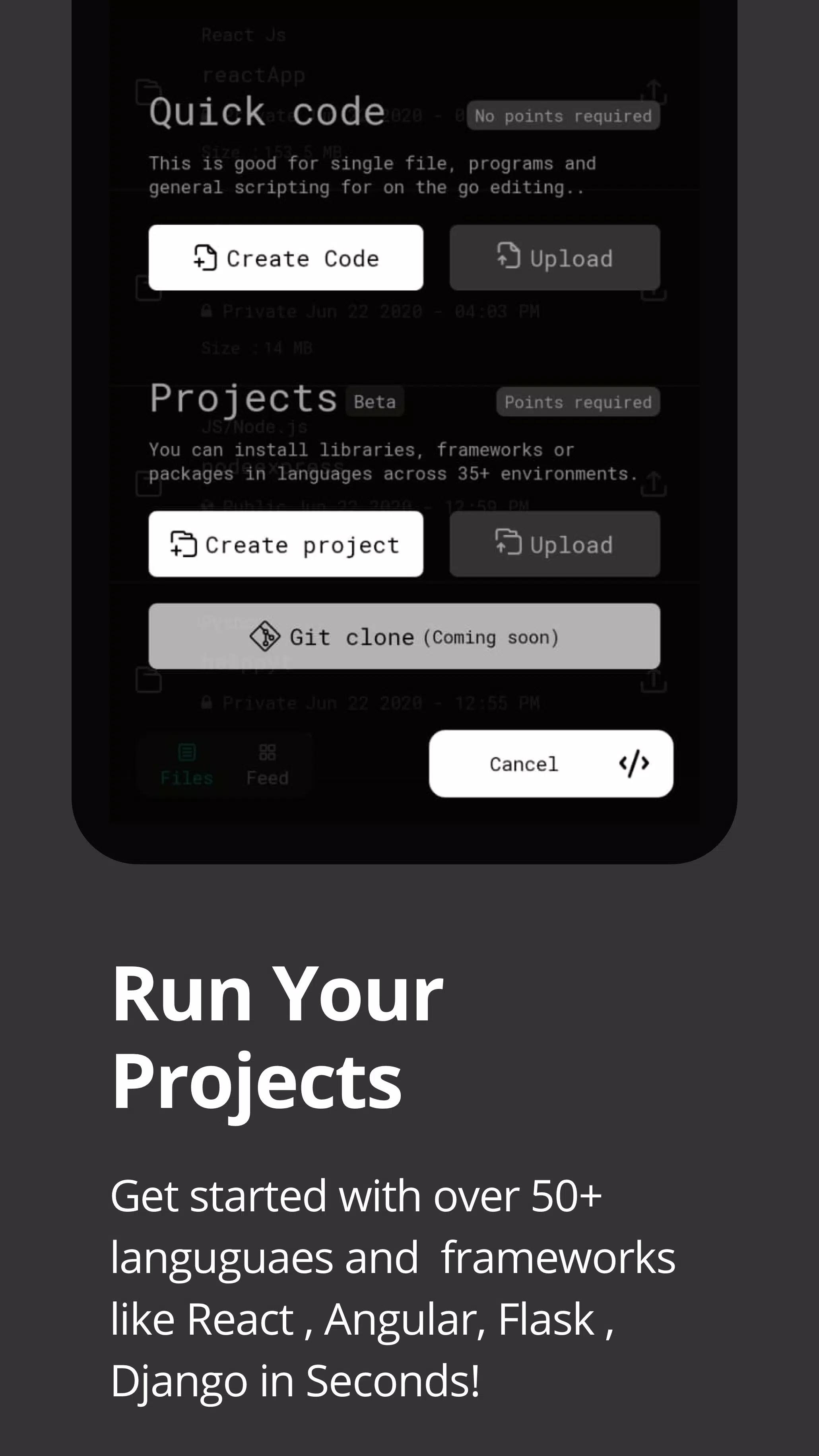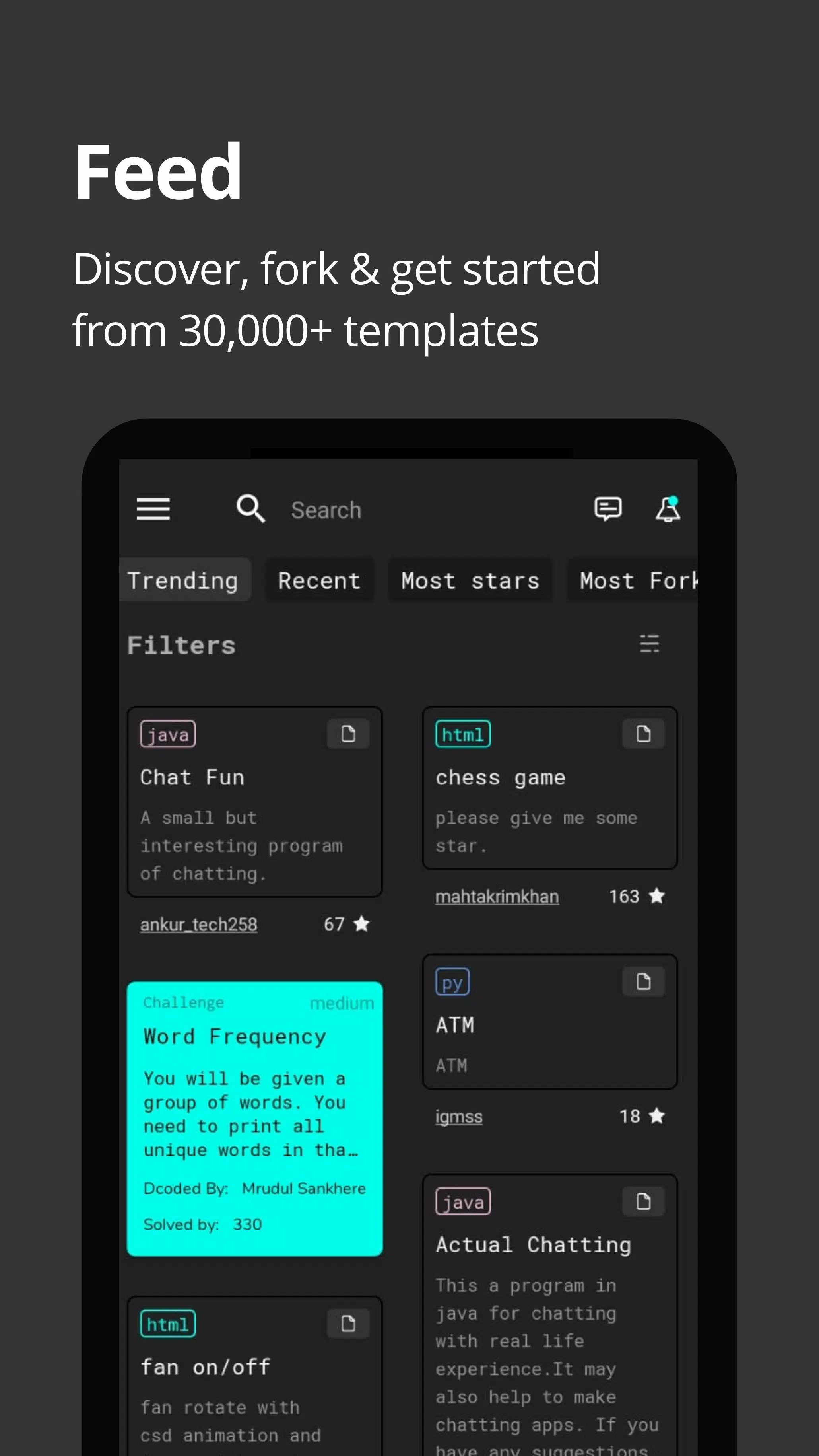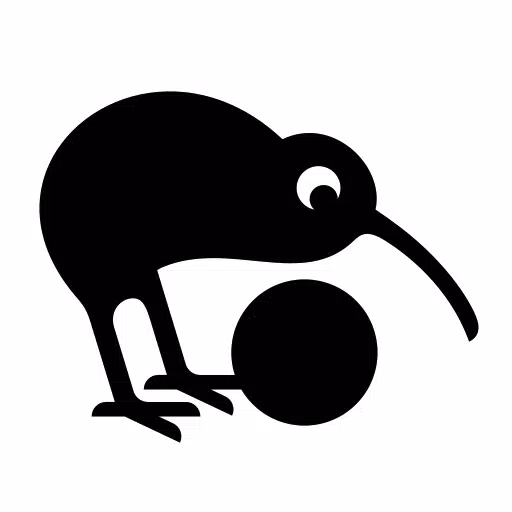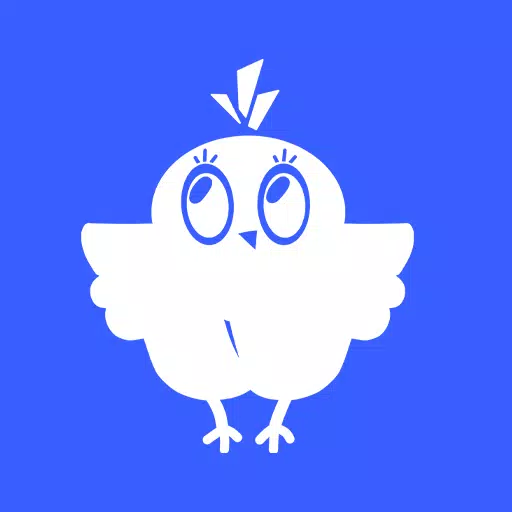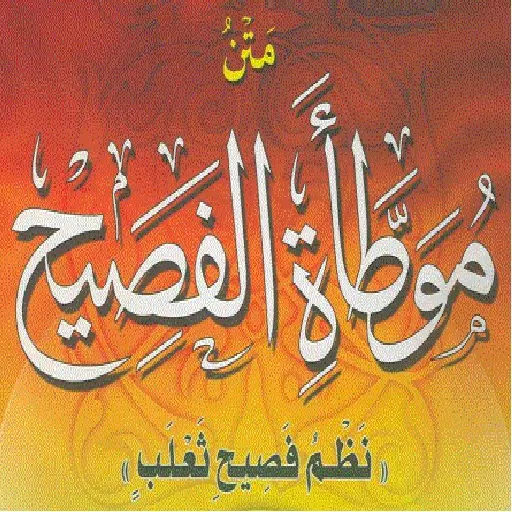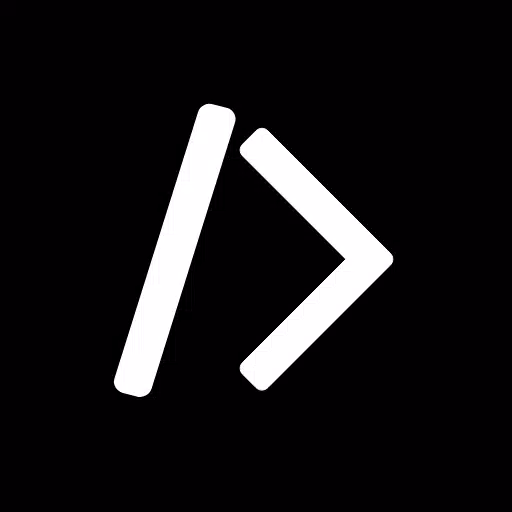
Dcoder, Compiler IDE :Code & P
- Education
- 4.1.5
- 14.1 MB
- by Paprbit, Inc.
- Android 4.2+
- May 01,2025
- Package Name: com.paprbit.dcoder
Dcoder is your go-to mobile coding IDE and platform, functioning as a comprehensive compiler for mobile devices. It enables you to run projects, code, and dive into learning algorithms right from your smartphone or tablet. With Dcoder, you can build and deploy projects directly from your mobile device, integrate seamlessly with Git (GitHub, Bitbucket), and synchronize with VS Code. This platform simplifies coding through its compilation features, allowing you to code efficiently anytime, anywhere, and on the go.
Choose from an extensive range of frameworks including React.js, Angular.js, Django, Flask, Flutter, Ruby on Rails, and many more. Additionally, Dcoder supports a wide array of programming languages such as C, C++, Java, Python, C#, PHP, Objective-C, Ruby, Lua, JavaScript/Node.js, Go, VB.Net, F#, Common Lisp, R, Scala, Perl, Pascal, Swift, Tcl, Prolog, Assembly, Haskell, Clojure, Kotlin, Groovy, Scheme, Rust, Bf, HTML, and CSS. Each language comes with its own set of tools and versions, like the GCC compiler for C++ or JDK 8 for Java, ensuring you have the right environment to work in.
Dcoder is equipped with a Rich Text Editor that supports syntax highlighting and comes packed with essential tools to enhance your coding experience. It offers features like line numbering, auto-indentation, autocomplete for parentheses, undo/redo functionality, file open/save options, custom suggestion views, and support for multiple languages. The platform allows for user input in languages like C, C++, Java, PHP, JavaScript, and Node.js, and provides an active debug view for quick access to output.
To sharpen your coding skills, Dcoder includes a Challenges section with algorithm-based problems designed to prepare you for industry standards. You can also track your progress on the Leader Board and see where you stand within the Dcoder community. The app further enhances your learning experience with features like custom menu drawers, code editor themes, and adjustable font sizes.
Please note that Dcoder relies on cloud-based compilers to process and display output, which helps keep the app size down to around 8 MB. Offline features are not available due to this setup, but you can reach out to the support team at [email protected] with any issues or suggestions rather than leaving a low rating.
Dcoder is not just an online compiler; it's a tool that empowers you to run, compile, and execute your code snippets directly on your Android device. Start your journey to enhance your coding skills today.
How to Solve Algorithms?
For guidance on solving algorithms, check out this helpful video: How to Solve Algorithms.
For a Brief Video:
Get a quick overview of Dcoder with this brief video: Dcoder Overview.
Join the Social Groups
For any help or questions related to Dcoder, reach out on our social media platforms:
If you enjoy using Dcoder, consider becoming a beta tester to gain early access to experimental features by visiting Dcoder Beta Testing.
For more information, you can review our Privacy Policy and Terms of Use.
What's New in the Latest Version 4.1.5
Last updated on Dec 14, 2022, the latest version introduces an all-new YouTube tracks feature, allowing creators to share their learning content. Now, you can watch coding videos while taking notes or coding, bringing a new interactive learning experience to your mobile device. If you're a creator interested in expanding your content's reach, contact us at [email protected].
If you appreciate Dcoder, please show your support by giving us a 5-star rating!
-
Etheria: Restart's Final Closed Beta Now Live
Exciting news for fans of XD Games! The final closed beta test for *Etheria: Restart* is now live, giving players one last opportunity to dive into the action before the game officially launches on **June 5th**. This is your final chance to experience the game’s evolving world and core features—don’
Jun 19,2025 -
MathOn Solves Multiple Equations: Discover How Many!
Want to challenge your brain in a fun and engaging way? MathOn offers a wide array of equations designed to make you think, strategize, and improve your mental math skills—all while keeping you entertained.If you're ready to put your mathematical abilities to the test, MathOn is now available for do
Jun 18,2025 - ◇ FNAF: Mimic Secret Unveiled - Release Date and Time Revealed Jun 18,2025
- ◇ Japan Expansion for Ticket to Ride: Build the Bullet Train Network! Jun 18,2025
- ◇ Top Heroes in Fist Out CCG Duel: 2025 Tier List Revealed Jun 17,2025
- ◇ Hayden Christensen Confirmed to Reprise Anakin Skywalker Role in Ahsoka Season 2 at Star Wars Celebration Jun 17,2025
- ◇ "Ultra: New Hardcore Retro Platformer Hits Android" Jun 17,2025
- ◇ "Top Deals: Nintendo Switch 2 Preorders, 4K Blu-rays Available Now" Jun 17,2025
- ◇ "Reverse 1999 and Assassin’s Creed to Collaborate in August 2025 Event" Jun 16,2025
- ◇ "The Seven Deadly Sins: Grand Cross Marks 6th Anniversary with New Heroes and Events" Jun 16,2025
- ◇ Fire Spirit Cookie: PvE Build and Usage Guide in CookieRun Kingdom Jun 16,2025
- ◇ Peacock TV Annual Subscription Now Only $24.99 - Just $2 Monthly Jun 15,2025
- 1 Roblox Forsaken Characters Tier List 2025 Feb 14,2025
- 2 Pokemon Go’s first Community Day of 2025 will feature Sprigaito Jan 05,2025
- 3 Holiday Thief Arrives in Seekers Notes Dec 26,2024
- 4 Watcher of Realms Is Dropping New Heroes and Skins This Thanksgiving and Black Friday! Dec 30,2024
- 5 Jujutsu Kaisen Phantom Parade: Tier List Update for 2024 Dec 28,2024
- 6 How To Find and Beat the Storm King in LEGO Fortnite Jan 05,2025
- 7 Goddess Of Victory: Nikke Is Dropping a New Year’s Update and Collabs with Evangelion and Stellar Blade Soon Jan 04,2025
- 8 Marvel Rivals' Controversial Hitbox System Draws Attention Feb 11,2025
-
Mastering the Art of Digital Tools
A total of 10
-
Hidden Gems: Unexpectedly Useful Other Apps
A total of 10
-
Ultimate Strategy Gaming Experience on Android
A total of 10