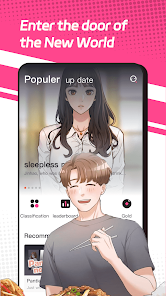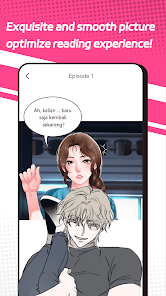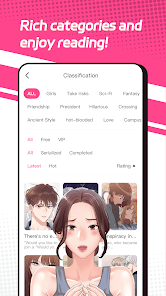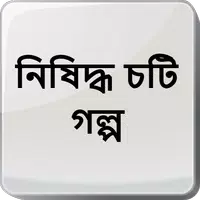Comic Box
- News & Magazines
- 1.0.8
- 17.00M
- by lyndacummulasg
- Android 5.1 or later
- Mar 01,2022
- Package Name: com.nexusmanga.reader.gpen
Welcome to Comic Box APK, the ultimate app for manga and BL comic enthusiasts! With a vast collection of captivating comic works, including Korean manga and BL comics, Comic Box is your go-to destination for immersive storytelling. Our storylines are vivid and engaging, featuring colorful character images and diverse art styles. Whether you enjoy popular mainstream comics or prefer exploring niche works, Comic Box has something to satisfy your cravings.
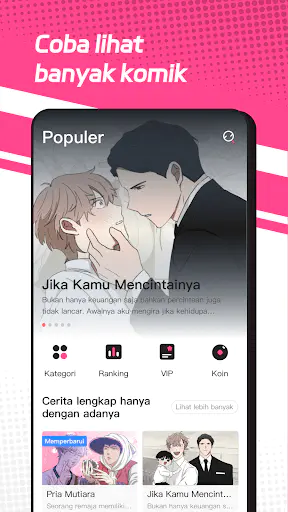
Features of Comic Box Apk:
- Massive comics resources: The app offers a wide range of comic works, including Korean manga and BL comics. With vivid storylines, colorful characters, and diverse painting styles, it caters to different tastes and preferences.
- Daily updates: Users can stay up-to-date with the latest comics as new content is added on a daily basis. Whether it's a popular series or a classic reflection, users can always find something new to read.
- Extreme reading experience: The app pays attention to details and provides various features to enhance the reading experience. Users can adjust brightness and switch transparency according to their preferences. With excellent typesetting design and high-definition picture quality, every detail in the comics is presented in the most exquisite manner.
- VIP member privilege: By becoming a VIP member, users can enjoy exclusive privileges and benefits. This includes unlimited access to all comics on the platform, exclusive VIP chapters, and the ability to read mass comics without any restrictions. The app aims to make the comic journey more perfect for its VIP members.
- Easy accessibility: The app is just a download away. Users can quickly and conveniently access a unique comic world at their fingertips.
- Explore your universe: With this app, users can open a door to their own unique comic universe. It offers a wide range of comics to explore and promises an immersive reading experience.
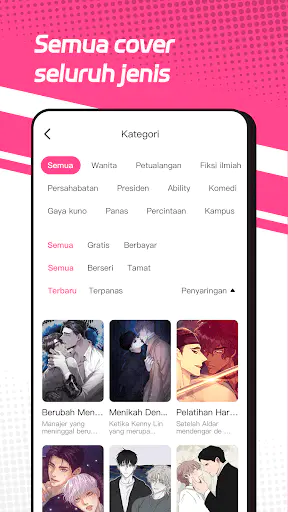
How To Use:
- Download and install Comic Box from your preferred app store.
- Launch the app and browse through the extensive comic library.
- Use the search or explore features to find comics that match your interests. You can filter by genre, popularity, artist, and more.
- Select a comic to begin reading. Swipe or tap through the pages to enjoy the story. Use the zoom or panel view options for a closer look at the artwork, and brightness adjustment and transparency switching, to enhance your reading experience.
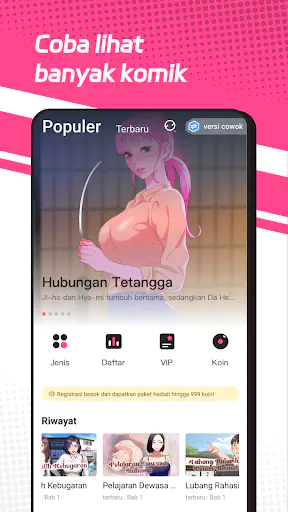
Advantages:
- Vast selection: Comic Box offers a wide range of comics, catering to various genres and tastes, ensuring there's something for everyone.
- Engaging plots: The storylines in this app are captivating and well-crafted, keeping readers entertained and eager for the next chapter.
- Visually appealing: The vibrant character images and diverse art styles make reading comics on the app a visually pleasing experience.
- Accessibility: The App provides a convenient platform to read manga and BL comics, offering a user-friendly interface and easy navigation.
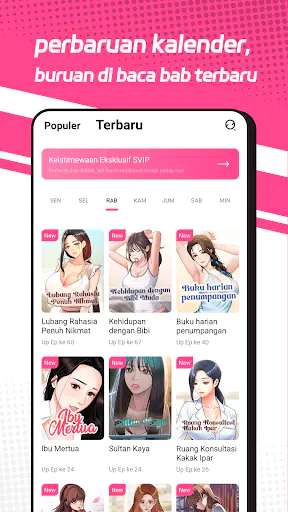
Disadvantages:
- In-app purchases: Some comics may require in-app purchases or have premium content that requires additional payment.
- Copyright restrictions: Certain comics may not be available in all regions due to copyright restrictions or licensing agreements.
Conclusion:
Comic Box is an app that provides a vast collection of comics, daily updates, and a focus on delivering an exceptional reading experience. By offering VIP membership privileges and an easy-to-use interface, the app invites users to download it and explore their own comic universe.
-
Nintendo Updates User Agreement: Violators Risk Switch Being Bricked
Nintendo has made a significant update to its user agreement, reinforcing its policies against unauthorized use of the Nintendo Switch console. As first noted by Game File, registered users have begun receiving notifications that the "Nintendo Account Agreement and the Nintendo Account Privacy Polic
Jun 26,2025 -
Microsoft Shifts Focus from Xbox Handheld to Third-Party Devices
Microsoft has reportedly shifted its focus away from developing an in-house Xbox handheld console, according to recent reports. Initially, there were plans for a potential 2027 release window, possibly coinciding with the launch of Microsoft's next-generation Xbox console. Xbox gaming head Phil Spen
Jun 26,2025 - ◇ "Top 5 Netflix Animes to Chill This Year" Jun 26,2025
- ◇ "Pokemon GO Adds Long-Awaited Feature in Limited Event" Jun 25,2025
- ◇ Fortnite Chapter 6 Season 2: Guide to Finding and Completing All Outlaw Quests Jun 25,2025
- ◇ Stellar Blade Complete Edition Launches June 11 Jun 25,2025
- ◇ Guns of Glory: Win Gold, Loot & Power with Event Guide Jun 24,2025
- ◇ Pre-Register Now for Hardcore Leveling Warrior: Action RPG Inspired by Hit Webtoon Jun 24,2025
- ◇ "Experience Mr Rabbit's Magic in New Free Rusty Lake Game" Jun 24,2025
- ◇ inZOI Fixes Bug, Prevents Running Over Children Jun 23,2025
- ◇ Pokémon Go Launches May Event with Reward Road and Power Up Ticket Jun 23,2025
- ◇ Dragon Ball Project: Multi Renamed to Dragon Ball Gekishin Squadra Jun 23,2025
- 1 Roblox Forsaken Characters Tier List 2025 Feb 14,2025
- 2 Pokemon Go’s first Community Day of 2025 will feature Sprigaito Jan 05,2025
- 3 Holiday Thief Arrives in Seekers Notes Dec 26,2024
- 4 Watcher of Realms Is Dropping New Heroes and Skins This Thanksgiving and Black Friday! Dec 30,2024
- 5 Marvel Rivals' Controversial Hitbox System Draws Attention Feb 11,2025
- 6 Jujutsu Kaisen Phantom Parade: Tier List Update for 2024 Dec 28,2024
- 7 How To Find and Beat the Storm King in LEGO Fortnite Jan 05,2025
- 8 Goddess Of Victory: Nikke Is Dropping a New Year’s Update and Collabs with Evangelion and Stellar Blade Soon Jan 04,2025
-
Mastering the Art of Digital Tools
A total of 10
-
Hidden Gems: Unexpectedly Useful Other Apps
A total of 10
-
Ultimate Strategy Gaming Experience on Android
A total of 10