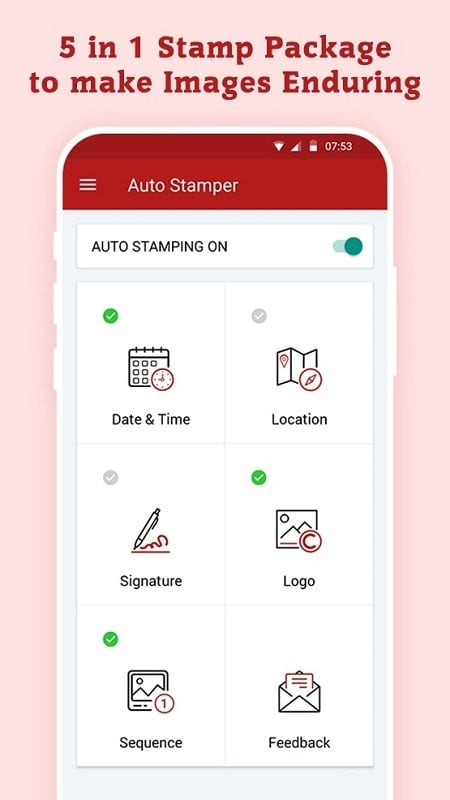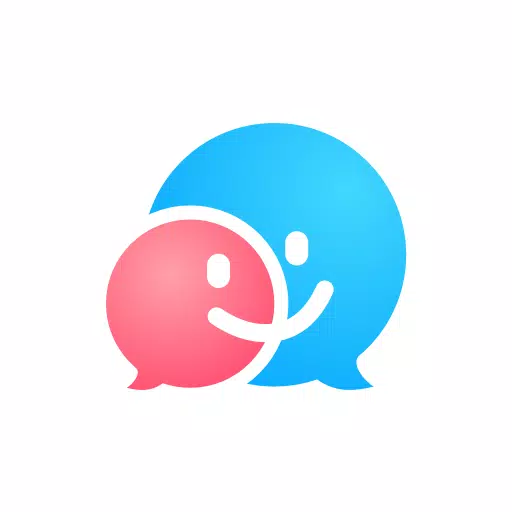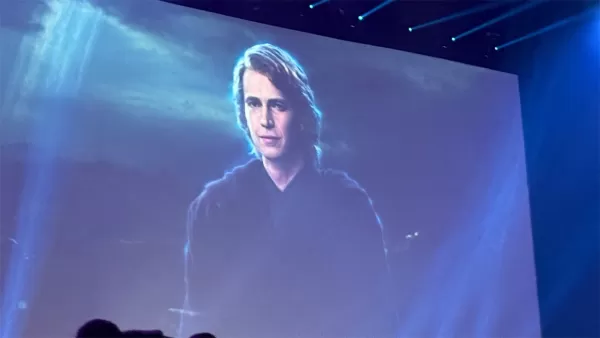Auto Stamper™: Date Timestamp
- Tools
- 3.19.11
- 21.70M
- by GPS Map Camera
- Android 5.1 or later
- Dec 24,2024
- Package Name: com.autostamper.datetimestampphoto
Key Features of Auto Stamper:
- Comprehensive Image Marking: Add timestamps, location data (using GPS markers), signatures, and logos to your photos.
- Customizable Stamp Options: Experiment with various fonts and styles to create the perfect watermark for each image.
- Streamlined Photo Editing: Edit and add details directly within the app, eliminating the need to switch between applications.
User Tips & Tricks:
- Explore Font Styles: Play with different fonts and sizes to find the ideal watermark style.
- Leverage GPS Mapping: Use the GPS feature to record the exact location where photos were taken.
- Precise Stamp Placement: Position your added information at any angle for optimal aesthetic appeal.
In Conclusion:
Auto Stamper is an indispensable tool for anyone seeking to organize, personalize, and enhance their photo library. The ability to add crucial details and create custom watermarks makes it a powerful yet easy-to-use photo editing solution. Download Auto Stamper today and transform your photos into unique keepsakes.
- VPN Inf - Security Stable VPN
- VPN Germany - Fast Safe VPN
- CAINIAO - 讓集運更簡單
- Secure Fast VPN Client
- VPN Proxy:High-Speed VPN
- Lock Me Out - App/Site Blocker
- SuicaPASMO履歴管理
- VPN Proxy Master for Privacy & Security
- Madam VPN
- EX VIP VPN
- Sound monitor FFTWave
- Photo PIP Camera Collage Maker
- Open Translate
- Artivive
-
Top Heroes in Fist Out CCG Duel: 2025 Tier List Revealed
Fist Out: CCG Duel – A High-Octane Martial Arts Card BattlerFist Out: CCG Duel is an electrifying collectible card game (CCG) that blends the intensity of martial arts combat with deep strategic gameplay. Set in a richly detailed universe filled with underground fighters, ancient rivalries, and secr
Jun 17,2025 -
Hayden Christensen Confirmed to Reprise Anakin Skywalker Role in Ahsoka Season 2 at Star Wars Celebration
Big news for *Star Wars* fans was revealed at Star Wars Celebration: Hayden Christensen is officially returning as Anakin Skywalker in Season 2 of *Ahsoka*. While specific details about Anakin’s role in the upcoming season remain under wraps, this announcement is sure to excite fans who have been ea
Jun 17,2025 - ◇ "Ultra: New Hardcore Retro Platformer Hits Android" Jun 17,2025
- ◇ "Top Deals: Nintendo Switch 2 Preorders, 4K Blu-rays Available Now" Jun 17,2025
- ◇ "Reverse 1999 and Assassin’s Creed to Collaborate in August 2025 Event" Jun 16,2025
- ◇ "The Seven Deadly Sins: Grand Cross Marks 6th Anniversary with New Heroes and Events" Jun 16,2025
- ◇ Fire Spirit Cookie: PvE Build and Usage Guide in CookieRun Kingdom Jun 16,2025
- ◇ Peacock TV Annual Subscription Now Only $24.99 - Just $2 Monthly Jun 15,2025
- ◇ Best Victoria Hand Decks in Marvel Snap Jun 15,2025
- ◇ Alolan Ninetales Joins Pokemon TCG Pocket's New Drop Event Jun 15,2025
- ◇ Season 20 of Fallout 76 Introduces Ghoul Transformation and New Mechanics Jun 15,2025
- ◇ "Silksong Team's Deadpool VR Callout Surprises Fans" Jun 15,2025
- 1 Roblox Forsaken Characters Tier List 2025 Feb 14,2025
- 2 Pokemon Go’s first Community Day of 2025 will feature Sprigaito Jan 05,2025
- 3 Holiday Thief Arrives in Seekers Notes Dec 26,2024
- 4 Watcher of Realms Is Dropping New Heroes and Skins This Thanksgiving and Black Friday! Dec 30,2024
- 5 Jujutsu Kaisen Phantom Parade: Tier List Update for 2024 Dec 28,2024
- 6 How To Find and Beat the Storm King in LEGO Fortnite Jan 05,2025
- 7 Goddess Of Victory: Nikke Is Dropping a New Year’s Update and Collabs with Evangelion and Stellar Blade Soon Jan 04,2025
- 8 Marvel Rivals' Controversial Hitbox System Draws Attention Feb 11,2025
-
Mastering the Art of Digital Tools
A total of 10
-
Hidden Gems: Unexpectedly Useful Other Apps
A total of 10
-
Top Free Adventure Necessary Games for Android
A total of 4